Welcome to the beginner’s World of Warcraft modding tutorial
Creating mods for World of Warcraft is a skill that is easy to learn, yet hard to master. Our community is dedicated to bringing you a variety of tutorials that can help you on your way so that you will avoid most beginner’s mistakes and save your precious time. We will give you all of the necessary information required for obtaining a basic understanding of the World of Warcraft modding.
We want to inform you that most of the tools which are currently used for creating World of Warcraft mods are made and work only for Wrath of The Lich King (3.3.5a) game client. There are a lot of ways to mod other (prior and later) WoW expansions using these tools, but we strongly recommend you to learn the basics of WoW modding on a 3.3.5a game client. When you are done with that, you can start modding any game version.
World of Warcraft modding is a vast field for applying some of your creative skills and knowledge. In a nutshell, it mostly includes design-related work, programming, and some basic data operations. You need to decide what you want to do, while we aim to provide you with the knowledge of most aspects of different branches of modding.
If you want to do clientside changes which include level design (mapping), 3d modeling (also known as model changing), interface modding and some other things, you need to take some of your time and read some of the following tutorials in order to get the basic idea of how the client patching system work.
Those will also help you to get all the required software installed and configured correctly.
Tutorial navigation menu
Part 1. Overview. Setting up tools
- WoW modding overview. File types done
- Detailed description of WoW file types done
- Installing the development environment (will be done by @Balkron )
- Installing local Trinity Core server (will be done by @Balkron )
Part 2. Noggit basics
- Map Editing in Noggit (will be rewritten by @Skarn )
- Alphamapping Basics (will be rewritten by @Skarn )
- Ground Effects, Music and Area ID (will be rewritten by @Skarn )
- Creating your blank custom map (will be rewritten by @Skarn )
Part 3. Modeling basics
- WoW model file types (will be done by @Balkron )
- Blender workflow basics (will be done by @Balkron )
- WoW Blender Studio addon basics (will be done by @Balkron )
- Converting your first static .m2 model into WoW (will be done by @Balkron )
- Converting your first .wmo model into WoW (will be done by @Balkron )
Part 4. Testing
-
 2
2
-
 1
1
-
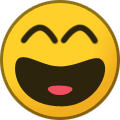 1
1


Recommended Comments
There are no comments to display.
Create an account or sign in to comment
You need to be a member in order to leave a comment
Create an account
Sign up for a new account in our community. It's easy!
Register a new accountSign in
Already have an account? Sign in here.
Sign In Now