Having some issues with Noggit 3.2614. My custom maps works perfecty with Noggit SDL3.1408 and Noggit SDL1.4 but not in Noggit 3.2...
So I want to start doing my own custom map so I created all adts with ADT Adder 2.0 and that works fine, then mashed the files with Rius Zone Masher. Works perfect.. Then added my zone in Map.dbc (+1 ID from the highest named "grim". Then I moved my adt files named "grim" to my path folder as well as the map.dbc file:
(Map.dbc is in DBFilesClient and my adt files is in World/maps/grim, data for dbc files)
This is my config file for Noggit 3.2614:
This is my config file for Noggit 3.1408:
They both are the same and my custm maps shows up in Noggit 3.1408...
Here's the start page in Noggit 3.2614:
Here's the start page of Noggit 3.1408:
If someone would know how I could solve this, please comment and I will try everything... Neither 3.1 or 1.4 is working good, full of bugs and things that f**k up my adts. Would really like 3.2 to work with my custom maps.
Heyo guys!
Having some issues with Noggit 3.2614. My custom maps works perfecty with Noggit SDL3.1408 and Noggit SDL1.4 but not in Noggit 3.2...
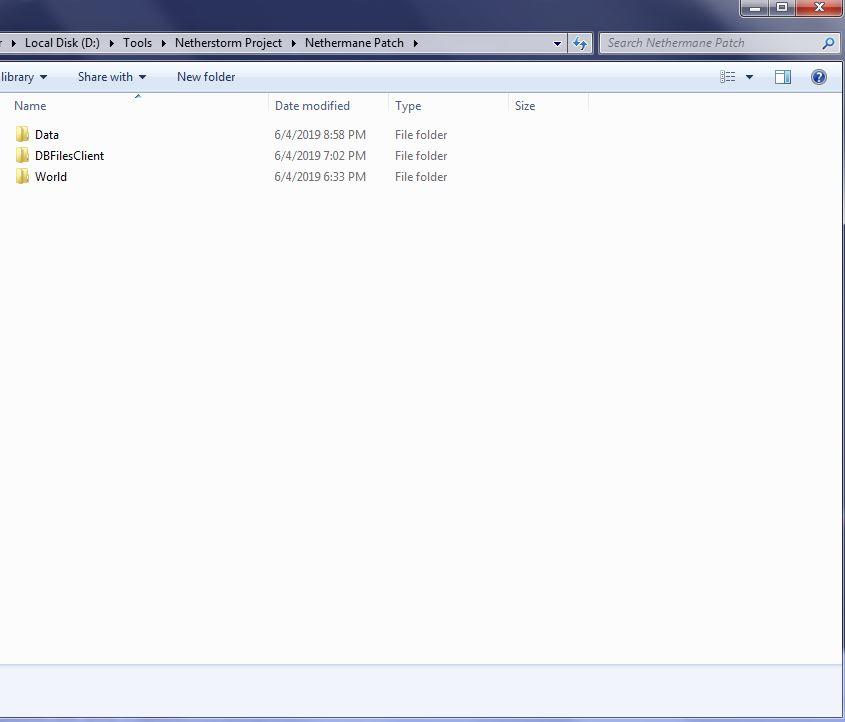
So I want to start doing my own custom map so I created all adts with ADT Adder 2.0 and that works fine, then mashed the files with Rius Zone Masher. Works perfect.. Then added my zone in Map.dbc (+1 ID from the highest named "grim". Then I moved my adt files named "grim" to my path folder as well as the map.dbc file:
(Map.dbc is in DBFilesClient and my adt files is in World/maps/grim, data for dbc files)
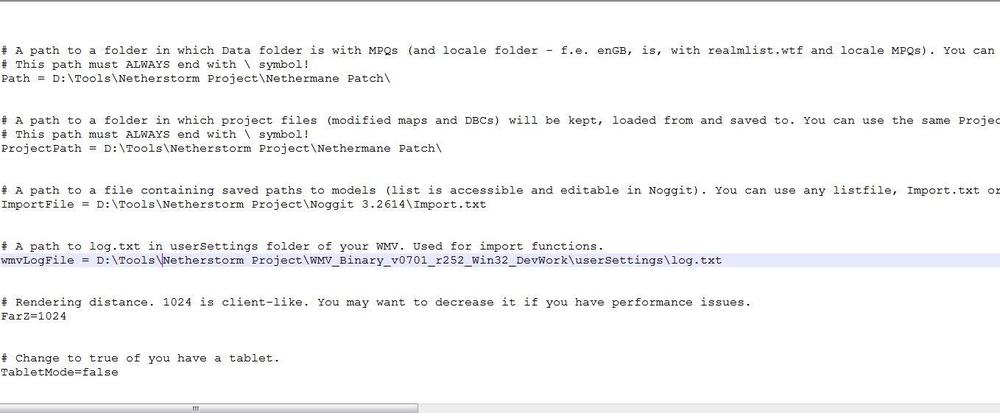
This is my config file for Noggit 3.2614:
This is my config file for Noggit 3.1408: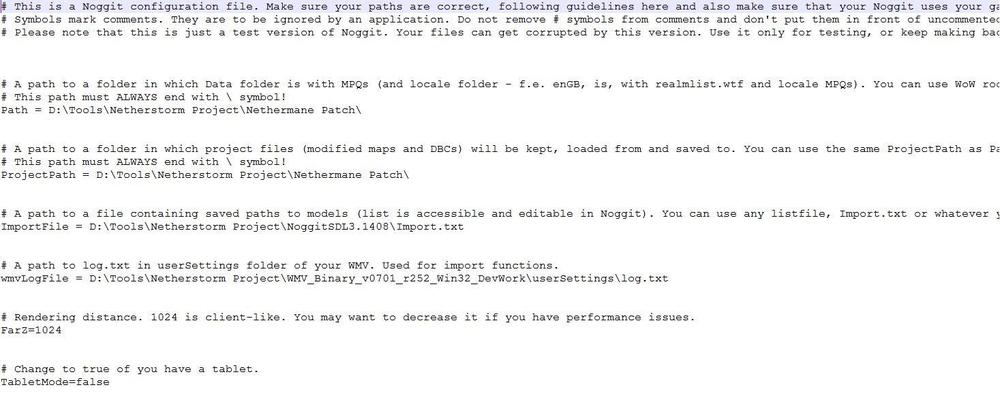
They both are the same and my custm maps shows up in Noggit 3.1408...
Here's the start page in Noggit 3.2614: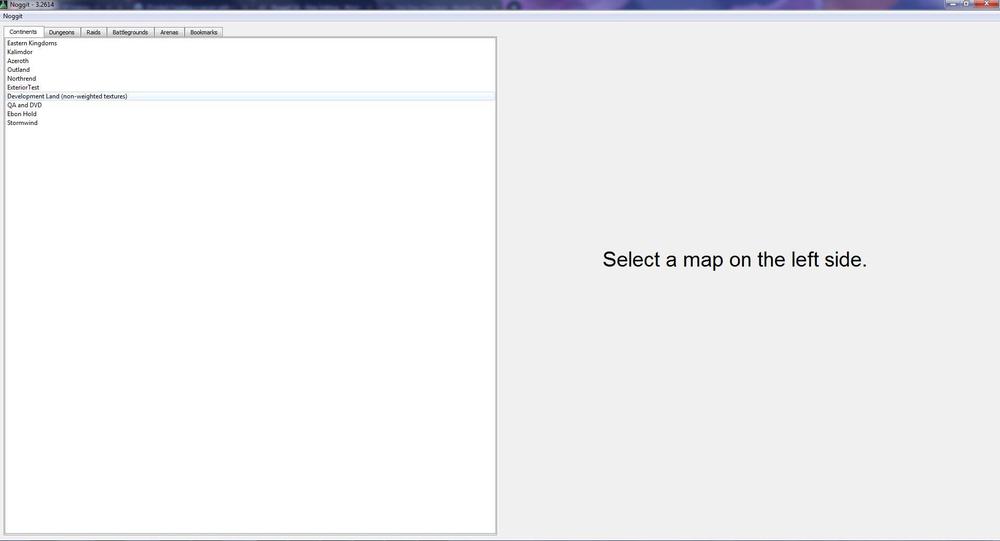
Here's the start page of Noggit 3.1408:
If someone would know how I could solve this, please comment and I will try everything... Neither 3.1 or 1.4 is working good, full of bugs and things that f**k up my adts. Would really like 3.2 to work with my custom maps.
Thanks
Share this post
Link to post
Share on other sites