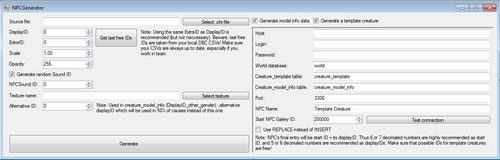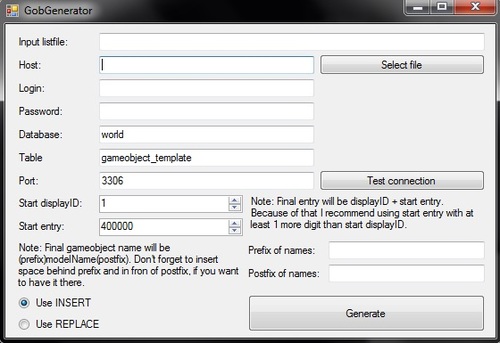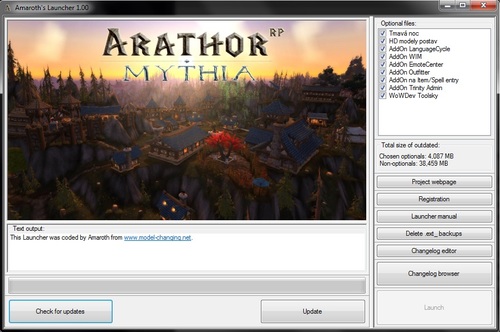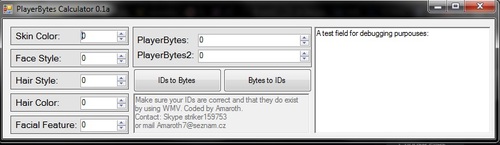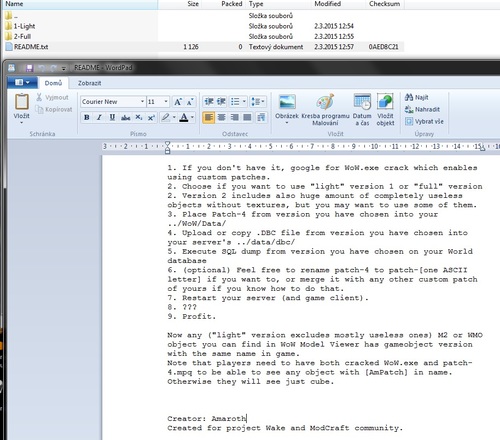Version 2.0 is under development at the moment. Repo: https://github.com/Amaroth/NPCGenerator2
Upcoming features:
- Change UI to WPF
- Provide configuration options via XML (thus extending compatibility)
- Direct DBC editing (without need of conversions to CSV)
- Include support of items held in hand
A tool for generating CreatureDisplayInfo.dbc, CreatureDisplayInfoExtra.dbc and optionally creature_model_info and creature_template data for a character created in WMV.
How to use:
- Convert your up to date CreatureDisplayInfo.dbc and CreatureDisplayInfoExtra.dbc to CSVs and place them into the folder with this tool.
- Open a WMV. Create your character, and save it as .chr file (F7 hotkey). Also save its texture (by using File>Export Model>X3D... option you'll get texture you want and some mess you can delete). Repeat this step for each character you want to create creature displayID for.
- Open an NPCGenerator. Fill database connection credentials (you need to do so even if you turn off creature_model_info and creature_template generation, because NPCGenerator will need to get item display IDs from your database).
- Now just click on Select .chr file, select your .chr file. Click on Select texture, select your character's texture. Check if there's anything else in window you'd like to change (you'll probably find yourself using all other options with their default values). Click on Generate. Repeat for each character.
- ??
- Profit.
C# src is included. I'm opened to suggestions and feedback, however, I'm quite busy so I'll probably just fix critical bugs if you find any.