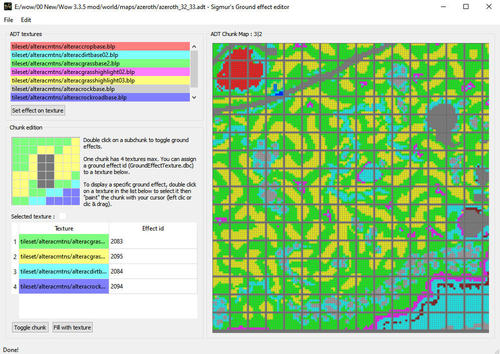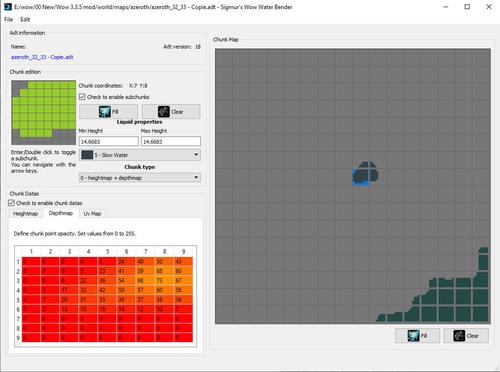Ground effects are the little plants and rock that the game display on certain parts of your map. They're referenced in GroundEffectTexture.dbc, you can find a lot if various tutorials on how to edit this DBC.
On an ADT, you have 16*16 chunks, each chunk can hold up to 4 texture and on each texture you can link one ground effect id from the GroundEffectTexture.dbc. Very important to understand if you want to use the tool.
This program doesn't automatically :
- place ground effects where you used a specific texture
- put ground effects everywhere, if you clear a chunk in noggit, you'll need to set ground effects again.
On a chunk you can :
- Set which ground effect goes with which texture
- Set on an 8 by 8 representation of the chunk, where each ground effect will be used
- Set on an 8 by 8 representation of the chunk, where no ground effect at all will be displayed
- Toggle ground effect display on/off on a whole chunk
- Fill a whole chunk with a ground effect
On a full ADT you can :
- Export the current ground effect settings of all chunks
- Import ground effect settings from previous export. Even if you repaint in Noggit and a texture doesn't have the same index, it'll match the previous texture and apply the ground effect datas.
Command line usage :
./"Sigmur's Ground Effect Editor.exe" [x|i] [target_path] (mge_file_path)
[x|i] : export datas from ADT to file or import datas from file to ADT
[target_path] : on export and import with no source, this can be a path with wildcard selection (see examples)
(mge_file_path) : optional, used only for import. If no mge_file_path is specified, import will look for .mge files with the same name as the adt (see example)
examples :
ADT folder for our examples : "E:\Wow 3.3.5\world\maps\azeroth" containing "azeroth_30_30.adt" and "azeroth_30_31.adt"
- Exporting ground effects datas form every ADTs
./"Sigmur's Ground Effect Editor.exe" x "E:/Wow 3.3.5/world/maps/azeroth/*.adt"
- Exporting ground effects datas form specific ADT
./"Sigmur's Ground Effect Editor.exe" x "E:/Wow 3.3.5/world/maps/azeroth/azeroth_30_30.adt"
- Importing ground effect datas to every ADTs, will look for same file name with extention .mge instead of .adt
./"Sigmur's Ground Effect Editor.exe" i "E:/Wow 3.3.5/world/maps/azeroth/*.adt"
- Importing ground effect datas to specific ADT
./"Sigmur's Ground Effect Editor.exe" i "E:/Wow 3.3.5/world/maps/azeroth/azeroth_30_30.adt"
- Importing specific ground effect datas to specific ADT
./"Sigmur's Ground Effect Editor.exe" i "E:/Wow 3.3.5/world/maps/azeroth/azeroth_30_30.adt" "E:/Wow 3.3.5/world/maps/azeroth/azeroth_30_30_specific_file.mge"
!important : this progam uses QT5 to parse paths, this means you can use forward and backward slashes in them, even on windows. You can even mix backward and forward slashes ("E:/Wow 3.3.5\world\maps/azeroth\azeroth_30_30.adt" is a valid path)
Technical datas :
Ground effect datas are stored in MCNK header as a uint2[8][8] layer map (128 bits) and an uint1[8][8] (64 bits) toggle map.
The data starts right after the holes datas, offset 64 from the MCNK header, 72 from the MCNK magic word beginning.
The first 128 bits (4 uint32) are the layer map. It's composed of an 8 x 8 representation of the chunk, each point is a number between 0 and 3. These numbers are indices to MCLY datas, this define what ground effect id (contained in the targeted MCLY) will be displayed at the target subchunk X/Y.
The next 64 bits (2 uint32), often miscalled predTex & noEffectDoodad, are used for a no effect bitmap. It's another 8 x 8 representation of the chunk that contains where no effects will be shown. Since the effect map can only have numbers between 0 and 3, they needed another map to tell where not to put stuff on. Each point is a single bit that tells the game if you want to hide ground effect on X/Y or not.
Code used to access/save datas :
(made in QT5, so quint16 = uint16_t)
quint16* effect_layer_map[8]; //8*8 map of uint2 - uint16 = 16 bits, we'll use 2 bits per point, 1 uint16 = 8 points quint8* effect_toggle_map[8]; //8*8 map of uint1 - uint8 = 8 bits, 1 bit per point, ez quint8 layer_map_edit[8][8]; //8*8 map of uint8 - easier to use bool toggle_map_edit[8][8]; //8*8 map of bool - wich subchunk is toggle or not easier to use char* pos = raw_mcnk_datas_starting_after_magic_and_size; //I store a copy of the raw MCNK data in the structure that loads it and edit it directly pos += 64; //Skip everything until effect layer map //Put every pointers at the right position for (int i = 0; i < 8; i++) effect_layer_map[i] = (quint16*)(pos + (i * 2)); pos += 16; //go to toggle map begin, toggle map equiv to 2 uint32 for (int i = 0; i < 8; i++) effect_toggle_map[i] = (quint8*)(pos + i); //Parse layer & toggle maps for (int mx = 0; mx < 8; mx++) { quint16 tmp = *effect_layer_map[mx]; for (int my = 0; my < 8; my++) { layer_map_edit[mx][my] = (tmp & 1) + (tmp & 2); tmp = tmp >> 2; toggle_map_edit[mx][my] = (*effect_toggle_map[mx] & (1 << my)); } } // Here you can edit your maps using the _edit versions //Save the stuff back to the adt for (int mx = 0; mx < 8; mx++) { //Rewrite ground effect maps quint16 layer_map_row = 0; quint8 toggle_map_row = 0; for (int my = 7; my >= 0; my--) { //Going in reverse this time, or your world will be ass backward if (toggle_map_edit[mx][my]) toggle_map_row += 1; layer_map_row += layer_map_edit[mx][my]; if (my > 0) { layer_map_row = layer_map_row << 2; toggle_map_row = toggle_map_row << 1; } } //Put the rewritten line in the corresponding map *(effect_layer_map[mx]) = layer_map_row; *(effect_toggle_map[mx]) = toggle_map_row; }