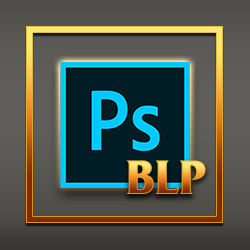Supported Formats
| Windows x64 | Windows x86 (32-bit) | Mac OS X 10.6 (Lion)+ |
| CS4 | 6.0 | CS5 |
| CS5 | 7.0 | CS6 |
| CS6 | CS | CC |
| CC | CS2 | CC 2014 |
| CC 2014 | CS3 | |
| CS4 | ||
| CS5 | ||
| CS6 | ||
| CC | ||
| CC 2014 |
Installation
Windows
-
Find your Photoshop Folder
(x64) C:\Program Files\Adobe\Adobe Photoshop CS6 (64 Bit)\(x32) C:\Program Files\Adobe\Adobe Photoshop CS6\ - From that folder, go to \Plug-ins\File Formats\ (create "File Formats" folder if it doesn't exist)
- Drop the appropriate plugin (x64 or x86) in that folder.
- Run Photoshop
OS X
-
Find your Photoshop Folder
e.g. \Applications\Photoshop CS6\ - From that folder, go to \Plug-ins\File Formats\ (create "File Formats" folder if it doesn't exist)
- Drop BLP.plugin in that folder
- Run Photoshop
Supported Variants
It was my goal to support every variant of the BLP format that Blizzard uses in WoW - for both opening and saving. The end result is a total of 11 different combinations of compression and transparency. Below is a listing of these.
Alpha Bit Depths
This is the amount of detail allowed in transparency of your image.
- 0-bit - No transparency at all
- 1-bit - simple transparency, similar to GIFs. It's either transparent or not.
- 4-bit - slightly better range of transparency, but will turn smooth fades into visible "steps"
- 8-bit - This is the same level of transparency you'll ordinarily see in PNG/TGA formats, with 256 levels of transparency.
Compression Types
- Indexed (256 Color) - Very similar to a GIF, as it uses a palette that can fit up to 256 colors, but BLP files have indipendent transparency. Indexed BLPs can make use of all 4 types of alpha.
- DXT - This is the defacto compression type used in modern games, with the most popular format that uses this, being .dds. DXT compression gives you a better color range, with a slightly larger size, than indexed. It also supports all 4 levels of transparency.
- DXT-5 - Would normally be lumped in with the above category, however it's the second DXT type that supports 8-bit alpha. The result is a bit better color, and a slightly larger file size than the 8-bit alpha under the DXT category.
- Uncompressed - Very much like a Bitmap, with no compression to speak of. It can support either 0-bit or 8-bit alpha. This version is only used by Blizzard for sky textures, where every bit of color detail is necessary.
All the text and information are taken from https://www.wowinterface.com/downloads/info22445-BLPFormatPlug-inforPhotoshop.html