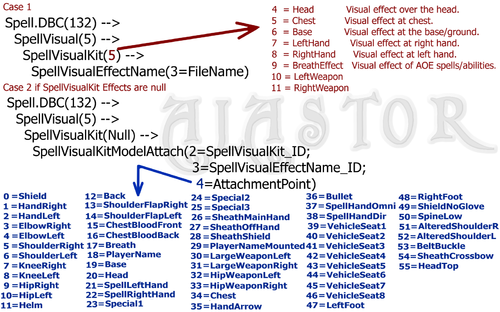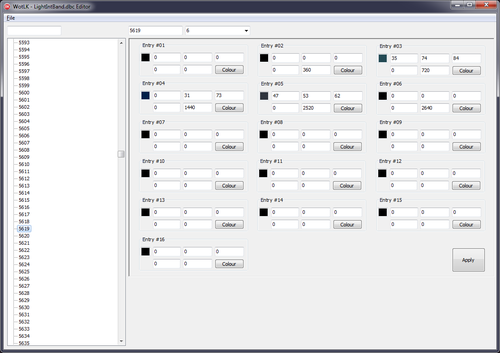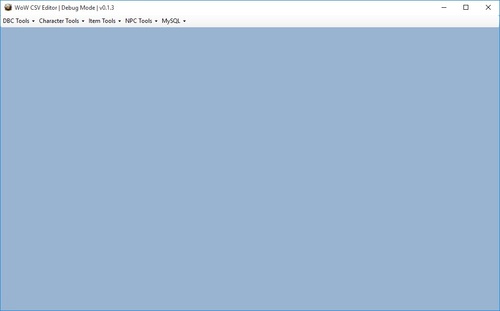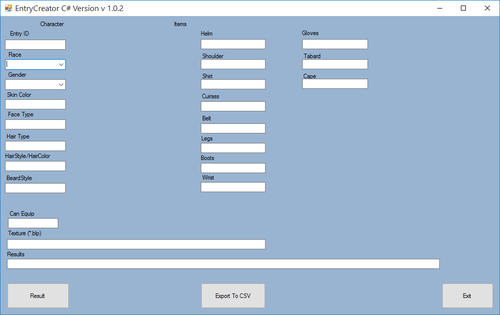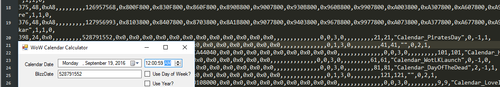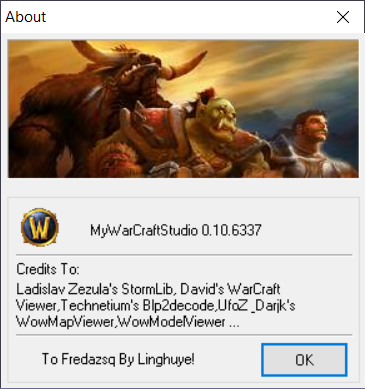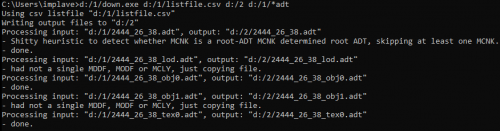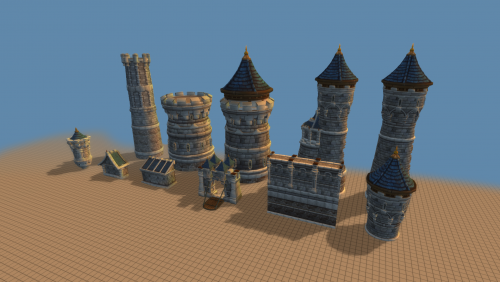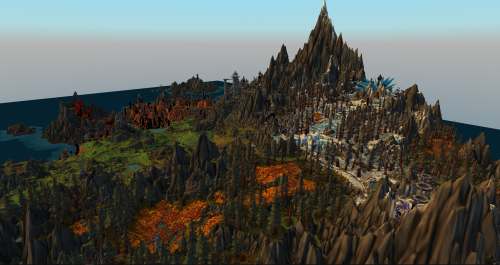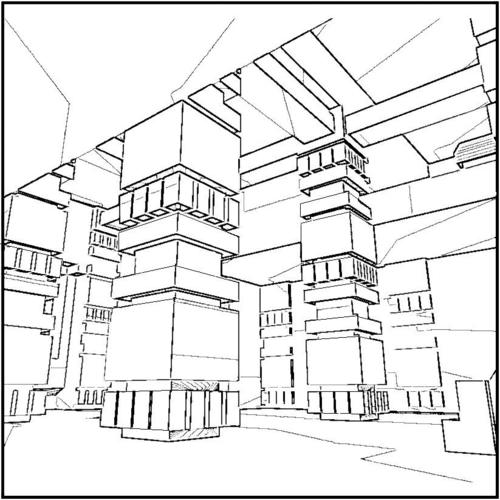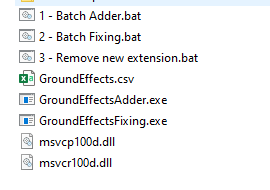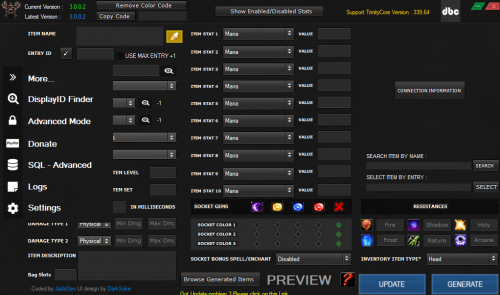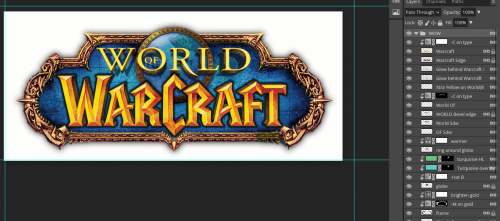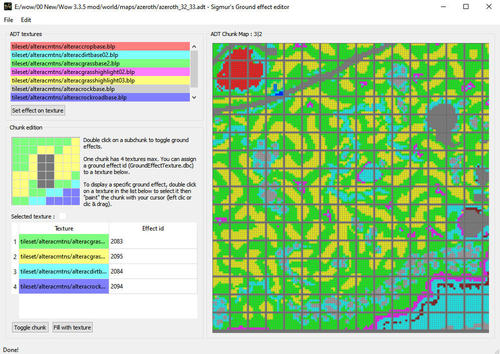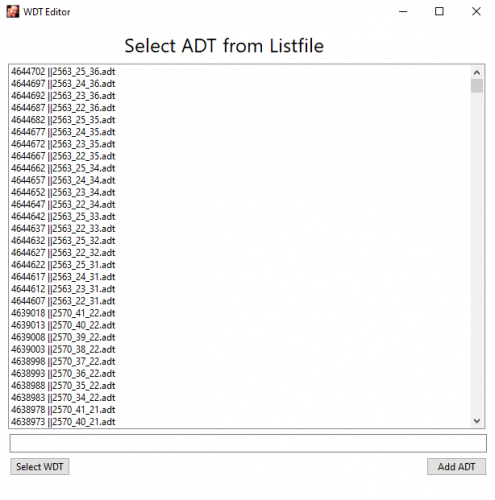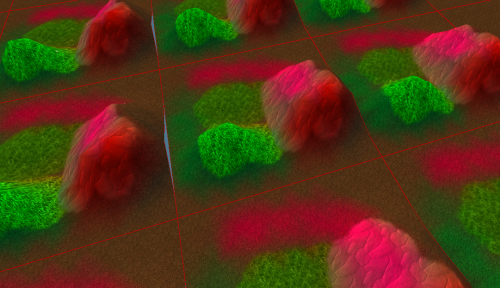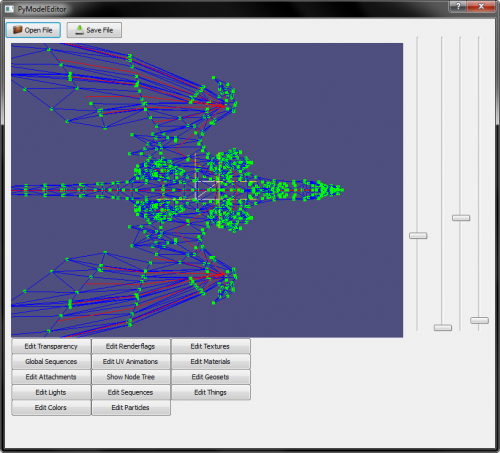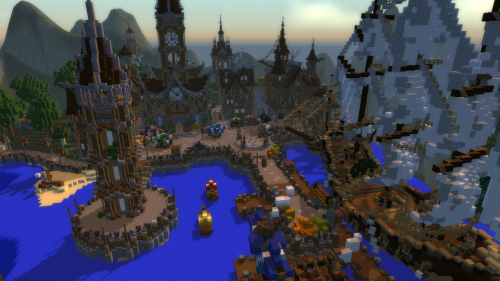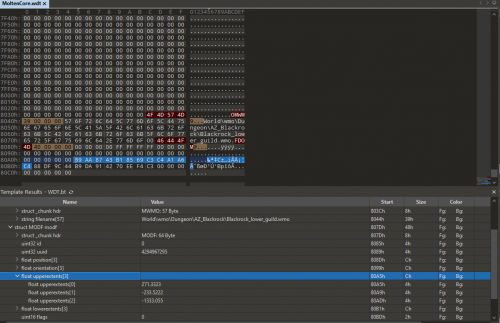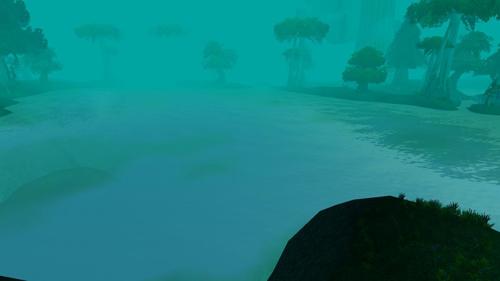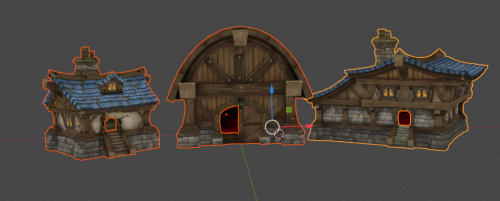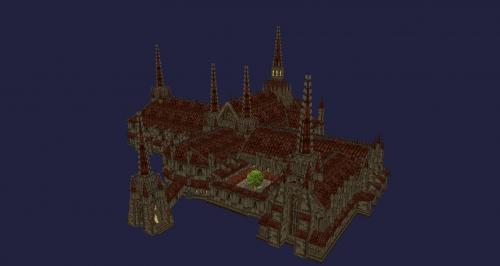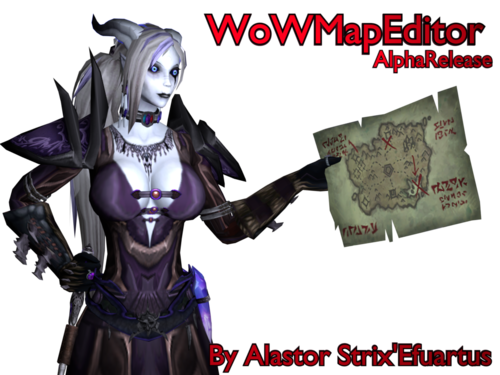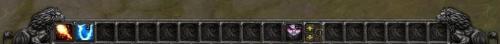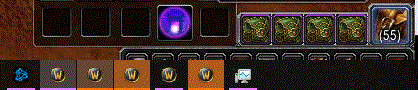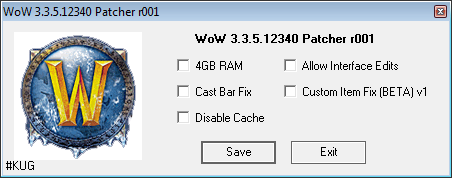14 files
-
Updated Clienitemt/ItemDBCtoDB (+ Source)
By Furioz
After getting back into modding I tryed to reimplement some of my DBC but stumbled on some issues with the tools.
these tools are made by Amaroth but are outdated. When trying to connect it gave an error.
all credits for this tool go to him. I just fixed the error it gave me.
This error was resolved by changing Data:Mysqlclient to MysqlConnector.
ItemDBCtoDB
This tool takes the CSV version of the Item.dbc and inserts this into the item_template table.
The ItemtoDB tool can take a pretty long time if the tool has to insert alot of data.
ClientItem
this tool takes the data from item_template table inside your database and makes a CSV version out of it.
this can then be converted to DBC by using DBC Util.
this might have been a "me" problem, but thought i'd share it anyway incase somebody has the same issue.
49 downloads
(0 reviews)0 comments
Updated
-
WOD 6.2.4 DB2 Files
By Nupper
Since Wod Client is harder to download i am releasing all DB2's in English.
40 downloads
(0 reviews)0 comments
Submitted
-
CharStartOutfit.dbc
By nvrkill
Original DBC is by @dufec0 the difference between my and his file is, mine is editable.
This DBC file displays the full set of T 10 armor when creating a character. Each class is for each race.
This file is for the game version 3.3.5a
178 downloads
(0 reviews)0 comments
Updated
-
DBC refferences graph for Spell visual 3D models
This is simple image of connections between DBCs in order to make spell with a spell visual effect that is loading 3D models (335 ofc)
169 downloads
-
BitMask Converter
By Смердокрыл
A little tool to quickly convert to bitmask and back, e.g. for editing RaceMask and ClassMask fields in DBCs.
Usage example - getting RaceMask for races Human (1), Gnome (7), and Void Elf (29):
Written in Python and compiled with PyInstaller.
131 downloads
(0 reviews)0 comments
Submitted
-
GetDB2Hash
By Helnesis
Hello, this is my first share in this community,
This little tool allows to find the hash of a DB2 for TrinityCore hotfixes tables (7.x and more)
397 downloads
-
WotLK (3.3.5a) LightIntBand.dbc Editor
By FiftyTifty
There are generic .dbc editors available, but they are absolutely not geared towards being good for editing specific .dbc files, the first one I came across being LightIntBand.dbc. So I decided to make a program that is much easier to use, intuitive, and gives you an idea of what your changes will look like.
Made with Delphi community edition. Should work on XP, will definitely work on Windows 7, 8, 8.1, and 10. Github repository: https://github.com/MajinCry/WotLK---LightIntBand-Editor
It's very simple to use. Here are the steps:
1. Much of the interface is disabled when first run. To enable it, click on File -> Load... -> Select LightIntBand.dbc
2. Now the interface will appear, after freezing for a couple seconds. That's normal, the tree list of all the records just takes a short while to be populated due to all the records present.
2a. If you want to add new records, make sure the tree list is selected, and press the insert key.
2b. If you want to remove records, make sure a node is selected, and press the delete key.
3. Select a record from the list. There is a text box above it where you can enter an ID to go straight to that record.
4. The two text boxes above the 16 GUI entries on the right show the ID of the currently selected record, and the number of entries that will be processed by the client.
5. To change the number of entries that will be processed, click on the text box to the right with the drop-down arrow, and pick a number from the list.
6. To keep your changes, click on the Apply button. Note: This does not save the changes to the file.
7. To save the changes to a file, click on File -> Save... -> Save as LightIntBand.dbc
--
There shouldn't be any bugs, as I've tested extensively. If any appear, please report them with as much detail as possible.
232 downloads
(0 reviews)0 comments
Updated
-
vanilla-cata MyDBCEditor
By Смердокрыл
A powerful tool for editing DBC and CSV files and convert between the two formats. Supports all DBC-using expansions (Vanilla to Mists of Pandaria).
Made by Smartwork.
2,393 downloads
(0 reviews)0 comments
Updated
-
all expansions WDBX Editor
By barncastle
A project I started initially to learn how DBC files worked that eventually turned into this and thought it was worth a share.
This editor has full support for reading and saving all release versions of DBC, DB2, WDB and ADB. This does include support for Legion DB2 and ADB files and works with all variants (header flags) of these.
Like the other editors I’ve used a definition based system whereby definitions tell the editor how to interpret each file’s columns - this is a lot more reliable than guessing column types but does mean the definitions must be maintained. So far, I've mapped almost all expansions with MoP being ~50% complete and everything else being 99%+ (excluding column names).
Source can be found here.
Features:
Full support of release versions of DBC, DB2, WDB and ADB (WCH3 and WCH4 are not supported as I deem them depreciated) Can be set as the default file association Opening and having open multiple files regardless of type and build Open DBC/DB2 files from both MPQ archives and CASC directories Save single (to file) and save all (to folder) Standard CRUD operations as well as go to, copy row, paste row, undo and redo Hide, show and sort columns A relatively powerful column filter system (similar to boolean search) Displaying and editing columns in hex (numeric columns only) Exporting to a SQL database, SQL file, CSV file and MPQ archives Importing from a SQL database and a CSV file An Excel style Find and Replace Shortcuts for common tasks using common shortcut key combinations A help file to try and cover off some of the pitfalls and caveats of the program (needs some work) Tools:
Definition editor for maintaining the definitions WotLK Item Import to remove the dreaded red question mark from custom items WDB5 Parser which is an attempt to automatically parse the structure of WDB5 files Things to Note:
You need .Net 4.6.1 installed (download) Importing gives you the option to import; new rows, changed and new rows and to override all data Exporting to MPQ allows you to append to an existing archive or to create a new one Currently any SQL import must have identical columns to the file’s definition Legion ADB files MUST have the DB2 counterpart open before as required information is stored in the DB2 file. The program will prioritise DB2 if DB2 and ADB are opened at the same time The WDB5 Parser works surprisingly well thanks to the new field structure data however it does trip up on inline strings so definitions may need to be validated manually Undo, redo and copy data history are lost when changing the current file Everything is stored in memory so if your PC is ancient the program will crash attempting to read hundreds of files at once! Credits go to Ladislav Zezula for the awesome StormLib and thanks to all those that contribute to the WoWDev wiki. I’ve also patched the definitions together for various sources across the internet, there are too many to name, but thanks to all.
3,243 downloads
-
Lightmapper
By Poisonleaf
Lightmapper is an easy tool to find the closest Light.dbc entry of an area within World of Warcraft.
278 downloads
(0 reviews)0 comments
Updated
-
[WiP]WoW DBC Editor (in CSV)
By dashker
So here you have a CSV and SQL.
SQL part is not done, first i want to add all the functionalities to edit a lot of dbc.
There are many things that i am implementing right now, so i need time i apreciate your comprehension
Done
CharBaseInfo CreatureDisplayInfo CreatureDisplayInfoExtra ToDo
ChrRaces ChrClasses CharStartOutfit Item ItemDisplayInfo ItemSet
How to use it:
Please, put it in a folder and create inside the folder another folder called "DBC" and put there all the csv files with the format: "DBCFile.dbc.csv" I plan to do more DBC but i need time, then i will do a MyQL Connector and do a Races Modifier and a Class modifier.
268 downloads
-
EntryCreator a C# version
By dashker
You want a new EntryCreator for CreatureDisplayInfoExtra.dbc
Here you have it
Initial version
Fully Working using a vector and getting values.
I need more information but yes for now it works
Source Code Available here
Source.rar
82 downloads
-
WoW Blizztime Calculator
By xxValiumxx
This tool makes it really easy to edit/add datetimes in Holidays.dbc. I know it works for 3.3.5, unsure about other versions. some of the dates use the year, some don't. Some use the day of week, some don't.
144 downloads
(0 reviews)0 comments
Submitted
-
DB2/DBC <-> CSV convert
By luzifix
DB2/DBC <-> CSV convert
INFO:
The latest version of the tool, visit: http://modcraft.superparanoid.de/viewtopic.php?f=59&t=10057
Requirements
The converter requires NET Framework 3.5
How to use
Before you can convert a db2 or dbc to csv, you most be sure you have a map for it. the maps you found in the map.xml file.
If you have a map for your db2/dbc, you most only drag the db2/dbc over the dbconverter.exe and its work.
Allow DataTyps: uint8, int8, uint16, int16, uint32, int32, string/char/std::string, float/single, double
Contributing
Cromon KroniX1,410 downloads
(2 reviews)0 comments
Updated

.thumb.png.aebef62801f553bbea270233dddfdd3f.png)