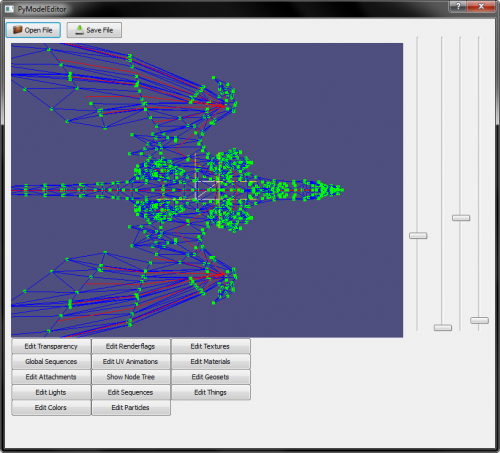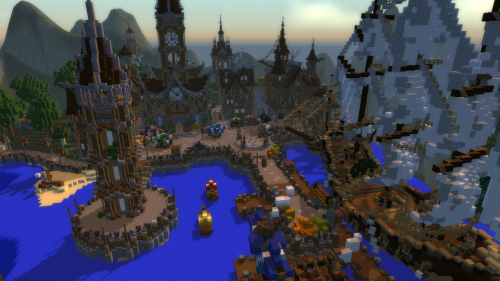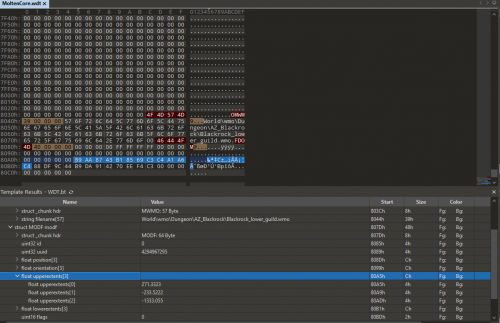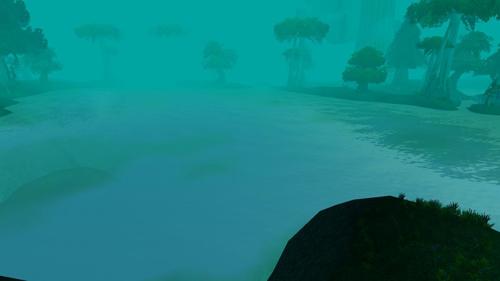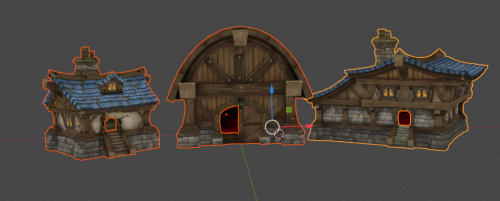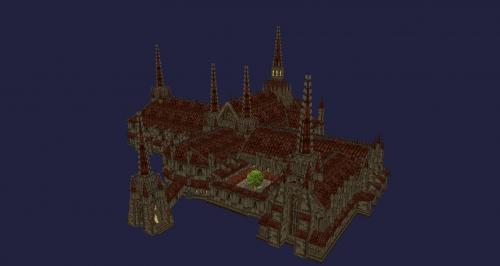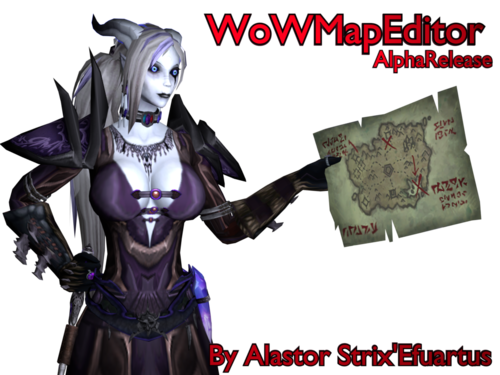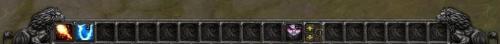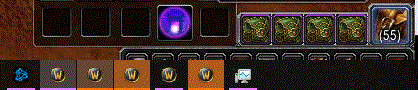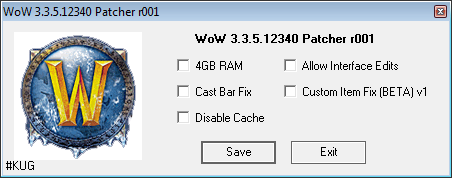33 files
-
Buckle Texture Hardcoder
By Inico
This script changes the texture type of a belt buckle m2 to "hardcoded", so you can attach it as a spell in WotLK.
Requires 010 editor.
How it works:
-Put the models you want to modify inside the folder called "Models".
-Run "MassBuckleTextureHardcoder.bat" and wait
It copies the name of your current model and creates a texture path with the same name. If your model is called "Buckle_pinkunicorn" it will create a path called "Item\ObjectComponents\Waist\buckle_pinkunicorn.blp".
This script only works if your model has "BUCKLE_" at the start of its name.
If the model has multiple texture variations, just change its name and a different texture path will be created for that specific file. Example:
Buckle_Leather_RaidMonk_N_01.m2 has 3 textures:
-Buckle_Leather_RaidMonk_N_01.blp
-Buckle_Leather_RaidMonk_N_01Blue.blp
-Buckle_Leather_RaidMonk_N_01Red.blp
If you wish to have all 3 variations, copy the model and change the name of its copies to "Buckle_Leather_RaidMonk_N_01Blue.m2" and "Buckle_Leather_RaidMonk_N_01Red.m2" so the path matches.
EXTERNAL LINK:
https://www.mediafire.com/?wlm3d7rja3ojtmw
To make this script work there must be an entry for 010 editor in environment variables (this allows windows to launch 010 editor through the cmd window, otherwise it won't work):
-Right click on My computer -> properties -> advanced system settings -> environment variables -> Path
-Click edit
-Add your 010 editor directory to the list separated from the rest of the entries by a ";" (Example: ;C:\Program Files (x86)\010 Editor)
(Detailed guide on this video)
164 downloads
-
(Corrupted) Ashbringer From Shadowlands [Wotlk]
By gongel
Hello
This will replace Ashbringer ( .additem 13262 or .add 13262 ) and Corrupted Ashbringer .(additem 22691 or .add 22691) to look like Alexandros Mograine Ashbringer from Shadowlands.
I will update file when figureout how fix animation on weapon or someone tell me how to do this (or leads by the hand ).
If someone wants to use, feel free.
Big thanks for khyle650 and TrinityTools for explane how fix textures
You can unpack package in root folder, them use custom game exe like "Edited WoW.exe 12th Generation " by Alastor Strix'Efuartus or create for example "patch-x.mpq" file
134 downloads
(0 reviews)0 comments
Updated
-
WoW Alpha MDX -> OBJ Converter/Viewer
By Ghaster
An old WoW Alpha MDX Converter/Viewer to OBJ Converter.
It converts all WoW Alpha mdx files into OBJ files with mesh and uvmaps preserved. No weights, animations or particles!!!
The UV-Map need to be mirrored at Y-axis to be correct.
Made by DaishiOfDeath, i'm just reuploading it here since the converter has nearly disappeared from the internet.
440 downloads
- wow alpha
- wow alpha mdx
- (and 1 more)
(0 reviews)0 comments
Submitted
-
Easy BlpConverter (PAL_A8 Format)
By Callmephil
Easy BLPConverter share the similar idea of
But instead the Easy BLPConverter call directly the BLPConverter.exe program with argument which is faster. argument are parsed from given directory and sub-directory (it exclude cape because they appear green if you convert them. *optional).
Rename BLP :
Will rename all _.blp into .blp
Print Listfile :
Will print a suitable (casc) Listfile of given directory.
How to use :
BlpConverter Path : if you're not using given BLPConverter.exe please include his path and the .exe program
Blp Folder Path : Go into your folder and copy link > Paste it in the textbox
Press Convert Blp's Button wait to finish, then Run Rename BLP and you're done.
hopefully this will save you some extra time enjoy.
191 downloads
-
M2Mod3 & M2Mod4
By ladiszlai
I uploaded these because I couldn't find them anywhere.
M2mod3 for wotlk
M2mod4 for cata
663 downloads
(0 reviews)0 comments
Submitted
-
M2Redux
Here is the Download link for the lastest M2Redux since the last version i found here on MC was 4.5 or 4.6.1 so here you have the lastest one
I do not take credits for this it mere repost the file was taken from
https://bitbucket.org/suncurio/m2mod/downloads/
M2Mod tool prives way to operate with Blizzard World fo Warcraft model files (*.M2 and *.skin). It reinterprets them in *.m2i files, that can be imported into Blender with scripts. If you wish, you can produce *.M2 from your edited *.m2i
How to use.
Install Blender Download latest Blender m2i Scripts and install them into blender Use M2Mod to produce m2i file and import it into Blender Edit your model Export your model to m2i file Use M2Mod to create new m2 file based on exported m2i and base m2.
614 downloads
-
Amaroth's WMOListFile.exe - Fixed by SquireTester
By Soldan
As the title says, I am uploading a fixed version of Amaroth's original tool (WMOListfile.exe) that was fixed by Squire Tester.
Any normal user of this program will know that it wasn't perfect, and in most scenarios every listfile generated needed a little "helping hand". Things like certain characters in the generated strings (spaces, underscores, dashes, etc) would cause certain texture or model paths to break, leaving you to fix them manually (quite a laborious task when porting in bulk).
This version should have all the known issues fixed.
The only difference between the original and the fixed version is that the latter has further dependencies needed to run it. The tool now also deletes the tmp.txt that is generated, so the .bat included with the tool has also been adjusted accordingly.
A massive thanks to both Amaroth for the original tool, and Tester for fixing the really annoying day to day problems it had.
Note: Tester asked me to release this, as after fixing the tool - he was too lazy/bored to write a post about it. Pogchamp
Take care, and happy retroporting.
Soldan
147 downloads
-
TXID Fixer
This tool was made by to me unknown developer and posted on wow modding discord a long time ago but thru numerous occasions ppl were too lazy to seach for it so im pinning it here
This version of FixTXID is modified and recompiled slightly by me beacuse it was stopping with each convert waiting for user input so I removed that function
Usage:
Download THIS LISTFILE from wow.tools and place it next to the FixTXID.exe Drag'n'drop M2s(that still have TXID chunk) on it You can also run cmd loop --- Example : for /r %%i in (*.m2) do FixTXID.exe "%%i"
471 downloads
Sign in to follow this
Followers
0



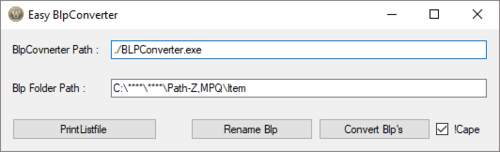
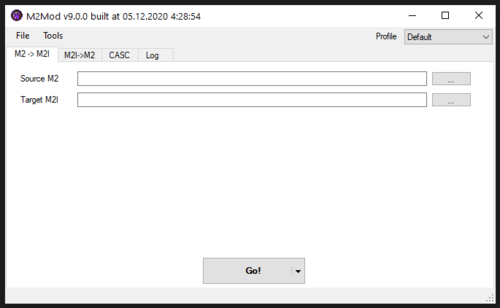
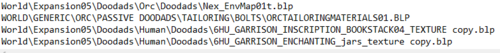





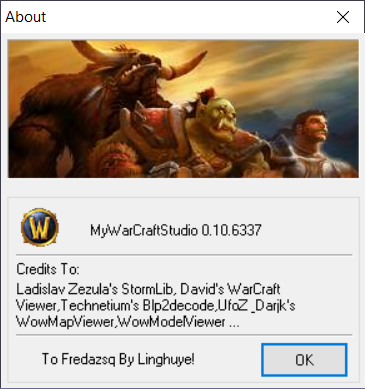


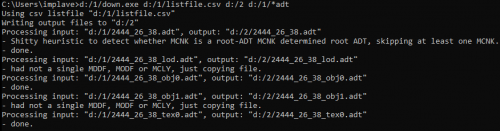

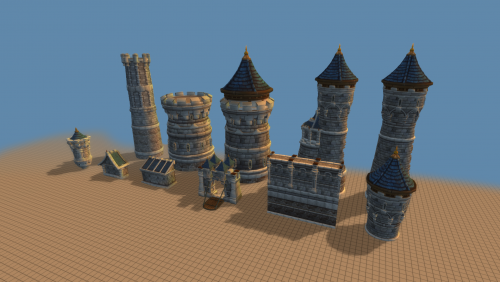







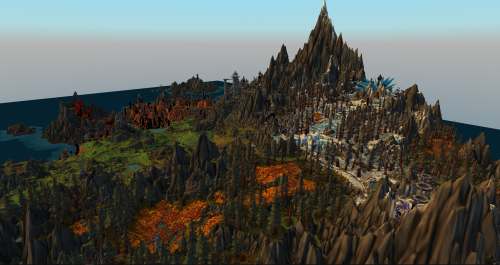



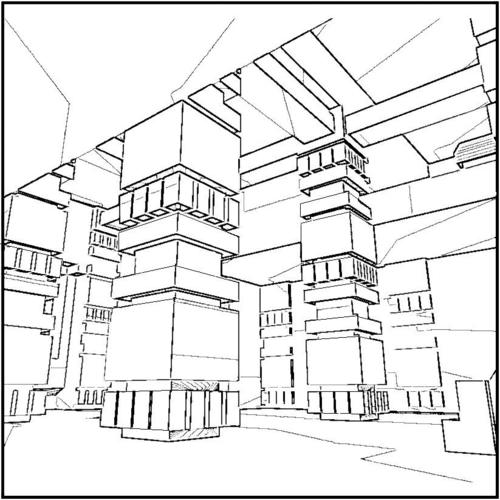









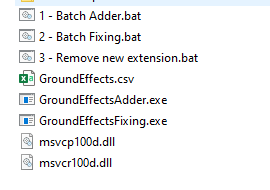




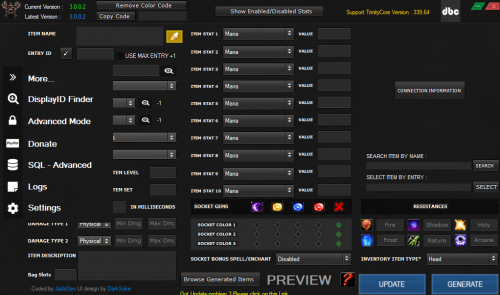
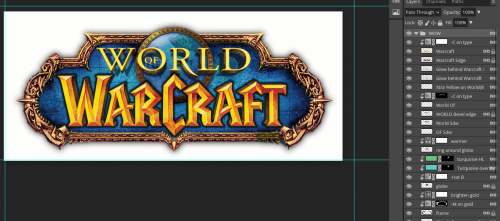
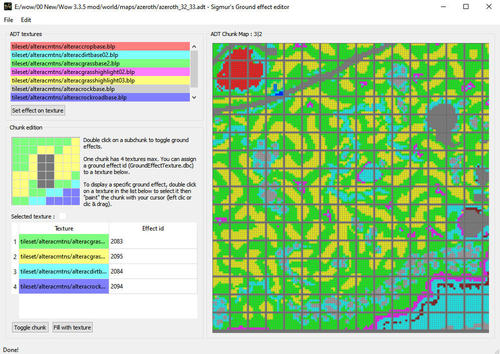




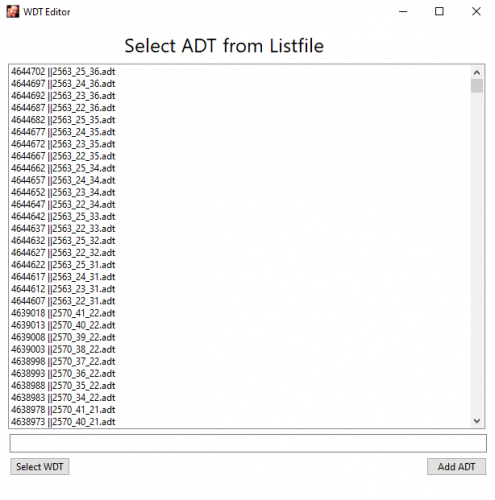





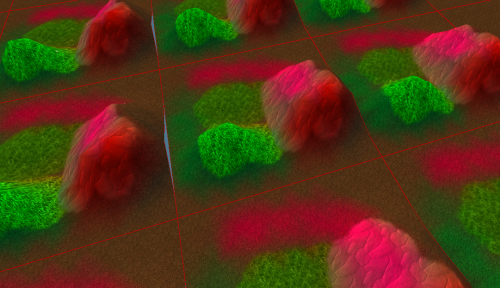
.thumb.png.aebef62801f553bbea270233dddfdd3f.png)