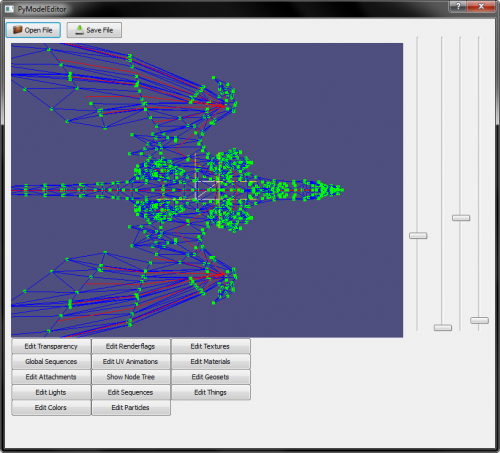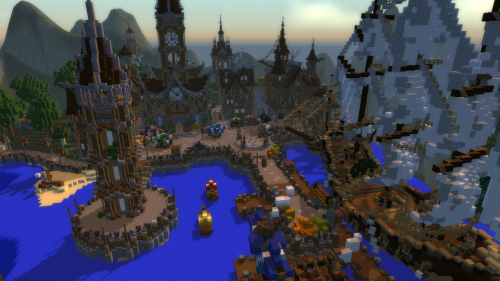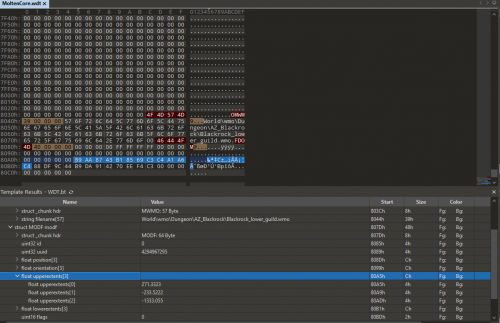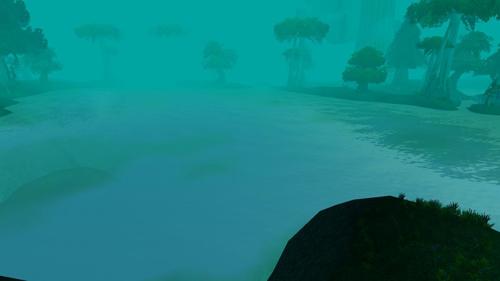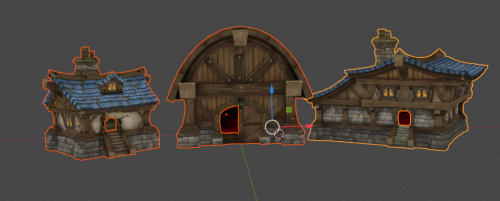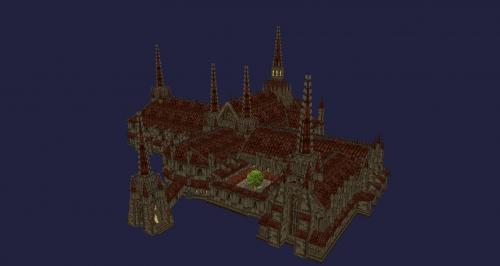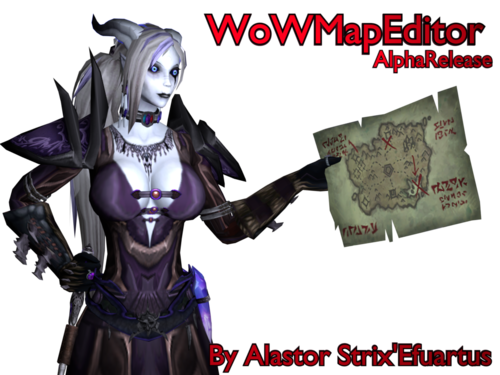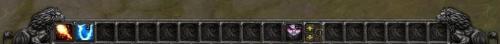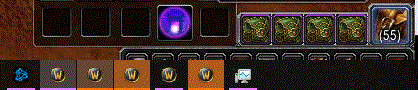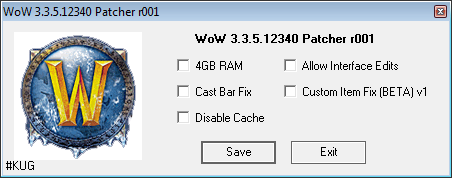33 files
-
M2Mod3 & M2Mod4
By ladiszlai
I uploaded these because I couldn't find them anywhere.
M2mod3 for wotlk
M2mod4 for cata
663 downloads
(0 reviews)0 comments
Submitted
-
Easy BlpConverter (PAL_A8 Format)
By Callmephil
Easy BLPConverter share the similar idea of
But instead the Easy BLPConverter call directly the BLPConverter.exe program with argument which is faster. argument are parsed from given directory and sub-directory (it exclude cape because they appear green if you convert them. *optional).
Rename BLP :
Will rename all _.blp into .blp
Print Listfile :
Will print a suitable (casc) Listfile of given directory.
How to use :
BlpConverter Path : if you're not using given BLPConverter.exe please include his path and the .exe program
Blp Folder Path : Go into your folder and copy link > Paste it in the textbox
Press Convert Blp's Button wait to finish, then Run Rename BLP and you're done.
hopefully this will save you some extra time enjoy.
191 downloads
-
WoW Alpha MDX -> OBJ Converter/Viewer
By Ghaster
An old WoW Alpha MDX Converter/Viewer to OBJ Converter.
It converts all WoW Alpha mdx files into OBJ files with mesh and uvmaps preserved. No weights, animations or particles!!!
The UV-Map need to be mirrored at Y-axis to be correct.
Made by DaishiOfDeath, i'm just reuploading it here since the converter has nearly disappeared from the internet.
440 downloads
- wow alpha
- wow alpha mdx
- (and 1 more)
(0 reviews)0 comments
Submitted
-
Get FileData ID
By Helnesis
This tool allows to find the FileDataID according to the path of the model.
It is still unstable but works. I foresee in the future a filter system by format.
Thank to Rangorn for this RootFile Reader
294 downloads
-
Buckle Texture Hardcoder
By Inico
This script changes the texture type of a belt buckle m2 to "hardcoded", so you can attach it as a spell in WotLK.
Requires 010 editor.
How it works:
-Put the models you want to modify inside the folder called "Models".
-Run "MassBuckleTextureHardcoder.bat" and wait
It copies the name of your current model and creates a texture path with the same name. If your model is called "Buckle_pinkunicorn" it will create a path called "Item\ObjectComponents\Waist\buckle_pinkunicorn.blp".
This script only works if your model has "BUCKLE_" at the start of its name.
If the model has multiple texture variations, just change its name and a different texture path will be created for that specific file. Example:
Buckle_Leather_RaidMonk_N_01.m2 has 3 textures:
-Buckle_Leather_RaidMonk_N_01.blp
-Buckle_Leather_RaidMonk_N_01Blue.blp
-Buckle_Leather_RaidMonk_N_01Red.blp
If you wish to have all 3 variations, copy the model and change the name of its copies to "Buckle_Leather_RaidMonk_N_01Blue.m2" and "Buckle_Leather_RaidMonk_N_01Red.m2" so the path matches.
EXTERNAL LINK:
https://www.mediafire.com/?wlm3d7rja3ojtmw
To make this script work there must be an entry for 010 editor in environment variables (this allows windows to launch 010 editor through the cmd window, otherwise it won't work):
-Right click on My computer -> properties -> advanced system settings -> environment variables -> Path
-Click edit
-Add your 010 editor directory to the list separated from the rest of the entries by a ";" (Example: ;C:\Program Files (x86)\010 Editor)
(Detailed guide on this video)
164 downloads
-
Legion to Wotlk (or Wod) M2 Converter
By Inico
I made this script to convert multiple models from Legion to Wrath of the Lich King or Warlords of Draenor. Requires 010 editor.
The first script removes the unnecessary information before the M2 header and changes its version from 274 to 272 to make it work in WoD. The second one does the same but also runs Philip's converter on the M2 files to make them work in Wotlk.
How it works:
-Put the models you want to covert inside the folder called "Models".
-Run "Legion M2 to Wod/Wotlk.bat" and wait
This script can also read all the subfolders inside "models" and convert every M2 inside of them.
EXTERNAL LINK:
Legion to Wotlk
Legion to WoD
To make this script work there must be an entry for 010 editor in environment variables (this allows windows to launch 010 editor through the cmd window, otherwise it won't work):
-Right click on My computer -> properties -> advanced system settings -> environment variables -> Path
-Click edit
-Add your 010 editor directory to the list separated from the rest of the entries by a ";" (Example: ;C:\Program Files (x86)\010 Editor)
(Detailed guide on this video)
755 downloads
-
M2mod Redux
By Смердокрыл
Hey!
I needed M2mod Redux version 4.5 for the modeling tutorial, but it couldn't be found anywhere in the internet. Thankfully, I found the archive on my computer (since I never clean my downloads folder and it's like 65 GB now) and decided to upload for anyone who might need it.
All the credits go to Fr33m4n
1,702 downloads
-
blp Bulk BLP Converter (PAL_A8 Format)
By scott07
When converting things such as Items from WOD to WOTLK, you will need to convert the BLP Files (textures) to the correct format so that the game reads it correctly.
This is a simple batch file script that will help convert all the BLPs in one quick sweep, its not perfect but its better than doing it all manually.
This tool is setup alongside this BLPConverter and you will also need Ant Renamer Portable
How to use :
1. Extract the ZIP Folder (should be able to put it anywhere)
2.Place all BLP files you want to convert into the "ProjectFiles" folders
3.Run "BLPConverter.bat" and wait for completion
4.Do a search in the ProjectFiles folder for ".blp"
5.Select all of the .blp files that do not finish with "_.blp" and delete them
TIP : You want to delete the set of BLPs which have the earlier modified date, it should be obvious
6.Run Ant Renamer Portable and click add folder and select your "ProjectFiles" folder
7.Go onto the "Actions" menu, and then click on "String Replacement"
Search for : "_.blp"
Replace by: ".blp"
8. You are done.
I thought I would share this tool as it made it way easier to convert BLPs in bulk, i know that the rename method could be made in the bat file itself, but i do not have the time to work that out at the moment.
362 downloads
Sign in to follow this
Followers
0

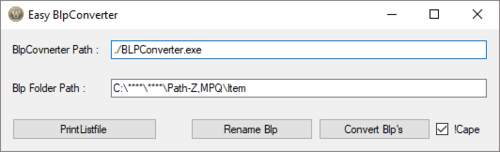
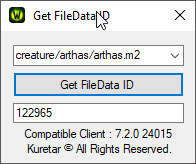

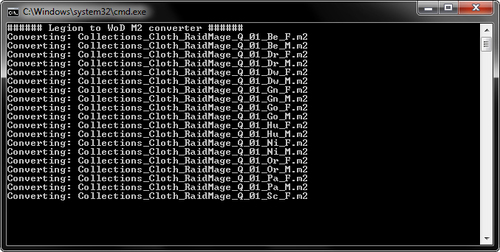





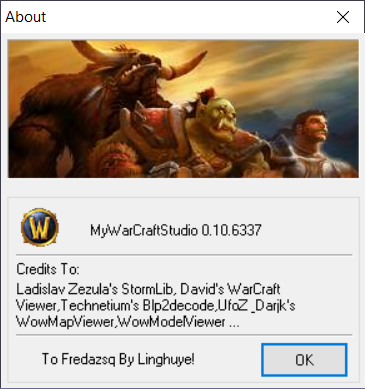


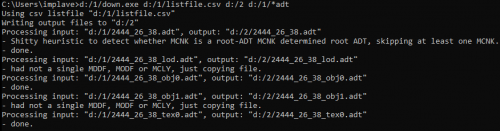

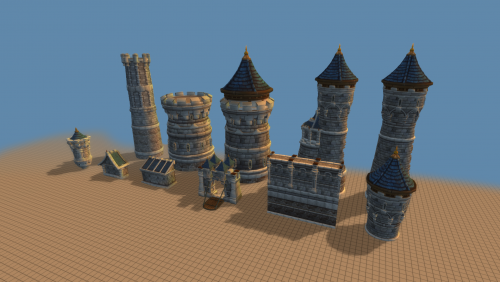







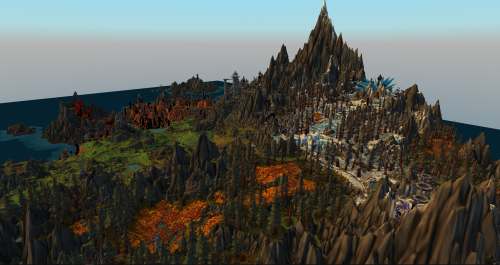



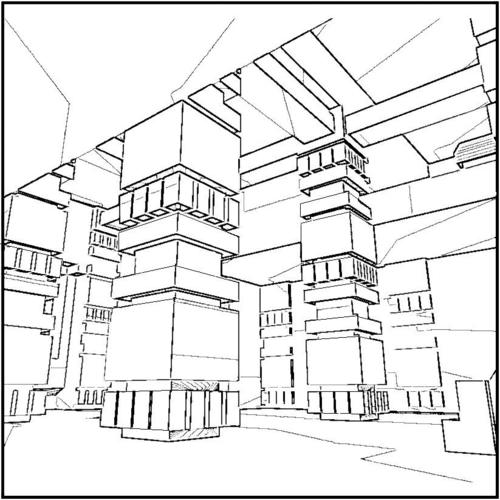










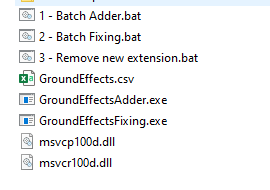




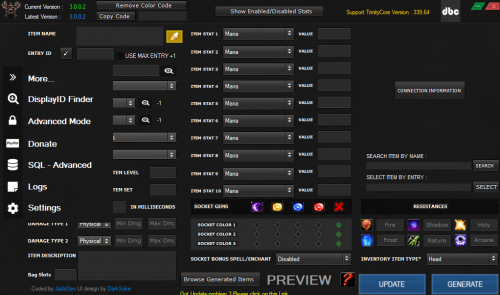
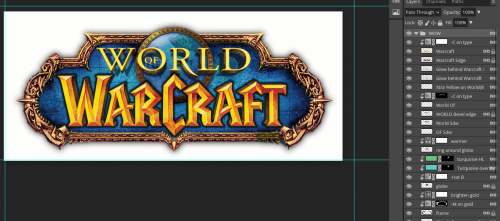
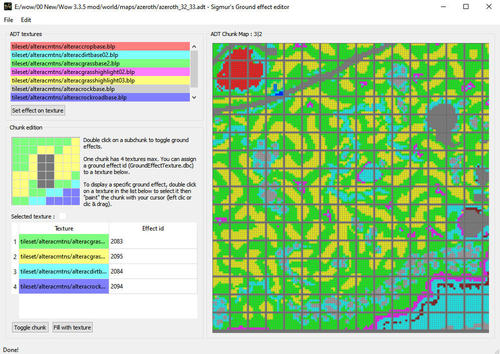




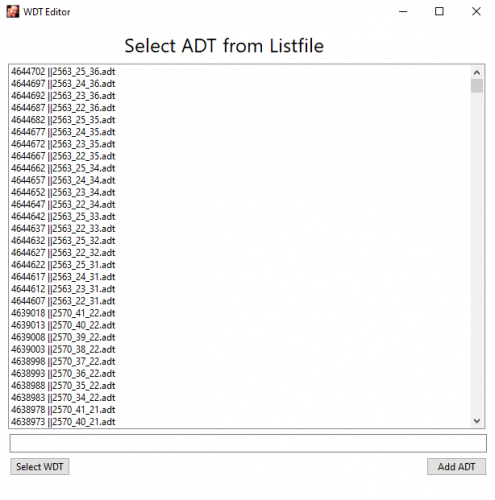





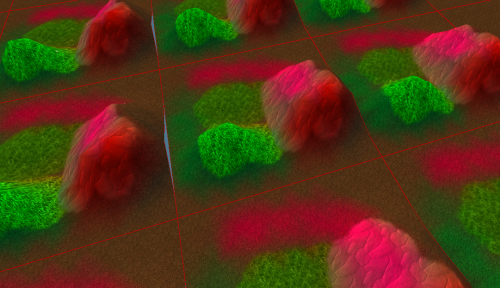
.thumb.png.aebef62801f553bbea270233dddfdd3f.png)