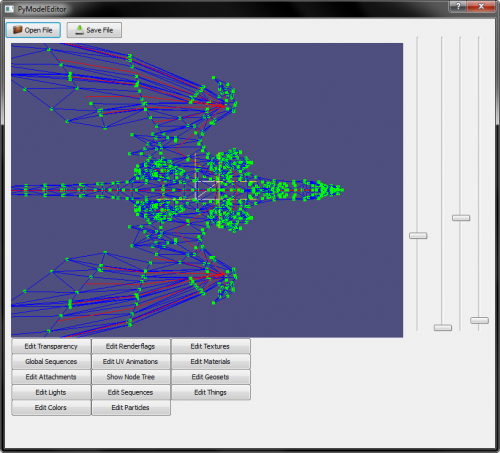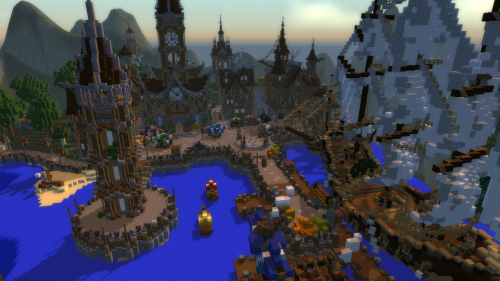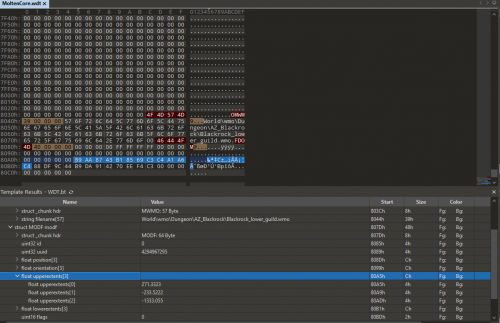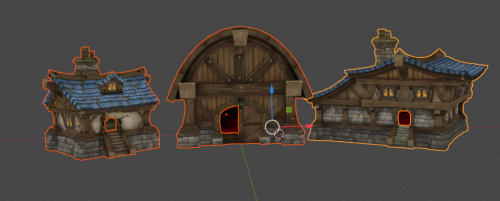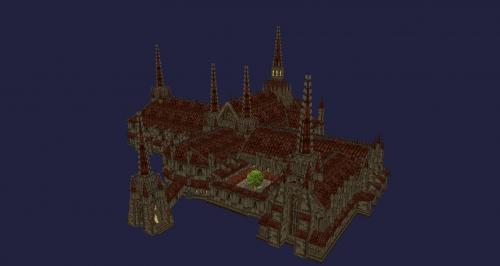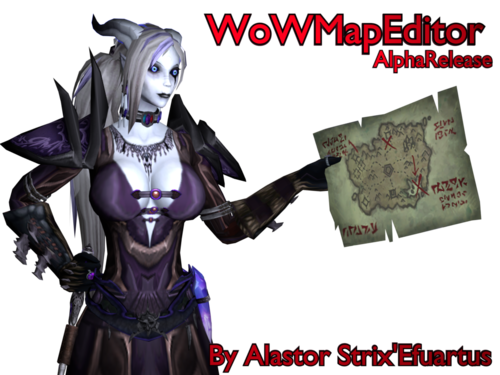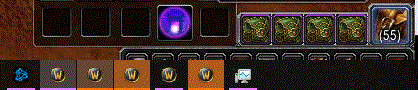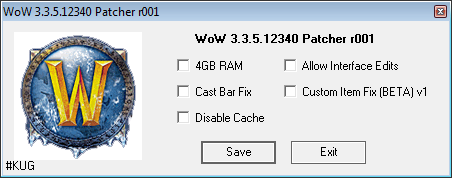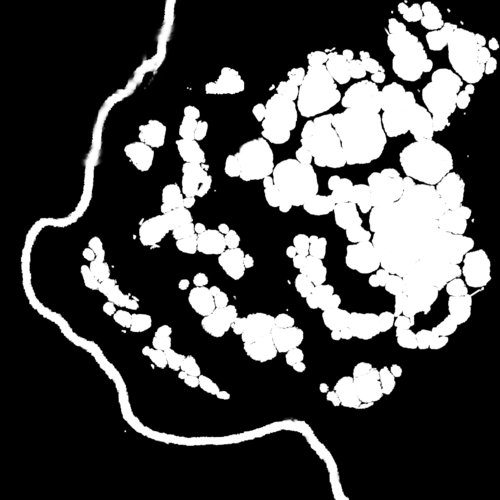18 files
-
eluna [LUA] [Eluna] Custom ServerShop
By dufec0
Hi everyone, I want to share with you a rather unique and working store for your server AzerothCore , TrinireCore and Mangos for 3.3.5a
It works on Eluna written in Lua and uses the AIO module which can be downloaded from the link - LINK
I will be glad to your likes and discussions
Installation:
DB flags and other config specific stuff:
A special thanks : Foereaper
271 downloads
-
HotS icons for WoW
By Aleist3r
I've made a pack of icons from Heroes of the Storm for WoW for personal use and realised I may as well share them with you.
7z archive contains 1351 icons in blp and png formats. There are some icons that exist in WoW already but I cba to go through 3.3.5 stuff to see which ones are already present and which ones are in newer xpacs. There may be some duplicates although I tried to comb them out. There may be some stuff missing but tbf I am not planning to update this pack even if. Does not contain dbc file, you'll need to add them yourself. Do whatever you want with them, you don't even need to credit me.
126 downloads
(1 review)0 comments
Submitted
-
Dragonflight ui action bar for WoW 3.3.5a
By gongel
First I wanna say Thanks very much this person s0h2x for amazing work called "pretty_actionbar". This is for WoW 3.3.5a.
link: https://github.com/s0h2x/pretty_actionbar
What I'm was do? I'm extract one file from Dragonflight called "uiactionbar.blp" and upload here.
Instruction:
1.Download "pretty_actionbar" created by s0h2x https://github.com/s0h2x/pretty_actionbar
2.Download file upload by me (oroginal file creator Blizzard)
3.Extract file in "X:\WoW 3.3.5a\Interface\AddOns\pretty_actionbar\assets"
103 downloads
(0 reviews)0 comments
Updated
-
WoW vanilla Logo official Blizzard psd file
By UndeadMurky
Official photoshop file of the vanilla WoW logo dated 2004-05-01, it was contained in the 2005 E3 Press Kit.
Make sure to click off the layer "-M on gold", that layer seems to be unfinished and never actually used on the released logo
Credits to Daribon in the wow alpha discord for sharing it.
59 downloads
-
Improved Water for 3.3.5a [WORKING]
By vulpe
This patch includes the improved procedural water that was tested in the 3.3.5a client.
Please note that whilst this water is improved, it does not look like Cataclysm water. This was made possible due to the fact that Blizzard were experimenting with improved water in 3.3.5a. In outdoor zones, it generally looks better than the old water.
1,734 downloads
-
Shadowlands character creator mix 3.3.5a
By gongel
This character screen creator based on amazing work warfoll02. Work on WoW 3.3.5a
In package is link for download.
If someone known how add banners over character race please help me.
Big Thanks for warfoll02 who give me permission for modyfing this amazing character screen creator .
Link for original post:
364 downloads
-
BattleForAzerothUI retroport 3.3.5 with ui alpha wow 0.5.3
By gongel
This addon is Battle for Azeroth UI mix with alpha UI World of Warcraft 0.5.3.
This addon is inspirated wmboxfu006 addon called BattleForAzerothUI Backported 3.3.5 link: https://forum.warmane.com/showthread.php?t=429591 .
Hope original author don't be angry for Me.
Credit for original addon thanks to wmboxfu006.
130 downloads
-
Lion aplha wow 0.5.3 ui over gryphons UI
By gongel
Extracted from alpha World of Warcraft 0.5.3 and renamed to work with "actual game" Tested on wow 3.3.5
Have a good game.
26 downloads
(0 reviews)0 comments
Updated
-
High Resolution Classic Shields
By Pyzayt
I recently found myself in possession of GigaPixel, and decided to run some Classic textures through them, hoping to counter some of that terrible 128x64 resolution quality. I happened to like the results a lot more than I expected, and decided to spend a little time polishing the outputted textures. Now that I have them though, I figure I might as well share them for others to try around with.
The zip contained herein contains both a WotLK patch containing high resolution shield textures for classic items (pretty much 95% of all shields gotten found in the Eastern Kingdoms and Kalimdor), and a folder containing all 132 modified textures as raw .pngs, for further modification and adjustment as desired.
207 downloads
-
New icon Race,Class&Character creator like MOP 3.3.5a
By gongel
Hello, I created a set of icons (race and class) based on 3 images found in google graphics. Created for World of Warcraft 3.3.5a.
v7 Special thanks for repairing character creator I'm heading to mikki0033 from modcraft forum. Now work well female Orc and icon death knight. Added optional Cataclysm, Legion & Bfa logo.
v8 Special thanks for Fixed button to create a random nickname I'm heading to mikki0033 from modcraft forum. Thanks also to Marulu who reported the problem. Added alternative character creation (MoP) without backgrounds and icon.
v9.1 Big thanks for warfoll02 who give me permission for modyfing this amazing stuff. Link for download
Special Thanks Experimenst who upgrade this project.
If for someone doesn't work you need unlock lua or use:
I was looking for a character creator screen similar to the dlc Mists of Pandaria(for a long time). I found a post on the site and compile him but its not perfect. Has a problem with female orc , the gender button doesn't work and class icon death knight is invisible. I can't fix it(I dont know how). At this moment I can change sequence of character classes.:
http://www.ac-web.org/forums/showthread.php?204027-MoP-Character-Creation-Screen-on-3-3-5-WotLK
https://pastebin.com/Ni680fNT
https://pastebin.com/gapiKiAV
I'm use character , creature and uploaded Cata/Mop maps for 335 3.3.5a by Ohai created by :
leeviathan -
Finsternis - http://www.modcraft.io/index.php?topic=10729
Ohai -
original creator PhilipTNG/kronixusa - site link http://www.modcraft.io/index.php?topic=7136.0
PS. Sorry for poor English English isn't my native language.
v9.1 character&class icons.rar
2,503 downloads
-
CharacterScreen Reforged
By Paradox
I have created a version of the CharacterCreate screen that is inspired by what Shadowlands is going to offer.
I've already shared it on the AzerothCore forum and I'm releasing it here too.
Some bugs are still present when the game resolution is under 1280 x 720.
The interface bugs a bit below this resolution.
If anyone knows how to add a "zoom" function for the CharactersScreen I'm interested to zoom the heads of the characters when the customization step is in progress.
(Ideally the zoom could work with the scroll wheel)
Screenshots available here :
- Character Create & Select Screen : https://imgur.com/a/FN4o1ch
- Character Select Pḧoto Mode : https://imgur.com/a/dDssMzs
- Patch.MPQ for new modders or beginers or "noob" : https://github.com/iThorgrim-Hub/Wrath-of-the-Lich-King-Reforged/releases/download/0.0.1/Patch-I.MPQ
917 downloads
-
[8.0.1] CDP Overhaul - Night
So here is the proposal, for people who would like to have the file alone, of a small modification of the lightdata file in order to have a much darker night in play.
This file is by no means a reshade/sweetfx !
In addition, this version is completely different than what Blizzard offers with Inky Black Potion.
This file will be included directly in the next compilations !
FR :
184 downloads
-
releases Custom Icons
By Paradox
A lot of Custom Icons.
"Being a Dream Builder"
For my first share, here are some icons that I had retrieved a while ago on a graphic designer's website.
Unfortunately I don't have the name of this one nor even the link of his site (If you pass by here don't hesitate to send me a PM that I'll add in the credits ? )
There are a lot of custom icons (+1 489 Custom Icons) and I added a BLP converter
Enjoy and good modding to you
395 downloads
(1 review)0 comments
Updated
-
3.3.5 - HD Race Icons
By sh1tdev
Put together this HD Race Icon package a while ago. Thought I'd share it for anyone who was interested.
Just updates the Race Icons with some HD faces.
Drop this pack in to the /Data
438 downloads
-
BLP Plugin [Photoshop]
By Balkron
Supported Formats
Windows x64 Windows x86 (32-bit) Mac OS X 10.6 (Lion)+ CS4 6.0 CS5 CS5 7.0 CS6 CS6 CS CC CC CS2 CC 2014 CC 2014 CS3 CS4 CS5 CS6 CC CC 2014
Installation
Windows
Find your Photoshop Folder (x64) C:\Program Files\Adobe\Adobe Photoshop CS6 (64 Bit)\ (x32) C:\Program Files\Adobe\Adobe Photoshop CS6\ From that folder, go to \Plug-ins\File Formats\ (create "File Formats" folder if it doesn't exist) Drop the appropriate plugin (x64 or x86) in that folder. Run Photoshop
OS X
Find your Photoshop Folder e.g. \Applications\Photoshop CS6\ From that folder, go to \Plug-ins\File Formats\ (create "File Formats" folder if it doesn't exist) Drop BLP.plugin in that folder Run Photoshop
Supported Variants
It was my goal to support every variant of the BLP format that Blizzard uses in WoW - for both opening and saving. The end result is a total of 11 different combinations of compression and transparency. Below is a listing of these.
Alpha Bit Depths
This is the amount of detail allowed in transparency of your image.
0-bit - No transparency at all 1-bit - simple transparency, similar to GIFs. It's either transparent or not. 4-bit - slightly better range of transparency, but will turn smooth fades into visible "steps" 8-bit - This is the same level of transparency you'll ordinarily see in PNG/TGA formats, with 256 levels of transparency.
Compression Types
Indexed (256 Color) - Very similar to a GIF, as it uses a palette that can fit up to 256 colors, but BLP files have indipendent transparency. Indexed BLPs can make use of all 4 types of alpha. DXT - This is the defacto compression type used in modern games, with the most popular format that uses this, being .dds. DXT compression gives you a better color range, with a slightly larger size, than indexed. It also supports all 4 levels of transparency. DXT-5 - Would normally be lumped in with the above category, however it's the second DXT type that supports 8-bit alpha. The result is a bit better color, and a slightly larger file size than the 8-bit alpha under the DXT category. Uncompressed - Very much like a Bitmap, with no compression to speak of. It can support either 0-bit or 8-bit alpha. This version is only used by Blizzard for sky textures, where every bit of color detail is necessary.
545 downloads
-
release World Map Template
By Balkron
This template allows you to create World of Wacraft-styled Blizzlike world maps.
Video tutorial coming soon!
P.S. Since video isn't done yet, I recommend paying attention to Skarn's (out-of-date, but still) world map tutorial to learn how to use it.
3,767 downloads
-
WoD+ character texture to WOTLK converter (Photoshop action)
By Inico
I made some Photoshop actions that automatically resize, move and crop the WoD/Legion/BfA character textures to make them work correctly in WOTLK. You can run them in a batch to convert multiple textures with just 1 click.
With this method you can retro-port almost every hd character model in a few minutes (you still need to modify the UV inside the M2 file but that's easy).
-The "Body texture" action automatically copies the face region, resizes and moves it to the lower left corner of the body texture. Then saves and closes the file.
-The "Face Texture" (upper and lower) action simply resizes and cuts the face files. You must duplicate each wod face texture and apply the upper action to to one of them and the lower action to the other (Wod only has 1 face texture file but wotlk has two, one for the upper half and other for the lower half).
-The facial hair action is similar to the face action. Also works for scalps. It cuts and resizes the texture but preserves transparency for facial hair textures (like beards or eyebrows).
-Tauren, Pandaren, Draenei and undead have some extra stuff (like tails, hooves, bones) where the head is supposed to be, so i made an action that cuts that region and saves it, so you can use it as an extra texture.
For batch conversion go to "file-> automate-> Batch...", choose the action and the folder you want and hit "OK".
Tested in Photoshop CS6. It should work in older versions, but i am not 100% sure.
Download:
Mediafire
Enjoy!
TIP: Character textures in Lich King MUST be in INDEXED format to work. Remember to index them if you use blpconverter (command: BLPConverter.exe /FBLP_PAL_A8 "file").
265 downloads



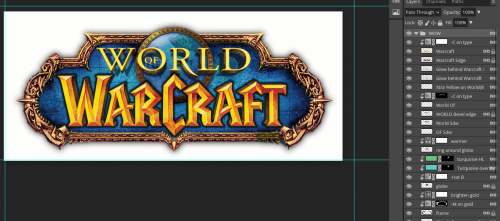
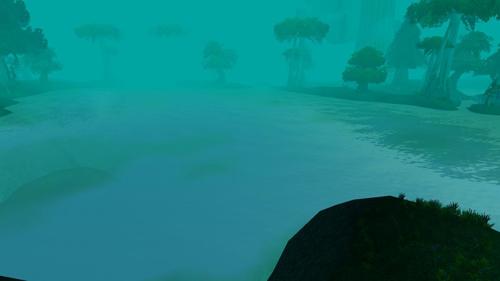


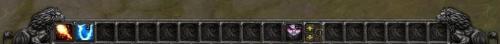




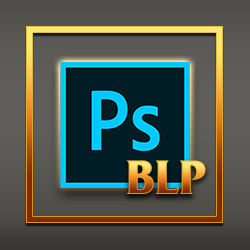






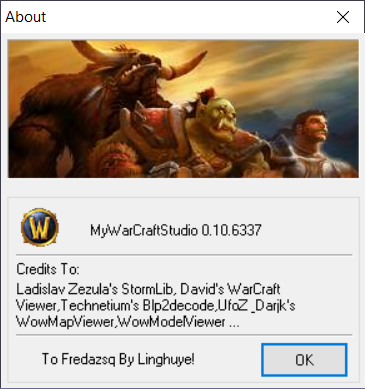


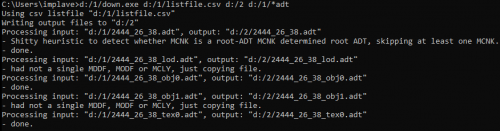

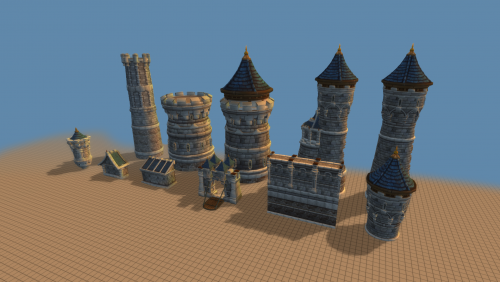







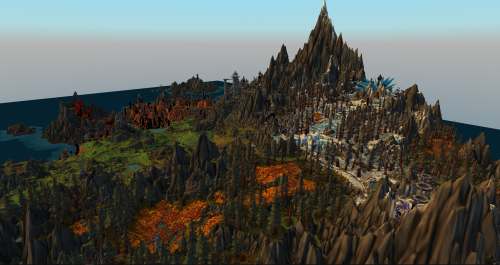



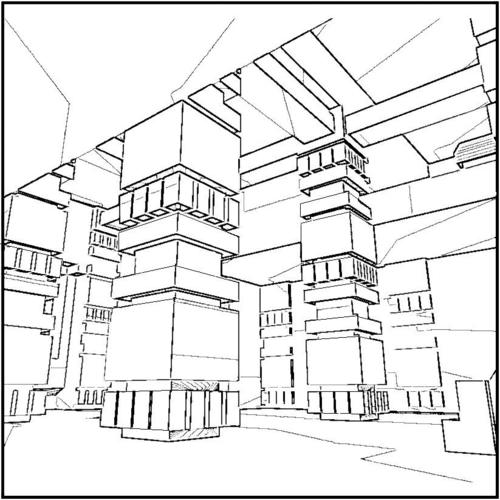










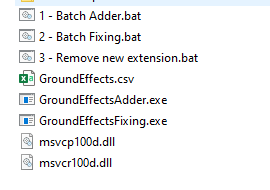



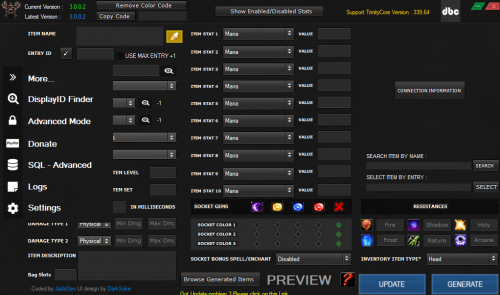
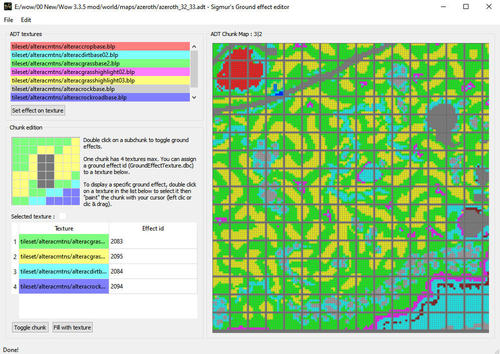




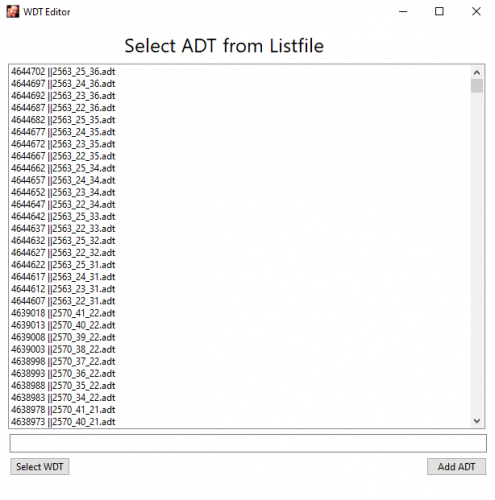





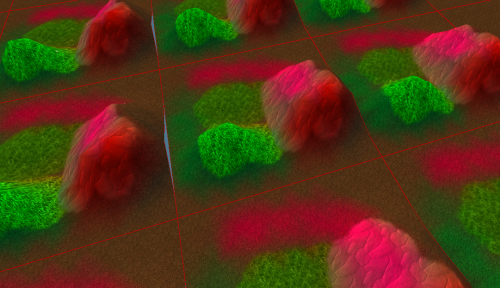
.thumb.png.aebef62801f553bbea270233dddfdd3f.png)