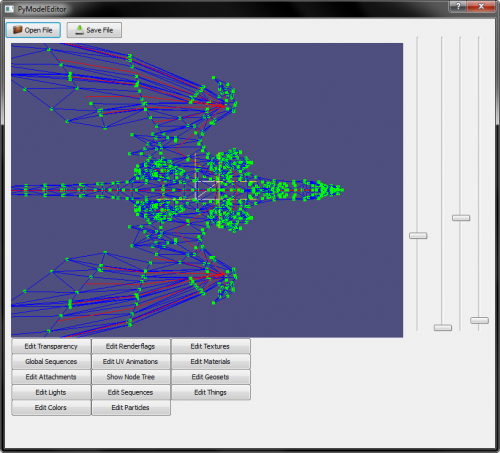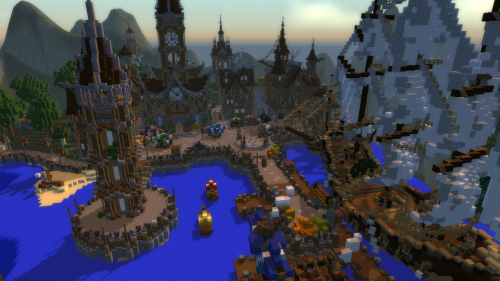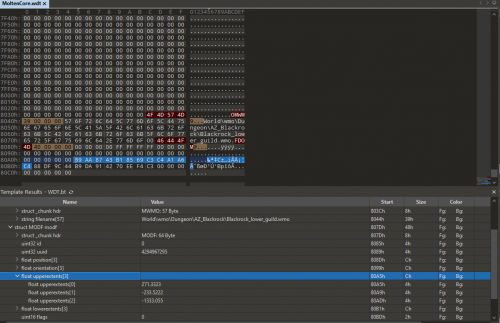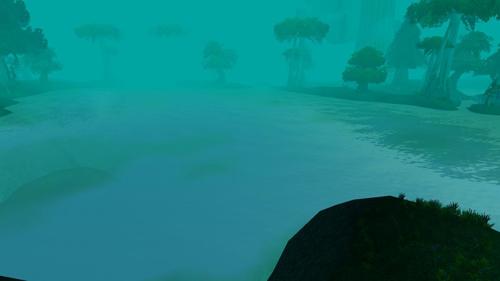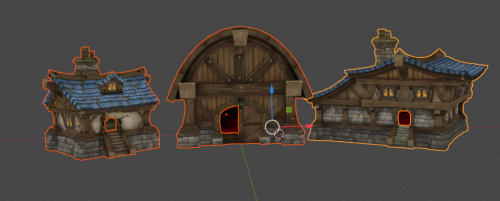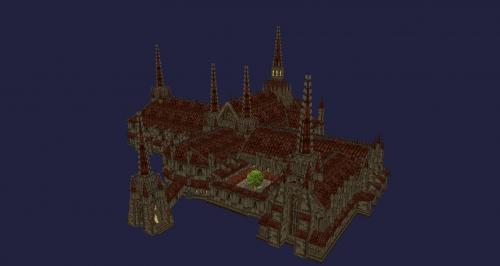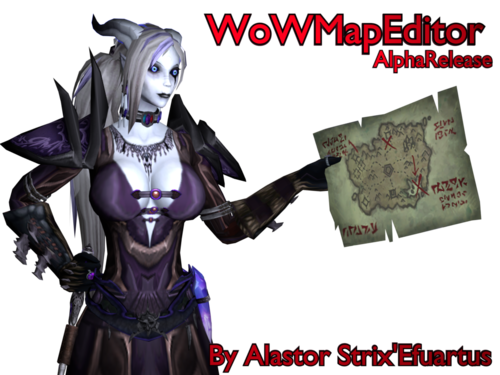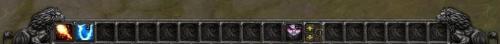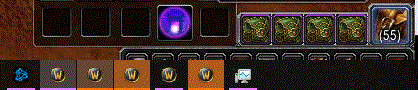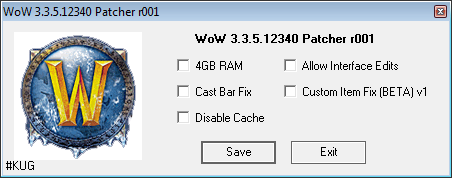64 files
-
Customizeable Protodrake Mount for 3.3.5
By Atraxian
Customizeable protodrake mount model adapted from the Companionprotodragon model from Dragonflight.
This is more of a proof of concept to convince myself it could be done (somehow) and wanted to share the results.
Possible customizations are decided in the CreatureDisplayData.dbc in the creature geoset column.
These are the possible customizations starting from the rightmost digit of the hex number:
0x0000000Y = Face customization: possible values 1, 2, 3, 4, 5
0x000000Y0 = Helm: 1 has helm, 2 or higher no helm
0x00000Y00 = Forhead: possible values 1, 2, 4, 5, 6 (higher for no extra)
0x0000Y000 = Cheeks: possible values 1, 2, 4, 6, 7 (higher for no extra)
0x000Y0000 = Eyebrows: possible values 1, 2 ,4 (higher for no extra)
0x00Y00000 = Back: 1, 2, 3, 4
0x0Y000000 = Tail: 1, 2, 3, 4, 6 (higher for normal tail)
0xY0000000 = Belly: 1, 2 (higher for no extra)
Textures customizations:
- Texture 1: skin color
- Texture 2: saddle color
- Texture 3: horns color
It doesn't have the same range of customizations as the Dragonflight model, but some is better than none, right?
Seriously, the Dragonflight model has way too many polygons for a direct retroport and I had to sacrifice the fur and horns customizations along with the big armor (that takes more than half the polygons budget by itself).
As an added bonus, I added a model using the full armor, but at the cost of no customizations apart from the colors.
If you want to make your own, you will need:
m2mod version 9.0
Blender 2.77
m2i importing and exporting scripts compatible with m2mod 9.0
010 editor
.m2 and .skin templates for 010 editor
Multiconverter 3.0.0
This guide:
Use m2mod to create an .m2i file of Companionprotodragon.m2 (download the files from wow.tools)
Import the .m2i in Blender, delete the meshes you don't want to keep and reduce the polygons count to 21845 or less.
Export the .m2i and follow the guide to the end.
Once you used the Multiconverter, open the converted .m2 file and the XXXXX01.skin file and manually edit the textures, so your model will not look completely white, and if needed fix the flying animations.
Copy the XXXXX01.skin file twice and rename the copies to XXXXX02.skin and XXXXX03.skin replacing the old ones.
Your model should be ready for being patched into the game.
135 downloads
(3 reviews)0 comments
Updated
-
Dreadwing and Ravenlord mounts for 3.3.5a with extra colors
By Atraxian
Dreadwings and Ravenlords retroported for 3.3.5a
This includes:
Dreadwings (mounts with fire and particles rising into the air)
- Corrupted Dreadwing (green fel)
- Orange Dreadwing (sun orange)
- Purple Deadwing (void purple)
- Yellow Dreadwing (yellow holy)
These models have Hardcoded textures.
Ravenlords (I changed the ravenlord model to accept textures from the CreatureDisplayInfo.dbc, first texture is for the body, second texture is for the wings and third texture is for the saddle)
- Regular blue ravenlord (the one from the Blizzshop)
- Purple
- Green
- Orange
- Brown
- Yellow
It also contains spare models for npc mobs for some of the colors.
EDIT: for better use, set a 0.4 model scale in CreatureDisplatInfo.dbc
260 downloads
(1 review)0 comments
Updated
-
Mogulieutenant [3.3.5a]
By jhoancito
bueno chicos acavo de convertirlo para 3.3.5a es una creature nueva espancion
93 downloads
(0 reviews)0 comments
Submitted
-
Beetle Mount
By Sicalicious
Had the give the Draflight Beetle Mount a shot and it works good enough for me lol. I used Wow-export for the files and converted them using MaxM2 converter. Just download the files into a folder named beetlemount, make your path in creaturemodeldata, then make a corresponding creaturedisplaceinfo entry. Add the saved DBC's to your patch and there ya go Once again thank you to those who helped guide me to figure out how to get retroports to work correctly. Love the community and the work others put out. Good luck and happy modding!
172 downloads
(0 reviews)0 comments
Submitted
-
Celestial Dragon Pet from PTR 3.3.3 Build 11623
By Inico
This is the beta version of the Celestial Dragon Pet. From PTR 3.3.3 Build 11623.
External Download
34 downloads
(0 reviews)0 comments
Submitted
-
Krosus model from WoD alpha
By Inico
Krosus model from WoD alpha build 20740. It's in WoD m2 format.
-The head is totally different.
-It has particle effects and outlined hands.
External Download
85 downloads
(0 reviews)0 comments
Submitted
-
TomKek HD Epic Kodo's 1.0.0
By Gomb
TomKek on YouTube remade the Epic Kodo Mounts. And now you can play with them!
Converted them myself to 3.3.5 with M2Mod (Using Vicious War Kodo as the base one, thus the particles), missing textures created between me and @Pyzayt, also Brewfest Kodo created and painted (some parts), by myself with some guiding from @Pyzayt and Tomkek himself. We've also included a version with the original horns the other Kodo's have.
The download includes two patches, one with the original horns, and the other with the epic/alternative horns, each patch has two models, one for the Brewfest Kodo, and one for the rest, textures are the same for both patches. Also includes a RAR with the M2 exported from M2Mod, they don't have the edited particles, or textures to use DBC Monster 1 & 2, but these should be easy edits with Alastor's M2 Template for 010.
Edited the model to use only the particles in the eyes, and those particle colors to be changed by the ParticleColor DBC (Mention to Alastor for mentioning it, as I did not know this DBC existed)
The Creaturedisplayinfo.dbc includes changes for adding the ParticleColor ID, and changing the texture names, also, the CretureModeData includes a new row with the Brewfest Kodo.
Thanks to Tomkek for giving us the original files, couldn't have done it without him.
In game Preview
Watch TomKek creating the models here, and perhaps check out his other HD remake projects, such as his HD Nightsaber, or Mimiron's Head. Also consider checking out his Discord
TomKek Discord: https://discord.gg/4NqKVGvHhk
You can also download Tomkek's Mechanostriders we already converted a month ago:
159 downloads
(0 reviews)0 comments
Updated
-
[Wotlk 3.3.5] Troll Zandalari Heritage Armor
By gongel
Hello
This will replace Vile Fumigator's Mask ( .add 50741 or .additem 50741 ) and Corrupted Ashbringer ( .add 39895 or .additem 39895 ) to look like Troll Zandalari heritage armor.
I will update file when figureout how fix animation on armor or someone tell me how to do this (or leads by the hand ).
If someone could tell me , where I can find in files game (what name got) backpack from Vile Fumigator's Mask? I will be thankfull.
If someone wants to use, feel free.
You can unpack package in root folder, them use custom game exe like "Edited WoW.exe 12th Generation " by Alastor Strix'Efuartus or create for example "patch-x.mpq" file.
72 downloads
(0 reviews)0 comments
Updated
-
[3.3.5a] Void Elf Heritage Armor (Wings Only)
By Cyn
Ripped and retroported from the heritage armor set visual, fx are not exact, change placement/size via spellvisual dbcs
134 downloads
(0 reviews)0 comments
Submitted
-
HD Naga Female for WotLK
By matte
A release of the new Legion female Naga model which has been remapped to fit in Wrath of the Lich King as a race, mainly just a resource for anyone who doesn't want to go through the hassle of re-UVing the entire thing. This includes the m2, skins and some textures (2 skin and face textures, if you want more the premise is pretty simple; just refit the Legion Naga textures to the ones I'm supplying).
Thanks very much to Experimenst for making this possible with the downport from Legion to Cataclysm!
129 downloads
- naga
- wrath of the lich king
- (and 1 more)
(0 reviews)0 comments
Submitted
-
Battle for Azeroth alpha m2
By Naxius
m2 files from BfA (alpha) to wotlk in rar
Tutorial:
-extract files
-import world folder to patch.mpq
(sorry for my bad english)
463 downloads
(3 reviews)0 comments
Updated
-
Tree Set, Shadowmoon [WoD] Original & Aicaya Recolor
By Poisonleaf
Hiya
With this object set you get the original dark tree's from world of draenor's shadowmoon & two types of custom recolors I did.
This will help spice of the tree scene and color dynamics in all your map creations & fantasies.
In a later edition I might redo the brances since they do stand out a little bit more then I was going for.
I also included the photoshop file for recoloring the texture.
Be sure to drag the world folder into a custom patch before use and keep the folders & path intact.
Happy Modding.
Poisonleaf.
227 downloads
(2 reviews)0 comments
Updated
-
Wildstar WILDSTAR Bushes
By AgeofHockA
This are all the Bushes that Wildstar(MADE BY NCSOFT/CARBINE STUDIOS) offer.
if you need specific collision for a Bush, write @Dscord.
Write me if you find any Texture Bugs, Model bugs:
Thanks to Alastor, Soldan and Skarn and all other people for helping me out on some problems that i crossed?
Follow my progress on : Wildstar-port progress
Discord: AgeofHocKA#2112
106 downloads
(0 reviews)0 comments
Updated
-
Upscaled textures on AQ 20/40 + Custom AQ WMO'S/Models
By apollexis
Here's a bunch of AQ upscaled 1024 x 1024 textures on all the AQ models alongside some custom AQ models I've made that I've made, they are in the WMO folder, you can delete the Expansion07/Unk folder, everything else needs to be added in or else the custom models won't have the proper textures on them.
Here's a video of the differences in detail: https://streamable.com/5qj0qs
114 downloads
(0 reviews)0 comments
Updated









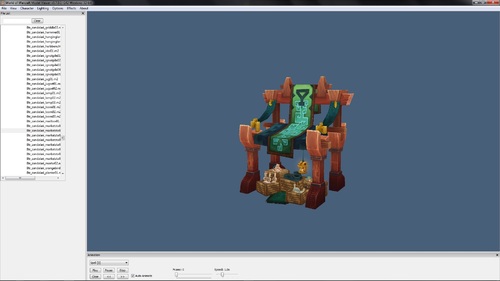
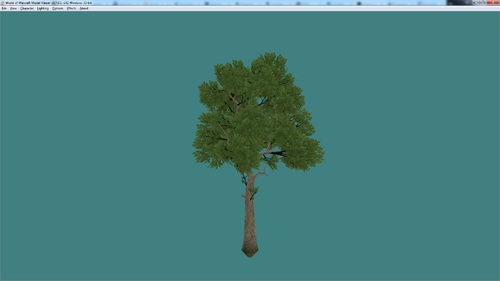






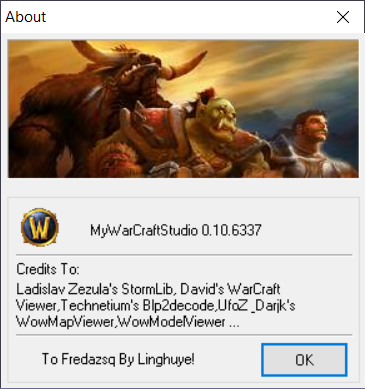


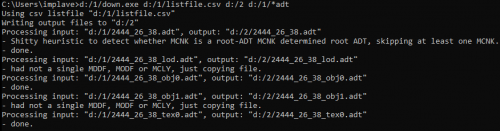

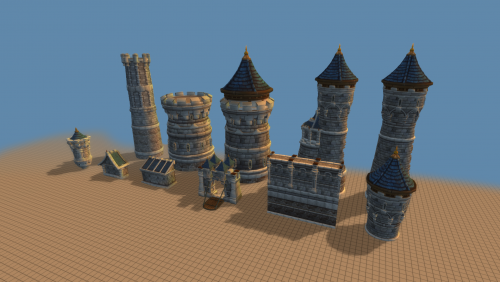







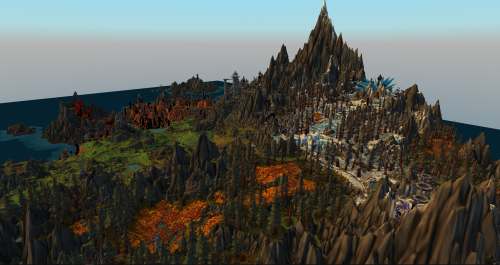



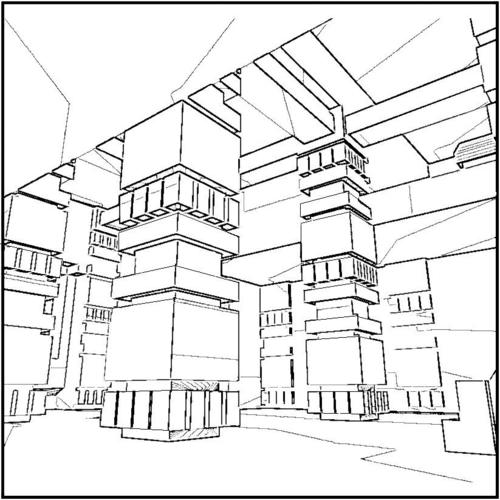








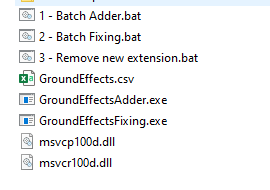




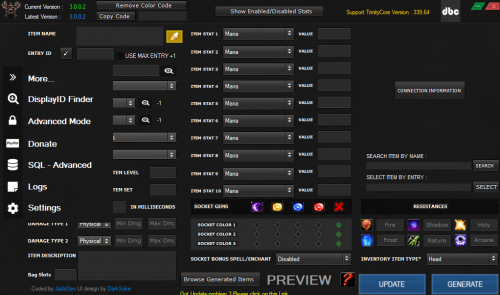
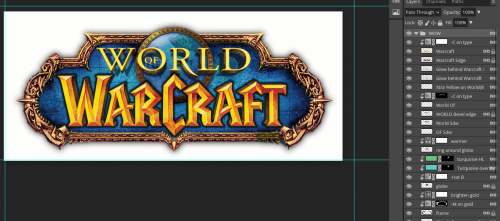
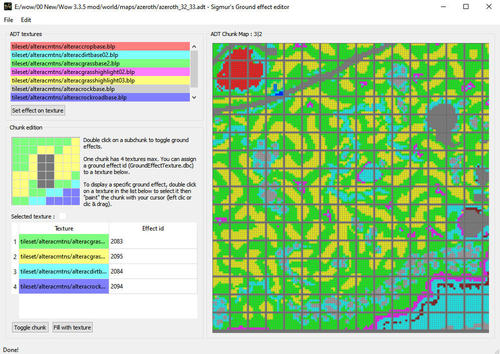




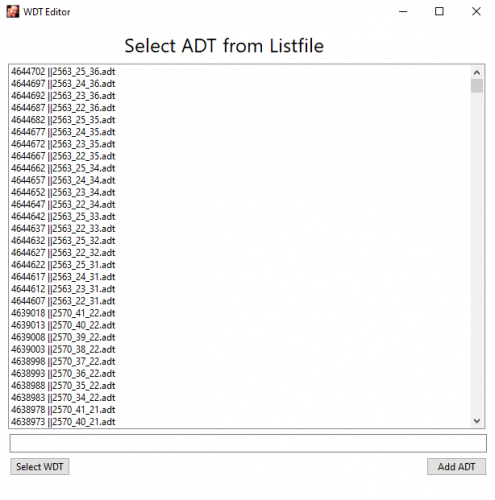




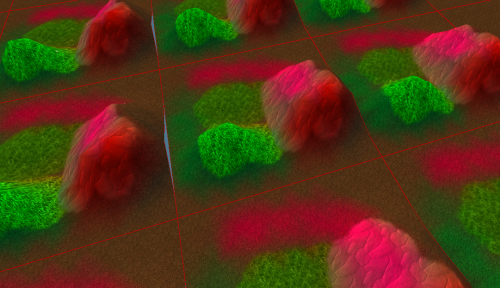
.thumb.png.aebef62801f553bbea270233dddfdd3f.png)