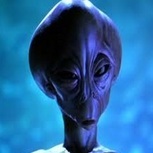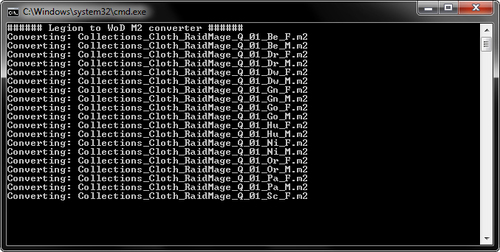Search the Community
Showing results for tags 'wod'.
Found 22 results
-
Version 2.1
1,739 downloads
About There are 2-3 similar patches but I couldn't use them as they have some bugs like green textures, missing races or holes instead of ears/attachments etc. So that was the goal for this project. How to install 1. Put SoundCache-patch-15595.mpq to Data/Cache 2. Rename wow.exe from archive and put it in wow folder. If you run your usual wow.exe it will delete edited patch. Version History 1.0 (2021/07/23) Release 1.1 (2021/08/03) IMPORTANT: fixed ChrRaces table related crashes. CSV2DBC made a corrupted file. Thanks to multyhunter for providing error logs. Added missing records to Creature*.dbc tables from 15595 build 1.2 (2021/08/06) Fixed human model scaling in dbc. It caused badly drawn visual effects on humans. My table editors are going crazy with cata dbcs and changing values randomly for some reason. I hope it's the last hotfix. Credits to multyhunter for finding this trouble. 1.3 (2021/08/12) Reverted some helmet fixes. I messed up smth with texture paths. 1.4 (2021/08/15) Cloacks fixed (except guild cloacks atm) 2.0 (2022/02/13) Fixed Scourge Male hands attachments (they held map, drinks and spells in wrong hand) NPC textures added (no hidden helmets anymore. Don't know the author. Thanks to warfoll02 for finding a patch with textures) 2.1 (2022/07/01) I accidentally put old UVs in previous patch. You could see wrong texrures on some races' piercings. Fixed. -
Version 2.0
6,684 downloads
All the patches will be done as non-encrypted soon! This file contains HD characters and NPC models and textures for WotLK. The archive contains 4 patches: patch-w.mpq contains: NPC models Animations BakedNPCTextures patch-x.mpq contains: Character models Animations patch-enUS-w.mpq and patch-enUS-x.mpq contain: DBCs If you have questions/requests feel free to ask it in the comments or by PM, I will answer it as soon as possible. P.S. The previous versions of files by @Roarl were deleted, because of the wrong and non-existed links. All thanks should be given to him. -
Hello, I am writing this tutorial becasue I have strugeled to do this and did not find many people that seem to know wbout this topic. So here we go: What is this tutorial about? Today I want to show how to setup a CDN for yourself to be independent from Blizzard. This is very usefull when you want to stick to a certan version of WoW. This tuorial is made for people that have basic skills in WoW-Modding and know some terms. For simplicity I will use Legion as my prime version. This works very similar to all versions that have a CASC storage. What is a CDN used for? As you may have noticed your Legion Client is able to load files not only via the BattlenetApp but also ingame. This is caused by a technology called CASC. A CASC is a special type of storage developed by Blizzard to be able to stream files to a game client. These CASC storage is provided via a CDN. Why have a own CDN? The anser is quite simple. Blizzard turns off support for older game versions. If you run a server and Blizzard shuts down their CDN for your client version it might stop working. To avoid this you need to have your own CDN. What do I need? You need a list of software in order to host a own CDN. Alot of these tools can be changed for equivalents feel free to use whatever tool suits you. I wont cover how to install these if you have trouble feel free to ask me. Here is my list: A Web server : https://httpd.apache.org/ A 010 Editor: https://www.sweetscape.com https://github.com/wowdev/Ribbit.NET (if you want to compile BuildBackup) Marlamin BuildBackup: https://github.com/Marlamin/BuildBackup/ (or allready downloaded CDN-Files) A simple Text Editor What to do? 1. Step Marlamin BuildBackup NOTE: You need Ribbit.net to use BuildBackup this is due to recent changes in the way Blizzard cdns work. You will need to use this aswell to downlaod from Blizzard cdns. After you have compiled the sources you will have a output that looks like this: You probably lack the batch but I will show you how to do this right now. dotnet BuildBackup.dll forcebuild wow 3b0517b51edbe0b96f6ac5ea7eaaed38 da4896ce91922122bc0a2371ee114423 As you can see this batch runs the BuildBackup.dll with the following parameters forcebuild - This forces it to load the right version wow - This is the game you want to download from the Blizzard CDN (only wow should matter) 2 Hashes You have to modify the 2 Hases to get the correct version. Todo so you open up following page: https://wow.tools/builds/ There you will find a long list of different builds. Search for the correct one and get the Build Config (1. Hash) aswell as the CDN Config (2. Hash). Fill those in to get the right Version. Sadly alot of the older Versions are not available anymore. I cant provide those so back up your Version as long as it still exists! Now run the batch and wait for the process to finish. Your outcome should be a folder named tpr. Make a backup of this folder in case you mess up your working Version. Keep in mind this can be around 200 GB of data. 2. Step getting all other needed Files Click the following 2 links and keep the Files where you can find them. We will need them in a minute. http://us.patch.battle.net:1119/wow/versions http://us.patch.battle.net:1119/wow/cdns These files direct your client to downlaod the correct Version of the Game from your CDN instead of the oficial ones. You need to modify those later. 3. Step configurating the web Server Now you have to open your web-Server. This is needed becasue your Client uses HTTP to request its Files. (Note this will only work for WoD and Legion since they introduced a new Type in BFA). Setup the following folders in your Root folder. In case of Apache 2.4 this folder is called htdocs. htdocs/wow htdocs/tpr/wow/... Copy your CDN-Files from step 1 in place of the trp folder and your files from step 2 in your wow folder. 4. Step editing the wow-folder files. Now open and modify the files according to my example. Starting with cdns: Name!STRING:0|Path!STRING:0|Hosts!STRING:0|Servers!STRING:0|ConfigPath!STRING:0 eu|tpr/wow|localhost|http://localhost|tpr/configs/data tw|tpr/wow|localhost|http://localhost|tpr/configs/data us|tpr/wow|localhost|http://localhost|tpr/configs/data kr|tpr/wow|localhost|http://localhost|tpr/configs/data cn|tpr/wow|localhost|http://localhost|tpr/configs/data Of course you should use the web-server adress you have. To set it up locally you can use localhost. You can also use a diffrent port. If you do simply add the port behind both localhost. I use default 80. Next up is versions: Region!STRING:0|BuildConfig!HEX:16|CDNConfig!HEX:16|KeyRing!HEX:16|BuildId!DEC:4|VersionsName!String:0|ProductConfig!HEX:16 eu|c67ad9d5ac4908d65a512b21fc9171bd|e9754adcc354309d735e9a4b3ba1ec87||26972|7.3.5.26972| tw|c67ad9d5ac4908d65a512b21fc9171bd|e9754adcc354309d735e9a4b3ba1ec87||26972|7.3.5.26972| us|c67ad9d5ac4908d65a512b21fc9171bd|e9754adcc354309d735e9a4b3ba1ec87||26972|7.3.5.26972| kr|c67ad9d5ac4908d65a512b21fc9171bd|e9754adcc354309d735e9a4b3ba1ec87||26972|7.3.5.26972| cn|c67ad9d5ac4908d65a512b21fc9171bd|e9754adcc354309d735e9a4b3ba1ec87||26972|7.3.5.26972| Fill in the hashes you used to download the files in step 1 aswell as the correct Version. Now you are nearly good to play. 5. Step modifying your client The URL to the Blizzard CDN is hardcoded in the client so you need a hex-editor to change this. Open your WoW-exectuable with 010 Editor and hit "ctrl + F". A small search bar apears at the bottom. Select the option text and search for cdns. You will find 2 links pointing to a Blizzard CDN. Simply change those URL's to point to your Web-Server and save the Files. 6. Step Logging in Now you can Login to your Client and use your own custom CDN as long as your Web-Server is running! Als long as your webserver is running your client will patch itself. Also Here is a tutorial on how to add custom files to your own cdn.
-
-
Hi! I'm looking for a way to downport a WoD model to Vanilla 1.12.1. Is it possible? I couldn't find any tutorials about this. Or maybe with 2 steps: WoD->WotLK->Vanilla? Any info would be really helpful!
-
Version v1
407 downloads
This script for 010editor converts Wrath of the Lich King .M2 and .SKIN files to Cataclysm, Mists of Pandaria and Warlords of Draenor. Supports: -Cameras. -Particles. -Animation flags. -Projected shadows. -Transparency flags. -Blend mode overrides. Also includes: -Batch file converter. -Shadow remover script. -Sequence flag remover script. -Skin template for 010editor with shadow batches added. DOWNLOAD Some notes and technical information: -make sure you are working on "OVR" mode before running the script. Projected shadows As you may know, projected shadows are stored inside the .skin file since Cataclysm. This script creates shadows for all texture units, including those with additive materials. If you want to remove the shadows from a specific geoset, just open the skin file with 010editor, run the skin template included inside the tools folder and delete the texture batch corresponing to that mesh. If you want to remove ALL shadows from a model, just use the "Cataclysm Shadow Remover" included in the tools folder (it's useful for stuff like fire or lights, that are not supposed to cast a shadow). As you can see, the glow, which is a billboarded square with addivite renderflag, is casting a shadow and the game can't handle shadows with additive materials. To remove it I selected its shadow batch, deleted it and reduced the shadow batch count by 1 in 010editor. More info in this video: Flying mount animations In WotLK, mounts use swimming animations for flying. Since Cataclysm, however, there are separate ids for swimming and flying since flying mounts can now be used as ground mounts and therefore swim. But, if a mount model doesn't have fly animations, the game will use its swimming animations. That's why this script doesn't duplicate them. It's not necessary. WotLK flying mounts should still work perfectly in Cata, MoP and WoD. Reflections This script doesn't convert reflections since there is no exact way to know when a texture unit is used for a reflection, glow, etc. So you must do it by hand. Just open your skin file, convert it to Cata+, go to the texunit with the reflection and change its shader to "144". Here is an example using "Creature\Murloc\Murloc00.skin": You can change the "texunit" and "texunit2" fields to "0" but it's optional since those fields are unused since Cataclysm, but just in case. Animation sequence flags Sequence flags are 128 digits bigger since Cataclysm. Without these flags some animation frames loop when they shouldn't and sequences don't blend correctly. This script fixes that problem and gives smoothness to the animations. If you want to remove the extra flags for some reason, just run the "Cataclysm Sequence Flag Remover" script included in the tools folder -
Version 1.0.4.469
455 downloads
ADTConverter [Deprecated] Convert your ADTs from Wotlk(3.3.5) to WoD(6.x.x)/Legion(7.x.x) The ADTConverter is deprecated and no longer supported Requirements The converter requires NET Framework 4.0 How to use Put your Wotlk ADTs in the data Folder Start the ConvertADTs.cmd Issues Please post your Issues here Thanks PTNGee for the "PTNG_ADT_Converter" -
Version 1.0.0
548 downloads
Basically, multitexturing combines the alpha channel of two different textures, creating more variety in the particles and making it more realistic. It was introduced in Cataclysm but widely used since WoD for fire effects. Usually, the textures used for particles in WoD are: World\Expansion05\Doodads\IronHorde\FIRE_2X2_SHARP_MOD4X.BLP World\Expansion05\Doodads\IronHorde\Fire_Bright_Mod2x_A.BLP I tried to emulate this multitexturing effect in WotLK by combining both textures with Photoshop and increasing the rows and columns to give it more variety (since we can't animate the particle texture in Wotlk, each block has a different texture position). The result is quite decent. I would say it's 80% accurate because some features, like combining blend and additive blendingtypes on the same particle are not available in WotLK. I made two texture versions: one with 16 blocks and another with 64 (more realistic). There is also a test model included. External link: http://www.mediafire.com/file/mpmmcvq9g8s7qij/MultiTexture_Fire_Particle.rar -
Version 1.0.0
755 downloads
I made this script to convert multiple models from Legion to Wrath of the Lich King or Warlords of Draenor. Requires 010 editor. The first script removes the unnecessary information before the M2 header and changes its version from 274 to 272 to make it work in WoD. The second one does the same but also runs Philip's converter on the M2 files to make them work in Wotlk. How it works: -Put the models you want to covert inside the folder called "Models". -Run "Legion M2 to Wod/Wotlk.bat" and wait This script can also read all the subfolders inside "models" and convert every M2 inside of them. EXTERNAL LINK: Legion to Wotlk Legion to WoD To make this script work there must be an entry for 010 editor in environment variables (this allows windows to launch 010 editor through the cmd window, otherwise it won't work): -Right click on My computer -> properties -> advanced system settings -> environment variables -> Path -Click edit -Add your 010 editor directory to the list separated from the rest of the entries by a ";" (Example: ;C:\Program Files (x86)\010 Editor) (Detailed guide on this video) -
Version 1.0.0
68 downloads
This template for 010 editor allows you to modify PHYS files from Mists of Pandaria and Warlords of Draenor. DOWNLOAD Some notes and technical information: How to load a PHYS file in-game Change your model globalflags to 32 (or 160 if your model casts shadows as well): The bones with physics must have flag 1024: Bone coordinates Bones with physics will take their position coordinates from the phys file and ignore the position given in the m2. Position is set in the WELJ, SHOJ or SPHJ chunks. Bone hierarchy Bones with physics will not be affected by the rotation, scaling and translation of the parent bones unless they are added as an attachment. As you can see in the image above, the gourds with physics are not affected by the m2 animation and will only move if their coordinate in the world changes. This is why Blizzard makes separate m2 files for parts with physics. Exampe: creature/fishmount/fishmount.m2 (base model without physics) creature/fishmount/fishmount_wiskersleft.m2 (left wisker with physics) creature/fishmount/fishmount_wiskersright.m2 (right wisker with physics) The wiskers from the fish mount are in different m2 files, attached server-side as a vehicle accessory. You can also add them as spells or items. If the whiskers were part of the base model, they will just be floating next to the head, since they would not be affected by the parent bone movement. It's not necessary to separate meshes with physics if your model is static (i.e. helmets, weapons, shoulder pads, etc.). However you can add physics to a bone, and animate all the bones connected to it. (Since 7.1 models with physics don't have to be separated - See http://www.wowhead.com/item=143829 as an example) Difference between MoP and WoD The Phys file structure is the same for MoP and WoD. However, the only thing I noticed is that in MoP physics are more sensitive and the shapes feel lighter. -
Hey! These two spells: http://www.wowhead.com/spell=157739/at-arms and http://www.wowhead.com/spell=173331/at-arms, added in 6.0.1, give your character the 'holding staff vertically' pose, and I really like that and would love to have it on my server. I would assume they involve the AnimKit group of tables, but I will not be able to replicate the effect myself, because there is no documentation on those tables whatsoever. I would therefore like to just copy the values blizz used for these spells and hope they work. However, the new dbc/db2 structure is very confusing, and, having tried, I did not manage to figure out much. I know some people here do WoD modding, and quite successfully, so if there is anyone who could help me get said values, I would be very thankful.
-
Greetings everyone I downloaded the classic azeroth from MC but the WMO's from the shattering azeroth still remain though without collision. I also ported myself with the ADT converters from 3.3.5a->WoD and the WMO's are gone then but I get lots of crashes. ADT's are from here:
-
Greetings Community! I hope you can help me plus i hope its the right topic-section. I've try the last 4 days to solve the problem behind "0xc000007b". I try to mod on WoD, so i download the modding-kit & server kit from modcraft.io for WoD. First there where some .dll's missing - i checked this and got them. So every time when i start my world-server.exe i get the "0xc000007b"-problem. What i've done till now: 1. I kicked all .dll's, redistributable (x86, x64), programms who can install wrong .dlls (for example, .net framework, adobe, visual studios and so on) and reinstall them all rightly for my bit-version. Now i dont have any problems yet about this freaky-fucking missing .dll but always get the 0xc000007b-fail. 2.) I also checked with "Depends22" the bit-version of the needin' .dlls. 3.) I've try to install a clean AIO-runtimes, to get the standard-windows-programms clean (Java, Adobe and so on) Notes: It works all fine for my 335a worldserver.exe/noggit/WMW ect. and modding workplace, no problems, no 0xc000007b's (at the beginn of my reinstall i checked this, i killed some .dll's who are needed but i get them back so it work fine again) I dont have any knowledge about registry-working, so i never touched them to do it by myself - repairing or look if they are damadged (I hope not!) Greets, Basto&co
-
Posting what I did on modcraft here as well :). I don't post much on the forums but I do however read quite a bit, the one thing I am getting a strong sense of, is how people want to move past WOTLK and onto the later expansions. (I am one of them ). I am also noticing at least 2 reasons as to why people have not so far. 1. To many different tools are needed to do so, alot of different tasks are needed to be done by to many different applications, when, in reality, the process could be simplified and integrated into 1 program (Noggit). For Example: Instead of using futa and adt adder then the offset fix and gruul me (4 different applications) to get your first map up and running. You can have a "Create New Map" button in noggit. When clicked it would ask you to input the map name, base texture, if you want it covered in water and what kind of water, and the general height of the adt. After all that is put in you hit a create button. Then a progress bar will show up as noggit automatically creates the adt files, does the offset fix, creates the wdt and wdl files all in one swoop. All that is left is for you to do the Map and Area DBC for it to be recognized. We have the source for all these programs if I remember correctly? You would still need Futa for alpha maps but the other 3 programs you would not need anymore. Basically intergrate the tools we are already using into 1 program instead of being split into many different programs. Gruulme would still have its use as well outside of noggit for if you change the size of your map or something like that, but I am sure that could be intergrated as well. I think you get the idea . 2. The other reason I think people aren't moving past wotlk is the server emulation. To be honest the other cores no matter how you slice it are not up to snuff with wotlk, which is no suprize. To be honest I could careless if everything is spawned and 100% blizzlike gameplay. I would rather have the empty sandbox where nothing is spawned but all the systems like say (spells, professions, questing, talents etc... etc..) are working 100%, spawning and such can come later (as that really is a ton of work). Besides, we are here to create our own gameworld inside the world of warcraft universe, why would we need the blizzlike spawns and encouners to be blizzlike scripted? No idea how to fix this one, besides just waiting . Those are the 2 main things I have noticed. We have an ADT converter, a wdt converter which can convert and create the necessary files needed for maps to be recognized in WOD (ADT, WDL, WDT). We have a M2 and WMO converter which can convert down to WOTLK or WOD. Which means we have the ability to read those specific files and convert them down and up correct, with the sources on how to do so? So if all that information and such is integrated into noggit we should be able to read and write adt files in noggit for later expansions (WOD mainly). We can use the info from the M2 and WMO converter to be able to render those objects in noggit (cause it would need to know how to read the M2 and WMO files). So that convers the maps and all the objects in that version of the game. We have the information, all that is left is to make it a reality right? Maybe its just me lol, I just believe all this stuff could be simplified greatly to make things quite a bit easier for everybody to do, so wow modding as a whole, can move past wotlk. I have actually tried to learn how to code in c++ (spent quite a lot of time on it actually) just so I could help with these things or do them myself, just, it didn't stick very well so it is gonna be quite a long time before I can be of use with these things as I need to learn it. Hopefully this helps with giving the people that can code, the ideas and thoughts needed to help things move forward? I would really love to see things step forward, as a whole.
-
¡Hii! I've converted the Legion's WMO with wmo-convert-rebuild_003_distro to Wotlk, but in Cataclysm 4.3.4 gives me WoW Error. Although the WMO patches from Pandaria for Wotlk work. I've everything Pandaria parsed, however I am missing some WMO, just a few. And the WMO of Draenor give me WoW error or disconnect. What I can do? I think Wotlk's WMOs should work and M2s are well converted, though I'm missing some. I would be grateful if they would pass me the script or all the WMO from Draenor and Pandaria to Cataclysm and if it wasn't possible, parsed to Wotlk for try. If you help me, I will be able to share the functional maps and with arranged textures ¡Thanks! ^^
-
Hello folks, recently came to my attention that with the coming of Legion models already started to be more complicated in their structure, i mean when it comes on how many polygons thus rising the numbers when you try to cut down those unnecessary meshes. I saw that in the recent legion build of character models when importing the dwarven female i saw huge difference on the count, model had 1000+ more than the WoD one. Since im on the procedure of continue it in the future, im starting to think that soon you will not be able to rerto port since the numbers will be higher and you will not be able to do much on the same model. I.e the new Malfurion model has 5560 tris, when i ported to WotLK looks pretty nice, tho when i did for vanilla i had this result : Body parts missing. I work it on blender to see if i can reduce the tris tho i could only access 3 spots that offered doubles to be removed. Means rest model stays high on count since did had any areas with doubles to delete. So what the gurus believe, will be possible to rerto port in the future ? Im looking also if anyone has a malfurion from WoD last build or even previous builds. I want to test and see about triangles case and if its correct cause if i can port an earlier version the i believe in the future we will not be able. I like to hear what you think also any idea what else i can do to work on that model ?
-
Hey mates !!!! Finsternis post a topic on WoD models for players (no npcs) ; It's on Modcraft Have fun !
-
.
-
Hey folks, i was wondering if anyone has manage to pull OgreDraenor m2i for the draenor model. As i already post in modcraft forum section about redux, when trying to pull it it crashes since it has issues with vertexcount and as alastor said theres no code left for 4.6.1 so someone can update it. My questions is does already anyone manage to pull that model m2i ? From what i saw also in WMV when you preview the ogre m2 it present it to you like 4-5 models overlapping each other. I mean theres should be the normal ogre but also 4 different versions are on top of each other. Is like blizzard was fracking borred to create different models and staff and just create 4 in 1 so game just only read what it wants. If anyone has it can he provide it to me that m2i so i can use it to downport for my prohect ? Thanks in advance Uthil aka Zerocool.
-
Hello, Model Changing. I really need some help. I know we have quite some members who attempt or already successfuly mod WoD. I have currently faced a problem that there are no WoW.exe with GLUE/XML check removed for version 6.2.4. I also received some questions about it from our and Modcraft's users but could not help. So, I want to ask you guys if someone has it to share it publicly on MCnet. The help would be appreciated. I would not mind other things that you might be using for WoD modding, but that's up to you. Thank you in advance from me and other people who are interested in having this file.
-
Hey! I have wod models on my Cata server and I want npcs to also use them. For that, I need to convert those hd baked npc textures to the usual format (with half of the face). How can I do that? P.S. Unfortunately, there's no "texturing" forum here, so I'm posting this in modelling.