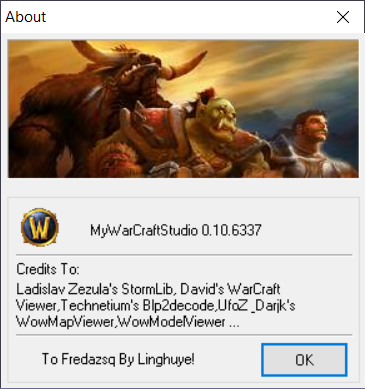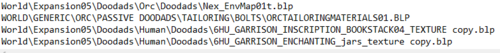Search the Community
Showing results for tags 'tool'.
Found 5 results
-
Version 0.10.6337
37 downloads
MyWarcraftStudio was a tool made by Linghuye. It was capable of exploring models, creatures and much more in early WoW versions. Displaying and saving textures, even opening DBCs. Sadly it does not seem to be compatible with custom MPQs. But it works perfectly with Vanilla and the TBC alpha. It was designed for alpha version 5665, but it also works for versions close to it such as 5610 and for vanilla.-
- MyWarcraftStudio
- Burning Crusade
-
(and 2 more)
Tagged with:
-
Version 1.0.0
49 downloads
After getting back into modding I tryed to reimplement some of my DBC but stumbled on some issues with the tools. these tools are made by Amaroth but are outdated. When trying to connect it gave an error. all credits for this tool go to him. I just fixed the error it gave me. This error was resolved by changing Data:Mysqlclient to MysqlConnector. ItemDBCtoDB This tool takes the CSV version of the Item.dbc and inserts this into the item_template table. The ItemtoDB tool can take a pretty long time if the tool has to insert alot of data. ClientItem this tool takes the data from item_template table inside your database and makes a CSV version out of it. this can then be converted to DBC by using DBC Util. this might have been a "me" problem, but thought i'd share it anyway incase somebody has the same issue. -
Version 1.2.0
147 downloads
As the title says, I am uploading a fixed version of Amaroth's original tool (WMOListfile.exe) that was fixed by Squire Tester. Any normal user of this program will know that it wasn't perfect, and in most scenarios every listfile generated needed a little "helping hand". Things like certain characters in the generated strings (spaces, underscores, dashes, etc) would cause certain texture or model paths to break, leaving you to fix them manually (quite a laborious task when porting in bulk). This version should have all the known issues fixed. The only difference between the original and the fixed version is that the latter has further dependencies needed to run it. The tool now also deletes the tmp.txt that is generated, so the .bat included with the tool has also been adjusted accordingly. A massive thanks to both Amaroth for the original tool, and Tester for fixing the really annoying day to day problems it had. Note: Tester asked me to release this, as after fixing the tool - he was too lazy/bored to write a post about it. Pogchamp Take care, and happy retroporting. Soldan -

wotlk Looking for ergonomic 3.3.5 .WMO and .M2 model viewer
WithinAmnesia posted a topic in Modeling
Hello I am looking for an ergonomic (simple to use) .WMO and .M2 viewer like WoW Model Viewer but it will not crash on a 3.3.5. World of Warcraft client. I am looking for a simple model viewer that does not need to be compiled and other complex requirements. Ideally the model viewer just asks for data location directories and comes with an .exe file included. Also I am using windows if that helps; are there any suggestions? I know that there was this really good model viewer I used in the past that had 3.3.5. support with .WMO and .M2 support but my older computer is dead and I forgot which program it was. I obtained it from one of the helpful community members here I think? -
Version 0.0.3 ALPHA
1,410 downloads
DB2/DBC <-> CSV convert INFO:The latest version of the tool, visit: http://modcraft.superparanoid.de/viewtopic.php?f=59&t=10057 RequirementsThe converter requires NET Framework 3.5 How to useBefore you can convert a db2 or dbc to csv, you most be sure you have a map for it. the maps you found in the map.xml file. If you have a map for your db2/dbc, you most only drag the db2/dbc over the dbconverter.exe and its work. Allow DataTyps: uint8, int8, uint16, int16, uint32, int32, string/char/std::string, float/single, double ContributingCromonKroniX