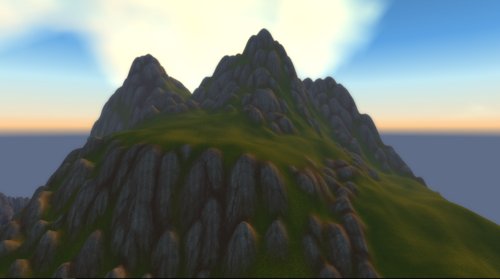Search the Community
Showing results for tags 'terrain'.
Found 6 results
-
I've experience with making heightmaps, and fancy having a shot at loading them into WoW. While I'm still in the design stage, I need a reference for how big the details and the overall geography should be. How big is a 512x512 heightmap in the game? Is that the size of a vanilla zone? Smaller, bigger? How large would a vanilla zone roughly be? Thanks in advance
-
Disclaimer. Depending on what you want to do this can get very far from being user friendly, convenient or devoid of problems, modern clients are complicated and are not as well documented as 3.3.5. The guide itself is pretty basic since I'm sure more convenient tools will come with time. I will try to update this as the knowledge of the community grows, more tools become available. If you are familiar with WoW modding skip to the ADT and WDT sections 2 and 3. I. Essential things to understand and the basics of clientside WoW modding. a) WoW file formats and general terminology ADT - tiles with terrain and object information on a map grid. Example to visualize. WDT - a file that specifies how and which ADT map tiles should be loaded on a 64x64 grid. Example to visualize. WDL - low level of detail height map that forms the "horizon mountains", is generated for each ADT map tile present. Example to visualize. M2 - small static objects, spell and particle effects, animated models. WMO - bigger static objects, can have M2 files in them (think M2 chairs in a WMO house). BLP - texture files. GroundEffects - also called Detail Doodads, if properly set up they render additional small M2s on ground textures. GameObject - a serverside object that your client is told to render in a particular location. b) Simplified differences in clients from 3.3.5 to 8.1+ MPQ vs CASC - WoW clients use archives to store their data. In wrath the type of archive is called MPQ, starting with WoD blizzard transitioned to CASC. Changes how the files are stored, changed and added. FileDataID - a unique id of a file in the game data. Listfile - a list of files and their FileDataID. -On 3.3.5 the client reads files looking for references to particular paths in the MPQ archive. Example: world/maps/azeroth/azeroth.wdt will load world/maps/azeroth/azeroth.wdl; world/maps/azeroth/azeroth_29_29.adt which will load world/wmo/azeroth/buildings/human_farm/farm.wmo -Post-8.1.X the client is looking for a FileDataID of a file, WDT files are split into several sub-files, same with ADT. Example: 775971 will load 775970; 777332, 777333, 777334, 777335, 1287004 which will load 106965 So the core principle is that after the editing of a map is done on 3.3.5, every reference to a particular file path needs to be translated into an appropriate FileDataID by looking them up in the Listfile. And in general files need to be adjusted to a new format with a converter tool. c) Tools to have. Bare minimum for work on wrath-era maps MPQ Editor - Download Here - allows you to open the wrath MPQ archives in your335client/Data/ folder and add/extract files. Noggit - Download Here - a community map editor for ADT files. Very stable. Takes a bit to get into, not too beginner friendly. and/or Noggit Red - Download Here - an attempt at modernizing Noggit. Many user friendly features. In active development, can be highly unstable/problematic based on the build. I personally have 3 versions - an old 3.2 version of Noggit, the latest 3.3 Noggit and the latest Noggit Red. There are drawbacks and issues with all of them. Converters. Check the ADT conversion section below. ...for WDT Editing WDT Filedata Tool - Download Here - allows you to add new tiles with their FileDataID to a WDT. 010 Editor - Download Here - allows you to view and edit raw data in files. WDT Template - a template that allows 010 Editor to read WDT files in a somewhat understandable way, comes together with the wdt tool. GruulMe - Download Here - optional editor for 3.3.5 WDT files, incompatible by themselves with modern clients, this is only for Noggit. ...for modern map editing Downported Assets - Download Here and Here - Since ADT files are just terrain files and object information, you need assets compatible with 3.3.5 to see them in the map editor. I don't use any packs myself as they often contain poorly ported files but here is a potential one you can use, download the MPQ and place it in your335client/Data/ folder. If any files are missing/there is a WMO or M2 that you want to add then get their respective converters below. ADT converter - Download Here - replaces FileDataID in raw modern ADT files with file paths. Follow the instructions and MultiConvert after. Check Noggit guides on how to set up a map, I will link some in a section below. WMO converter - Download Here - replaces FileDataID in raw modern WMO files with file paths. Edit the .bat file for folders that you would be using, place raw root and group WMO files in them and run the converter, MultiConvert after. M2 converter - Download Here - replaces FileDataID in raw modern M2 files with file paths. Place M2 and skin (and maybe anim files?) in the tool and MultiConvert after (I think?). MultiConverter - Download Here - converts modern files with file paths (anything before 8.1) into their 3.3.5 versions. As part of the process it does delete non-wrath GroundEffects in ADT files though. d) Potentially helpful resources YouTube tutorials for Noggit and the 3.3.5 client in general. Also this website has a lot of tutorials on pretty much everything. Check the WoW modding discord. A bunch of maps already converted to the modern format. A great tool pack for 3.3.5 modding. II. ADT conversion Converter 1 (recommended) can be downloaded here. Made, tested and documented by: Binary, Helnesis, Antani, Drakes, Moine, Elenwe. Features: closed source; errors when a file is not in the Listfile. How-to: download the converter, run it once, place your 3.3.5 WDT and ADT files in INPUT, run the converter again, if there are any errors read the log and add the missing file into the listfile.csv with format of filedataid;blizzardfilepath or substitute with something similar, converted files will be in OUTPUT. Important: the tool doesn't convert WDT files, just reads the flags, so make sure your vertex shading or big/old alpha flags are properly set. Converter 2 can be found on GitHub. You can also check the guide there. Made by AcoStar. Features: open source; substitutes models and textures if they are not in the Listfile. How-to: download the converter, extract it, place your 3.3.5 files in input, run the converter, the files will be in output. III. WDT and WDL Note: If you are just doing edits to ADT tiles that are there in the actual game (e.g. you want to add an island in the northrend sea) - no need to mess with WDT or WDL, the game already knows to load them, you just need the modified terrain. If you need a modified WDT - this is where things get a bit more complicated. The editor for post-8.1.5 WDT files I linked above doesn't actually write the FileDataID MAID chunk, only enables files by default. So here are three progressively problematic scenarios and how to approach them: Scenario 1 - you want to add something that used to be part of the game but was cut, that is easy, just extract a modern WDT, run the tool and add the appropriate files from the list. Scenario 2 - you only have an old or a fully custom WDT file. Will provide screenshots for this in the example conversion section. - open the WDT in 010 Editor - run the WDTTemplate - set the "has MAID" 0x0200 flag to 1, while you are there you can also set 0x100 and 0x8000 to 0 (if you have any weirdness with low level of detail files). - put in all the _occ.wdt, .wdl etc. filedataids. If you don't have those files put 1249780 in tex, 1668535 in fogs, 1249658 in lgt, 1249561 in occ, 2495665 in mpv (this one might not be required?), WDL file should be accurately generated, more on that below. The flexibility of the _misc.wdt files is not really known so not sure what and when can cause crashes with these, currently no way to generate relevant ones either. - add donor MAID chunk at the very end of the file - save - start the tool, open the WDT - add ADT files from the list, it looks up root file filedata from the listfile -> looks up filedata in split files listfile - save Scenario 3 - you need to have files that are not in the Listfile. The only way is to add them, the tool needs _obj0 _obj1 _tex0 in splitfiles01.csv and root files in listfileonlyadts.csv. After that check back to Scenario 2. Important: WDL should be accurate in modern clients, for every loaded ADT file there should be a WDL entry for it. There is a WDL generator inside just drop a folder with modern ADT files on the exe (doesn't work with 3.3.5 files). If you want to create a map from scratch There is a way to skip all WDT work. Pick a map that is in the Listfile (I would recommend Nzoth, will use it as an example here ). Generate a map of the same size on 3.3.5 from 14_11 to 47_45. If you want to make it feel smaller you can fill it with holes or cover with water. Do your edits and after conversion paste the ADT files over this patch for Epsilon, it should have everything properly referenced. If you need to you can rename your map files with Bulk Rename Utility e.g. nzoth.wdt, and the name of all terrain files nzoth_x_y (don't actually touch the coordinates, x_y is an example). IV. Example of a full conversion V. Potential problems and solutions Chunks of the map don't render on certain angles or disappear/flicker - problem with mapname_occ.wdt, open the main WDT and try to substitute occFileDataID with 1249561 in 010 Editor. Weird spots on textures - wrong alpha format. For example, modern Azeroth uses new alpha, classic Azeroth uses old alpha. Noggit can convert your map to either, use whatever is needed for the modern WDT you will be using. A texture is green or a model is a white-blue textured box - something is missing, green textures = missing BLP, box = missing M2. Streaming error - something important is missing, WDT or WDL can be improperly done, missing ADT or WMO. Streaming error and you are sure no files are missing and everything is done right - Epsilon takes a bit to index files, while on character select screen wait for disk usage for epsilon to go down to practically 0, disabling additional patches might help with that too. If that doesn't help try summoning your main out to a different mapid and teleport in again. WoW Error with a particular number - since those aren't really documented for modern clients it will be hard to tell. Likely something is in the wrong format or some flags are incorrect. For now the only documented ones for 8.3 are: 0x00007ff71813f9a0 referenced memory at 0x0000000000000000 - WDL is missing some ADT tiles that are referenced in the WDT, generate a new one with a full map. Don't use WotLK WDLs. 0x00007ff7181436d7 referenced memory at 0x00000*********** - WDL related. If you are using one from WotLK generate a post-MoP(?) one. 0x00007ff718137b98 referenced memory at 0x0000000000000044 - ADT are likely missing filedataid. 0x00007ff718143689 referenced memory at 0x0000000000001c94 - WDT may be is missing MAID or one of the misc_wdt/tex/wdl filedataids. 0x00007ff718132ef1 referenced memory at 0x00000*********** - WDT flags are wrong or missing.
-
This is a Terrain Generation Scene for Blender, it has a precreated Material Scene to create Alphamaps and the original ADT Size. Using A.N.T. to generate a great Terrain shape and a specific Material to generate Alphamaps, for the m2´s i use a wmo with an doodad set that were randomly placed with the hair particles and place it somewhere under the terrain. Using WoW blender studio 2.8: Mouse Clicks, Background Sound are still in, i just merged 3 records together without any edits.
-
Is there some way to downport GroundEffectDoodad.db2 from BfA to wotlk?
-
- 4 comments
-
- 18
-

-
Hey there, I haven't been active for a while, mostly for personal reasons, though I've been visiting the site every day. I'm here to show you a map I made for quite a while, I used some new techniques in texturing and terraining hope you like it, also please read the story. Millennias ago, lived a mystical lone creature with the size and power greater than a titan's. They say his name was Mievak and it used to wander the universe searching for one of it's kind. One day after an endless search he finally found his mate,named Vuthinda. They lived in a small unknow planet where they built their home and dreamed about their future. But one day when the war between the Titans and Demons was at it's peak Vuthinda was caught in the middle of a battle, powerless and by the heat of battle she died.Heartbroken and depressed Mievak killed and enslaved both titans and demons, hoping in vain to somehow ease the pain which was tearing his heart apart. None were to stand his aching wrath. But his untold pain was soon to come to an end, when one day he met an Old God who would end his agony by killing his pain causes, thus wiping his dearest memories leaving but a mere image of his loving wife. Mievak soon came to his senses revealing his true self, a twisted beign, a dark corrupting creature hidden beneath his sturdy bones and soft flesh. Under an innocent look, under a pair of beautiful love-seeking eyes, he is there, ready to torment mortal's souls. He is waiting!