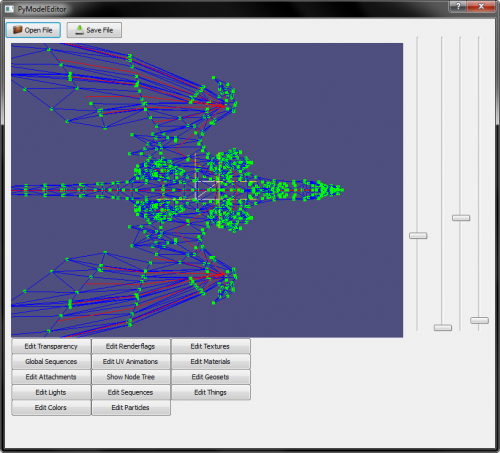Search the Community
Showing results for tags 'python'.
Found 4 results
-
Version 1.0
103 downloads
Ember's ChatGPT NPCs Allows players to have conversations with NPCs in World of Warcraft via in-game chat and communication. A player can simply walk up to any NPC, type a chat at it, and will receive results from OpenAI. Current Compatibility - Eluna TrinityCore 3.3.5 - Azerothcore Eluna Module 3.3.5 Requirements - Python3 - Pip Packages: `openai` via `pip install` - Easy Linux Command that installs the packages for you: `pip install openai` Installation Instructions - Clone this repository into your LUA scripts folder - In GPT_NPCs.lua, edit the following configuration values: - - `path_to_history = "lua_scripts/elunamod-GPT_NPCs/"` - Path to where conversation histories are stored. Should be the same as where these .lua and .py files are located. - - `PATH_TO_OPENAI_EVENT = "lua_script/elunamod-GPT_NPCs/GPT_NPCs.py"` - Path to where the python file is stored. - Create environment variable, "OPENAI_API_KEY", via your specific system instructions. - - Linux users : `export OPENAI_API_KEY='your_api_key'` - Copy and paste your specific OpenAI API key here. You can receive one from the OpenAI API website. Editing the Prompt If you'd like to edit the initial AI prompt that is received, open the file `GPT_NPCS.lua` and investigate the variable `content` in the `OnPlayerChat` function. Licensing This specific module is covered by the MIT License rules. Distribution and modification is entirely allowed. Please refer to its documentation below for more information. MIT License Copyright (c) 2023 Ember-RP Permission is hereby granted, free of charge, to any person obtaining a copy of this software and associated documentation files (the "Software"), to deal in the Software without restriction, including without limitation the rights to use, copy, modify, merge, publish, distribute, sublicense, and/or sell copies of the Software, and to permit persons to whom the Software is furnished to do so, subject to the following conditions: The above copyright notice and this permission notice shall be included in all copies or substantial portions of the Software. THE SOFTWARE IS PROVIDED "AS IS", WITHOUT WARRANTY OF ANY KIND, EXPRESS OR IMPLIED, INCLUDING BUT NOT LIMITED TO THE WARRANTIES OF MERCHANTABILITY, FITNESS FOR A PARTICULAR PURPOSE AND NONINFRINGEMENT. IN NO EVENT SHALL THE AUTHORS OR COPYRIGHT HOLDERS BE LIABLE FOR ANY CLAIM, DAMAGES OR OTHER LIABILITY, WHETHER IN AN ACTION OF CONTRACT, TORT OR OTHERWISE, ARISING FROM, OUT OF OR IN CONNECTION WITH THE SOFTWARE OR THE USE OR OTHER DEALINGS IN THE SOFTWARE. Русский перевод - RU Translation for our Russian friends. traducción al español a continuación - Spanish translation below. It's the third most popular language in the world where speakers do not also know English. -
Version 2.0.0
131 downloads
Ember's Discord Registration Bot This is a Python bot that allows users to register a TrinityCore account by direct messaging a bot with specific commands. Users' Discord identifiers are tied to the game account and both the Discord identifier and the TrinityCore username are checked for duplicates. Current Compatibility - TrinityCore 3.3.5 - Azerothcore - CMangos (untested) - Ashamane (untested) ANY core should work, provided they have the following commands AND SOAP in the config - - account set <account> <password> <password> - account set gmlevel <rank> <realms> - account create <account> <password> <password> Requirements - Python3 - Packages: `mysql.connector`, `discord` Installation Instructions Create a Discord Bot 1. Access Discord's Developer Portal and create a `New Application`. 2. Navigate to the `Bot` section of your application settings and click `Add Bot`. - Set the username and profile icon of the bot. - Reset and save your bots `Token`. - No permissions are required, as the bot interacts via direct messages with users. 3. Navigate to `OAuth2` -> `URL Generator`. - In the `Scopes` section: - [x] `bot` - Copy the `Generated URL` and paste it into your browser to invite it to your server. 4. The bot should now be visible (though offline) in the server you invited it to. Run the Bot 1. Edit the bot config file, [registration.cfg](/registration.cfg). - The `[mysql]` settings should match the database settings of the TrinityCore MySQL server. - There are potential issues with setting `host = localhost`. Use `127.0.0.1` instead. - A blank password will connect via the unix socket. - The `[discord]` settings should match the following: - `apiKey` is the bot `Token` generated above. - `targetServer` is the [ID of a Discord server](https://www.remote.tools/remote-work/how-to-find-discord-id) the bot is in. - `logsChannel` is the [ID of a Discord channel](https://www.remote.tools/remote-work/how-to-find-discord-id) in the server the bot is in. - `staff` is the [ID of a Discord role](https://www.remote.tools/remote-work/how-to-find-discord-id) required for "givemepowers" - The `[soap]` settings should match the following: - `host` is the SOAP.IP in worldserver.conf - `user` is a user capable of using account create, and set password commands in-game. - `pass` is the password for that user. - `port` is SOAP.Port in worldserver.conf - `soapRBAC` is the RBAC role provided when "givemepowers" is called. 2. Edit the worldserver config file, worldserver.conf - 1. Set SOAP.Enabled = 1 3. Run the bot. - Ensure [Requirements](#requirements) are met. - Run `discord_bot.py` Registering via the Bot 1. Ensure the bot is online. 2. Direct message the bot using the following syntax: - `register <username> <password>` 3. If any errors occur during registration, the bot will let the user know. Changing Password via the Bot 1. Ensure the bot is online. 2. Direct message the bot using the following syntax: - `account set password <newpassword> <newpassword>` 3. If any errors occur, the bot will inform the user. Distributing Staff Powers via the Bot 1. Direct message the bot using the following syntax: - `givemepowers` 2. If any errors occur, the bot will inform the user. To Do - Give a command to authorize GM accounts under the right circumstances - Add OS specific instructions - Provide better instructions to maintain safe user permissions and practices Disclaimer Anyone who uses this on their server is capable of logging passwords. Encourage your users to provide throwaway passwords or unique passwords. This is a potential way to steal credentials, so it's ethical that all users should be aware and instructed to create unique passwords for your server. This bot uses the SOAP API to register accounts. So long as your core can handle the above commands and can support SOAP, this bot will work with it. Contribute If you'd like to contribute, please fork and create a pull request via the GitHub. Your code will be reviewed and then merged with the main branch. Your bot is now running. Congrats! If you have any errors, please post them here. If you'd like, please join Ember, where this content will be actively used and further developed. Thank you for reading, and thank you for your time. OLD INSTRUCTIONS WITH PICTURES AND LINUX SPECIFIC COMMANDS - -
Version 1.0.0
27 downloads
Ember's Discord User Authentication Integration (LUA/PYTHON) This is a mod for intended for Azerothcore's Eluna module, and should be compatible with Eluna's TrinityCore branch as well. This mod is intended to be used in junction with Ember's Discord Registration Bot, or if you do not want to satisfy that requirement, users must have their discord ID associated with their email in your accounts database. This somewhat acts as a whitelist for your World of Warcraft server. On server startup, the server starts "DUA.py" which runs a discord bot (ideally the registration bot in this case). You must configure your Discord API key in the PY file. DUA_DB.DUA is made, which is a file that holds all member IDs and relevant roles, if they have any. You must configure relevant role IDs in both the PY and LUA file. When a player logs in, the LUA script runs DUA.py, but this time DUA.py is only searching for that player's associated Discord role in the DUA_DB.DUA file. If any relevant roles are found, the server does nothing. But if no relevant roles are found, or if the user does not exist, then the server will inform the player and they will be kicked for failing to authenticate via Discord. The intended purpose of this module is to ensure all players accessing your World of Warcraft server are registered via Discord. Some relevant role comments remain to provide ideas that might identify a use case for your server. Current Compatibility - Eluna TrinityCore 3.3.5 - Azerothcore Eluna Module 3.3.5 Requirements - Python3 - Pip Packages: `mysql.connector`, `discord` via `pip install` - Easy Linux Command that installs the packages for you: `pip install mysql.connector && pip install discord` Installation Instructions Create a Discord Bot 1. Access Discord's [Developer Portal](https://discord.com/developers/applications) and create a `New Application`. 2. Navigate to the `Bot` section of your application settings and click `Add Bot`. - Set the username and profile icon of the bot. - Reset and save your bots `Token`. - No permissions are required, as the bot interacts via direct messages with users. 3. Navigate to `OAuth2` -> `URL Generator`. - In the `Scopes` section: - [x] `bot` - Copy the `Generated URL` and paste it into your browser to invite it to your server. 4. The bot should now be visible (_though offline_) in the server you invited it to. Edit DUA.py 1. In `DUA.py`, there is a list called "relevant_roles" where placeholder values "123" exist. 2. Replace the contents of this list with the Role ID you desire. 3. Ensure the values you enter are NOT in quotes. 4. Save and exit. Edit DiscordUserAuthentication.lua 1. In `DiscordUserAuthentication.lua`, find the array "relevant_roles" where placeholder values "123" exist. 2. Replace the contents of this list with the Role ID you desire. 3. Ensure the values you enter are kept in quotes. 4. Replace `PATH_TO_DUA_EVENT = "/home/server/bin/DUA.py"` with the location of your `DUA.py` file. - Temporary `.DUA` character files are stored in the bin directory and may appear there. 6. Save and exit. To Do - Provide a check for staff and validate their RBAC roles. - Output log information to discord channels. Disclaimer This is still in active development and will see updates in the future. There are some things in there like mysql connector when it doesn't use it. I just feel this feature is important to release and will lose opportunity in other areas if I spend too much time here. Contribute If you'd like to contribute, please fork and create a pull request. Your code will be reviewed and then merged with the main branch.- 2 comments
-
- 1
-

-
- serverside
- Python
-
(and 1 more)
Tagged with:
-
Version 1.0.0
298 downloads
An old M2 editor for Wrath of the Lich King by Tigurius. This is one of the latest versions from july 2011. Allows you to edit cameras, bones, particles, attachments, textures and more. Includes a model resizer script (PYM2 → Resizer.py). Some models with .anim files will crash the game if you edit them using this program. External link.- 3 comments
-
- 2
-

-
- m2
- PyModelEditor
-
(and 2 more)
Tagged with: