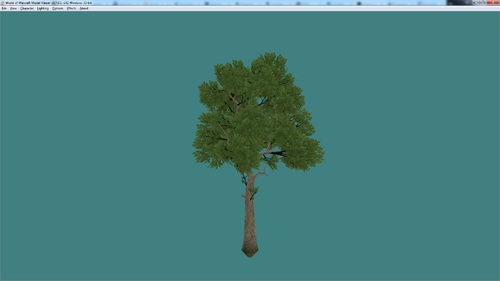Search the Community
Showing results for tags 'object'.
Found 3 results
-
Many objects are being culled when they should not be. I understand that objects fade out past specific view distances, although these instantly flash in and out of sight. Here are some examples. This does not appear to be remedied by scaling or changing rotations of the object, or even changing it's location... strange enough. This fence example, each object was CTRL+C pasted from one another and moved to fit. I am using Noggit 3.1222, I tried saving ADT in other versions although everytime I save the ADT my camera gets launched into the sky when I fly in that area, so. Not sure what that's about but this noggit version is the only one that appears to work for me to save ADT. Here is Example: Happens for many other objects too, rocks, random stuff. https://i.gyazo.com/50c24b63658784be9318bfac20755303.mp4 Please give me any info, I don't want to be spoonfed, but I would like to read and learn more to avoid and remedy this type of thing. Thanks <3 :*
-
Version 1.0.0
227 downloads
Hiya With this object set you get the original dark tree's from world of draenor's shadowmoon & two types of custom recolors I did. This will help spice of the tree scene and color dynamics in all your map creations & fantasies. In a later edition I might redo the brances since they do stand out a little bit more then I was going for. I also included the photoshop file for recoloring the texture. Be sure to drag the world folder into a custom patch before use and keep the folders & path intact. Happy Modding. Poisonleaf. -
When deleting an object. I presume a WMO of sorts the frustrum check still seems to be in place here. The chunks behind the object still seem to dissapear despite the object clearly being deleted. Does anyone have a remedy for this? In the screenshot there use to be a wall here. An idea I have... would I be expected to re-run mmaps, vmaps, etc with the patch implemented to fix this on the client side? Here is video showing this in real time camera movement: https://i.gyazo.com/9422fd2e443fb35a41a4e48b9c96f43d.mp4 What I dont expect to see: What I expect to see: