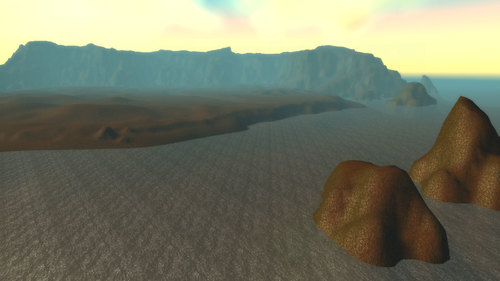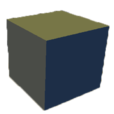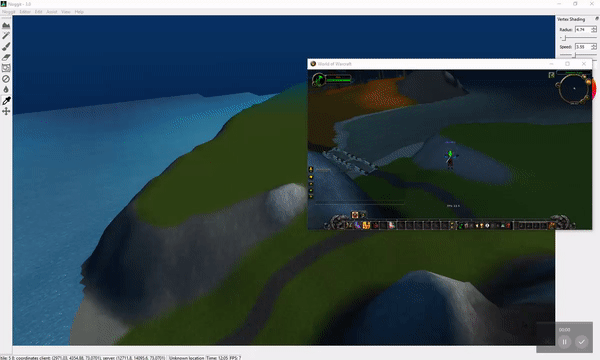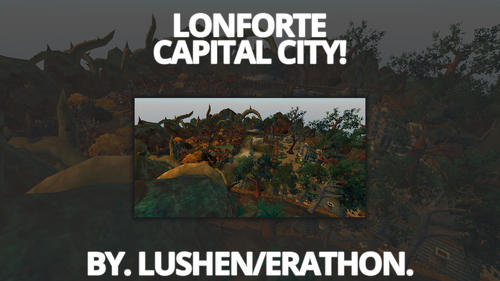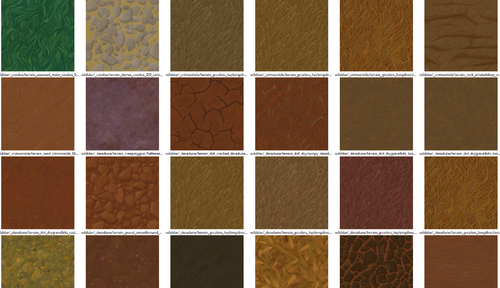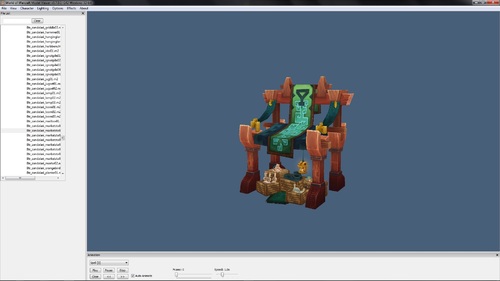Search the Community
Showing results for tags 'noggit'.
Found 50 results
-
Method 1: GIMP Method 2: Bash script (Recommended) ___________________________________________________________________________________ Step 3 - Noggit Red Setup Launch Noggit Red and create a new project. Create a new map named Mountains with 10x10 ADTs starting at 1-1.(Set the map expansion to latest for maximum in-game view distance.) Copy the heightmap and alphamap tiles into your Noggit Red project folder at "/world/maps/mountains/". (The folder contents should look like this, with one heightmap and three alphamaps for each ADT.) ___________________________________________________________________________________ Step 4 - Importing the Heightmap Enter your map in Noggit Red and import the heightmaps with Assist > Global > Import > Import heightmaps using a multiplier of 3000. (You can play around with the multiplier to increase or decrease the vertical "stretch" of the terrain.) The terrain should now be deformed. Load all ADTs with Assist > Global > Debug > Load all tiles Reset the lighting and shadows on the terrain by using a sculpting tool with maximum brush size and 0.00 speed. Fix gaps in the terrain with Assist > Loaded ADTs > Fix gaps If you come across impassable tiles, go into Impass Designator mode and use ctrl+left click on the greyed-out squares. ___________________________________________________________________________________ Step 5 - Applying Texture Layers Press U to enter tile mode and zoom out so you can see the entire map.(If you see black spots on your map in tile mode, go back to the normal view and raise your camera height with Q.) Using the largest brush possible, paint your map with a base texture at 100% opacity. I used rock. Repeat the process with a second texture. This is the texture that will be masked off by your layer1 alphamap. I used soil Repeat the process with a third texture. This is the texture that will be masked off by your layer2 alphamap. I used grass. Repeat the process with a fourth texture. This is the texture that will be masked off by your layer3 alphamap. I used sand. In Texture Painter mode, ctrl+click somewhere on your terrain to bring up the texture picker. You should see 4 textures. ___________________________________________________________________________________ A Note on Alphamapping ___________________________________________________________________________________ Step 6 - Importing the Alphamaps Import the alphamaps with Assist > Global > Import > Import alphamaps. After everything loads you should see the final product.
-
Version 0.0.3
62 downloads
Made by Varen, updated by Marlamin. Varen's original Noggit Red fork can be hound here, Titi's grouping branch here, BinarySpace's modernized with wmo scaling here. Upd 14.01.42 New test version download here. WMO scaling, right click context menu, object grouping, palate saving, various fixes. Old download link: download here. This is a version of Noggit that supports post-mop Texture Scaling and Height-based Texturing (does not work on 3.3.5). Can be used to create maps for upporting to MOP/WOD/Legion/BFA/SL/DF or viewing downported modern maps. To use it unpack the Noggit archive and place the included extraData folder into your main NoggitRed project folder. Let's say your 3.3.5 maps are exported into D:/NoggitRed/projects/world/maps/, the extraData folder and the config inside should be in D:/NoggitRed/projects/extraData/global.cfg. Having fixed tilesets is required. The provided config has accurate texture data extracted from a 10.2 retail client, some unused tilesets have generic values. The check in the texturing tool for "only with specular" changed to "only with height textures". For importing texture data to Legion ADTs this tool can be used (just use the new config from extraData). For BFA-DF 010 editing is required (at the moment), using MTXP from the legion tool and adding MHID filedataids by hand. An enabled height texturing WDT flag (0x0080) is also needed. Potentially unstable with new bugs in addition to the ones in current red versions, no support guaranteed, remember to backup your maps. -
Version 1.0.0
198 downloads
I have taken fresh ADT's and injected the Heightmaps from Cataclysm Darkmoon Faire Island and created a generic island template. This comes with no models and works in WoTLK 335a stock and Noggit. I have also included allwater.exe and the batch file encase you want to modify ocean type and levels for any of your maps. I will be adding more of these (I hope) as time permits. Enjoy! -
Version 1.0.0
121 downloads
This is an attempt at fixing the broken filenames for post-filedataid tilesets. Download link: download here. - proper _h and _s naming for specular and height textures - fixed names for filename-based tools - texture resolution is added to the names - added unused tilesets from unknown blps - named a bunch of previously unnamed stuff P.S. If you are using this for upports get the latest listfile or download this archived one that was used for the CASC export. Some mistakes might've gotten through the cracks. Please remember that you can always contribute to fixing things with the listfile cleanup.-
- dragonflight
- shadowlands
-
(and 2 more)
Tagged with:
-
Before using this tutorial, make sure there are no better tools (like noggit red for shadowlands). With this guide, you will be able to convert your custom adts from LK to SL. You will probably need CascHost or Arctium Launcher to upload converted files to the game. This guide will not help you create a map from scratch, it only explains the process of replacing the existing adt in the game with your own. Converted adt will not have texture scaling or other cool features of new versions Step 1: Download compiled converter script here Step 2: Unpack archive into empty folder Step 3: Put your 3.3.5 adt files to the "input" folder Step 4: Run"Convert.exe" Step 5: Take converted files from "output" folder If you want to edit the map of a continent, such as the Eastern Kingdoms or Kalimdor, you will probably also need to remove two flags in your shadowlands wdt file. This is because the converter does not update the terrain LOD. In this regard, the terrain in the far distance may not be displayed correctly. The flags you need to remove are 0x100 and 0x8000. You can do it manually using the 010 editor or use the second script. Step 1: Download compiled WDT fixer here Step 2: Extract map.wdt file from your shadowlands client or download it from wow.tools Step 3: Drag and drop the wdt file to "WDT flags fixer.exe" While running, the script uses two additional converters. Links to their repositories: Luzifix ADTConvert Varent ObjOptimizer You don't need to download them separately. Their executables already exists in the archive.
-
Disclaimer. Depending on what you want to do this can get very far from being user friendly, convenient or devoid of problems, modern clients are complicated and are not as well documented as 3.3.5. The guide itself is pretty basic since I'm sure more convenient tools will come with time. I will try to update this as the knowledge of the community grows, more tools become available. If you are familiar with WoW modding skip to the ADT and WDT sections 2 and 3. I. Essential things to understand and the basics of clientside WoW modding. a) WoW file formats and general terminology ADT - tiles with terrain and object information on a map grid. Example to visualize. WDT - a file that specifies how and which ADT map tiles should be loaded on a 64x64 grid. Example to visualize. WDL - low level of detail height map that forms the "horizon mountains", is generated for each ADT map tile present. Example to visualize. M2 - small static objects, spell and particle effects, animated models. WMO - bigger static objects, can have M2 files in them (think M2 chairs in a WMO house). BLP - texture files. GroundEffects - also called Detail Doodads, if properly set up they render additional small M2s on ground textures. GameObject - a serverside object that your client is told to render in a particular location. b) Simplified differences in clients from 3.3.5 to 8.1+ MPQ vs CASC - WoW clients use archives to store their data. In wrath the type of archive is called MPQ, starting with WoD blizzard transitioned to CASC. Changes how the files are stored, changed and added. FileDataID - a unique id of a file in the game data. Listfile - a list of files and their FileDataID. -On 3.3.5 the client reads files looking for references to particular paths in the MPQ archive. Example: world/maps/azeroth/azeroth.wdt will load world/maps/azeroth/azeroth.wdl; world/maps/azeroth/azeroth_29_29.adt which will load world/wmo/azeroth/buildings/human_farm/farm.wmo -Post-8.1.X the client is looking for a FileDataID of a file, WDT files are split into several sub-files, same with ADT. Example: 775971 will load 775970; 777332, 777333, 777334, 777335, 1287004 which will load 106965 So the core principle is that after the editing of a map is done on 3.3.5, every reference to a particular file path needs to be translated into an appropriate FileDataID by looking them up in the Listfile. And in general files need to be adjusted to a new format with a converter tool. c) Tools to have. Bare minimum for work on wrath-era maps MPQ Editor - Download Here - allows you to open the wrath MPQ archives in your335client/Data/ folder and add/extract files. Noggit - Download Here - a community map editor for ADT files. Very stable. Takes a bit to get into, not too beginner friendly. and/or Noggit Red - Download Here - an attempt at modernizing Noggit. Many user friendly features. In active development, can be highly unstable/problematic based on the build. I personally have 3 versions - an old 3.2 version of Noggit, the latest 3.3 Noggit and the latest Noggit Red. There are drawbacks and issues with all of them. Converters. Check the ADT conversion section below. ...for WDT Editing WDT Filedata Tool - Download Here - allows you to add new tiles with their FileDataID to a WDT. 010 Editor - Download Here - allows you to view and edit raw data in files. WDT Template - a template that allows 010 Editor to read WDT files in a somewhat understandable way, comes together with the wdt tool. GruulMe - Download Here - optional editor for 3.3.5 WDT files, incompatible by themselves with modern clients, this is only for Noggit. ...for modern map editing Downported Assets - Download Here and Here - Since ADT files are just terrain files and object information, you need assets compatible with 3.3.5 to see them in the map editor. I don't use any packs myself as they often contain poorly ported files but here is a potential one you can use, download the MPQ and place it in your335client/Data/ folder. If any files are missing/there is a WMO or M2 that you want to add then get their respective converters below. ADT converter - Download Here - replaces FileDataID in raw modern ADT files with file paths. Follow the instructions and MultiConvert after. Check Noggit guides on how to set up a map, I will link some in a section below. WMO converter - Download Here - replaces FileDataID in raw modern WMO files with file paths. Edit the .bat file for folders that you would be using, place raw root and group WMO files in them and run the converter, MultiConvert after. M2 converter - Download Here - replaces FileDataID in raw modern M2 files with file paths. Place M2 and skin (and maybe anim files?) in the tool and MultiConvert after (I think?). MultiConverter - Download Here - converts modern files with file paths (anything before 8.1) into their 3.3.5 versions. As part of the process it does delete non-wrath GroundEffects in ADT files though. d) Potentially helpful resources YouTube tutorials for Noggit and the 3.3.5 client in general. Also this website has a lot of tutorials on pretty much everything. Check the WoW modding discord. A bunch of maps already converted to the modern format. A great tool pack for 3.3.5 modding. II. ADT conversion Converter 1 (recommended) can be downloaded here. Made, tested and documented by: Binary, Helnesis, Antani, Drakes, Moine, Elenwe. Features: closed source; errors when a file is not in the Listfile. How-to: download the converter, run it once, place your 3.3.5 WDT and ADT files in INPUT, run the converter again, if there are any errors read the log and add the missing file into the listfile.csv with format of filedataid;blizzardfilepath or substitute with something similar, converted files will be in OUTPUT. Important: the tool doesn't convert WDT files, just reads the flags, so make sure your vertex shading or big/old alpha flags are properly set. Converter 2 can be found on GitHub. You can also check the guide there. Made by AcoStar. Features: open source; substitutes models and textures if they are not in the Listfile. How-to: download the converter, extract it, place your 3.3.5 files in input, run the converter, the files will be in output. III. WDT and WDL Note: If you are just doing edits to ADT tiles that are there in the actual game (e.g. you want to add an island in the northrend sea) - no need to mess with WDT or WDL, the game already knows to load them, you just need the modified terrain. If you need a modified WDT - this is where things get a bit more complicated. The editor for post-8.1.5 WDT files I linked above doesn't actually write the FileDataID MAID chunk, only enables files by default. So here are three progressively problematic scenarios and how to approach them: Scenario 1 - you want to add something that used to be part of the game but was cut, that is easy, just extract a modern WDT, run the tool and add the appropriate files from the list. Scenario 2 - you only have an old or a fully custom WDT file. Will provide screenshots for this in the example conversion section. - open the WDT in 010 Editor - run the WDTTemplate - set the "has MAID" 0x0200 flag to 1, while you are there you can also set 0x100 and 0x8000 to 0 (if you have any weirdness with low level of detail files). - put in all the _occ.wdt, .wdl etc. filedataids. If you don't have those files put 1249780 in tex, 1668535 in fogs, 1249658 in lgt, 1249561 in occ, 2495665 in mpv (this one might not be required?), WDL file should be accurately generated, more on that below. The flexibility of the _misc.wdt files is not really known so not sure what and when can cause crashes with these, currently no way to generate relevant ones either. - add donor MAID chunk at the very end of the file - save - start the tool, open the WDT - add ADT files from the list, it looks up root file filedata from the listfile -> looks up filedata in split files listfile - save Scenario 3 - you need to have files that are not in the Listfile. The only way is to add them, the tool needs _obj0 _obj1 _tex0 in splitfiles01.csv and root files in listfileonlyadts.csv. After that check back to Scenario 2. Important: WDL should be accurate in modern clients, for every loaded ADT file there should be a WDL entry for it. There is a WDL generator inside just drop a folder with modern ADT files on the exe (doesn't work with 3.3.5 files). If you want to create a map from scratch There is a way to skip all WDT work. Pick a map that is in the Listfile (I would recommend Nzoth, will use it as an example here ). Generate a map of the same size on 3.3.5 from 14_11 to 47_45. If you want to make it feel smaller you can fill it with holes or cover with water. Do your edits and after conversion paste the ADT files over this patch for Epsilon, it should have everything properly referenced. If you need to you can rename your map files with Bulk Rename Utility e.g. nzoth.wdt, and the name of all terrain files nzoth_x_y (don't actually touch the coordinates, x_y is an example). IV. Example of a full conversion V. Potential problems and solutions Chunks of the map don't render on certain angles or disappear/flicker - problem with mapname_occ.wdt, open the main WDT and try to substitute occFileDataID with 1249561 in 010 Editor. Weird spots on textures - wrong alpha format. For example, modern Azeroth uses new alpha, classic Azeroth uses old alpha. Noggit can convert your map to either, use whatever is needed for the modern WDT you will be using. A texture is green or a model is a white-blue textured box - something is missing, green textures = missing BLP, box = missing M2. Streaming error - something important is missing, WDT or WDL can be improperly done, missing ADT or WMO. Streaming error and you are sure no files are missing and everything is done right - Epsilon takes a bit to index files, while on character select screen wait for disk usage for epsilon to go down to practically 0, disabling additional patches might help with that too. If that doesn't help try summoning your main out to a different mapid and teleport in again. WoW Error with a particular number - since those aren't really documented for modern clients it will be hard to tell. Likely something is in the wrong format or some flags are incorrect. For now the only documented ones for 8.3 are: 0x00007ff71813f9a0 referenced memory at 0x0000000000000000 - WDL is missing some ADT tiles that are referenced in the WDT, generate a new one with a full map. Don't use WotLK WDLs. 0x00007ff7181436d7 referenced memory at 0x00000*********** - WDL related. If you are using one from WotLK generate a post-MoP(?) one. 0x00007ff718137b98 referenced memory at 0x0000000000000044 - ADT are likely missing filedataid. 0x00007ff718143689 referenced memory at 0x0000000000001c94 - WDT may be is missing MAID or one of the misc_wdt/tex/wdl filedataids. 0x00007ff718132ef1 referenced memory at 0x00000*********** - WDT flags are wrong or missing.
-
Version 1.2
515 downloads
1. Thanks to Tester in the modding discord for helping make this happen! 2. To make this work, you have to make a folder MPQ, like this https://imgur.com/a/HI998mi, a tutorial will be at the end. - put your map that you want to edit in real time to this folder - put the .exe in where your normal wow.exe is - set your noggit project path to your folder patch - log in to your server - teleport to your map - make changes in noggit, then save - Load out of the map then load back in with this macro (thanks Skarn for telling me about this): .tele gmisland .recall - your changes should be there! HOW TO SET UP A FOLDER MPQ 1. Create a folder in the Data directory of your wrath of the lich king install. 2. Name that folder Patch-(A-Z,1-9).MPQ, i.e. Patch-F.mpq- 6 comments
-
- 4
-

-

-
- noggit
- map editing
-
(and 2 more)
Tagged with:
-
Version 1.0
278 downloads
New custom Capital City: Lonforte! Hey Friends, today I would like to release my Map "Lonforte". It was built by me for my Server "Astoria". However, we decided to not use it and instead of letting it die in my Hard Drive, I decided to release it for you all! You are free to edit/change everything at the Map you want. You are allowed to use the Map for your Server/Project. You don't need to give credits, however its appreciated! - You are not allowed to sell the Map or any of the Parts of it! The Map has 3 main "Areas": War Craters - The Mid of the Map, where we planned Open World PvP between the Horde and Alliance. Lonforte: Disctrict of War - The Horde Capital City of the Map. Lonforte: Disctrict of Glory - The Alliance Capital City of the Map You need a Patch with all Draenor Objects/Textures. You can download "Zarkeven" ones. Download here: https://drive.google.com/file/d/1EeLtAGJ2DcoIDUjqJSAUXwynR9Pan4GS/view Be sure to place that into your WoW Data Folder (or your Noggit Workspace) Hope you Enjoy it! Showcase of the Map: -
Hi, I'm working on a project with a buddy and I got down to it and built a mall island in Noggit. It's not 100% finished yet as you can see in the video but that's about how I imagined it. If anyone has any suggestions or tips on how I can improve something, please let me know. Sorry if the Video is on bad quality ^^
-
I've set up the path to the WMV log, but when I try to put some object down I get an error message saying "No corresponding model found in the wmv log file". Pls help.
-
.dbc file are missing log.txt developer pls fix
-
Looking for a Noggiter to help me make two custom maps for my server project. Baseline of 75 USD for each, though better pay for better work, and I have plans for extending both, and will refer back to you as I am ready for that. I do value the time that people put into these things, including the time to learn them, the 75 baseline is a basic for if it covers the bare minimum which I don't think would take much time. One map is a city centered around a giant tree, for which I have a 2d map if you are interested, The city has room for extension into a few more zones around it. For skyline considerations, the region to the north is a forest, the east are some plains, the south is some mountains, and the west is some hills, these are the extra addons though, beyond what I want to do for the initial city. The other zone is meant to be a raid zone, and is supposed to be a giant spire in the heart of 4 (or 8 ideally) different elemental regions. The regions don't have to be big, just enough for a single raid boss is fine, but bigger regions are worth more to me, as long as they are nice, I would rather have one really nice raid boss room than have a mediocre map the size of westfall per region, though somewhere in the middle is probably ideal.
-
This is a Terrain Generation Scene for Blender, it has a precreated Material Scene to create Alphamaps and the original ADT Size. Using A.N.T. to generate a great Terrain shape and a specific Material to generate Alphamaps, for the m2´s i use a wmo with an doodad set that were randomly placed with the hair particles and place it somewhere under the terrain. Using WoW blender studio 2.8: Mouse Clicks, Background Sound are still in, i just merged 3 records together without any edits.
-
-
Many objects are being culled when they should not be. I understand that objects fade out past specific view distances, although these instantly flash in and out of sight. Here are some examples. This does not appear to be remedied by scaling or changing rotations of the object, or even changing it's location... strange enough. This fence example, each object was CTRL+C pasted from one another and moved to fit. I am using Noggit 3.1222, I tried saving ADT in other versions although everytime I save the ADT my camera gets launched into the sky when I fly in that area, so. Not sure what that's about but this noggit version is the only one that appears to work for me to save ADT. Here is Example: Happens for many other objects too, rocks, random stuff. https://i.gyazo.com/50c24b63658784be9318bfac20755303.mp4 Please give me any info, I don't want to be spoonfed, but I would like to read and learn more to avoid and remedy this type of thing. Thanks <3 :*
-

[Noggit/FuTa] Alphamapping & 4 Layer System (Video Tutorial) ♥
Earthon posted a tutorial in Level Design
Welcome friends! I have decided to start a new Noggit Tutorial series. Since I'm currently working on a custom private server and have to work a lot with Noggit and all that stuff, I've decided to make an up-to-date and high quality tutorial series on Noggit! In this video we will get to know the 4 layer system and learn how to add Alpha Maps to our map, explained slowly and simply! I hope you enjoy it and you will support each other! Have fun modding! Video-
- 4
-

-

-
- alpha map
- alphamapping
-
(and 2 more)
Tagged with:
-
CUSTOM MAP TUTORIAL Create a project folder where you store all your custom work, including the folders used in your custom patch-x.mpq (DBFilesClient & Interface etc) Copy your "Data" folder from your wow client folder to your newly created project folder. Copy your "World" folder (custom maps) to your newly created project folder. Make sure that your custom patch-x.mpq is in the "Data" folder you just copied to your project folder. Open Noggit (I use Noggit version 3.2771) and go to your "Settings" Check the first options "Game Path" and "Project Path" and link both these to your project folder Hit "Save" and restart Noggit. Finito! You should now have your custom map visible in your Noggit! SCREENSHOTS (IN DEPTH) 1 I have named my project folder "Work" 2 This is what's inside my work folder. It's optional to use "Data" folder, but it's much more convenient if Noggit uses it's own "Data" folder instead of your wow client folder that you play on. Just make sure that whenever you have made a new patch-x.mpq for your custom map, include it in your work folder as well in "data. 4 Open Noggit and navigate to the settings page 5 "Game Path" and "Project Path" should be directed to (in my case): D:\Work If you choose not to copy your "Data" folder to your project folder, select your wow client folder in "Game Path" ALL DONE! You should now be able to see your custom map in Noggit once you have restarted it.
-
Hi, there... I am begginer on this show, but i often watch what you made or what are you working on, so i am excited of some of your work. Specially noggit work. I decided to share my little experiment with you. It is some kind of cave system i wish to create. My main point that i tried to follow: Dark atmosphere in the begining and then slowly gradient into the peacful shrine with some blessing effect. On the last, I want to pin out this is my first job i ever made so its looks more lika a lego building than some noggit art ? my often problem is work with a terrain. So.. yep, i hope you will check it out and perhaps write some constructive critic. Sorry for my low-level english, i still learn.
-
Sorry for the beginner question here, but. After setting up Noggit, I have run into an issue where it can't seem to read my WMV's log and can't place an object into the game because there are is no model data in my log, while the log shows that I have been looking at models. Here's my path to the WMV log folder. And here's my WMV log - as you can see, it has opened everything successfully and is looking at the model. Am I doing something dumb or is this a bug?
-

How you port Maps from Wotlk/Cata/WoD to Legion (Noggit On 7.2.5)
Darkkang posted a tutorial in Level Design
You must make your custom files on Noggit or you can get your maps modified parsed to Cata, MoP or WoD and convert this to Legion. If you use the ADT Converter and you use "-l" this convert to Legion, but this can give error because the wdts, wdl and tex fails and the water dissapear. For fix this, you must parse your maps from Wotlk to Cata/MoP/WoD with this tool ADT Converter After you must put on the data folder yours maps modified and you must make click in the .bat file, this parse alls files to WoD (Cata and mop too). Now you must download the script file and .bat modified for me, this files Adt Converter to Legion You must unrar, after you must edit the bat file and you find: 010editor "%%i" -script:"PATH\ADT-Legion-Conversion.1sc" "%%i" -nowarnings -noui Now you must edit the PATH for your path folder of script file, after you save this. After you must copy your ADTs files only from Cata/MoP/WoD to ADT folder and now you must click in the .bat. When this program closed, you must get the ADTs and put on the path folder patch (World/Maps/example/example.adt) in your World of Warcraft root folder. Et voila, your maps it's working. (Delete WDT, WDL, TEX files for this work) Like the post if you like it! and sorry for my english. Credits: Luzifix (Adt Converter), Arektor (Script 010editor of Wod to Legion), Me, Darkkang for make the tutorial and the .bat file and testing this. http://www.modcraft.io/index.php?topic=10780.0 http://www.modcraft.io/index.php?topic=13869.0 -
Hiya, The time is now to vote for the winner! As we are awaiting for Skarn our official judge to make his report, The community can also vote on who thing made the best zones. If you havn't followed the story & has been living under a rock let me break it down for you. Poisonleaf & Sphynx have been going head to head in a five hour stream to create the best looking Jungle themed zone. The rules we're simple with as mean subject to have atleast one ADT of play-able area. It is however needless to say that we did not finish the map in five hours but we're able to select atleast one sreenshot for your judgement. Voting will end Friday 20th of July. at 21:00 GMT+2 Personally I would like thank everyone who tuned in and made this evening to be unforgettable. It would not have been the same without you all. You guys were awesome! Below you can watch the VoD's if you want to relive the amazing evening. Poisonleaf's Side Sphynx's Side May the odds be ever in our favor. Poisonleaf Sphynx Thanks for everyone for your vote. The winner from this contest is Poisonleaf! Congratz!
-
Greetings! [I am the one, who is looking for job] I have a dream to create a Wow server based on Warcraft 3 story from the very beginning. At the first-hand players had the opportunity to get acquainted with this world in Warcraft 3. That's why I think many of us would see it in World of Warcraft. Whole Azeroth and Outland in different phases. I already worked 100+ hours on this project alone, but can't open it anymore since I moved to another computer. Unfortunately, I can't deal with my old MPQ-s on the new computer. Probably, someone will be able to open it with basic down ported models. (Until legion) My project: https://1drv.ms/f/s!Asrk_5wjkszIhKkN9EhehurNQgUpGA I don't expect any payment, although I know this project is huge. If someone is creating it, and he doesn't have enough human resources, I wanted to tell him: I am here. Important: I am an economics student and not an artist. (However, my gf is an artist and praised me, lol) So I lack the knowledge to create from scratch and using the blender. I can use photoshop to recolour some texture. I can only use Noggit and placing down objects and create living towns and environment that are in the database. Or cutting the bigger WMO-s into smaller parts, like I did it with Dalaran. Holy hell I can spend hours with building fences in Noggit I read a lot Wow Lore, and I am committed creating lore-friendly towns, and quest opportunities. Also, I have suggestions how can be this custom content sellable, playable, balanced and fun. I am doing my thesis at university and workings as a trainee, so I have free time. Note: I don't want to use my old maps anymore. Since "Battle For Azeroth" is coming, It includes better models for this territories. And I am not interested in any other projects, only this one. PM me here, I wouldn't share my private email address to the public. I included some pictures of this unfinished zones.
-