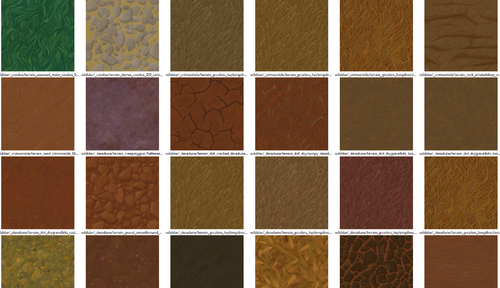Search the Community
Showing results for tags 'mapping'.
Found 5 results
-
I've experience with making heightmaps, and fancy having a shot at loading them into WoW. While I'm still in the design stage, I need a reference for how big the details and the overall geography should be. How big is a 512x512 heightmap in the game? Is that the size of a vanilla zone? Smaller, bigger? How large would a vanilla zone roughly be? Thanks in advance
-
Version ALPHA 0.1
128 downloads
(WIP ALPHA 0.2 Already overhauled the Template but it needs a bit Optimization) This is a Template File, which allows you to Create awesome Terrains for the WoW Version 3.3.5. The (EXAMPLE) in the Zip File uses Shadowlands and BFA Tilesets otherwise they will displayed as Errors but you can easily switch those Textures. It uses the usage of the Programs: ObjtoADT Prints the Height of the Model into an WoW ADT. Futa Prints the Alphamaps into an ADT. A tutorial Video can you find here of the Export Progress: -
-
Hello everyone, i'm making this thread, hoping i can get help from this community, and it's about going forward in Legion modding. > lol rangorn u always brag but you didn't do anything, blablablabla *SJW tears* Stfu dude, tell me what is that then ? ANYWAY ! the project is about to update WdtSupplies and make it compatible with Legion. > Create mapping in noggit with 3.3.5 client > Use Anthony adt converter for adt in cata/mop format > Using WdtSupplies for making it compatible with Legion Legion ADTs format have changed with legion, so WoD mapping aren't working in it, you will get 132 errors. Let's get in Since few expansions, the main files for each map are theses : WDT : Defines property of the map (https://wowdev.wiki/WDT ) WDL : Define the low-resolution heightmap of the map ( https://wowdev.wiki/WDL/v18 ) TEX : Low-Resolution texturing for the map ( https://wowdev.wiki/TEX/v0 ) _LGT.WDT : Lighting for the map ( https://wowdev.wiki/WDT#occ.2C_lgt ) _OCC.WDT : Occlusion for the map ( https://wowdev.wiki/WDT#occ.2C_lgt ) And of course for one ADT : ADT_XX_YY : The main adt file ADT_XX_YY_obj0 : Objects informations of the ADT ADT_XX_YY_obj1 : Objects informations of the ADT ADT_XX_YY_tex0 : Textures informations of the ADT ADT_XX_YY_tex1 : Textures informations of the ADT NEW WITH LEGION : ADT_XX_YY_lod : Probably low resolution of ADT, didn't really checked this The principal change in legion, it's the removal of tex1, and adding _lod instead. As i've understand, _lod are not needed, old maps doesn't have a _lod, but _tex1 is removed for all maps. So, the first thing to understand, is to know what file is necessary, and if not, can it have a minimal structure ? Here are two example of maps with not much content : No ADT One ADT As we can see on the first screenshoot, Tex and _lgt and _occ wdt are necessary, but they have a minimal structure (chunk name, chunk size, and a lot of 00 depending on the chunk size) So let's skip theses 3 files for the moment, and let's see about WDT and WDL -WDT : There are absolutely no change in WDT, except 2 thing : - Flags is different for maps, because new expansion - MWMO empty chunk (if the map is not a WMO Map) isn't present in WDTs Nothing to do with, perhaps deleting the WMO chunk manually if the wdt have one -WDL : The body is the same, One huge MAOF chunk (16384 bytes) and a MARE chunk (1080 bytes) / MAHO chunk (32 bytes) for each ADT in the map BUT Header have changed a lot With the minimal structure, old header look like this MVER (4bytes) : 18 MWMO : 0 MWID : 0 MODF : 0 Now the header look like this : MVER (4bytes) : 18 MLDD : 0 MLDX : 0 MLMD : 0 MLXM : 0 Theses new chunk are familiar because they are located in adt too SO ! For the moment : Only WDL files need modification, now let's see for the ADTs files in the next post !
-
Hey! I was wondering if the following could be achieved using 010 editor, without any Noggiting: Remove an m2 or a wmo from the map, or replace it (by changing the path) Create a hole If it is possible, it would be very helpful for me, since I work in Cata and Noggit can't be directly used there. So, is it achievable, and, if it is, how?