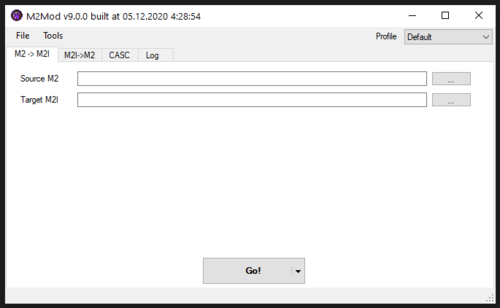Search the Community
Showing results for tags 'm2mod'.
Found 3 results
-
Version 4.5
1,702 downloads
Hey! I needed M2mod Redux version 4.5 for the modeling tutorial, but it couldn't be found anywhere in the internet. Thankfully, I found the archive on my computer (since I never clean my downloads folder and it's like 65 GB now) and decided to upload for anyone who might need it. All the credits go to Fr33m4n -
Introduction Unfortunately, there are no tools yet that would allow you to edit an M2 directly (although @Skarn is working hard on that), so it has to be converted into an editable format and then converted back. That can be done with M2mod, and after you've read this tutorial, you will be able to perform this incredibly complicated algorithm on an expert level. This method is confirmed to be working in Cataclysm and Mists of Pandaria, and, possibly, in Warlords of Draenor. It has also been reported to not work in Legion, so I will soon edit this tutorial accordingly. Tools and resources Blender 2.77 M2mod Redux 4.6.1 M2mod Redux 4.5 (yes, you need BOTH versions of M2mod Redux) (they will be referred to as simply M2mod 4.6 and M2mod 4.5) Ladik's MPQ Editor Brains (I use version 0.0.2 alpha, but they aren't necessary anyway) The Technique Installation Download everything listed in the "Tools and resources" section. Install Blender. Extract the archives of M2mod 4.6 and M2mod 4.5 (in different folders, obviously). In the extracted M2mod 4.6, there will be another archive inside called "M2Mod scripts 1.2 Blender 2.73.zip". Move/copy it's contents into your Blender folder\2.77\scripts\addons\ (the default installation path is C:\Program Files\Blender Foundation\Blender\2.77\scripts\addons). Proceed to Model Extraction. Model Extraction Choose the model you want to edit. You can use WoW Model Viewer for that, but I can't make the tutorial that detailed. Let's say I want to edit Varian Wrynn's model to make his chin even more brutal. Open Ladik's MPQ Editor, select all the MPQs in your WoW\Data folder, tick "Merged mode" and press "Ok". Wait for the files to load. Find the location of the chosen model (in my case it is Creature\KingVarianWrynn). Extract the model and the .skin files related to it: select the files > press RMB > choose Extract > enter the desired directory > press "Ok" > wait for the files to extract. Proceed to M2->M2i Conversion. M2->M2i Conversion Open the folder with M2mod 4.6 and launch M2ModRedux.exe. Choose the "Export" tab. In the InputM2 field browse the path to your extracted model and choose the .m2 file (in my case it's KingVarianWrynn.m2). Press "Go!". Wait for the Status to say "Export done". Proceed to Modeling. Modeling Open your Blender folder and run blender.exe. Go to File > User Preferences > Add-ons tab > find "Import-Export: Import: WoW M2 Intermediate (.m2i)" and "Import-Export: Export: WoW M2 Intermediate (.m2i)" > tick both of them > press "Save User Settings" > close the Blender User Preferences window. Go to File > Import > M2 Intermediate (.m2i) > find the converted model from M2->M2i Conversion, step 2 and press "Input M2i". Edit the model however you wish. Through hard work and skill, I made Varian look even more brutal than before. Go to File > Export > M2 Intermediate (.m2i) > choose the path you want > press "Export M2I". Proceed to M2i->M2 Conversion. M2i->M2 Conversion Open the folder with M2mod 4.5 and launch M2ModRedux.exe. In the InputM2 field browse the path to the original model (in my case it's KingVarianWrynn.m2). In the InputM2I field browse the path to your edited model (in my case it's KingVarianWrynn.m2i). In the OutputM2 files choose the path and name of the new model (I'll just replace the original KingVarianWrynn.m2). Press "Go!". There is no Status, so just wait. Proceed to Patching. Patching I assume you know how to compile a patch using Ladik's MPQ Editor. Enjoy your edited model! Edit 17/05/18: As per popular demand, I will add a section with Legion modeling instructions within the two upcoming weeks.
-
Version 9.0.0
614 downloads
Here is the Download link for the lastest M2Redux since the last version i found here on MC was 4.5 or 4.6.1 so here you have the lastest one I do not take credits for this it mere repost the file was taken from https://bitbucket.org/suncurio/m2mod/downloads/ M2Mod tool prives way to operate with Blizzard World fo Warcraft model files (*.M2 and *.skin). It reinterprets them in *.m2i files, that can be imported into Blender with scripts. If you wish, you can produce *.M2 from your edited *.m2i How to use. Install Blender Download latest Blender m2i Scripts and install them into blender Use M2Mod to produce m2i file and import it into Blender Edit your model Export your model to m2i file Use M2Mod to create new m2 file based on exported m2i and base m2.