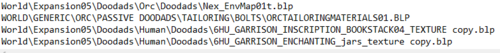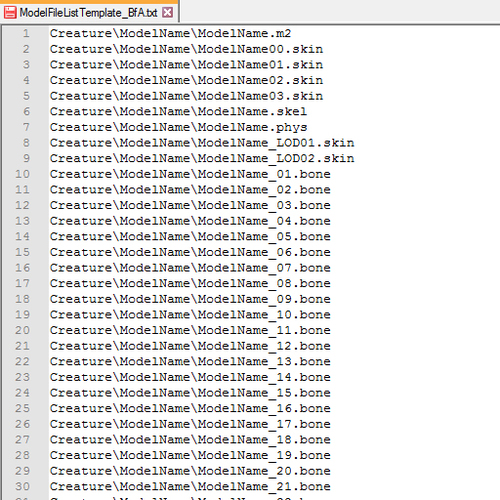Search the Community
Showing results for tags 'listfile'.
Found 5 results
-
Version 1.2.0
147 downloads
As the title says, I am uploading a fixed version of Amaroth's original tool (WMOListfile.exe) that was fixed by Squire Tester. Any normal user of this program will know that it wasn't perfect, and in most scenarios every listfile generated needed a little "helping hand". Things like certain characters in the generated strings (spaces, underscores, dashes, etc) would cause certain texture or model paths to break, leaving you to fix them manually (quite a laborious task when porting in bulk). This version should have all the known issues fixed. The only difference between the original and the fixed version is that the latter has further dependencies needed to run it. The tool now also deletes the tmp.txt that is generated, so the .bat included with the tool has also been adjusted accordingly. A massive thanks to both Amaroth for the original tool, and Tester for fixing the really annoying day to day problems it had. Note: Tester asked me to release this, as after fixing the tool - he was too lazy/bored to write a post about it. Pogchamp Take care, and happy retroporting. Soldan -
Version
151 downloads
I use this small listfile to quickly find all the elements of a model when a new build or expansion comes out and there are no listfiles available. Just open the file with notepad and replace "Creature\ModelName\ModelName" with your model path (Edit-> Replace...), for example "character\zandalaritroll\male\zandalaritrollmale" or "creature\vulperafemalepirate\vulperafemalepirate". Then use it as your listfile in Casc Explorer. Includes .anim, .skel, .bone and .phys. Of course, it doesn't look for textures. This is quite useful for me because most released lists lack some .anim files. -
Ciao a tutti! Please excuse my less than perfect English. I am an Italian and I'm interested in listening to and extracting the WoW voice files in my native language, but I can only find listfiles that locate the English versions. I was just wondering whether anyone would have the skills necessary to find those files, point me in the direction of an existing listfile containing them - or, even, to give me a rough idea of how someone would go about locating the other language sound files (bearing in mind I am something of a novice using CASC viewing software). Any help would be very much appreciated. Vi ringrazio in anticipio! Belva
- 1 reply
-
- world of warcraft
- legion
-
(and 3 more)
Tagged with:
-
Hey! Through an unfortunate series of my stupidity, a giant amount of work was packed into an MPQ and then original files deleted (don't even ask how, I'm already ashamed enough). When I tried to get the files back, the only way was to extract them from the MPQ, which resulted into all of it being in the weird "FileXXXXXXXX.extension" form. So, I thought it would be possible to create a 010 tool, which would take the values from the "struct filename" thing, assign it as the actual name of the file, and also generate and place files according to the paths in "struct Textures". The rest I'll do by hand, since I remember the general structure. That is a wonderful idea, I'm sure, but I lack the skill to turn it into reality. Could someone help? I mean, not necessarily do it for me (just in case, I'm not saying I'm against it ), but at least describe the general way such things are done, or link a tutorial?