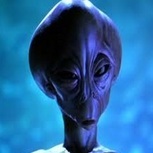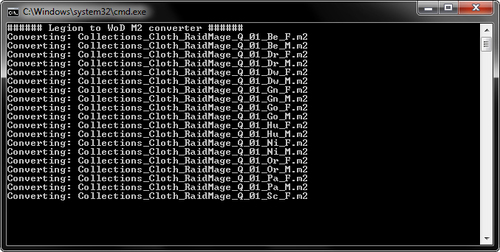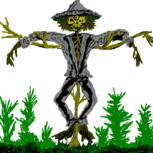Search the Community
Showing results for tags 'legion'.
Found 47 results
-
Hello, I am writing this tutorial becasue I have strugeled to do this and did not find many people that seem to know wbout this topic. So here we go: What is this tutorial about? Today I want to show how to setup a CDN for yourself to be independent from Blizzard. This is very usefull when you want to stick to a certan version of WoW. This tuorial is made for people that have basic skills in WoW-Modding and know some terms. For simplicity I will use Legion as my prime version. This works very similar to all versions that have a CASC storage. What is a CDN used for? As you may have noticed your Legion Client is able to load files not only via the BattlenetApp but also ingame. This is caused by a technology called CASC. A CASC is a special type of storage developed by Blizzard to be able to stream files to a game client. These CASC storage is provided via a CDN. Why have a own CDN? The anser is quite simple. Blizzard turns off support for older game versions. If you run a server and Blizzard shuts down their CDN for your client version it might stop working. To avoid this you need to have your own CDN. What do I need? You need a list of software in order to host a own CDN. Alot of these tools can be changed for equivalents feel free to use whatever tool suits you. I wont cover how to install these if you have trouble feel free to ask me. Here is my list: A Web server : https://httpd.apache.org/ A 010 Editor: https://www.sweetscape.com https://github.com/wowdev/Ribbit.NET (if you want to compile BuildBackup) Marlamin BuildBackup: https://github.com/Marlamin/BuildBackup/ (or allready downloaded CDN-Files) A simple Text Editor What to do? 1. Step Marlamin BuildBackup NOTE: You need Ribbit.net to use BuildBackup this is due to recent changes in the way Blizzard cdns work. You will need to use this aswell to downlaod from Blizzard cdns. After you have compiled the sources you will have a output that looks like this: You probably lack the batch but I will show you how to do this right now. dotnet BuildBackup.dll forcebuild wow 3b0517b51edbe0b96f6ac5ea7eaaed38 da4896ce91922122bc0a2371ee114423 As you can see this batch runs the BuildBackup.dll with the following parameters forcebuild - This forces it to load the right version wow - This is the game you want to download from the Blizzard CDN (only wow should matter) 2 Hashes You have to modify the 2 Hases to get the correct version. Todo so you open up following page: https://wow.tools/builds/ There you will find a long list of different builds. Search for the correct one and get the Build Config (1. Hash) aswell as the CDN Config (2. Hash). Fill those in to get the right Version. Sadly alot of the older Versions are not available anymore. I cant provide those so back up your Version as long as it still exists! Now run the batch and wait for the process to finish. Your outcome should be a folder named tpr. Make a backup of this folder in case you mess up your working Version. Keep in mind this can be around 200 GB of data. 2. Step getting all other needed Files Click the following 2 links and keep the Files where you can find them. We will need them in a minute. http://us.patch.battle.net:1119/wow/versions http://us.patch.battle.net:1119/wow/cdns These files direct your client to downlaod the correct Version of the Game from your CDN instead of the oficial ones. You need to modify those later. 3. Step configurating the web Server Now you have to open your web-Server. This is needed becasue your Client uses HTTP to request its Files. (Note this will only work for WoD and Legion since they introduced a new Type in BFA). Setup the following folders in your Root folder. In case of Apache 2.4 this folder is called htdocs. htdocs/wow htdocs/tpr/wow/... Copy your CDN-Files from step 1 in place of the trp folder and your files from step 2 in your wow folder. 4. Step editing the wow-folder files. Now open and modify the files according to my example. Starting with cdns: Name!STRING:0|Path!STRING:0|Hosts!STRING:0|Servers!STRING:0|ConfigPath!STRING:0 eu|tpr/wow|localhost|http://localhost|tpr/configs/data tw|tpr/wow|localhost|http://localhost|tpr/configs/data us|tpr/wow|localhost|http://localhost|tpr/configs/data kr|tpr/wow|localhost|http://localhost|tpr/configs/data cn|tpr/wow|localhost|http://localhost|tpr/configs/data Of course you should use the web-server adress you have. To set it up locally you can use localhost. You can also use a diffrent port. If you do simply add the port behind both localhost. I use default 80. Next up is versions: Region!STRING:0|BuildConfig!HEX:16|CDNConfig!HEX:16|KeyRing!HEX:16|BuildId!DEC:4|VersionsName!String:0|ProductConfig!HEX:16 eu|c67ad9d5ac4908d65a512b21fc9171bd|e9754adcc354309d735e9a4b3ba1ec87||26972|7.3.5.26972| tw|c67ad9d5ac4908d65a512b21fc9171bd|e9754adcc354309d735e9a4b3ba1ec87||26972|7.3.5.26972| us|c67ad9d5ac4908d65a512b21fc9171bd|e9754adcc354309d735e9a4b3ba1ec87||26972|7.3.5.26972| kr|c67ad9d5ac4908d65a512b21fc9171bd|e9754adcc354309d735e9a4b3ba1ec87||26972|7.3.5.26972| cn|c67ad9d5ac4908d65a512b21fc9171bd|e9754adcc354309d735e9a4b3ba1ec87||26972|7.3.5.26972| Fill in the hashes you used to download the files in step 1 aswell as the correct Version. Now you are nearly good to play. 5. Step modifying your client The URL to the Blizzard CDN is hardcoded in the client so you need a hex-editor to change this. Open your WoW-exectuable with 010 Editor and hit "ctrl + F". A small search bar apears at the bottom. Select the option text and search for cdns. You will find 2 links pointing to a Blizzard CDN. Simply change those URL's to point to your Web-Server and save the Files. 6. Step Logging in Now you can Login to your Client and use your own custom CDN as long as your Web-Server is running! Als long as your webserver is running your client will patch itself. Also Here is a tutorial on how to add custom files to your own cdn.
-
Hey! I try make this guide for you can make you CDN with custom files for 7.3.5 Legion (u other versión). Before I’m sorry for my english level and I hope it can understand you. The first step is download CDN Blizzlike files. Here I share us the CDN Blizzlike files for 7.3.5 26972 (I'm not allowed to share it. When i have time i upload my CDN Files) You must download this files in you server, it can be Linux or Windows, i used Ubuntu server 17. You can use this command in Ubuntu for download from Google Drive: wget https://raw.githubusercontent.com/circulosmeos/gdown.pl/master/gdown.pl chmod +x gdown.pl perl gdown.pl “name of file” Now you must unrar the file in your webhosting app. It can be htdocs or /var/www in case of Linux. If you haven’t Apache installed, you must do it (sudo apt install apache2). You can change the root path of apache2 (cd /etc/apache2 and nano apache2.conf or conf file in some folder) You must have tpr and wow folder of CDN Files you downloaded in root path of apache2 (example: /var/www/tpr and /var/www/wow) You can configure one domain for point your ip. Now you must download CASCHost, you can follow the next guide: https://model-changing.net/tutorials/article/120-beginners-guide-to-caschost/ But in this guide, you must modify appsettings.json with “Staticmode: True” And you must download this .build.info= https://drive.google.com/file/d/1kAzKbwHaVq76BkWHRHjNVZODHqTOvM6G/view?usp=sharing After you must modify and change localhost for your domain, you can have more domains. Example: localhost for try.com localhost 2 for try2.com, etc. If you have other CDN Files or versión, you must change the Keys CDN,Build, etc from .build.info and save. You must put the .build.info in your CASCHost/CASCHost/wwwroot/SystemFiles and your custom files in CASCHost/CASCHost/wwwroot/Data/custom files with blizzlike path. Example: Data/Character/Orc/Male/Orcmale.m2) You must have access to your database as said here: https://model-changing.net/tutorials/article/120-beginners-guide-to-caschost/ After you must go to your CASCHost/CASCHost and you do (dotnet run) When it finish, you copy your custom files from CASCHost/CASCHost/wwwroot/Output to CDN Files webhosting. Tpr and wow folder of CASCHost to tpr and wow of CDN Files in Apache2. You never must delete your database. After you modify your Wow.exe and change the url for your domain.com/wow/cdns and domain.com/wow/versions as said in the other guide. If you have problems, you can ask help you in discord or MC. Enjoy!!!! If somebody want share the CDN files and versions for 8.1 or 8.2, much better!! Thanks to Kallar, Senix and all Model-changing.
-
Hi, I'm searching for updated legion version of druid forms for 5.4.8 Mop client Bear form specifically I found only for characters and npcs but not druid forms. Have they been made? Thank you
-
Introduction Originating from Heroes of the Storm (CASC '1.0'), the Content Addressable Storage Container is a new file system for WoW, introduced in Warlords of Draenor as a replacement for MPQ archives (CASC '2.0'). As such, it needs to be worked with in order to use custom game files in WoD, Legion, and BfA. CASCHost is a tool for just that. Tools and resources CASCHost itself Patched WoW.exe If you are running your server and client on the same machine, you can download a suitable WoW.exe here. Alternatively, keep reading for an instruction on how to patch the exe yourself. This will require 010 Editor and the TrinityCore Connection Patcher. As of TC Master 8.0.1, the TC patcher is no longer operational. Chances are, you will be using the Arctium Launcher instead. If you follow my instructions on patching WoW.exe, the Launcher will not work, as it also overwrites the versions url. Read on for an instruction on how to patch the Launcher instead! (the exe should be left unedited). .build.info This file might be in your WoW folder - if it is, use that file for CASCHost as will be described below, and temporarily remove it from your client. While this file is in the same folder as WoW.exe, the latter will ignore your custom CASC and only download files from Blizzard servers. Alternatively, you can always get one here. Make sure to choose the correct version. The Technique Installation Download CASCHost from the link above (either the pre-built version, or clone it from GitHub and build yourself). If you build the program yourself, you will need to manually create some of the folders I talk about below. Place your .build.info in CASCHost folder/wwwroot/SystemFiles/. Place your custom files in CASCHost folder/wwwroot/Data/ with the correct structure (e.g. wwwroot/Data/Character/Human/...). Open the file CASCHost folder/appsettings.json to edit: RebuildPassword - use this field if you would like CASCHost to require a password when issuing rebuild commands from a browser. HostDomain - your server domain in the form domain:port. IP addresses are not supported, apparently. Leave as "localhost:5100" to use the pre-patched WoW.exe. SqlConnection - the IP address of your SQL server, the username and password (typically, trinity/trinity), and the name for the database CASCHost should use. Sometimes you might need to create the database yourself instead of letting CASCHost do it. Locale - the localisation of your server and client(s), e.g. enUS, deDE, enGB, ruRU, etc. (Optional) To publicly host your custom files for other players to download, open the file CASCHost folder/hosting.json, and add your domain:port to the urls list. Patching WoW.exe Patching Arctium WoW Launcher.exe You can now run Start.bat from your CASCHost folder and, once that loads, start WoW.exe/Arctium Launcher. The client should begin downloading the files you placed in CASCHost folder/wwwroot/Data/ (don't worry, it will download whatever it needs from Blizzard servers as well, but your files have priority). Managing CASCHost While CASCHost is running, you may add/edit/remove files in the Data folder. In order for the changes to take effect, you must open your browser and go to http://yourdomain:port/rebuild In the default case, it will be http://localhost:5100/rebuild If you have set up a rebuild password in CASCHost settings, you will need to go to http://yourdomain:port/rebuild_yourpassword To stop CASCHost, press Ctrl+C in the window, and choose Y. Troubleshooting For all of your CASCHost troubles (a file not appearing/updating/being removed, etc.), there is a simple algorithm: try the first step, move to 2 if it doesn't help. It might sometimes be helpful to clear the client cache between steps. Rebuild. Stop CASCHost and run it again. Stop CASCHost, delete the Output folder (in wwwroot/), and run it again. This might take some time if there are a lot of files. Stop CASCHost, delete the Output folder, open the CASCHost database with your SQL editor of choice and delete the root_entries table (Warning: this will lead to all of your custom FileDataIDs being jumbled up!), run it again. Complain on Discord. Create an issue on GitHub. Conclusion I am hoping this guide will answer most questions and resolve most problems people have when introducing themselves to CASCHost. As a semi-experienced user myself, I might have made some mistakes while writing it, and so will welcome any constructive criticism. Regardless, I would like to credit and thank the developers of CASCHost: @barncastle, Maku, @luzifix, and tspearman for, well, developing it, and writing an informative readme.
-
So, I've found a 7.3.5 server to play on. All I really want is to replace one of the default Night Elf female skins with that cool dark gray skin that was added in 9.0, but I can't seem to find anything to tell me how to do clientside edits. I've done model swaps and such for WotLK so I'm not a complete beginner and have the texture I want to use ready to go but, unless I'm being stupid or something I just can't seem to find any guides on how to do this with the Legion system, or even much about it in the first place. I saw some oblique references on ownedcore about being able to drop files in folders which sounds terribly convenient but no more than that. Thanks.
-
Attempting to completely convert the content of these zones, as close as possible to the blizzlike. Raid: Firelands Mogushan Palace Throne of the Four Winds Dungeon: Well of Eternity Halls of Origination Lost City of the Tol'vir The Vortex Pinnacle The Maelstrom Battleground: Twin Peaks Temple of Kotmogu The Battle for Gilneas Arena: Tol'viron Arena The Tiger's Peak Artifacts Legion My list converting dbc structure Legion and Mop to client 3.3.5a Achievement.dbc Achievement_Category.dbc Achievement_Criteria.dbc AreaGroup.dbc AreaPOI.dbc AreaTable.dbc AreaTrigger.dbc BattlemasterList.dbc CharacterFacialHairStyles.dbc CharHairGeosets.dbc CharSections.dbc CharTitles.dbc ChatChannels.dbc ChrRaces.dbc CreatureDisplayInfo.dbc CreatureDisplayInfoExtra.dbc CreatureModelData.dbc CreatureSoundData.dbc CurrencyTypes.dbc DungeonMap.dbc DungeonMapChunk.dbc EmotesTextSound.dbc Faction.dbc FactionTemplate.dbc GameObjectDisplayInfo.dbc GemProperties.dbc GroundEffectDoodad.dbc GroundEffectTexture.dbc HolidayNames.dbc Item.dbc ItemDisplayInfo.dbc ItemExtendedCost.dbc ItemSet.dbc ItemVisualEffects.dbc ItemVisuals.dbc Light.dbc LightFloatBand.dbc LightIntBand.dbc LightParams.dbc LightSkybox.dbc LiquidMaterial.dbc LiquidObject.dbc LiquidType.dbc LoadingScreens.dbc Map.dbc MapDifficulty.dbc NPCSounds.dbc ObjectEffect.dbc ObjectEffectGroup.dbc ObjectEffectPackage.dbc ParticleColor.dbc PvpDifficulty.dbc ScalingStatDistribution.dbc SoundAmbience.dbc SoundEmitters.dbc SoundEntries.dbc SpellIcon.dbc SpellItemEnchantment.dbc SpellVisual.dbc SpellVisualEffectName.dbc Talent.dbc WMOAreaTable.dbc WorldMapArea.dbc WorldMapContinent.dbc WorldMapOverlay.dbc WorldMapTransforms.dbc WorldSafeLocs.dbc WorldStateUI.dbc WorldStateZoneSounds.dbc ZoneIntroMusicTable.dbc ZoneMusic.dbc My way converting dbc: 1. dbc>sql 2. manually compare dbc mop - wotlk 3. converting sql to csv 4. csv to dbc left to finish: - server part - full spell.dbc 5.4 > 3.3.5а Patch size almost 2GB https://disk.yandex.ru/d/aG-fjMDYx8V9z
- 7 replies
-
- 10
-

-

-
- porting
- conversion
-
(and 3 more)
Tagged with:
-
-
Hey guys, I have a big question: is retroporting m2 from BfA to Legion 7.3.5 possible and if so - how? I've tried multiple things by now, converting BfA to WotLK and then up to Legion, using BfA Alpha Versions, which are quite similar to the build structure of Legion, converting from BfA to WotLK to WoD and then to Legion, using multiple converters and scripts. Nothing seems to work properly. I've tried it with multiple GameObject-M2 (just to make sure I don't have anything messing up with animations) but it's either invisible with weird collision or it just kicks you off the server if you're near or it's just... nothing at all. I'm kinda at my wits end and before I start working on my own converter I would like to ask if anyone has any idea, hint or maybe an already working script/program to give me a hand. I would really appreciate it. Cheers.
-
- Retroporting
- Legion
-
(and 1 more)
Tagged with:
-
Plain image version:
-
Hey everyone, I would like to create my own scenario on my server. I edited all my DB2 files (criteria, criteriaTree, scenarioStep and scenario), I did the link in the DB `scenarios`. I attached my debugger to view my custom steps, it works. BUT... I can't find a way to display the scenario UI. However, the UI works with the other scnenarios. Did I miss a step ? Do I have to edit another DB2 file ? If you have any a question or if you need a screenshot, feel free to ask ! Thank you in advance ?
-
Version 1.0.0
755 downloads
I made this script to convert multiple models from Legion to Wrath of the Lich King or Warlords of Draenor. Requires 010 editor. The first script removes the unnecessary information before the M2 header and changes its version from 274 to 272 to make it work in WoD. The second one does the same but also runs Philip's converter on the M2 files to make them work in Wotlk. How it works: -Put the models you want to covert inside the folder called "Models". -Run "Legion M2 to Wod/Wotlk.bat" and wait This script can also read all the subfolders inside "models" and convert every M2 inside of them. EXTERNAL LINK: Legion to Wotlk Legion to WoD To make this script work there must be an entry for 010 editor in environment variables (this allows windows to launch 010 editor through the cmd window, otherwise it won't work): -Right click on My computer -> properties -> advanced system settings -> environment variables -> Path -Click edit -Add your 010 editor directory to the list separated from the rest of the entries by a ";" (Example: ;C:\Program Files (x86)\010 Editor) (Detailed guide on this video) -
Hello, today I want to provide some information on how the new Infrastructure looks like. The main goal of this topic is to help new Legion modders understand how things work now. The following information only show the basics of this topic, but will cover everything you need to get you started. Please note that this is a complex topic. If you find any errors please let me know so I can fix them. This Image shows every part of the new Infrastruture you need to know right now. We will now talk about every part in Detail. 1. CDN The word CDN is often used as a false name for TACT. A CDN is the combination of TACT and webserver. Since webservers are not a Blizzard thing they are not covered here. The only thing you need to know is that for Legion a simple http based webserver is enough to host your TACT. This has changed in BFA. A CDN serves as a provider for the client to patch itself. Having a complete CDN will allow your client to complete itself by just having a WoW.exe. 2. TACT The TACT-Files are a lage amount of files that basically replaced the MPQ files we knew. Its a modern storage that holds ALL FILES OF EVERY LOCALIZATION. You can not only have TACT files of one localization. This is also the place where you will add custom files. Keep in mind that most files within a TACT uses FileDataIDs by now. 3. Client ant CASC Once you connect your client to a CDN it will start downloading files for its selected configuation (e.g OS, localization,...). These files are stored in a CASC. You cannot build a TACT from a CASC. You could theoratically copy these CASC-files to another client to "patch" it but this would be a very bad way of doing things. 4. Trivia Your best bet for starting Legion modding is to setup your own CDN. This way you can always download a fresh client. You cannot / should not add files to your client anymore like you did in early versions of Legion modding You can modify your TACT using Caschost or TACTAdder Better make a Backup of your TACT files those are valuable You can download the most recent TACt files from blizzard using BuildBackup Older versions of TACT are not available anymore. (But some modders do still have them around) FileDataIDs usually dont change between patches and even expansions
-
Plain image version:
-
-
Version 1.0
2,979 downloads
This patch contains all available (those we have a lisfile for) models from Legion Beta converted on WoTLK (3.3.5a). It does not contain .ADTs and other map related files. The aim of this release is to enlarge the range of assets worldbuilders can use for creating zones. Decyphering key: !D23xKXVQlOTgbo1MJG1c2LBcl8LBXwck9V138ED4Qjs -

How you port Maps from Wotlk/Cata/WoD to Legion (Noggit On 7.2.5)
Darkkang posted a tutorial in Level Design
You must make your custom files on Noggit or you can get your maps modified parsed to Cata, MoP or WoD and convert this to Legion. If you use the ADT Converter and you use "-l" this convert to Legion, but this can give error because the wdts, wdl and tex fails and the water dissapear. For fix this, you must parse your maps from Wotlk to Cata/MoP/WoD with this tool ADT Converter After you must put on the data folder yours maps modified and you must make click in the .bat file, this parse alls files to WoD (Cata and mop too). Now you must download the script file and .bat modified for me, this files Adt Converter to Legion You must unrar, after you must edit the bat file and you find: 010editor "%%i" -script:"PATH\ADT-Legion-Conversion.1sc" "%%i" -nowarnings -noui Now you must edit the PATH for your path folder of script file, after you save this. After you must copy your ADTs files only from Cata/MoP/WoD to ADT folder and now you must click in the .bat. When this program closed, you must get the ADTs and put on the path folder patch (World/Maps/example/example.adt) in your World of Warcraft root folder. Et voila, your maps it's working. (Delete WDT, WDL, TEX files for this work) Like the post if you like it! and sorry for my english. Credits: Luzifix (Adt Converter), Arektor (Script 010editor of Wod to Legion), Me, Darkkang for make the tutorial and the .bat file and testing this. http://www.modcraft.io/index.php?topic=10780.0 http://www.modcraft.io/index.php?topic=13869.0 -
Hey, I'm sorry for be insistent, but I've days try CascHost but there aren't guides about it. I've compile the program in ubuntu, but I've two problems. 1. I need modify the WoW.exe. What program I need for this? 010editor? IDA Pro? And how edit the CDN for the mine? I think not be one ip, or yes? 2. When I did dotnet run, my build.info is missing, but I've my build.info into wwwroot/Systemfiles and not read it. How can fix it? must I modify the build.info for my build? My build is 7.2.5 24742 I need it for can parse models, maps and others from 7.3.5 and BfA to 7.2.5. Perhaps if it work, I can share us files and make one guide. Thanks!
-
Very specific question about enchantments : Which db file or which part of the .m2 file do i have to edit to increase its particle density ingame ? Over the years blizzard has decreased the visual effects of certain or almost all enchantments in the game for whatever reason. I tried editing particle values within the .m2, replacing them with older versions and editing different db2, but that ofc didnt work. Just kinda didnt show the effect at all ingame... So yeah, would be great if someone could give me a hint as to where i should continue searching.
-
Version 1.0.0
184 downloads
I wanted the ground effects from Legion 7.1 as I already had the NODXT converted to wotlk, all I needed was the DBC files so I could use them in WOTLK. This is the DBC from Legion 7.1 Ground effects Doodad and Ground Effects Texture converted down to WOTLK(3.3.5) so you can use the groundeffects from the Cata+ Expansions. I tested with the Lost Isle map which I converted with Adspartans converter and it worked. If you convert a map down from Cata or Higher, and have these 2 dbc files in your clients DBFilesClient folder and your server DBC folder. The groundeffects for those maps that you converted will show up in-game without you having to edit anything. -
Version 1.0.0
120 downloads
Hi, here i share it for you can equip alls artifact appareances in Legion 7.2.5. You must add one artifact forge for appareances and it is working. This is should work in others versions as 7.2.1 too. I share this files in Spanish, but you can see how it is working for make it yourself. If you make my tutorial for delete restrictions items you can equip alls artifacts specs and class. Enjoy -
Hey guys , Im trying to test out some BfA objects in a Legion localhost but Im having a struggle with adding new models to the game. How can i add a new .wmo to my client and then to gameobjectdisplayinfo? Any1 know how to do this in legion ? For some reason it doesn`t work the same as WoD or earlier ... Thank`s alot in advance