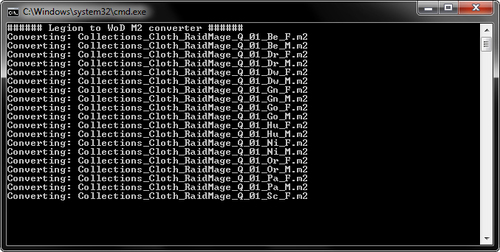Search the Community
Showing results for tags 'converter'.
Found 9 results
-
Version
421 downloads
hello, today with the consent of both parties i would like to share tool that i bought from Skarn SL to WMO converter since there is no working tool there You go but dont be so forward dont spam model changing net with wmo to sl pack's since it request still work into wbs etc only open wmos are gtg the BETTER tool is in development and EIntemporeldoing hard work and soon he will share his to modding that that will be big lvl up to everyone of us -
Version v1
407 downloads
This script for 010editor converts Wrath of the Lich King .M2 and .SKIN files to Cataclysm, Mists of Pandaria and Warlords of Draenor. Supports: -Cameras. -Particles. -Animation flags. -Projected shadows. -Transparency flags. -Blend mode overrides. Also includes: -Batch file converter. -Shadow remover script. -Sequence flag remover script. -Skin template for 010editor with shadow batches added. DOWNLOAD Some notes and technical information: -make sure you are working on "OVR" mode before running the script. Projected shadows As you may know, projected shadows are stored inside the .skin file since Cataclysm. This script creates shadows for all texture units, including those with additive materials. If you want to remove the shadows from a specific geoset, just open the skin file with 010editor, run the skin template included inside the tools folder and delete the texture batch corresponing to that mesh. If you want to remove ALL shadows from a model, just use the "Cataclysm Shadow Remover" included in the tools folder (it's useful for stuff like fire or lights, that are not supposed to cast a shadow). As you can see, the glow, which is a billboarded square with addivite renderflag, is casting a shadow and the game can't handle shadows with additive materials. To remove it I selected its shadow batch, deleted it and reduced the shadow batch count by 1 in 010editor. More info in this video: Flying mount animations In WotLK, mounts use swimming animations for flying. Since Cataclysm, however, there are separate ids for swimming and flying since flying mounts can now be used as ground mounts and therefore swim. But, if a mount model doesn't have fly animations, the game will use its swimming animations. That's why this script doesn't duplicate them. It's not necessary. WotLK flying mounts should still work perfectly in Cata, MoP and WoD. Reflections This script doesn't convert reflections since there is no exact way to know when a texture unit is used for a reflection, glow, etc. So you must do it by hand. Just open your skin file, convert it to Cata+, go to the texunit with the reflection and change its shader to "144". Here is an example using "Creature\Murloc\Murloc00.skin": You can change the "texunit" and "texunit2" fields to "0" but it's optional since those fields are unused since Cataclysm, but just in case. Animation sequence flags Sequence flags are 128 digits bigger since Cataclysm. Without these flags some animation frames loop when they shouldn't and sequences don't blend correctly. This script fixes that problem and gives smoothness to the animations. If you want to remove the extra flags for some reason, just run the "Cataclysm Sequence Flag Remover" script included in the tools folder -
Version Sources
8,027 downloads
Someone picked up the development, go >here< to follow the progress and send your issues Here is my multi converter, it can convert m2, wmo, adt, wdt and anim (7.3.5) from Legion to be used on wotlk (map can be visited with the client or edited with noggit). M2 using .skel are not supported. To use it just open it then drag and drop the files you want to convert (or a folder containing some, subfolder included) and click on "Fix", the files will be overwritten and it will delete the files that are unused on wotlk. If the .skin files are in the same folder they will be converted too. M2 already converted to LK format won't be converted again. As for WMO converting them multiple time won't affect them. ADT need their _tex0 and _obj0 counterpart to be converted. Warning: don't take the WDL files from blizzard, they have changed and causes wow error. Warning 2: the next releases of Noggit will require you to use the version 3.3 or newer, the m2 converted with the old versions were missing some data that Noggit now need, without it'll crash. What needs to be done : Fix forward flying animation for a few models Animation particles Set WMOs liquid types that correspond when the ID is too high Set fel liquid to green lava on adt for a better / more accurate look Some map might not look good because several effect like texture scaling that aren't there in wotlk, the 2 additional layers for texture introduced in wod, ... For those who want to report a problem : Tell me on which model(s) you've seen the problem and add screen(s), it help me fixing the problem faster. And send me your error.log where there are errors during the conversion !! And please use an external website to upload the screens because each time I upload a new version the screenshots in comments appear in the changelog for some reasons and I have to delete them which also delete them from the comments Thanks a lot to : All those who contributed / are contributing to the wiki, I couldn't have done it without this precious source of informations! Mjollna for her m2 converter and awesome ADT diagram! PhillipTNG for his m2 conversion script which helped me write mine in the beginning. Sources are now available, see last release. -
Version 1.0.4.469
455 downloads
ADTConverter [Deprecated] Convert your ADTs from Wotlk(3.3.5) to WoD(6.x.x)/Legion(7.x.x) The ADTConverter is deprecated and no longer supported Requirements The converter requires NET Framework 4.0 How to use Put your Wotlk ADTs in the data Folder Start the ConvertADTs.cmd Issues Please post your Issues here Thanks PTNGee for the "PTNG_ADT_Converter" -
Version 1.0.0
755 downloads
I made this script to convert multiple models from Legion to Wrath of the Lich King or Warlords of Draenor. Requires 010 editor. The first script removes the unnecessary information before the M2 header and changes its version from 274 to 272 to make it work in WoD. The second one does the same but also runs Philip's converter on the M2 files to make them work in Wotlk. How it works: -Put the models you want to covert inside the folder called "Models". -Run "Legion M2 to Wod/Wotlk.bat" and wait This script can also read all the subfolders inside "models" and convert every M2 inside of them. EXTERNAL LINK: Legion to Wotlk Legion to WoD To make this script work there must be an entry for 010 editor in environment variables (this allows windows to launch 010 editor through the cmd window, otherwise it won't work): -Right click on My computer -> properties -> advanced system settings -> environment variables -> Path -Click edit -Add your 010 editor directory to the list separated from the rest of the entries by a ";" (Example: ;C:\Program Files (x86)\010 Editor) (Detailed guide on this video) -
Sorry about this video being really long but I figured that the amount of people that are interested in Cata modding don't really know very much about the differences between WoTLK and Cata, so I made a much longer demonstration, semi-tutorial video covering the usage of my converter.
-
Version 1.0.0
262 downloads
Hey Community! I check out my tool files and found something usefull things who are not here on this page. Hope you can need them! The following files include:wmo-converter-rebuild_003_distro wmo-converter-rebuild_004_distro wmo-converter-rebuild_005_distro -> .wmos from WoD -> TBC http://pastebin.com/SU9K03GzPTNG_LKM2_to_TBCM2_Beta_008p PTNG_WoD_Map_ADT_DownPorter_Tool Greets -
Version 0.0.3 ALPHA
1,410 downloads
DB2/DBC <-> CSV convert INFO:The latest version of the tool, visit: http://modcraft.superparanoid.de/viewtopic.php?f=59&t=10057 RequirementsThe converter requires NET Framework 3.5 How to useBefore you can convert a db2 or dbc to csv, you most be sure you have a map for it. the maps you found in the map.xml file. If you have a map for your db2/dbc, you most only drag the db2/dbc over the dbconverter.exe and its work. Allow DataTyps: uint8, int8, uint16, int16, uint32, int32, string/char/std::string, float/single, double ContributingCromonKroniX -
IntroductionHello, BNet-Dev. Today I am going to show you guys how to make custom non-animated .m2 models out of .mdx (Warcraft III) models. It is believed that converting models using MDXtoM2 is quite a complicated process but actually it is not that hard. You may ask: "Why do we need to do it if we have OBJtoM2 and it works fine?" Well, the answer is simple. This converter provides you a lot more possibilities than OBJtoM2, such as multiple materials, textures, lights, animations and etc. At first, I will show you how to convert static .m2s but I am going to update this tutorial from time to time when I find out something new. Okay let's go. Tools and resourcesThe full conversion will require quite a big bunch of tools which you have to download. 1) MDXtoM2Converter_lazy - a tool that generates .m2 models out of .mdx files. 2) 3DS Max with MDX export plugin or Milkshape. Well, just something to convert your model to .mdx. If you already have your .mdx object, you don't need it. 3) MDLXConverter - a tool that converts .mdx files into .mdl files which are possible to edit manually via Notepad. 4) MDLVis - .mdx/.mdl editor. 5) War3ModelEditor- a tool that allows you to add some additional sections to .mdx, such as lights, bones etc. 6) BLPLab - for converting your textures to .blp (BLP2) file format which is undesrtandable for WoW. (Warcraft textures are BLP1 and cannot be read by WoW). 7) Collision adder - a tool that generates collision in your m2 file. 8) Resizer.py - a python script that allows you to resize the initial size of your model. 9) PyModelEditor (+Python 2.6 (see PyME thread for details)) to run Resizer.py 10) AddViewDistance for editing the render distance of the model. 11) Sweetscape 010 editor (+ M2 template) - a hex-editor which we are using for fixing bugs in the model. 12) Nullmodel.mdl - .mdl template to make your model understandable for MDLVis. Well, there are plenty of other utilities that can make your model better but they're not essential. The list is quite huge, but don't worry, it won't take that long to get your model into game. Tools which are not linked here are either included into one of the linked packages or can be found in the resource section of Modcraft. Chapter 1. Static models Step 1. Preparing your model1. I won't explain you how to make an .mdx model. There are plenty of tutorials on this theme over the internet. At first, your .mdx file does not contain all the information you need for converting it to .m2. In order to fix it you need to convert your .mdx file into .mdl using MDLXConverter. I will call the result model tree.mdl. 2. When it is done you need to open your model in MDLVis. To make MDLVis open your file you have to make the .mdl structure understandalbe for MDLVis. So, pick up Nullmodel.mdl and tree.mdl model and open them in Notepad++. Find a section called Model in your tree.mdl and add missing strings into this section from Nullmodel.mdl. * tree.mdl } Model "pine" { BlendTime 150, MinimumExtent { -261.362000, -252.451996, -88.562103 }, MaximumExtent { 273.287994, 307.015015, 1465.869995 }, BoundsRadius 796.038025, } * Nullmodel.mdl } Model "Sword_2H_Claymore_A_01" { NumGeosets 1, NumGeosetAnims 1, NumBones 1, BlendTime 150, }* Result Model "pine" { NumGeosets 1, NumGeosetAnims 1, NumBones 1, BlendTime 150, MinimumExtent { -261.362000, -252.451996, -88.562103 }, MaximumExtent { 273.287994, 307.015015, 1465.869995 }, BoundsRadius 796.038025, }3. Now go to the end of both files and replace everything starting from "Bone" till the end of the file using data from Nullmodel.mdl. Now you can open your model in MDLVis. 4. Find string Image and write in the path to your textures. This path will be used in your MPQ files. Step 2. Fixing the model in MDLVis1. For some reason MDXToM2 does not create a usual transparancy chunk in the model. In order to resolve this issue open your model in MDLVis, go to Modules>>Sequences>>Skeleton>>Switch back to Anims. Select both geosets (using check boxes) and mark them as visible. 2. Save your model as .mdx Step 3. Solving possible problems1. In most cases now you can just drag'n'drop your tree.mdx to the converter and it will turn it to m2. Try doing it. If there is a crash open your .mdx in War3ModelEditor, go to Windows>>Node editor>>Right click on the bone>>Add light. Add 4-5 lights and try converting the model with MDXtoM2_lazy. If it does not work, add more lights. Okay, you should get your .m2 model now. [subsection]Step 4. Fixing different converter issues[/subsection] 1. Open Resizer.py with a Notepad. (should be placed inside a PyModelEditor folder). Edit paths to your model, set the size to 0.02. We need to decrease the scale of your model in 50 times. Save the file. 2. Run it by double clicking. If it works you will see a black command promt window for a second. 3. Open your model in the 010 editor. Run a template on the file. 4. Go to "struct TheFloats floats" and divide each value there by 50. For doing this operation faster open "Hex operations" tab, "Divide". Use the following settings: Treat Data As: Float, Operand: 50, Decimal, and press Okay. Now make sure that BoundingBox size is equal to VertexBox size. If not, copy values from bounding box to vertex bpx. Go to "struct sAnimations _Animations" and make sure if the bounding box values are divided by 50 too. 5. Go to "struct RenderFlags _RenderFlags" and set the blendingmode of every geoset to RM_AlphaTesting (1) (for usual models) and set the Render Flag to the one you need. I used double sided on my leaves geoset to make it visible from both sides. You can find the flag explanation on the WoW Dev Wiki. 6. If you added lights with War3ModelEditor you have to go to "uint Lights", "ofsLights" and set the values to 0. Then go to "struct Lights", select the section and press Shift + Delete on the selected bytes. Step 5. Adding collision1. If you need your collision to be 100% of the size of the model, just drag'n'drop your .m2 on CollisionAdder.exe and you're done. If you need to make some parts of the model non-collideable, you need to create another .m2 model which contains only the geometry you need to keep the collision on. You can even add more geometry if you need to make some invisible collsion walls in your model or smth else. For example, for making tree collision for the second model you leave only bark without leaves. Generate the collision for this model and open both ones in the 010 editor. 1. Copy the values from "uint BoundingTriangles", "uint BoundingVertices" and "uint BoundingNormals" to your model. Go to the end of the file and add 5-6 empty strings containing only zeros. Pick up the offset of the last empty string and write it to "uint ofsBoundingTriangles". Copy the entire bounding triangles section to the empty space. Finish the string with zeros. Pick up the offset of the new string and do the same for the rest two sections. You're done. Don't forget to rescale the collision model before doing that using Resizer.py. Chapter 2. Animated modelsI won't explain you how to convert animated models because there already a good tutorial by Phucko1 which should explain you everything you need to know about getting animated models to work. Here it is: http://modcraft.superparanoid.de/viewtopic.php?f=20&t=5536 So, let's think you already have your model converted. However, I am pretty sure that after doing eveything written there most of your model animations will be glitchy. How? This video is the only example I found over the internet, but it looks exactly like this: http://www.youtube.com/watch?v=TUtNSHAPML4 (To the author of this: I just used your video to show how the bug looks like and demonstrate the solution to this problem. I hope you understand it.) Well, as you can see, some models glitch on some parts of animation. If you reduce the speed of changing frames, you will notice that it looks like the animations start going back at some point. So, it is correct in general, but goes in wrong backwards direction instead of looping. Yeah, that's the mistake of MDXtoM2 converter. I don't know what exactly it is caused by, but I know quite a simple solution for this problem. Step 1. Gethering dataGo to model viewer and open your model. Start playing animations in slow motion mode and make a list of the bugged ones. Now, comes the hardest part. By moving the frames switcher in your WMV you change animation frames. Though, not all of these frames are real. Actual KeyFrames are written to M2, and there are not so much of theme. All other hundreds of frames are just interpolation between them. So, you need to slowly move this switcher and stop it when the animation starts behaving weirdly (most likely goes back or loops where it is not supposed to). Pick up this numbers and add them to your list under your animation. Do it for every animation if necessary.Keep in mind that these frames value are always approximate, and later you will need to find the closest keyframe value. Though, it is not hard as it probably seems to you now. By opening your model in MDLvis (mdx/mdl source model, not m2), you can pickup the bone numbers of the bugged animation parts. Just look in WMV what parts of the body swing badly, find the corresponding bone numbers in MDLVis and add them to the list for each bugged animation. Step 2. Fixing bugsNow open your model in pymodeleditor. Show Node Tree>>Pick up the bone You will now see the Bone Editor. Here you have two buttons: Edit Translation and Edit Rotation. One of them, or both can contain bugged data. Fortunately, it is quite easy to track. When you open either of them, you get the animation KeyFrames cords. For fixing animations, you need to pick up the animation ID of the animation you need to fix in the dropdown menu marked as 4 in the screenshot. Now, speaking about the data itself. Let's now see what is wrong here. This the original block of data. 0:{ -32759 , -32317 , -32287 , -7 } 1:{ -32758 , -32317 , -32287 , -7 } 105:{ -31914 , 31173 , -31813 , -64 } 243:{ -29948 , 26571 , -31292 , -749 } 313:{ -29284 , 25977 , -31367 , -932 } 382:{ -28844 , 28110 , -31543 , -595 } 521:{ -29063 , -29421 , -32425 , -385 } 590:{ -29558 , -27700 , 32598 , -555 } 694:{ -30218 , -29822 , 32081 , -240 } 868:{ -31503 , 28143 , 31892 , -365 } 973:{ -32071 , 25472 , 32029 , -839 } 1077:{ -32320 , 26522 , 32240 , -609 } 1251:{ -32396 , 31488 , 32626 , -28 } 1424:{ -32577 , -32500 , -32588 , -3 } 1667:{ -32758 , -32317 , -32287 , -7 } 1668:{ -32759 , -32317 , -32287 , -7 } The number of the each string before ":" is a KeyFrame number. So, the error should be in some numbers close to our previous WMV records. If you look carefully, some values does not follow the common pattern in the middle of the structure. The errors can be only related to negative/positive value differences. You never need to change the numbers. In most cases you mostly need to remove some minuses in from of the first value. But I picked up the hardest example I could find for you here. :twisted: 521:{ -29063 , -29421 , -32425 , -385 } 590:{ -29558 , -27700 , 32598 , -555 } 694:{ -30218 , -29822 , 32081 , -240 }These 3 keyframes look weird for me. And they suprisingly almost exactly match my WMV aniamtion bug records. Let's see why. Keep a look at the second coloumn. These 3 values are negative while everything around them is positive. Here our animation is most likely to go backwards. Let's change them to positive. 0:{ -32759 , -32317 , -32287 , -7 } 1:{ -32758 , -32317 , -32287 , -7 } 105:{ -31914 , 31173 , -31813 , -64 } 243:{ -29948 , 26571 , -31292 , -749 } 313:{ -29284 , 25977 , -31367 , -932 } 382:{ -28844 , 28110 , -31543 , -595 } 521:{ -29063 , 29421 , -32425 , -385 } 590:{ -29558 , 27700 , 32598 , -555 } 694:{ -30218 , 29822 , 32081 , -240 } 868:{ -31503 , 28143 , 31892 , -365 } 973:{ -32071 , 25472 , 32029 , -839 } 1077:{ -32320 , 26522 , 32240 , -609 } 1251:{ -32396 , 31488 , 32626 , -28 } 1424:{ -32577 , -32500 , -32588 , -3 } 1667:{ -32758 , -32317 , -32287 , -7 } 1668:{ -32759 , -32317 , -32287 , -7 }And it works like that for Translations and Rotations. Just save your files more often to avoid erros and make backups. It takes approximately and hour for every model. But I am pretty sure if you do it often, you will get a faster skill. That's all for now. Big thanks to Vel, Malice and other people who helped me and to the authors of all these tools I used here. I will add some pictures soon enough to make this tutorial more understandable for newbies. If you don't undestand something (my English sucks) or have some problems/tips feel free to ask me. Check this thread from time to time for getting recent updates. Good luck with your first model ;).