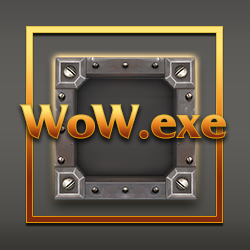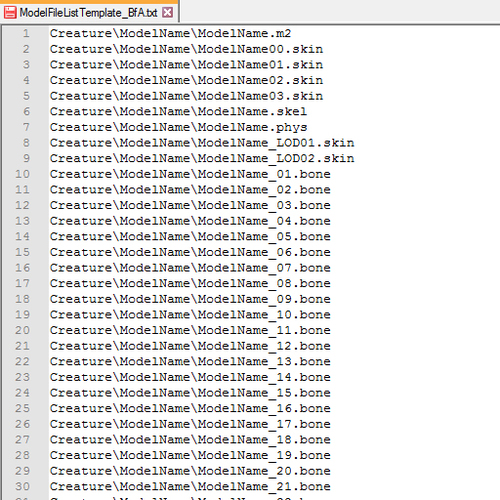Search the Community
Showing results for tags 'casc'.
Found 7 results
-
-
Introduction Originating from Heroes of the Storm (CASC '1.0'), the Content Addressable Storage Container is a new file system for WoW, introduced in Warlords of Draenor as a replacement for MPQ archives (CASC '2.0'). As such, it needs to be worked with in order to use custom game files in WoD, Legion, and BfA. CASCHost is a tool for just that. Tools and resources CASCHost itself Patched WoW.exe If you are running your server and client on the same machine, you can download a suitable WoW.exe here. Alternatively, keep reading for an instruction on how to patch the exe yourself. This will require 010 Editor and the TrinityCore Connection Patcher. As of TC Master 8.0.1, the TC patcher is no longer operational. Chances are, you will be using the Arctium Launcher instead. If you follow my instructions on patching WoW.exe, the Launcher will not work, as it also overwrites the versions url. Read on for an instruction on how to patch the Launcher instead! (the exe should be left unedited). .build.info This file might be in your WoW folder - if it is, use that file for CASCHost as will be described below, and temporarily remove it from your client. While this file is in the same folder as WoW.exe, the latter will ignore your custom CASC and only download files from Blizzard servers. Alternatively, you can always get one here. Make sure to choose the correct version. The Technique Installation Download CASCHost from the link above (either the pre-built version, or clone it from GitHub and build yourself). If you build the program yourself, you will need to manually create some of the folders I talk about below. Place your .build.info in CASCHost folder/wwwroot/SystemFiles/. Place your custom files in CASCHost folder/wwwroot/Data/ with the correct structure (e.g. wwwroot/Data/Character/Human/...). Open the file CASCHost folder/appsettings.json to edit: RebuildPassword - use this field if you would like CASCHost to require a password when issuing rebuild commands from a browser. HostDomain - your server domain in the form domain:port. IP addresses are not supported, apparently. Leave as "localhost:5100" to use the pre-patched WoW.exe. SqlConnection - the IP address of your SQL server, the username and password (typically, trinity/trinity), and the name for the database CASCHost should use. Sometimes you might need to create the database yourself instead of letting CASCHost do it. Locale - the localisation of your server and client(s), e.g. enUS, deDE, enGB, ruRU, etc. (Optional) To publicly host your custom files for other players to download, open the file CASCHost folder/hosting.json, and add your domain:port to the urls list. Patching WoW.exe Patching Arctium WoW Launcher.exe You can now run Start.bat from your CASCHost folder and, once that loads, start WoW.exe/Arctium Launcher. The client should begin downloading the files you placed in CASCHost folder/wwwroot/Data/ (don't worry, it will download whatever it needs from Blizzard servers as well, but your files have priority). Managing CASCHost While CASCHost is running, you may add/edit/remove files in the Data folder. In order for the changes to take effect, you must open your browser and go to http://yourdomain:port/rebuild In the default case, it will be http://localhost:5100/rebuild If you have set up a rebuild password in CASCHost settings, you will need to go to http://yourdomain:port/rebuild_yourpassword To stop CASCHost, press Ctrl+C in the window, and choose Y. Troubleshooting For all of your CASCHost troubles (a file not appearing/updating/being removed, etc.), there is a simple algorithm: try the first step, move to 2 if it doesn't help. It might sometimes be helpful to clear the client cache between steps. Rebuild. Stop CASCHost and run it again. Stop CASCHost, delete the Output folder (in wwwroot/), and run it again. This might take some time if there are a lot of files. Stop CASCHost, delete the Output folder, open the CASCHost database with your SQL editor of choice and delete the root_entries table (Warning: this will lead to all of your custom FileDataIDs being jumbled up!), run it again. Complain on Discord. Create an issue on GitHub. Conclusion I am hoping this guide will answer most questions and resolve most problems people have when introducing themselves to CASCHost. As a semi-experienced user myself, I might have made some mistakes while writing it, and so will welcome any constructive criticism. Regardless, I would like to credit and thank the developers of CASCHost: @barncastle, Maku, @luzifix, and tspearman for, well, developing it, and writing an informative readme.
-
Version f555f83
953 downloads
CASCHost allows you to build and host your own CAS container, which is needed to deploy patches to WoD, Legion, and BfA clients with their new file system. Credits to @barncastle, Maku, @luzifix, and tspearman. Latest version can also be found in the GitHub Repository Installation and usage guide: -
Version 7.3.5.26972
535 downloads
Using CASCHost to add custom game files in WoD, Legion, and BfA requires a WoW.exe patched to connect to your own CDN instead of Blizzard's. If you are running your server and client on the same machine, you can use one of these executables. They have been patched to connect to http://localhost:5100/, which is the standard setting in CASCHost. To be used with Instructions on how to patch an executable yourself can be found here: -
Hey, I'm sorry for be insistent, but I've days try CascHost but there aren't guides about it. I've compile the program in ubuntu, but I've two problems. 1. I need modify the WoW.exe. What program I need for this? 010editor? IDA Pro? And how edit the CDN for the mine? I think not be one ip, or yes? 2. When I did dotnet run, my build.info is missing, but I've my build.info into wwwroot/Systemfiles and not read it. How can fix it? must I modify the build.info for my build? My build is 7.2.5 24742 I need it for can parse models, maps and others from 7.3.5 and BfA to 7.2.5. Perhaps if it work, I can share us files and make one guide. Thanks!
-
Version
151 downloads
I use this small listfile to quickly find all the elements of a model when a new build or expansion comes out and there are no listfiles available. Just open the file with notepad and replace "Creature\ModelName\ModelName" with your model path (Edit-> Replace...), for example "character\zandalaritroll\male\zandalaritrollmale" or "creature\vulperafemalepirate\vulperafemalepirate". Then use it as your listfile in Casc Explorer. Includes .anim, .skel, .bone and .phys. Of course, it doesn't look for textures. This is quite useful for me because most released lists lack some .anim files.