Search the Community
Showing results for tags 'SOLVED'.
Found 40 results
-
Hey guys, so have this issue when I create new char. It seems for that char class, some of their base stats are higher than the normal ones for level 1. For example, in the screenshot if you see Agility, Stamina, Armour are not set for a level 1 character hunter. This appears only to the 2 new races that added on the DB. At the moment, I have updated the playercreateinfo table and the playercreateinfo_action table for those 2 races. All .dbc's are in place, server side and client side. Also, I get frequently error 132, and not sure why I crash. I added the crash log also if anyone can give some insight for that issue also. ERROR LOG: Thanks in advance
-
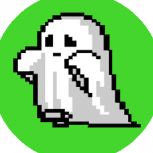
solved [Solved] {Removed} Problem with Mordred Easy Loginscreen
Simple_spectr posted a topic in Interface
[Solved]- 1 reply
-
- 3
-

-
Hello, I would like to find out how i can export models to world of warcraft that has transparency in the texture. Lets say i want to import a feather with transparent background. It does not appear as transparent ingame, if was long time ago i tried last time but i think last time i actually tried it the part that was supposed to be transparent was black if im not mistaken. And yes, I have seen the tutorial by Inico but im not looking to create an animated texture, Im only looking for that part to import model with trasparency in the texture and exclude this whole animation thing, So what exactly is needed to be done for the transparency? I would also like to ask about double sided faces. Bu default if i import a plane with a texture i can see it ingame from the front but if i look behind the plane the plane is invisible. So i'm wondering how i can make the texture appear from both sides? Ofcourse, I could cheat and just apply a solidify modifier in blender but thats not exactly how i want to solve it...
-
Hi there, I have recently come to a problem, I'd like to convert some of my custom made Wmo from 3.3.5. WMO format to 4.3.4., but unfortunately I can't find any convertor nor any topic regarded to this. ? And so I'm looking for some clue or information that could point me somewhere, or instruct me, I'll appreaciate any help.
- 1 reply
-
- 3.3.5. to 4.3.4.
- question
-
(and 3 more)
Tagged with:
-
Hi everyone, I've been converting models from bfa to woltk, but I've seen some mounts come out with mistakes as you can see in the image. and this how looks the .m2. I hope someone can give me some tips or some idea of how to fix it, thanks btw I'm using this tool to model convertion :
-
In some new models , like the new earth elementar, are no hardcoded textures anymore. There just this new "TxId", i saw that on wow dev but i have no idea how to find out on which place a special texture should be. Is there a way to find it out? Any new dbc? I made this with try and error but uff that need alot time and the result could be wrong.
-
So, I created WMO using Skarn blender addon, it greatly works in WMV, but when I'm trying to port it from text file to Noggit, Noggit crashes with this log. To the information, as some of dooadsets I used models ported by Adspartan's converter. I know that they caused this problem, but there is some way to fix it? UPD Problem caused not by dooadsets, I delete them, but noggit still crushes
-
How could I convert my downported cata WMOs into something editable, like obj?
-
Hello ! I've searched an answer on both communities and I haven't found what I'm looking for ( ♫ ) I've downported from Legion to TLK this waterfall ! The only issue I have is : When I move my camera, the model disappears ! I give you some screens and the M2 if you can help... Have a nice day/night/yule/whatever stormwind.zip
-
I recently released my WoD Character Models for 2.4.3 (see here: http://www.modcraft.io/index.php?topic=13815.0 ) and everything is working except this strange new issue with the game stuttering/freezing every time a patched-in character model is loaded. It doesn't seem to have anything to do with the WoD character models in particular, but rather changing ANY character model; I've tested ports from vanilla, wotlk, etc. Even switching .M2s from the very same client all cause the same issue; for example: just renaming DraeneiFemale.m2 to BloodElfMale.m2 and placing it in the Character/BloodElf/Male/ directory causes the same hiccup to occur when the client loads BloodElfMale.m2 In fact, changing even 1-bit of superficial information in the hex code of any patched-in character .M2 file will cause the issue; for example: in 010 editor changing the model name from "DraeneiFemale" to "DraeneiFemalf" does it, so does just changing the the client version from a "7" to "4". Does anyone have any insight on this issue? Could this be some kind of anti-cheat thing? It happens on every server I've tested on. Help wanted, thanks! UPDATE: Of course I'd figure out a solution 10 minutes after posting after weeks and weeks of struggling to find a solution. The solution, or hacky work-around, was to change the location of the character models from "Character\..." to "Creature\..." and update the CreatureModelData.DBC file to reflect this.
-
Hey, i recently retro-ported all mounts for the community pack. however I've got a weird issue on flying mounts witch i didin't had on first tests. it seems that the original aura & spell real mount aura are active together. when i'm trying to dismount the client crash. any hint ?
-

solved [SOLVED] (some) Legion Textures not working on 3.3.5a
Awesomesauce posted a topic in Retro-Porting
Hello there, I have a problem with Legion Textures showing as totally green. Strangely enough it is only some of them... Well still most of them. Anyway, I have tried converting the image to indexed color - doesn't work. Tried to convert the image from 32 bit to 8 bit - doesn't work. I also tried to use BLiPster and convert with character texture - didn't work either. Does anyone know how to fix this? Please any tips much appriciated. EDIT: WORKS NOW. Turned out I had foward slashes (/) instead of backward slashes (\) in the dbc file. For anyone stupid like me. Works like a flaw now: -
.
-
Hi there ! As I'm not quite sure to know where the problem originates, I'm posting in misc. I'm actually following Amaroth's english tutorials and I just started painting mountains and beach of a small test island. On Noggit (Version compiled from repo a week ago), it looks like this : But in game (WotLK), it looks like this with low shadows : And like this with all parameters to ultra : The first screen displaying noggit was made AFTER I saw the problem, so as you can see, most of the textures are fine, but there are still some stripes on the left that were definitely not there when I painted it, and the chunk near the circled cursor got pretty weird too. Maybe it's a very simple problem I don't know (But I hope so !). I tried to search for it but I didn't find anything, so if you have any idea, please let me know.
-
Heyhow, i have a little problem with the newest models wich i downport from legion to wotlk. Some helmets a bit to small (~1.04-1.08) so that u see head parts threw the helm or its a bit inside ect, the position is perfeckt , i tryed it to edit the position on all ways but all time anything fucked up^^. I found here one who made this but i dont get it and he was longer not online. But of cause i pn him 2 weeks ago . But i dont get it work im not sure what i have to do there, wich values i have to fill. The green values i think i made correct the red i dont know it rly. With this it work in the wow modelviewer but not in game there is the modle invisible Maybe anyone know how to handle this
-
Hello! I'm sorry if this is obvious to some or that this has a easy fix. I have never worked with .wmo files and when I try to convert them they become green. I have checked all textures and that don't seems to be the problem. Can it be ParticleColor or something like that?
-
Greetings, I'd like to ask you of help in spawning buildings with interiors in it. I mean spawning interiors serverside or putting them inside in Noggit by hand is quite tidious. From what I know there are interior sets made by Blizzard that can be seen in Modelviewer however I have no idea of how to use them. Is it even possible? If yes, I beg you for an advice Thank you, Krysik [Solved]
-
Hi, I come to you because I have a little problem and I don't know what is the cause. Since I modified the model and exported it in m2i, I was able to convert it back to m2. But I can't open the final m2i in Blender anymore. If someone can help me or know the solution (or just tips), I give the file in attachment with the Blender Error. Sadly I don't have a backup of the modifed m2i, and it's impossible to convert back a modifed m2 to m2i again. Thanks in advance. (PS: after my conversion of HD models to 3.3.5, I planned to share the m2i files to allow peoples modify some geosets like Mathias did. So I need to have working files) HumanFemale_HD.m2i
-
Hey guys, so i recently retro-ported models from WoD to Wotlk However i get this issue : .Morph aren't showing the correct model but the creature do.. Why is this happening ?
-
Hey! I decided to try, once again, to compile a server on my own. I followed this guide, using this source. All was fine until I got to the part where you set up the SQL tables. I connected to root (using Navicat), ran create_mysql.sql, and ended up having the following databases: auth, characters, information_schema, mysql, performance_schema, test, and world. Auth, characters, test, and world are empty. Following the guide, I downloaded TDB_full_world_434.15_2017_01_02.sql and placed it in the same folder as bnetserver.exe. I then ran the latter in hopes that it would prompt me to create databases and all would be wonderful, BUT NO! Bnetserver.exe just closes instantly (which makes sense, since there are no tables for it to connect to). What should I do?
- 20 replies
-
- trinitycore
- sql
-
(and 2 more)
Tagged with:
-
Hello, Model Changing community. Since a few weeks ago many people started experiencing weird problems with most cmd-based software that is used in WoW modding. The issue only appears for Windows 10 users who updated their systems up to KB3116908 update. The cause of the problem is cygwin1.dll located in the folder along with the tool. It is outdated and is no longer relevant to new Windows standarts, so please download it from here and replace. I will replace the DLLs in WoWDevKit soon. For people encountering this bug in the future: If one of your tools creates multiple processes on launch until your PC freezes and goes out of memory, try doing what I said here. Big thanks to Cromon and everyone else who helped out figuring out this issue. Big shame on Microsoft Support for sending me to check my system for viruses and doing System File Scan. Happy modding, everyone.
-
https://wowdev.wiki/DB/SpellVisualMissile guys I wanted to make a new spell in wod and I found that they changed the missile ID from spellvisual.db2 to SpellVisualMissile.db2 but I cant find any link between the spell and the missile in SpellVisualMissile.db2 and I cant find anything in the web that can tell me what is the column 2 in SpellVisualMissile.db2 the only thing I know is column 3 is the column that have the id of the missile in spellvisualeffectname.db2 can any one tell me what is the link between the spell and spellviualmissle.db2
-
http://modcraft.superparanoid.de/viewtopic.php?f=53&t=164 Hey, if somebody have the latest version of this tool, give it to me pls










