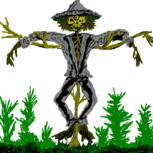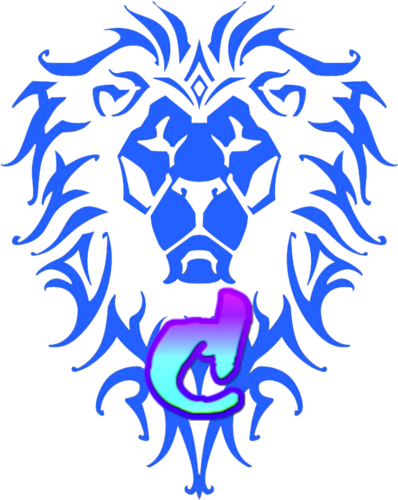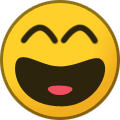Search the Community
Showing results for tags 'Models'.
Found 18 results
-
Version 1.0.8b-beta
33 downloads
Jm2converter is a jar tool that can port models from WoD to Wotlk, TBC, and Vanilla. It was originally made by Koward but is pretty hard to find nowadays. Here are the instructions: "##Usage (example with Frog.m2) : This is a Java command-line tool. You may need to install Java : Install Java And setup paths for your environment : PATH and CLASSPATH Command line : java -jar jm2converter.jar -in "Frog.m2" -out "FrogConverted.m2" <OPTIONS> ##Usage with whole folders(only in oppahansi's version) Command line : java -jar jm2converter.jar -in "path/to/inputFolder/" -out "path/to/outputfolder/" <OPTIONS> The "/" or "" at the end of paths is important. New option is -f for whole folders. Only in oppahansi's version. Type java -jar jm2converter.jar to get a list of all converting options and two examples Beware, when you retroport a model, you always lose some data (the newer client features) and you won't be able to get them back if you up convert it back later. The Legion support is still changing. The game is still in Beta so the M2 format changes. Right now it should work up to build 20810." These instructions are also included in the download. Enjoy!-
- Models
- Retroporting
-
(and 2 more)
Tagged with:
-
Version 2.1
1,739 downloads
About There are 2-3 similar patches but I couldn't use them as they have some bugs like green textures, missing races or holes instead of ears/attachments etc. So that was the goal for this project. How to install 1. Put SoundCache-patch-15595.mpq to Data/Cache 2. Rename wow.exe from archive and put it in wow folder. If you run your usual wow.exe it will delete edited patch. Version History 1.0 (2021/07/23) Release 1.1 (2021/08/03) IMPORTANT: fixed ChrRaces table related crashes. CSV2DBC made a corrupted file. Thanks to multyhunter for providing error logs. Added missing records to Creature*.dbc tables from 15595 build 1.2 (2021/08/06) Fixed human model scaling in dbc. It caused badly drawn visual effects on humans. My table editors are going crazy with cata dbcs and changing values randomly for some reason. I hope it's the last hotfix. Credits to multyhunter for finding this trouble. 1.3 (2021/08/12) Reverted some helmet fixes. I messed up smth with texture paths. 1.4 (2021/08/15) Cloacks fixed (except guild cloacks atm) 2.0 (2022/02/13) Fixed Scourge Male hands attachments (they held map, drinks and spells in wrong hand) NPC textures added (no hidden helmets anymore. Don't know the author. Thanks to warfoll02 for finding a patch with textures) 2.1 (2022/07/01) I accidentally put old UVs in previous patch. You could see wrong texrures on some races' piercings. Fixed. -
Version v6
2,082 downloads
This is all content that has been successfully ported from all expansions up to Shadowlands to work with WotLK. Technically, it's ALL m2s/wmos and their linked textures exported from retail 9.2.5 using the WoW Export tool. Then all files were TXID fixed, along with being ran in the MultiConverter. Afterwards, a python tool I made was used to remove all files overlapping from vanilla WotLK content. This ensures that ONLY expansion content is in this file. I am absolutely confident this is currently the best patch available for this kind of content. Enjoy M2s, WMOs, tilesets, textures, flames, and other visuals from Shadowlands, BFA, Legion, WoD, MoP, and Cata. The files are available in BOTH an MPQ and loose file format. The MPQ version is a 15.3GB download, labelled Patch-N.MPQ. The loose files are in a highly compressed 12.2GB .rar file. When either of these are exported, there should be 179,530 files totaling 28.8GB. If you'd like to use it in noggit or your client regardless of the content, download the MPQ version and place it in your Data folder. If you want to only use the tilesets or specific expansion content, download the loose file version and create your own patches with MPQ Editor. THANK YOU FOR THE FOLLOWING RESOURCES, WITHOUT THEM BEING AVAILABLE, THIS PATCH WOULD NOT EXIST - Zarkeven's WMO Patch Alastor's Expansion patch, commissioned and distributed by Valaryon TXID Fixer Adspartan's MultiConverter, adjusted by MaxtorCoder MPQ Editor (3.2) WoW Export Implave's WMO's 8.2-10.1 Implave's 8.1.5 - 10.1.7 WMOs downconverted to WotLK 1.0.0 Implave's Fixed 8.2-10.1 Tilesets 1.0.0 Known issues - A lot of Shadowlands WMOs don't work. I ran this in TXID fixer, then Multiconverter, so I couldn't say why they don't. They just don't. Lava/Slime is broken. You might want to delete them before making your patches. No DBC files are in the .rar. These can only be spawned in noggit and not in-game. My meme name for the folder is still in there, dubbed "supergoodportedstuffnotedited". Woops. Notes - If I find the time to separate these patches out, I'll return with a patch to update this link. If given the same circumstances, I'll also provide a DBC file to merge with yours along with instructions to spawn them in-game. Keep an eye out for updates here if they happen If used, credits are appreciated! This took about 3 days to complete along with 200GB of drive real estate to mess with these files and make sure a working product was achieved. That does not include the cooperation of community members who contributed to this resource - those individuals should be thanked and appreciated for their contributions to make this happen! Also, check out Ember, where this content will be used in a roleplay setting! Thank you for your time and reading this. This is my first submission to model-changing.net and I hope it's useful to someone. -
Greetings welcome to my store ! In this topic you can buy my 3D models that are compatible with World of Warcraft 3.3.5 --- all files contains only Model itself you will have to add it to the DBC by yourself To buy the model click on PayPal button it will redirect you to CheckOut Site where you can buy the model after payment is done you will be redirected to Download site First item is... Sylvanas Windrunner model from Heroes of the Storm ported to WoW there is also thw wing added to only one side due it being a request for the commision that his was years ago Price 10$ If you have any problems with buying stuff contanct me via PM or DM on my discord "A2#6767"
- 22 replies
-
- 1
-

-
- models
- characters
-
(and 3 more)
Tagged with:
-
-
Want to buy some custom models we can port into a 3.3.5a client. These include things like a HD human arthas model, a night elf mage illidan model, undead Tirion, etc. Please message me on discord: Lambey#5307
-
Hello to the community. Yes, i'm another 'newbie' here and in modding. I'm crawling the tutorials and playing a bit with noggit and 3.3.5a and I have successfully created a map. But I'm curious about models though. How does retroporting work? I know how to work with models from existing patches with model viewer and noggit - that knowledge just came recently after a bit of meddling, but I know I can't just take the 9.1 m2 and wmo and expect them to work, but even when I convert them with newest multiconverter, Model Viewer shows nothing (at least it not crashing like previous times). Is there something more to the process? And how could I use own stuff?
- 1 reply
-
- retroporting
- models
-
(and 2 more)
Tagged with:
-
Welcome to this quick guide. ** DISCLAIMER ** This will NOT downport character models Since many of you have been PMing me desperately asking : "How do you downport this shit man??" Here you go. Enjoy. Tools needed: CascExplorer Adspartan's Multiconverter BfA Listfile (put this in your CascExplorer folder) Thanks to Wungasaurus for the correct listfile ------------------------------------------------------- Enjoy your new models, homeboy
-
Please help with retroporting items from the set https://ru.wowhead.com/transmog-set=2249/dreadwyrm-battleplate-mythic-recolor I can easily retroport the helmet and shoulder's because they have m2, anim and BLP files, and are not tied to the geogrid of the character model. What do I need to do in order to transfer the rest of the items from the set that are tied to the character's geogrid? Do I have to combine item and character models from WOTLK in Blender?
-
Version 1.0.0
183 downloads
It was born out of a desire for change after yet another day of RP in the far too well known and universal regions of the Kingdom of Stormwind. Since it seems to be a compulsory passage from the nerve center of the roleplay Alliance, as much as this area benefits from an update in terms of textures as well as objects. FR : Currently, there are two versions of this desire for change : FR : Stormwind Come Deliverance v.0.1 Elwynn : https://imgur.com/a/nOdqamo Stormwind : https://imgur.com/a/XcvJCpH Kingdom of Stormwind HD Reworked v.0.1 Elwynn : https://imgur.com/a/uPLW0IJ Stormwind : https://imgur.com/a/WdRdg9V These two patches from the same heart which is not only a retexturing of the Elwynn Forest, but they also change the models of trees and plants, making everything more realistic (still in the WoW universe) and above all of a better quality. FR : From this base, the two versions were born. FR : A first taking up the basic idea of the vision of Blizzard Entertainment giving it a new life with so-called "HD" textures while the second is inspired by the vision of Warhorse Studios, more precisely their game Kingdom Come: Deliverance, offering textures ("HD" too) based on a realistic historical approach. FR : We therefore offer these two patches, giving players the choice of the vision they want to bring to their games (whether your game vision is realistic or fantastic). Please do not forget that the proposed patches are in their first phase (v.1). Thanks to your future returns; They will become much more complete! FR : Patchnote v.1.0.0 CDP Landscapes - New Stormwind City and its Forest of Elwynn.rar -
https://www.youtube.com/watch?v=WczmgKg8XRM Download link: Patch+ Model Edit fix: patch-h WoWme:MEGA How to install: Just place patch-h.MPQ into your data folder, copy the WoWme to your wow folder and create a shortcut. Now you launch the game from the WoWme! Any bug report in the post or youtube, or send a notification in the forum. The tbc models will come from: Finsternis- [RELEASE] [WotLk] Character Models(no npc) and [RELEASE] [WotLk] Legion Creature Models for Wotlk Uthil - [RELEASE] [Classic] Imroved Models for 1.12
-
Hi people! Recently I wanted to start modeling, searched for some guides online and downloaded everything. Everything went fine, I've extracted some models and uploaded in blender,the next day when i tried to import other models i got this error(https://imgur.com/yy2SIu4) and the old models that i had stopped working. I've tried to reinstall everything, tried different versions of blender.. nothing worked. The version of the game that I'm using is the retail one, 7.3.5. anyone can help? Thanks in advance for the help!
-
So upright orcs just went live into the alpha BFA servers. I dont really understand how to swap models and i ask the proffesionals here, if its possible to swap the hunched model with the upright one in vanilla or any other older version of WoW?
-
I have been messing around with wow modding for awhile now, and one thing I have enjoyed doing, was porting models and textures over to other game engines (Unreal 4). I have shared some screens and videos in the past of this, though, the majority of what I did was not seen by others, and kept on my computer. That is about to change though as I have a project that I absolutely want to accomplish / do, and, I am gonna be sharing everything that I make or show with all of you as I go along. This project is also to challenge myself as well as to be a learning tool for Substance, UE4, and Blender. The concept of the project is actually really simple, I want to make my own game world within the UE4 engine with a Wow type look and feel from scratch. Now I am not talking doing coding and such and making a game out of it. I am talking assets/models and textures, mainly the game enviorment. I don't want to use the wow models, but instead, make my own (including textures), that way I can also share everything with all of you without worry of breaking any copyrights, as well as learn a thing or two :). I will have a roadmap of sorts and also all the links to the downloads of the stuff I make here on this post for people to use but also give feedback on so I can improve my skills as I go along, and, to give something back to the people of this community, for all the stuff they have given to others over the years. You can do as you wish with all the textures and models I post here for download, except for one specific thing, you may not redistribute them saying that you made said model or said texture. I don't need any credit or a link to anything if you don't feel like it, just don't take credit for the creations when you didn't make them is all I am saying. Other then that, you can do whatever, and, anything you make with the models and textures is yours and yours alone. I would like to see what you make with the stuff though (just too see it in action and whatnot hehee). First thing I am gonna start with is the landscape/terrain textures, below is the road map of what I plan on creating to start off with. As I complete each set I will update this post with a Download Link for you all to grab them. All textures will be 2048x2048 and tileable, If you plan on using these in your wow modding project, I don't know what Wow has set for its max resolution, but, you can use gimp to scale the image down to 1024x1024, or I might just ad that resolution to the download. Without further ado, here is the road map for the terrain. If you see anything that I might have missed feel free to send me a message so I can add it to the road map. Textures: Ground: Dirt: 1. Smooth 2. Cracked 3. Mud 4. Debris (variations for each, Twigs, Leaves, Twigs and Leaves combined) Rock 1. Rockface Smooth 2. Rockface Edgy 3. Cliff 4. Pebbles 5. Moss (variations for each) Grass 1. Regular 2. Dead 3. Highlight 4. Color (variations of each for detailing / tiling breakup) Sand 1. Beach 2. Beach Bebris (Seashells, Rotted Wood, others?) 3. Riverbed 4. Riverbed Debris (Stones, Moss, others?) 5. Rockface Sand Detailing 1. Flowers 2. Leaves 3. Snow
-
Version 1.0.0
129 downloads
A release of the new Legion female Naga model which has been remapped to fit in Wrath of the Lich King as a race, mainly just a resource for anyone who doesn't want to go through the hassle of re-UVing the entire thing. This includes the m2, skins and some textures (2 skin and face textures, if you want more the premise is pretty simple; just refit the Legion Naga textures to the ones I'm supplying). Thanks very much to Experimenst for making this possible with the downport from Legion to Cataclysm!-
- naga
- wrath of the lich king
-
(and 1 more)
Tagged with:
-
Hey mates !!!! Finsternis post a topic on WoD models for players (no npcs) ; It's on Modcraft Have fun !
-
I put doodads into a building in noggit, but the doodads ingame deisappearing when i step into the interior but the collision stay. Why are my doodads dissapearing
-
Hello members of the Model Changing community. I have come here to make a request from you highly experienced modders. Specifically, I am making a mod in the game Skyrim based on Naxxramas in World of Warcraft. I uploaded a youtube video if you want to see how it looks so far: Now while I am making some decent progress, what I would really like to do is get the models from WoW into Skyrim. I have already exported a lot of files from the WoW model viewer but there are some that I can't like the Necromancer model http://vignette1.wikia.nocookie.net/wowwiki/images/2/29/Heigan_the_Unclean.jpg/revision/latest?cb=20081015200128 (because the model viewer crashes when I try to export it), and the drapes and giant skulls that hang from the walls inside Naxxramas. I've looked all through the files and those do not seem to be in there. Furthermore I need to know how to actually import WoW models into Blender then from Blender into Skyrim's Creation Kit. I don't know if this is the right place to ask since this place seems to deal mostly with WoW modding, but I really need to know how to do this and I already asked pretty much everywhere else. Anyway if someone could teach me how to do it or even better make a resource pack I would be very grateful.