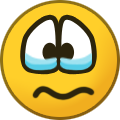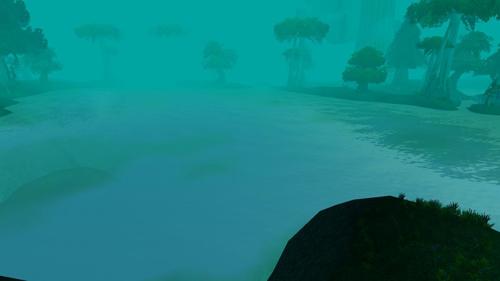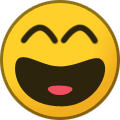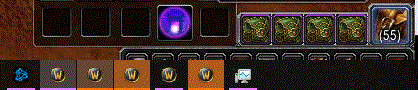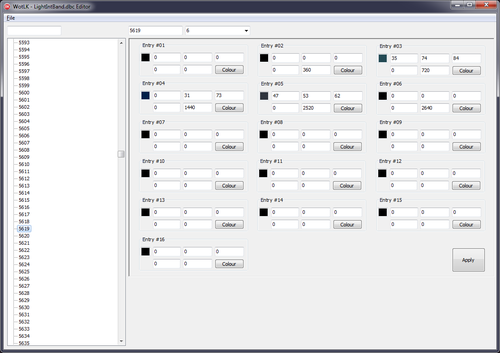Search the Community
Showing results for tags '3.3.5a'.
Found 18 results
-
Version 1.0.0
149 downloads
Tindral Moonkin models retroported from the Dragonflight beta. Since the model needs 4 textures and WotLK only uses 3 changeable textures for monsters, I had to hardcode the skin colors and make multiple models. Models: Tindralmoonkin_Base.m2 Base model without glowing effects Texture1 = skin Texture2 = horns Texture3 = jewelry Tindralmoonkin_(color).m2 Models with the different glowing effect. Each model has a specific skin color Texture1 = glow color Texture2 = horns Texture3 = jewelry The models are customizeable through the CreatureDisplayInfo.dbc CreatureGeoset column. 0x000000A = A from 1 to 4 Beak customization 0x00000B0 = B from 1 to 6 Eyebrows customization 0x0000C00 = C from 1 to 5 Beard customization 0x000D000 = D from 1 to 3 Wings customization 0x00E0000 = E from 1 to 6 Horns customization 0x0F00000 = F from 1 to 5 Jewelry customization 0xG000000 = G from 2 to 5 Glow customization -
Version 1.0.0
170 downloads
High resolution grand drakes made using the companion drake model (modified) plus the dragon2 wings and various pieces from other dragon models. Also rigged Tomkek's Onyxia drake mount to the old drake mount skeleton and swapped the wings. EDIT: updated the Onyxa and Nefarian models and uploaded them in the second file. All models use 3 custom monster textures: Texture1 = skin Texture2 = horns and other ornaments Texture3 = saddle Models unclude: - Alexstrazsa from cataclysm Model: Drakemount2Grand.m2 Textures: AlexDrake_01.blp and AlexDrake_02.blp -Alexstrasza from Dragonflight Model: Drakemount2GrandAlex.m2 Textures: AlexDrake_01.blp and AlexDrake_02.blp - Malygos Model: Drakemount2grandmalygos.m2 Textures: MalygosDrake_01.blp and MalygosDrake_02.blp -Teracgosa Model: Drakemount2grandTerac.m2 Textures: TeracDrake_01.blp and TeracDrake_02.blp -Ysera Model: Drakemount2grandYsera.m2 Textures: YseraDrake_01.blp and YseraDrake_02.blp Textures: NightDrake_01.blp and NightDrake_02.blp (for nightmare version recolor) -Nozdormu Model: Drakemount2grandNozdormu.m2 Textures: NozdormuDrake_01.blp and NozdormuDrake_02.blp Textures: MurozondDrake_01.blp and MurozondDrake_02.blp (for infinite dragonflight recolor) -Halion Model: Drakemount2grandHalion.m2 Textures: HalionDrake_01.blp and HalionDrake_02.blp Textures: UltraxionDrake_01.blp and UltraxionDrake_02.blp (for blue recolor) -Onyxia (modified Tomkek's model) Model: Drakemount2grandOnyxia.m2 Textures: OnyxiaDrake_01.blp and OnyxiaDrake_02.blp Textures: NefarianDrake_01.blp and NefarianDrake_02.blp (for Nefarian's orange and yellow recolor) -Nefarian (modified Tomkek's model) Model: Drakemount2grandNefarian.m2 Textures: NefarianDrake_01.blp and NefarianDrake_02.blp Textures: OnyxiaDrake_01.blp and OnyxiaDrake_02.blp (for Onyxia's purple recolor) I hope you like them -
Version 1.0.0
105 downloads
High resolution nether drakes. I used the body of the grotto nether drake and modified the wings of the dragon2 model to make them more similar to the old netherdrake models. In CreatureDisplayInfo.dbc use: Texture1 = body color texture Texture2 = glowing bits texture (horns and stripes) Texture 3 = saddle / armor texture It is a single model with the possibility to add armor, helm or saddle depending on the used geoset numbers in CreatureDisplayInfo.dbc In the CreatureGeosetData column use 0x23 for the mount without armor and saddle 0x21 for the mount with a saddle 0x22 for the mount with armor 0x11 for the mount with saddle and helm 0x12 for the mount with armor and helm I hope you like them -
Version 1.0.0
131 downloads
Higher resolution models for the classic drakes, WotLK 3.3.5 Contains: - Drakemount2 folder: with various models for yout mounts (without armor, with armor + headgear and with armor + runes for the Azure drake) - Drake2 folder: with models for the regular drake mobs, if you want to switch them too. Textures to use in the dbc: - Custom creature Texture 1 = skin of the drake - Custom creature Texture 2 = used only for the Azure drake runes - Custom creature Texture 3 = used for the armor texture Just add the folders to an -mpq patch and add the models + texture choices to the creaturemodeldata.dbc and creaturedisplayinfo.dbc to start using them in in-game models. After seeing Tomkek's redesign of the Onyxian drake, I wanted to try and make a model that could be used for the old drakes and still kept most of their aesthetics intact. The higland drake model was a good start, but it really looked too "generic fantasy dragon" and missed most of the aesthetic choices that made wow classic drakes unique. I changed the wings for the wings in the Dragon2 models from Dragonflight, reshaped the head a little, reshaped the horns and for some models, added armor pieces, then rigged the meshes onto the old mounts' skeletons for animations. Then proceeded to modify the textures and recreate the colors that weren't already present (again thanks to Tomkek for both inspiration and the base texture for the crocodile scales back of the Onyxian drakel, I blatantly copy pasted it). The job might not be the best quality (this was my very first try at something more complex than retroporting models and fixing some minor issues. Texturework is amateurish at best and some animations might look a little wonky (especially the tail), but I still wanted to share the results. I hope you enjoy it. -
Version 1.1.0
1,351 downloads
Dear Modders, I've learned alot mainly thanks to this community, and since I was experimenting with the shadowlands creatures and mounts to retro port them to Wotlk, and we'll it's going pretty good at the moment. So why not share it, i'll post updates from time to time since i'm pretty busy with wow modding at the moment. REMEMBER TO LIKE & SUBSCRIBE (might be wrong platform) Release related to : NOTE: The patch contains the models & dbc files. The dbc files are far from accurate and were just placed to make the models show up. Question: Some models like the hands work perfectly in Wow model viewer, however morphing to that display id results in a crash. any idea's? -
Version 1.2
1,734 downloads
This patch includes the improved procedural water that was tested in the 3.3.5a client. Please note that whilst this water is improved, it does not look like Cataclysm water. This was made possible due to the fact that Blizzard were experimenting with improved water in 3.3.5a. In outdoor zones, it generally looks better than the old water.- 24 comments
-
- 13
-

-
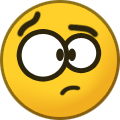
-
Version v9.1
2,503 downloads
Hello, I created a set of icons (race and class) based on 3 images found in google graphics. Created for World of Warcraft 3.3.5a. v7 Special thanks for repairing character creator I'm heading to mikki0033 from modcraft forum. Now work well female Orc and icon death knight. Added optional Cataclysm, Legion & Bfa logo. v8 Special thanks for Fixed button to create a random nickname I'm heading to mikki0033 from modcraft forum. Thanks also to Marulu who reported the problem. Added alternative character creation (MoP) without backgrounds and icon. v9.1 Big thanks for warfoll02 who give me permission for modyfing this amazing stuff. Link for download Special Thanks Experimenst who upgrade this project. If for someone doesn't work you need unlock lua or use: I was looking for a character creator screen similar to the dlc Mists of Pandaria(for a long time). I found a post on the site and compile him but its not perfect. Has a problem with female orc , the gender button doesn't work and class icon death knight is invisible. I can't fix it(I dont know how). At this moment I can change sequence of character classes.: http://www.ac-web.org/forums/showthread.php?204027-MoP-Character-Creation-Screen-on-3-3-5-WotLK https://pastebin.com/Ni680fNT https://pastebin.com/gapiKiAV I'm use character , creature and uploaded Cata/Mop maps for 335 3.3.5a by Ohai created by : leeviathan - Finsternis - http://www.modcraft.io/index.php?topic=10729 Ohai - original creator PhilipTNG/kronixusa - site link http://www.modcraft.io/index.php?topic=7136.0 PS. Sorry for poor English English isn't my native language. v9.1 character&class icons.rar -
- 9 comments
- 2 reviews
-
- 7
-

-
- Character create
- 3.3.5a
-
(and 2 more)
Tagged with:
-
Version 1.0.0
260 downloads
Dreadwings and Ravenlords retroported for 3.3.5a This includes: Dreadwings (mounts with fire and particles rising into the air) - Corrupted Dreadwing (green fel) - Orange Dreadwing (sun orange) - Purple Deadwing (void purple) - Yellow Dreadwing (yellow holy) These models have Hardcoded textures. Ravenlords (I changed the ravenlord model to accept textures from the CreatureDisplayInfo.dbc, first texture is for the body, second texture is for the wings and third texture is for the saddle) - Regular blue ravenlord (the one from the Blizzshop) - Purple - Green - Orange - Brown - Yellow It also contains spare models for npc mobs for some of the colors. EDIT: for better use, set a 0.4 model scale in CreatureDisplatInfo.dbc -
Version 1.0.0
59 downloads
Hi everyone, I present to u a patch for World of Warcraft 3.3.5a executable. what adds lua API for window flashing. Using it you can flash the game window on various events in game and not worry that you will miss something while you in alt+tab, like a retail wow. Installation, simply way: 1) Unpack folder Interface and file WowFlashWindow.exe to game directory 2) And use WowFlashWindow.exe for start game everytime Hard way, if for example you want to combine this patch with some other 1) Unpack Interface folder to game directory, and somewhere FlashWindow_Wow12340.1337 2) Download x64dbg (https://x64dbg.com/#start) and launch x32 version 3) File - Open - Wow.exe 4) File - Patch file - Import - Select path to FlashWindow_Wow12340.1337 - OK 5) Patch File - enter new exe name - Save Project page on github: https://github.com/FrostAtom/FlashWindow_Wow12340 Us discord where u can find more patches, or can request to make anything for World of Warcraft - https://discord.gg/NNnBTK5c8e Telegram - https://t.me/wow_soft YouTube - https://youtube.com/channel/UCVws9TRZN49QxiIk4Q3VOgg VK - https://vk.com/wow_soft -
Hi, I was wondering if in Azerothcore, 3.3.5a was possible to make a custom spell that works in this way: - Passive spell with a proc effect. - On proc, it adds a a single charge of an aura that uses charges (like Inner Fire). My idea was to create the passive that generates charges 1 by 1 that are then used by another spell. At the moment I managed to do something like this: - Passive spell has a triggered effect that applies 1 aura on the character when I cast a custom spell. In order to do that I had to insert an appropriate line in the Spell_Proc_Event table inside of the database. Problem is that if I make the aura similar to Inner Fire, when it is applied to the character it will automatically apply the maximum number of charges. I tried to use the Spell_Proc table instead of the Spell_Proc_Event table since it has a specific column for charges, but for the life of me, it seems I can't get the passive spell to proc that way. Thank you in advance. PS: Alternatively, I tried to use a regular aura without charges, but that stacks up to a maximum number, but I would need to have a spell that removes the stacks one by one which I don't really know how to implement. EDIT: Solved, sort of... To simplify things I used the Warlock and Soul Shards. 1) I modified the soul shards in order to make them stackable and made them into keyring items (so they won't clutter the inventory). 2) Similar to how "Lovely Charm Collector's Kit" has a passive spell that is always active as long as you have it in your inventory, I added a passive spell to the Soul Shards. At the moment it is just a dummy aura, but you can actually add effects to it. 3) I modified a Shadowbolt spell to use Soul Shards as reagents. Then I wanted to be able to cast Shadowbolt even without having Soul Shards in my inventory, in order to do that: 4) I created a passive spell that removes the reagent requirement of Shadow Bolt (similar to how Glyph of Unburdened Rebirth works) and taught it to the Warlock. 5) I added two lines in the database at the table "Spell_Linked_Spell" one line allows the Soul Shard aura to automatically remove the reagent free aura and the second reactivates the reagents free aura as soon as the Soul Shard aura is removed from the character (when you no longer have soul shards in your inventory). Tnis way what happens is that as long as I have soul shards in my inventory, shadowbolt will consume them when cast, but as soon as I don't have them, it becomes reagents free. This "solution" does not give you multiple stacks of a buff to keep track of how many "charges" you have, but at least gives you a number to track the available reagents in the spellbar, so it still works out.
-
Hello everyone, apologies if this has been posted already, it seems I could not find it...or understand it if found... I've been using some patches in my WotLK client for some time and I was now trying to make some changes myself with no luck (given that I am a totally new to this topic)...hence this post. The patches I am using are Finsternis Creature/Mount patch, WoD Models (I don't remember the author, sorry), improved armor textures (sh1tdev, found on this site), Sun Light Alpha WoW 3.3.5 (Nicolas, again on this site). What I was trying to do was to change the Druids Moonkin and Tree of Life form by importing a model from another patch (Mounts, druid and other 1.0.0 by astrono1) and insert it on top of the patches I am currently using on my client. Is this somehow possible? I apologise in advance, I have tried to do it myself by checking the Forum, but I had no luck, could you please help me or give me some hints? Thank you for all the help that you'll be able to lend Kryhowl
- 2 replies
-
- MPQ Editing
- Druid
-
(and 2 more)
Tagged with:
-
hey all strange question would it be possible to give new players the option to choose from a pre set choice of levels to start at on a private server ? if this is possible would anyone be willing to share with me how this would be achieved Many Thanks in advance Mike
-
Hey, first post! First of all sorry if this question has been answered before or anything, i just can't find any information of this topic in these forums (Not anywhere really) I know its possible to edit 3.3.5a playable races models since there are patches and mods of those races, and i want to edit one of them but i can't? Specifically, I grabbed a 3,3,5a updated races model and did my desired edits in blender but when i tried with m2redux to turn back the m2i into a m2, it says: "error: Failed to import m2i, could not open file" Any information would be helpful so thanks beforehand
-
Hello! I switch the bloodelf race to alliance faction, but now i get stuck at the flightpoints from Silvermoon and Tranquillien. The flightmaster has all the alliance nodes, but he doesn't show Silvermoon and Tranquillien. I look trough the TaxiNodes.dbc, TaxiPathNode.dbc and TaxiPath.dbc, but i dont find a flag for the faction (Alliance&Horde) who can use this taxi node. Does somebody has an idea?
-
Hello, i'm here to sell my custom talent tree based on legion to wow 3.3.5a, you can easy edit level, spellsID, itemID to learn Spells, it requires eluna + AIO, selling it because it was of my old project, i'm not using it anymore You need any custom AIO system with own UI? Feel free to contact me and we can talk about it Prices, more informations through PM or discord Discord: Brøwller Bjørnson#8223 Original post: http://www.ac-web.org/forums/showthread.php?236531-WTS-Custom-Talent-tree-System-based-on-Legion-(3-3-5a)
-
I've spent the past few weeks working on a tool that makes editing LightIntBand.dbc so much easier. You can get it here, along with instructions: And you can get the source here: https://github.com/MajinCry/WotLK---LightIntBand-Editor
- 2 replies
-
- 1
-

-
- dbc
- lightintband
-
(and 2 more)
Tagged with:
-
Version 1.01
231 downloads
There are generic .dbc editors available, but they are absolutely not geared towards being good for editing specific .dbc files, the first one I came across being LightIntBand.dbc. So I decided to make a program that is much easier to use, intuitive, and gives you an idea of what your changes will look like. Made with Delphi community edition. Should work on XP, will definitely work on Windows 7, 8, 8.1, and 10. Github repository: https://github.com/MajinCry/WotLK---LightIntBand-Editor It's very simple to use. Here are the steps: 1. Much of the interface is disabled when first run. To enable it, click on File -> Load... -> Select LightIntBand.dbc 2. Now the interface will appear, after freezing for a couple seconds. That's normal, the tree list of all the records just takes a short while to be populated due to all the records present. 2a. If you want to add new records, make sure the tree list is selected, and press the insert key. 2b. If you want to remove records, make sure a node is selected, and press the delete key. 3. Select a record from the list. There is a text box above it where you can enter an ID to go straight to that record. 4. The two text boxes above the 16 GUI entries on the right show the ID of the currently selected record, and the number of entries that will be processed by the client. 5. To change the number of entries that will be processed, click on the text box to the right with the drop-down arrow, and pick a number from the list. 6. To keep your changes, click on the Apply button. Note: This does not save the changes to the file. 7. To save the changes to a file, click on File -> Save... -> Save as LightIntBand.dbc -- There shouldn't be any bugs, as I've tested extensively. If any appear, please report them with as much detail as possible.