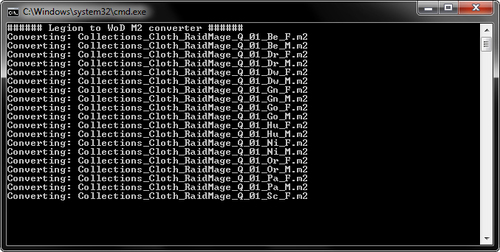Search the Community
Showing results for tags 'wotlk'.
Found 107 results
-
- 2 comments
-
- vupera
- vulpera pirate
-
(and 2 more)
Tagged with:
-
In need of twilight, highlands ported to 3.3.5a, pm me. May be a payment.
-
Wondering if anyone knows where this is handled at? Trying to create custom class buff ranks but currently having issues with them being in the general spellbook tab and wanting them to be in their correct spec tab (IE: Gift of the Wild in the Restoration tab for Druids). I've copied exactly from Spell.dbc, doesn't work. I've checked core and found nothing. I cannot see any other DBCs that would logically be responsible for it? Also checked Spellbook interface files and found nothing... honestly at a complete loss. EDIT: LOL and this folks is why you should Google before posting new stuff. Answer is needing to add entries into SkillLineAbility.dbc... Derp.
-
Hey guys the title says my question^^ is it possible to port my own 3.3.5a noggit map to legion? if yes, please tell me how to do this^^
-
TEXTURE ANIMATION: THE TUTORIAL Hello everyone. In this tutorial I will explain how texture animations work. It's based in WotLK but it's exactly the same for Cata and beyond. We will add a basic texture animation to this test model: (you can download it in the Tools section) This method is quite useful to simulate waterfalls, energy beams, fire and much more. If you want to add an advanced opacity mask, check my other tutorial. TOOLS -PyModelEditor. -My test model. Take in mind that it can be done in 010editor as well, but it's a little more complex. Once you know how texture animations work with PyModelEditor, feel free to explore it a little further creating multiple animation layers with different renderflags or adding them with 010editor. THE TUTORIAL Run PyModelEditor and open the test model (TexAnimPlaneTest.m2). 1- Go to GlobalSequences. 2- Write "1500" (without the quotation marks) and click on "OK". This is the ammount of time our animation will take. 1500 milliseconds is 1,5 seconds. The more milliseconds, the slower the animation will be. 3- Go to Edit UV Animations. 4- Click on "Add" to create a new texture animation. 5- Once the new texture animation is created, go to "Edit Translation". 6- A new window will open. Go to "Add AnimSub". 7- Change the Interpolation to "Linear". 8- Apply the global sequence you just created. 9- Paste this line: 0:{ 0.0 , 0.0 , 0.0 } 1500:{ 0.0 , 1.0 , 0.0 } Now, click on Ok on all the windows you have open to apply the changes. 10- Go to Edit Materials. 11- Select the material of the mesh you want to add the texture animation (in this case, the test model only has one) and assign the texture animation you just created. You can now save your model. If you test the model in-game, you will notice that the texture animation works fine, but there is some kind of dragging bug and it doesn't loop correctly: This happens when the texture is not tiled. To tile the texture, open the model with PyModelEditor, go to Edit Textures and check both "X-Wrap" and "Y-Wrap": This should fix the problem! (you can also do it in 010editor by changing the TextureFlag to "3"). TL;DR VIDEO UNDERSTANDING THE ANIMATION SEQUENCE Now that you managed to make your own texture animation, you may be wondering how to reverse the animation, or move it sidewards instead of upwards. The key is in the animation line we added in PyModelEditor: As you can see, each line has 4 segments: time frame, horizontal movement, vertical movement and an unused stack of data that we will never touch. In frame 0, your texture stays on its default pose (0, 0, 0), but in frame 1500 it moves vertically (0, 1, 0) and goes back to where it started (it loops). "1.0" is the ammount of times the texture loops. If you change it to "0.5", the texture will start moving but will return to its defult state when it has traveled half the texture. If you replace "1.0" with "-1.0", the texture will go downwards instead of upwards. So, basically, "1500:{ 0.0 , 1.0 , 0.0 }" means that in 1.5 seconds your texture will loop vertically once. Another example: "3000:{ 0.0 , -1.0 , 0.0 }" means that in 3 seconds the texture will loop vertically once (but downwards). If you put "1.0" in the horizontal segment instead of the vertical segment, you'll see something like this: And if you want it to move to the corners, you simply need to put "1.0" (or -1.0 if you want it to go to the opposite direction) in both the horizontal and the vertical segment: CONCLUSION Texture animation is quite easy once you know how the numbers work. You just need some practice and experimentation to master it. If your model has many .skin files, PyModelEditor won't manage the texture animations so well. The best tool for those cases is 010editor. I recommend you to start with small models first. This tutorial was requested many times. Hope you find it useful.
-
Version 3.0
561 downloads
This mod adds bloodier combat effects to the game and includes some blood splats similar to those removed during the classic beta. Download: WotLK - Cata (Old version) V2.0: -Fixed crashes. V3.0: -Violence level is now always 2 and cannot be disabled or changed. -Added purple blood (id 5). IMPORTANT: to make it work correctly go to video settings and turn "projected textures" on. Also, set the "Particle Density" to High and set the Texture Filtering to High to avoid visual glitches. If you are using V2, make sure your violence level is set to 2. In-game, type: /console violenceLevel 2 Known bugs: -If you zoom in to first person view, you won't be able to see the blood splats from your character. -If a character morphs into another model, all the blood splats from that character will disappear. -The blood splats change color if your character changes color (curses, venom, etc.). -The blood splats scale changes if the scale of your character changes. -Blood effects do not show if you one-hit kill the target. It's hardcoded into the client and can't be changed as far as I know (happens with the default blood as well). -It's not possible to use this mod in MoP since the game cleans all blood splats each time your character is hit or dies. Note: The splats on the ground disappear after 45 seconds. You can change it by editing the particle lifespan in 010editor. If you think there are too many blood splats to the point they overlap or affects the performance, just change the default particle emissionrate (12) to 7 or less with 010editor. Blood color is set in CreatureModelData.dbc, column 6 (1 = red, 2 = green, 3 = black, 4 = blue, 5 = purple). -
Hey I recently moved over to Cataclysm 4.3.4 from WOTLK 3.3.5a and decided to port over the itemdisplayinfo.dbc information (From what I saw it has the exact same layout) so I updated it and ported it in, however... ingame the weapons /items from expansions above 4.3.4 are showing as blue/white checker-ed boxes, just curious as to what is causing it.. ItemDisplayInfo.dbc Line (example) : Could it be the conversion from WOTLK > 4.3.4 causing the problem? does it mean that the m2/skin files have not ported up correctly? When this happened before that they were done incorrectly, the model would cause a client crash however that isn't happening. I've tried with both the 010 editor script from this website (WLK > Cata) and a file called jM2converter but both have the same box outcome. Any help would be appreciated, unless the layout of the DBC is different to 3.3.5a when I copied it.. but from what I can see, it was the same.
-
I have always been fond of the Cataclysm spell effects for shamans, specifically the blue, watery shaman heals. Ever since I discovered the WoD character model patch for Wrath I have been wondering if it is possible to transfer the shaman spell effects from Cata to Wrath. I have no idea how to transfer files from one version of WoW to another one and would greatly appreciate any help you can provide. Thanks
-
Version 1.0.0
548 downloads
Basically, multitexturing combines the alpha channel of two different textures, creating more variety in the particles and making it more realistic. It was introduced in Cataclysm but widely used since WoD for fire effects. Usually, the textures used for particles in WoD are: World\Expansion05\Doodads\IronHorde\FIRE_2X2_SHARP_MOD4X.BLP World\Expansion05\Doodads\IronHorde\Fire_Bright_Mod2x_A.BLP I tried to emulate this multitexturing effect in WotLK by combining both textures with Photoshop and increasing the rows and columns to give it more variety (since we can't animate the particle texture in Wotlk, each block has a different texture position). The result is quite decent. I would say it's 80% accurate because some features, like combining blend and additive blendingtypes on the same particle are not available in WotLK. I made two texture versions: one with 16 blocks and another with 64 (more realistic). There is also a test model included. External link: http://www.mediafire.com/file/mpmmcvq9g8s7qij/MultiTexture_Fire_Particle.rar -
Hi there ! As I'm not quite sure to know where the problem originates, I'm posting in misc. I'm actually following Amaroth's english tutorials and I just started painting mountains and beach of a small test island. On Noggit (Version compiled from repo a week ago), it looks like this : But in game (WotLK), it looks like this with low shadows : And like this with all parameters to ultra : The first screen displaying noggit was made AFTER I saw the problem, so as you can see, most of the textures are fine, but there are still some stripes on the left that were definitely not there when I painted it, and the chunk near the circled cursor got pretty weird too. Maybe it's a very simple problem I don't know (But I hope so !). I tried to search for it but I didn't find anything, so if you have any idea, please let me know.
-
Hi, I'm desperate, hoping maybe someone could give me a clue as to whether or not this is fixable and if so how.. I have retroported most of the legion artifact weapons using multiconverter, and I'm having an issue with one handed weapons and the attachment position when dual wielding. when a weapon is in the offhand, it is positioned in the same direction as the main hand. like this, if any weapons are asymmetrical (demon hunter glaives), then it doesn't look right, not to mention clipping. I tried to find an instance of a wotlk stock item that didn't have this problem, but I can't even find a non-symmetrical weapon that applies to this. Anyone ever figured this out?
-
Heyhow, i have a little problem with the newest models wich i downport from legion to wotlk. Some helmets a bit to small (~1.04-1.08) so that u see head parts threw the helm or its a bit inside ect, the position is perfeckt , i tryed it to edit the position on all ways but all time anything fucked up^^. I found here one who made this but i dont get it and he was longer not online. But of cause i pn him 2 weeks ago . But i dont get it work im not sure what i have to do there, wich values i have to fill. The green values i think i made correct the red i dont know it rly. With this it work in the wow modelviewer but not in game there is the modle invisible Maybe anyone know how to handle this
-
Version 0.0.1
823 downloads
Alpha Pack Download Link : https://drive.google.com/drive/folders/1tDZ_DKJqtjCLIO5nNWtMnfSGI7TH0qt0?usp=share_link Includes : Patch-C : Creature & Textures Patch-I : Item Cata-Mop-WoD Patch-L : Item Legion 7.0.1 > 7.1.5 (Not Fully Added in dbc) Patch-W : Buildings Patch-H : HD Pack (HD Pack Required For 3D Belt) Credits to Thrind Server Side : DBC Server Side : Item_Template SQL -- Update 1 : Added : Spell.dbc (enGB, frFR, enUS) Added : SqlScript.sql Added : Patch-enGB-4.MPQ (Spell for enGB client) Added : Patch-enUS-4.MPQ (Spell for enUS client) Added : CoreScript - Transmog Script for 3D Belt - SpellGeneric.cpp Added : Readme. -- Update 2 : Added Sql for Legion Artifact Weapons PS : Looking for extra hands to work with me on this project. -- Update 3 update Patch-enGB-4/Patch-frFR-4/Patch-EnUS-4 Updated Spell.dbc brings 314 New Compagnon list here : http://www.wowhead.com/spells/compan...lls:200+1+17+2 -- Update 4 Patch-W Should no more cause the game to have green texture in some place of azeroth. Say Thanks also help me continue the project ! The Goal : I'm aiming to help every new and old server to get a decent content. Patches won't be encrypted. A Community Top Site will be launched. A Community Launcher is in preparation (in c#) A Community DBC Files Checker is in preparation (so we see if your server is compatible) the idea is that all server / player use this client as a base. and server would only make download their custom maps if they have one. Join the retrolution : https://www.facebook.com/WoWRetrolution/ -
Version 1.0.0
184 downloads
I wanted the ground effects from Legion 7.1 as I already had the NODXT converted to wotlk, all I needed was the DBC files so I could use them in WOTLK. This is the DBC from Legion 7.1 Ground effects Doodad and Ground Effects Texture converted down to WOTLK(3.3.5) so you can use the groundeffects from the Cata+ Expansions. I tested with the Lost Isle map which I converted with Adspartans converter and it worked. If you convert a map down from Cata or Higher, and have these 2 dbc files in your clients DBFilesClient folder and your server DBC folder. The groundeffects for those maps that you converted will show up in-game without you having to edit anything. -
Posting what I did on modcraft here as well :). I don't post much on the forums but I do however read quite a bit, the one thing I am getting a strong sense of, is how people want to move past WOTLK and onto the later expansions. (I am one of them ). I am also noticing at least 2 reasons as to why people have not so far. 1. To many different tools are needed to do so, alot of different tasks are needed to be done by to many different applications, when, in reality, the process could be simplified and integrated into 1 program (Noggit). For Example: Instead of using futa and adt adder then the offset fix and gruul me (4 different applications) to get your first map up and running. You can have a "Create New Map" button in noggit. When clicked it would ask you to input the map name, base texture, if you want it covered in water and what kind of water, and the general height of the adt. After all that is put in you hit a create button. Then a progress bar will show up as noggit automatically creates the adt files, does the offset fix, creates the wdt and wdl files all in one swoop. All that is left is for you to do the Map and Area DBC for it to be recognized. We have the source for all these programs if I remember correctly? You would still need Futa for alpha maps but the other 3 programs you would not need anymore. Basically intergrate the tools we are already using into 1 program instead of being split into many different programs. Gruulme would still have its use as well outside of noggit for if you change the size of your map or something like that, but I am sure that could be intergrated as well. I think you get the idea . 2. The other reason I think people aren't moving past wotlk is the server emulation. To be honest the other cores no matter how you slice it are not up to snuff with wotlk, which is no suprize. To be honest I could careless if everything is spawned and 100% blizzlike gameplay. I would rather have the empty sandbox where nothing is spawned but all the systems like say (spells, professions, questing, talents etc... etc..) are working 100%, spawning and such can come later (as that really is a ton of work). Besides, we are here to create our own gameworld inside the world of warcraft universe, why would we need the blizzlike spawns and encouners to be blizzlike scripted? No idea how to fix this one, besides just waiting . Those are the 2 main things I have noticed. We have an ADT converter, a wdt converter which can convert and create the necessary files needed for maps to be recognized in WOD (ADT, WDL, WDT). We have a M2 and WMO converter which can convert down to WOTLK or WOD. Which means we have the ability to read those specific files and convert them down and up correct, with the sources on how to do so? So if all that information and such is integrated into noggit we should be able to read and write adt files in noggit for later expansions (WOD mainly). We can use the info from the M2 and WMO converter to be able to render those objects in noggit (cause it would need to know how to read the M2 and WMO files). So that convers the maps and all the objects in that version of the game. We have the information, all that is left is to make it a reality right? Maybe its just me lol, I just believe all this stuff could be simplified greatly to make things quite a bit easier for everybody to do, so wow modding as a whole, can move past wotlk. I have actually tried to learn how to code in c++ (spent quite a lot of time on it actually) just so I could help with these things or do them myself, just, it didn't stick very well so it is gonna be quite a long time before I can be of use with these things as I need to learn it. Hopefully this helps with giving the people that can code, the ideas and thoughts needed to help things move forward? I would really love to see things step forward, as a whole.
-
Version 1.0.0
755 downloads
I made this script to convert multiple models from Legion to Wrath of the Lich King or Warlords of Draenor. Requires 010 editor. The first script removes the unnecessary information before the M2 header and changes its version from 274 to 272 to make it work in WoD. The second one does the same but also runs Philip's converter on the M2 files to make them work in Wotlk. How it works: -Put the models you want to covert inside the folder called "Models". -Run "Legion M2 to Wod/Wotlk.bat" and wait This script can also read all the subfolders inside "models" and convert every M2 inside of them. EXTERNAL LINK: Legion to Wotlk Legion to WoD To make this script work there must be an entry for 010 editor in environment variables (this allows windows to launch 010 editor through the cmd window, otherwise it won't work): -Right click on My computer -> properties -> advanced system settings -> environment variables -> Path -Click edit -Add your 010 editor directory to the list separated from the rest of the entries by a ";" (Example: ;C:\Program Files (x86)\010 Editor) (Detailed guide on this video) -
Have you wondered how to create dozens, hundreds, or even thousands of gameobjects out of just list of model paths, so you don't have to do that all by hand? I have created a tool for doing so.
-
You can download up to date version of this tool below. Check my YT channel for more!
-
Check my YT channel for more!
-
Check my YT channel for more!
-
An overview of my toolpack. You can download it below. Check my YT channel for more!
-
Just a quick look at 010 editor. Check my YT channel for more!