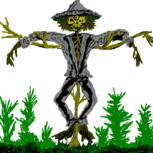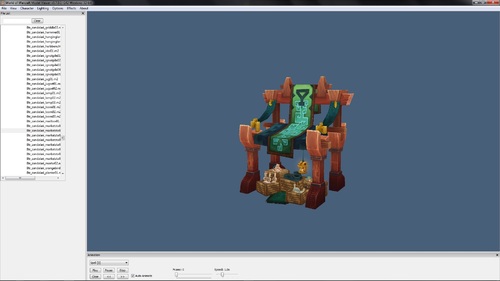Search the Community
Showing results for tags 'wotlk'.
Found 107 results
-
Greetings, i use Leeviathan's WOD character model patch, and it's awesome to have retail characters to 3.3.5 but, for some reason, the weapons of the female blood elf are reduced compared to Retail, and i need to increase the size of the weapons, if anyone can put on the comments how i can do this, i will be eternally grateful
-
Hi there, I am the admin of a couple of WoW servers and we are looking for experient model editors and importers. Work is basically two-fold: 1. Fix some previously imported mounts and one NPC 2. Add about 25 or so new mounts and pets, plus about 25 transmog items. This will be a paid gig so serious and professional replies only, please. Feel free to get in touch with me directly via Discord: Janitor#2871 Thanks a lot, Janitor
-
Hello guys! Im looking some guy which know work in 010Editor and he will be so kind to make some Tutorial HOW TO -> fix creatures from Cata/Wotlk/Legion.............. I mean fix Flying (Swinging wings) Just simply change this swiming animation to flying animation. It would be really nice, because im looking for it for so long, can't find nowhere any clue & nobody can help me with this. So if it will be possible, please just left reply in here or contact me on: adko.turac@gmail.com or im on discord as well : GoldenQo #5577 Thanks! Your GoldenQo
-
Hi, I got the legion creature models from I think Laviathan. But I dont want the mounts, only the creatures. Is there a way to keep the old models for mounts but upgrade the creatures to the new ones? Thanks in advance. If someone can do the job I will be happy to pay I got paypal, or i can do bank transfer.
-
- Retroporting
- legion creatures
-
(and 2 more)
Tagged with:
-
I've spent the past few weeks working on a tool that makes editing LightIntBand.dbc so much easier. You can get it here, along with instructions: And you can get the source here: https://github.com/MajinCry/WotLK---LightIntBand-Editor
- 2 replies
-
- 1
-

-
- dbc
- lightintband
-
(and 2 more)
Tagged with:
-
Version 1.01
233 downloads
There are generic .dbc editors available, but they are absolutely not geared towards being good for editing specific .dbc files, the first one I came across being LightIntBand.dbc. So I decided to make a program that is much easier to use, intuitive, and gives you an idea of what your changes will look like. Made with Delphi community edition. Should work on XP, will definitely work on Windows 7, 8, 8.1, and 10. Github repository: https://github.com/MajinCry/WotLK---LightIntBand-Editor It's very simple to use. Here are the steps: 1. Much of the interface is disabled when first run. To enable it, click on File -> Load... -> Select LightIntBand.dbc 2. Now the interface will appear, after freezing for a couple seconds. That's normal, the tree list of all the records just takes a short while to be populated due to all the records present. 2a. If you want to add new records, make sure the tree list is selected, and press the insert key. 2b. If you want to remove records, make sure a node is selected, and press the delete key. 3. Select a record from the list. There is a text box above it where you can enter an ID to go straight to that record. 4. The two text boxes above the 16 GUI entries on the right show the ID of the currently selected record, and the number of entries that will be processed by the client. 5. To change the number of entries that will be processed, click on the text box to the right with the drop-down arrow, and pick a number from the list. 6. To keep your changes, click on the Apply button. Note: This does not save the changes to the file. 7. To save the changes to a file, click on File -> Save... -> Save as LightIntBand.dbc -- There shouldn't be any bugs, as I've tested extensively. If any appear, please report them with as much detail as possible. -
Greetings welcome to my store ! In this topic you can buy my 3D models that are compatible with World of Warcraft 3.3.5 --- all files contains only Model itself you will have to add it to the DBC by yourself To buy the model click on PayPal button it will redirect you to CheckOut Site where you can buy the model after payment is done you will be redirected to Download site First item is... Sylvanas Windrunner model from Heroes of the Storm ported to WoW there is also thw wing added to only one side due it being a request for the commision that his was years ago Price 10$ If you have any problems with buying stuff contanct me via PM or DM on my discord "A2#6767"
- 22 replies
-
- 1
-

-
- models
- characters
-
(and 3 more)
Tagged with:
-
This is my collection of five animated login screens with custom music. A random screen will be chosen each time you launch WoW. DOWNLOAD Features Five animated login screens with music that are chosen at random. Dead King’s Crypt The Tauren Chieftains Battle at the Dark Portal Arcadia Algalon the Observer You can adjust how often a specific screen appears by editing the random value range. I currenly have Dead King’s Crypt loading 60% of the time because it’s my favorite. If you want one screen to show every time, just set the rand = X where X is a number in the range of the screen you want in x_vars_init. Trivia These were created manually because the Mordred tool wasn’t compatible with my other login screen modifications, and I wasn’t interested in trying to make it compatible at the time. For some reason, no matter what I did, the bassist in the Tauren Chieftains would not position correctly, so I added a crate to the scene to make it appear like he had his foot on it. \m/ ---------- - StygianCore - My WoW Projects - GitHub
-
Hello everyone! I have recently started importing buildings from newer expansions to wotlk and I have had some success however there are still some textures missing and I have no idea where to find them ? I'm going to show you some pictures of object's textures that I can't find. These green flames should not be here and with my knowledge green texture like these means that there's just something missing ? Here is another picture: As you can see in this picture, it looks like my mom's cooking ( I'm kidding. My mom's cooking is amazing ) and i do not want this ewwww texture! ? So Here comes my question and I guess you already knew what I was going to ask... Where can i find these missing textures? Now before you say: "Lol why don't you search for it at its expansion folder blah blah" "Did you get all the textures from dungeons and textures etc..." Because I almost added everything in my custom patches ( I didn't add everything ) I have all Cata, Panda, Wod and legion objects given by our mighty saviour @Poisonleaf ( I salute you, sir or Ma'am ) And you are probably thinking "wow you must be noob if you can't find it" Well I'm glad we all know I'm noob now soooo... Can anyone assist me in finding these missing textures. Thank you for your time and your patience to read this! Happy Modding ? L.
-
Trinity Item Creator [3.3.5] (Open source)What this application can do Save item as *.sql Copy query to clipboard Import to database Save/Load custom templates Load premade templates DisplayID finder Stats generator Reset all fields Make item.dbc What can you do?Help us maintain the application with latest trinitycore database structure and keep features functional by reporting any issue or request on our github issue tracker [here]. Available LinksOpen source repositoryLatest downloadable version Thanks Sdyees, Freddan962 for contribution
-
We're a custom progressive realm from Vanilla to Wotlk running TrinityCore 3.3.5. We offer features like Classless, Highrisk, Stat Allocation, Random Enchants, Customizable Racials, Free for All PvP. Here you can see our UI and that the systems are functional! https://youtu.be/ZEg7htG65Lc?t=10m27s We were originally a Guild on Project Ascension but displeased with the management we decided to create our own server and as you might have guessed that's where most of our inspiration came from. We've tweaked a lot of features, added new ones and made a lot of balance changes. Our servers are not open to players yet but we have about 650ish people in our Discord so there is some proof of interest! If you want more information about us feel free to read through the Information Channels in our Discord! https://discord.gg/2HZku7k We're currently looking for Developers with experience in C++ and TrinityCore, please contact Xecc or Hermes if you're interested / have any questions!
-
nvm, i figured out a solution
-
Hi! I´ve never had to do with game modding but the work of Finsternis and Uthil has given me something and i´m learning! So what am i trying to do? As the title says, i`m backporting weapons from BFA/Legion to Wotlk more or less successfully. What steps have i reached until now? 1. extracted .m2, .blp, .skin files, particle textures (found in the m2. file with 010 editor) from WOW data successfully 2. converted the .m2 file with aspartans m2 converter 3. (VARIANT 1) changed the names of the new .m2, .blp and .skin files to names of an old Weapon i found in itemdisplay.dbc. So an an old weapon was overwritten with the new weapon 4. packed everything in a custom mpq patch and added that patch to 3.3.5a data folder. 5. I use dmorph for wotlk ( https://darksectordds.github.io/ ) to display the Weapons on my character 6. Its working without any problems! So whats the matter? I dont wanna overwrite old Items with the new ones - (VARIANT 2) I want to add the new Weapons to the game without overwriting any items. So i extraced the item.dbc and itemdisplayinfo, added new ItemID`s, added the new Weapons with their original Names (also changed the m2, blp and skin files in my patch to that) and packed that in the patch. So everything works again, EXCEPT ONE THING: When the weapon is steathed on back or is held in hand its OK! But when i enter combat, its animated like my character fights unarmed. the Weapon is still shown on back and handheld but autoattacks are animated like unarmed "swings". Skill attacks, like Crusader Strike or Divine Storm animation use the Weapon as it should be, only autoattack animations are affected. So is there anything else to edit in the dbc files or anything else like that i have forgotten to do for Variant 2? M2 Files should be OK, because otherwise they won´t work in Variant 1 dbc files don´t contain swing animations as i know I Hope someone can help me, maybe then there´s gonna be a patch release one day with all Artifact weapons for wotlk Greetings Asystol EDIT: Renamed the title of that topic so ppl, who are looking for things like that (seen many forum entries searching for legion weapons and so on) have an easier way to find.
-
Hello everyone. I am back with yet another question =) I just want to ask where the file is for the clouds in Azeroth (Kalimdor, Eastern Kingdoms) I would like to change the clouds but I struggle to find the correct cloud file. Any assistance will be appreciated. Thank you and have a great week! Legit.
-
Version 1.0.0
1,240 downloads
Hiya, Today I would like to share with you my mount patch containing at this point 45 mounts going from Cata to Legion retro-ported to Wrath of the lich king. I work on this patch from time to time so be sure to keep an eye out for newer versions. Happy Modding. Poisonleaf -
After renaming all Goblin .blp's, .anim's and .m2's to Human and changing the models of the latter to 831 & 832 (the Goblin male and female models) in CreatureDisplayInfo.dbc, it turns out everything works fine except their heads, which as seen in the pictures below, are either black or are using the texture of another race. How do textures in World of Warcraft become black and how could I fix this particular error? PS: My patch: patch-4.mpq EDIT: I have also tried swapping Forest and Ice Trolls with some other default races and they all work just fine. Upon further research, I've noticed their texture files seem to include both "FaceLower" and "FaceUpper", which the Goblins do not have. And that simply implies the Trolls do have faces whereas the Goblins do not, hence why they appear this way in-game. To resolve the issue now, I would require the Goblin faces, but there are absolutely none to begin with. Everything to do with the Goblins can only ever be found in Common.MPQ and Common2.MPQ, yet none of that comes with their faces. Where could I obtain them from?
-

wotlk Looking for ergonomic 3.3.5 .WMO and .M2 model viewer
WithinAmnesia posted a topic in Modeling
Hello I am looking for an ergonomic (simple to use) .WMO and .M2 viewer like WoW Model Viewer but it will not crash on a 3.3.5. World of Warcraft client. I am looking for a simple model viewer that does not need to be compiled and other complex requirements. Ideally the model viewer just asks for data location directories and comes with an .exe file included. Also I am using windows if that helps; are there any suggestions? I know that there was this really good model viewer I used in the past that had 3.3.5. support with .WMO and .M2 support but my older computer is dead and I forgot which program it was. I obtained it from one of the helpful community members here I think? -
Welcome to this quick guide. ** DISCLAIMER ** This will NOT downport character models Since many of you have been PMing me desperately asking : "How do you downport this shit man??" Here you go. Enjoy. Tools needed: CascExplorer Adspartan's Multiconverter BfA Listfile (put this in your CascExplorer folder) Thanks to Wungasaurus for the correct listfile ------------------------------------------------------- Enjoy your new models, homeboy
-
-
Hi guys new here. Im trying to make a spell which would allow players to spawn and despawn a campfire object in WotLK. I know how to edit spell.dbc, Does any1 know how to make such a thing?? Basically: player uses spell ~> spawns campfire on cursor -> it`s permanent until server restart (can`t spawn more than 1) ~> if player uses spell again it will despawn. Thx in advance to everyone.
-
Version v1
407 downloads
This script for 010editor converts Wrath of the Lich King .M2 and .SKIN files to Cataclysm, Mists of Pandaria and Warlords of Draenor. Supports: -Cameras. -Particles. -Animation flags. -Projected shadows. -Transparency flags. -Blend mode overrides. Also includes: -Batch file converter. -Shadow remover script. -Sequence flag remover script. -Skin template for 010editor with shadow batches added. DOWNLOAD Some notes and technical information: -make sure you are working on "OVR" mode before running the script. Projected shadows As you may know, projected shadows are stored inside the .skin file since Cataclysm. This script creates shadows for all texture units, including those with additive materials. If you want to remove the shadows from a specific geoset, just open the skin file with 010editor, run the skin template included inside the tools folder and delete the texture batch corresponing to that mesh. If you want to remove ALL shadows from a model, just use the "Cataclysm Shadow Remover" included in the tools folder (it's useful for stuff like fire or lights, that are not supposed to cast a shadow). As you can see, the glow, which is a billboarded square with addivite renderflag, is casting a shadow and the game can't handle shadows with additive materials. To remove it I selected its shadow batch, deleted it and reduced the shadow batch count by 1 in 010editor. More info in this video: Flying mount animations In WotLK, mounts use swimming animations for flying. Since Cataclysm, however, there are separate ids for swimming and flying since flying mounts can now be used as ground mounts and therefore swim. But, if a mount model doesn't have fly animations, the game will use its swimming animations. That's why this script doesn't duplicate them. It's not necessary. WotLK flying mounts should still work perfectly in Cata, MoP and WoD. Reflections This script doesn't convert reflections since there is no exact way to know when a texture unit is used for a reflection, glow, etc. So you must do it by hand. Just open your skin file, convert it to Cata+, go to the texunit with the reflection and change its shader to "144". Here is an example using "Creature\Murloc\Murloc00.skin": You can change the "texunit" and "texunit2" fields to "0" but it's optional since those fields are unused since Cataclysm, but just in case. Animation sequence flags Sequence flags are 128 digits bigger since Cataclysm. Without these flags some animation frames loop when they shouldn't and sequences don't blend correctly. This script fixes that problem and gives smoothness to the animations. If you want to remove the extra flags for some reason, just run the "Cataclysm Sequence Flag Remover" script included in the tools folder -
Hey guys i hope u enjoy it! Anduin and Anduin's Horse Mount Hyena Worked and testet Hyena Mounts! Icons also included UPDATE: New Dinosaur Lightforged Elekk Pigman New Engineering Mount Vulpera Pirate Senix
-
Greetings, For the past few days i've been experimenting with adding custom damage schools and resistances to the game on top of what is already there. So far i've edited the following files... Core> Creature.cpp Core> CharacterDatabase.cpp Core> ItemTemplate.cpp Core> ItemTemplate.h Core> Player.cpp Core> Unit.cpp Core> Unit.h Core> ObjectMgr.cpp Core> SharedDefines.h Core> UpdateFieldFlags.cpp Core> ThreatManager.cpp DB> Characters.character_stats DB> World.creature_template DB> World.item_template DBC> Resistances.dbc Interface/FrameXML> Constants.lua Interface/FrameXML> GlobalStrings.lua ... and the core will build with 0 errors, however there are multiple problems in-game so I must be missing something. Current issues: 1. Characters are broken in many ways. Items don't show in bags or the character frame, NPCs are invisible/phased out, and the drunk effect is constantly at 100% (probably an error in characterdatabase.cpp, but I have yet to find where) CharacterDatabase.cpp Changes on 537-538 2. The core reads the item_template incorrectly, seems to look for values in their original fields. ObjectMgr.cpp Changes on 2457, 2551-2606 ItemTemplate.h Changes on 654-656 If anyone wants to offer help or insights, it would be appreciated. I'll continue hitting the code with a wrench and updating when progress is made. Once this has been solved I plan to make a tutorial out of it. Update 1: Custom elemental damage now shows properly on spell and weapon tooltips in-game. Loading an item tooltip with custom resistances crashes the game. Update 2: Looks like despite editing ObjectMgr.cpp, the core won't read the item_template table properly. It seems to look for values in their original fields, which breaks all the rows that come after the newly added ones. Added to current issues.
- 1 reply
-
- resistances
- core
-
(and 2 more)
Tagged with:



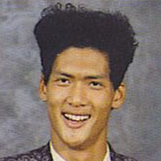



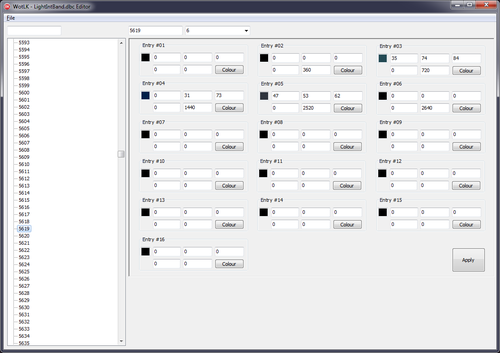

.thumb.jpg.2d108c839dfec7aeaa21637072ad573f.jpg)