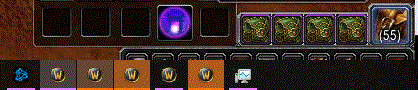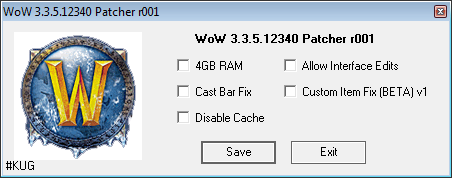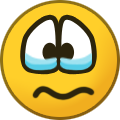Search the Community
Showing results for tags 'wotlk'.
Found 107 results
-
Version 1.0.0
34 downloads
The iconic Soul Edge from the soul calibur series, for WOTLK!! this model is roughly inspired by soul calibur 2's design of the weapon. Its blood vessels, eyelids and eye are animated, the texture is purposely low definition so the sword has the old classic feel and fits better in the game. in-game preview Enchantment visuals will not show up; i don't know how to do it and i feel it will just ruin the aesthetic of the sword The download includes the .m2, the .skin, the .blp and an additional folder containing a higher resolution texture .png and the .blend file (blender 3.1 with WBS) in case you want to modify the model/texture etc. If you don't know how to add the sword into the game, i highly suggest you check out tyrallis' guide "retroport to WOTLK- WEAPONS" and go directly to step 3 "Editing our DBC File" Hope you enjoy it!!! scale preview -
-
Tutorial in Text I am too lazy to make it beatiful in here so go have fun with my bland .txt Video <- It takes awhile to upload, then for full hd so check back in 1 hour thanks to @everyone for helping me along the way especially ~alter.Ξgø#7193
- 1 comment
-
- 5
-

-

-
- wotlk
- collections
-
(and 1 more)
Tagged with:
-
Ignore anything not highlighted in red or blue. I looked through the MOHD chunk of a WMO that is only used once in my entire WMOAreaTable.dbc and only used once in the entire WoW world on my server. I got the root WMO ID for that model, I've then placed it into my WMOAreaTable.dbc. I expect that when I walk into that WMO the area name change to "Exposition Pavilion" however it is not doing. Do I need to convert that UINT32 value to some sort of INT? I looked at this page https://www.getmangos.eu/wiki/referenceinfo/dbcfiles/mangostwodbc/WMOAreaTable-r7994/ and apparently the WMO ID needs to be specified as an INT of 11 characters or less so a 4 character INT should be fine. (edited)
-
Version v6
2,082 downloads
This is all content that has been successfully ported from all expansions up to Shadowlands to work with WotLK. Technically, it's ALL m2s/wmos and their linked textures exported from retail 9.2.5 using the WoW Export tool. Then all files were TXID fixed, along with being ran in the MultiConverter. Afterwards, a python tool I made was used to remove all files overlapping from vanilla WotLK content. This ensures that ONLY expansion content is in this file. I am absolutely confident this is currently the best patch available for this kind of content. Enjoy M2s, WMOs, tilesets, textures, flames, and other visuals from Shadowlands, BFA, Legion, WoD, MoP, and Cata. The files are available in BOTH an MPQ and loose file format. The MPQ version is a 15.3GB download, labelled Patch-N.MPQ. The loose files are in a highly compressed 12.2GB .rar file. When either of these are exported, there should be 179,530 files totaling 28.8GB. If you'd like to use it in noggit or your client regardless of the content, download the MPQ version and place it in your Data folder. If you want to only use the tilesets or specific expansion content, download the loose file version and create your own patches with MPQ Editor. THANK YOU FOR THE FOLLOWING RESOURCES, WITHOUT THEM BEING AVAILABLE, THIS PATCH WOULD NOT EXIST - Zarkeven's WMO Patch Alastor's Expansion patch, commissioned and distributed by Valaryon TXID Fixer Adspartan's MultiConverter, adjusted by MaxtorCoder MPQ Editor (3.2) WoW Export Implave's WMO's 8.2-10.1 Implave's 8.1.5 - 10.1.7 WMOs downconverted to WotLK 1.0.0 Implave's Fixed 8.2-10.1 Tilesets 1.0.0 Known issues - A lot of Shadowlands WMOs don't work. I ran this in TXID fixer, then Multiconverter, so I couldn't say why they don't. They just don't. Lava/Slime is broken. You might want to delete them before making your patches. No DBC files are in the .rar. These can only be spawned in noggit and not in-game. My meme name for the folder is still in there, dubbed "supergoodportedstuffnotedited". Woops. Notes - If I find the time to separate these patches out, I'll return with a patch to update this link. If given the same circumstances, I'll also provide a DBC file to merge with yours along with instructions to spawn them in-game. Keep an eye out for updates here if they happen If used, credits are appreciated! This took about 3 days to complete along with 200GB of drive real estate to mess with these files and make sure a working product was achieved. That does not include the cooperation of community members who contributed to this resource - those individuals should be thanked and appreciated for their contributions to make this happen! Also, check out Ember, where this content will be used in a roleplay setting! Thank you for your time and reading this. This is my first submission to model-changing.net and I hope it's useful to someone. -
What I will assume you know for this tutorial. How to acquire files from CASC or Wow.tools Your way around the 010 Editor and have the relevant template Adding files to MPQ Editing the correct DBC files to add model to client How to use blender to decrease poly count if required Tools you need M2Mod 9.0.0 My MultiConverter fork The most recent listfile.csv in the same directory as both of the two previous programs Step 1 - TXID Removal For this step you can use any TXID removal method you want. This step can also be done at any point before the MultiConverter step but it's just easier to do it now and not forget it. I will get round to reimplementing the TXID removal that MultiConverter 3.6 has in my version, at which point you won't be reading this step Sylvanasshadowlands3 is weird and M2Mod requires her Skel to be renamed to sylvanas.skel, I haven't seen another skel model with this issue. Step 2 - Convert to M2i Load the m2 you want to converter into M2Mod and click Go! ** Option Step ** You now have the model in m2i format, this is the stage where you would decrease the poly count and edit submeshes if necessary. The max poly count for a model is 21845 in wotlk, probably best to check how many it has before you run into issues later on. This guide will give you some idea of what to do HD character model triangle reduction Step 3 - Convert back to M2 Whether you or not you have forayed into Blender it's now time to convert back to M2, just Preload and Go! once more. You will now have an Export folder inside the original model folder, in my example I have an extra skel from before which I will delete now because MultiConverter uses the model name to find the skel. Step 4 - Change skin names To avoid skin errors we must rename the LOD skin files into normal skin files, however many LOD files there are rename them to be in ascending order after the original skin file. To produce something like below. Step 5 - Edit M2 number of skin profiles Now we need to go into 010 and change the number of skin profiles to be 4 or however many skins you now have. We haven't converted the file yet so you'll need to run the template at the offset 0x8 Open up the Template Results and find the entry relating to number of skin profiles and change the value of 1 to your number. Step 6 - MultiConverter All we have to do now is convert the M2 to Wotlk format This step will work for models that have skels and ones that don't. If the model has a skel you will see the size of the m2 drastically increase once it's converted whereas when there is no skel it barely changes. Drag the M2 into MultiConverter and click Fix, for one file the conversion should be very quick. The size has increased so if the green progress bar didn't give it away we have now put the skel back into the m2. Step 7 - Add to MPQ and DBC editing Now add the converted files to the MPQ and edit the correct DBCs, @Tyrallis has a guide on how to do this Retroport to WOTLK Update-1 Step 8 - Admire Ingame Please comment an issue you have and i'll try and update the guide, any issues with MultiConverter please go to my Github repo and submit and bug with reproduction steps.
- 21 comments
-
- 5
-

-

-
- Shadowlands
- M2
-
(and 3 more)
Tagged with:
-
Version 1.0.0
59 downloads
Hi everyone, I present to u a patch for World of Warcraft 3.3.5a executable. what adds lua API for window flashing. Using it you can flash the game window on various events in game and not worry that you will miss something while you in alt+tab, like a retail wow. Installation, simply way: 1) Unpack folder Interface and file WowFlashWindow.exe to game directory 2) And use WowFlashWindow.exe for start game everytime Hard way, if for example you want to combine this patch with some other 1) Unpack Interface folder to game directory, and somewhere FlashWindow_Wow12340.1337 2) Download x64dbg (https://x64dbg.com/#start) and launch x32 version 3) File - Open - Wow.exe 4) File - Patch file - Import - Select path to FlashWindow_Wow12340.1337 - OK 5) Patch File - enter new exe name - Save Project page on github: https://github.com/FrostAtom/FlashWindow_Wow12340 Us discord where u can find more patches, or can request to make anything for World of Warcraft - https://discord.gg/NNnBTK5c8e Telegram - https://t.me/wow_soft YouTube - https://youtube.com/channel/UCVws9TRZN49QxiIk4Q3VOgg VK - https://vk.com/wow_soft -
Version r001
409 downloads
WoW 3.3.5.12340 Patcher This treat is for people who like to make custom items for 3.3.5. So I stumbled upon this reddit thread Reddit - [2.4.3] Patched Executable - Override item.dbc (Question Mark Icon fix) and figured if this was possible for 3.3.5 too. Well, 3.3.5 is quite different and it wasn't as simple as that, but after some tinkering I could made it work. When you patch your wow.exe with this, you don't need to make MPQ patches or edit the item.dbc at all. Just add the custom items you want to the "item_template" table in your SQL database and you're good to go. There are eight fields in Item.dbc: itemID, ItemClass, ItemSubClass, sound_override_subclassid, MaterialID, ItemDisplayInfo, InventorySlotID , SheathID And they all should work with the exception of Material. AFAIK it only affects which sound an item makes when moving it around in your inventory. So currently custom items won't have that sound. If anyone has expertise in reverse-engineering and can help me find the correct spot(s) for it, please PM me. I did some preliminary testing and everything has worked so far. But it still needs some more testing and I think it's 90-95% done. That's why I named it "Custom Item Fix (BETA) v1". I've tested this to work with the latest TrinityCore, but any core which supports custom items should work. If using TrinityCore make sure to set "DBC.EnforceItemAttributes = 0" in your worldserver.conf. If you find any bugs, post them and I will try hunting them down. TL;DR: Item.dbc patching is history Currently supported versions (r001): 3.3.5.12340 enUS Patcher supports Windows XP and newer. Currently it does not check whether you are on a 32-bit (x86) or a 64-bit (x64) system (forgot to do it, will include in r002) so if you are running a very old 32-bit system, do not use the "4GB RAM" patch. On the other hand, everyone on "new" (not from 20 years ago) systems should use "4GB RAM" patch. Patcher expects a clean and unmodified WoW.exe for it to work. This safeguard is in place so it can make sure the patch is applied correctly, as with binary patches it is absolutely necessary to have every byte in the right place to not have undefined behaviour or crashes. If you run into "invalid or corrupt wow.exe" error, it means your exe is modified and you need to use a clean wow.exe. You can find checksums for the unmodified wow binaries here: https://github.com/anzz1/wow-client-checksums The patcher was made mainly for this Custom Item Fix, but I decided to add some other popular patches for a clean all-in-one solution. "4GB RAM" - sets the "Large Address Aware" /LAA flag to allow a 32-bit WoW.exe to use 4GB of RAM instead of 2GB in 64-bit machines (More Info) "Allow Interface Edits" - allows editing interface files like the login screen "Cast Bar Fix" - shows cast bars on default nameplates "Disable Cache" - disables saving WDB cache Thanks: @BenjaminLSR and @rajkosto at the Rochenoire team for the original TBC version of the patch and with it pointing me to the right direction on where to start. Original creators of the "Allow Interface Edits" and "Cast Bar Fix" patches, whoever they are. Github Issue tracker: https://github.com/anzz1/WoWPatcher335/issues -
Guten Tag! 1/5 We need wow.export (getting your .blp and .m2 files) WDBX Editor -> WDBX Editor (editing your .dbc files to get your retroport working) MPQEditor -> MPQEditor (creating custom patches) Multi Converter -> Multi Converter (make your .m2 files work) 335 Server -> Server (i use this one) WOTLK Client -> just google it (preferably a FRESH client with NO other custom patches) TXID -> TXID (Fix our .m2 files) HeidiSQL -> HeidiSQL (Copy existing weapon and slap our custom one on it) 010 Editor -> 010 Editor (Search in our .m2 file for exported files we don't see in one folder) Speedrunning Retroporting 2/5 Open wow.export (or) CASCExplorer, both is fine, really i'll use wow.tools for this. Open your wow.tools, select the box with the best ping, click on the world icon after that -> World of Warcraft 9.1.5 bla bla bla You should automatically be in "Models", good. Search for any weapon. I looked for "ArtifactSoulrend_d_03" since i was going to add it anyway. Select any color and export it using my settings. (if you want to be extra fancy and add an Icon, go into wow.tools -> files -> Search "artifactsoulrend_d_03" and download the interface/icons/inv_sword_2h_artifactsoulrend_d_03.blp ) we later will make it into our custom patch no worries. Now head to your exported folder, go to items\objectcomponents\weapons and rename artifactsoulrend_d_03_red (whatever the color is).m2 into artifactsoulrend_d_03.m2 Now slap that bad boy .m2 file into TXID about 15 times and hit FIX. Do the same with MultiConverter, but only put it once in there. Click Fix afterwards. You can utilize 010 Editor Step 3/6 and search for .blp and if you used wow.tools you can look in the folders it may have created, but for this specific weapon everything is in items\objectcomponents\weapons that we need. Editing our DBC File ? 3/5 Open ItemDisplayInfo.dbc from your servers dbc folder. We open ItemDisplayInfo.dbc with WDBX Editor and Select WOTLK from "Load Definition" We start in ItemDisplayInfo.dbc by making a new Line, Right-Click -> Insert Line. Make a unique ID (mine is 100050); ModelName_1 = name of your .m2 file + .mdx (sword_2h_artifactsoulrend_d_03.mdx); ModelTexture_1 = color of your weapon (mine will be sword_2h_artifactsoulrend_d_03_red); InventoryIcon = the name of the Icon if you downloaded one (inv_sword_2h_artifactsoulrend_d_03). Everything else can be left blank or 0. Save this into your servers dbc folder and open heidisql. Server sided! 4/5 In HeidiSQL open item_template -> Data -> Show all look for a weapon you want to duplicate, it's better if they match the criteria of the weapon you just downported = (Artifactsoulrend is 2h Sword) so you duplicate a existing 2h sword aswell. Then you just change the "displayid" to the one in ItemDisplayInfo.dbc and (re)start your server after saving it. Client Sided ? 5/5 I suppose you know how you make a MPQ already (explained countless time) but i'll explain it quickly again. Open MPQEditor and create a new MPQ, name it patch-4.mpq and hit next until you're in the MPQ. From there you create new Folders called "DBFilesClient" ; "item"; "interface" Make sure they are separate folders, from there you drag and drop "all" the new dbc files from your Server into DBFilesClient. ItemDisplayInfo.dbc in DBFilesClient then in the "item" folder create a subfolder called "objectcomponents" and put your weapon folder in there. your weapon folder in item\objectcomponents create another subfolder in "interface" called "icons" and put your icon that you just downloaded in there. your icon in interface\icons. Delete your wow Cache and add your new item, drag it into your weapon slot and it should look very beautiful! Invisible = didn't convert with TXID First and then Multi Converter Weird texture = wrong name in TextureVariation_1 No animation = not everything put into your mpq patch Crash = ??? maybe wrong name in ModelName_1 or wrong ID used in Heidisql IDEK Green particles = not everything put into your mpq patch
-
Credits: @ stoneharry on discord What do you want from me now?? 1/6 I want you to have: wow.tools (getting your .blp and .m2 files) WDBX Editor -> WDBX Editor (editing your .dbc files to get your retroport working) MPQEditor -> MPQEditor (creating custom patches) Multi Converter -> Multi Converter (make your .m2 files work) 335 Server -> Server (i use this one) WOTLK Client -> just google it (preferably a FRESH client with NO other custom patches) TXID -> TXID (Fix our .m2 files) <- new Stoneharry's Spell Editor -> Spell Editor (Make the spell for our Wings) <- new HeidiSQL -> HeidiSQL (Edit spellvisualeffectname, because the spell editor has a bug that doesn't let you properly save it without having it changed in the Database first) <- new TXID -> TXID (Fix our .m2 files) <- new 010 Editor -> 010 Editor (Search in our .m2 file for possibly more .blp files it may need) <- new I hope you've seen my latest tutorial so you already know how your folder should look like. LETS DO THIS! 2/6 Open your wow.tools, select the box with the best ping, click on the world icon after that -> World of Warcraft 9.1.5 bla bla bla Now click on Models and search for "wings", we're going to use "capewingstiger". It's better to change the export folder to the one you were already using so it all goes in one place (don't worry, they will create subfolders). Use my settings and export as M2. Now head to your exported folder, go to spells and slap that capewingstiger.m2 into TXID about 15 times. Click Fix. Do the same now again, but use MultiConverter 3.3.0. Click Fix. Finding "missing" files from 010 Editor 3/6 Open capewingstiger.m2 with 010 Editor, press CTRL + F and search for blp. Make sure you're searching by text(t) (it's to the right of the search bar). Now, wow.tools exported everything but they are not in the same folder. for example: We're creating the Spell now 4/6 Enter your Database data, so it can connect to your Database. Select Import/Export and Import every file that begins with Spell After you're done with that, we make a "New Spell", we create it from an existing ID, i'm using the ID = 69188 since it attaches to your back already. My new SpellID is 90008 since i already have some custom spells. Now listen very closely, this is IMPORTANT. First go to Visual -> Kits & Effects and copy the first VisualKit Now head to Base and delete "Spell Visual 1" and turn it to a 0 Go to Visual -> Kits & Effects and Paste it there again. If the Paste option is greyed out, go to 69188 (rocket pack) and copy it from there. Should look like this, click on Confirm. (BEFORE GOING BACK CLICK ON "SAVE SPELL CHANGES") Now we go back to 69188 (rocket pack) and copy the lower part. Go into your new spell and Paste it in Visual Kit Effects & Attachments. Confirm this too! Our AttachmentID HAS TO BE 12 since it will be attaching it to our Back, where wings should go to, right? From there set all the things below to 0 or else you get a weird rotation, weird angles etc.. Weird Rotation: Save Spell Changes once again. Adjusting our Spell manually in HeidiSQL 5/6 In HeidiSQL open the "spellvisualeffectname" table and click on "Data". Click on "Show all" and scroll to the bottom. There should be a new Entry called "JetPack" or something else if you changed the name before. We change the name to XuenWing and the FilePath to spells\capewingstiger.mdx and change everything else like i did or else they be too small (for my taste). Go to your spell editor once again and click on "SAVE VISUAL MODIFICATIONS" they should all change to your manually edited entry. Save Spell Changes once more and click on Import/Export, select Export and wait for all Tables to load, just click Export checked to DBC. You can close the Spell Editor if you like to. Go into the folder of the Spell Editor and go inside of "Export". I sorted the files there by Date, so i know what i just changed, drag and drop these into your Server's DBC files. Make sure they are the right Time, mine are from yesterday, but i changed it today (12.02) and my server couldn't find the spell xD. Making a Client-Sided Patch in MPQEditor 6/6 Open MPQEditor and create a new MPQ, name it patch-4.mpq and hit next until you're in the MPQ. From there you create new Folders called "DBFilesClient"; "spells" ; "Creature" ; "item" Make sure they are separate folders, from there you drag and drop "all" the new dbc files from your Server into DBFilesClient. Put all the files from your exported spell into the spell folder, then the siberiantigergod and pandarenserpentgod into "Creature". then in the "item" folder create a subfolder called "objectcomponents" and put your shoulder folder in there. If it looks like this, you're good. (no need to restart server since we only edited our mpq and no .dbc files). Restart your Server, delete your Cache folder and type .cast 90009 (or the ID you used instead). If you followed my steps correctly, you should look like this! If it looks like this tho, you probably didn't add all the .blp files in your mpq patch. If anything is incomplete, just let me know over the Discord, my name there is Tyrallis too.
-
What has changed? In the last week of downporting (retroporting) i've learned to use TXID and 010 Editor! Tell me already what i need! Okay okay.. chill. We need: CASCExplorer -> CASCExplorer (getting your m2,blp,skin.. files) WDBX Editor -> WDBX Editor (editing your .dbc files to get your retroport working) MPQEditor -> MPQEditor (creating custom patches) Multi Converter -> Multi Converter (make your .m2 files work) 335 Server -> Server (i use this one) WOTLK Client -> just google it (preferably a FRESH client with NO other custom patches) TXID -> TXID (Fix our .m2 files) <- new 010 Editor -> 010 Editor (Search in our .m2 file for possibly more .blp files it may need) <- new Make your retroport folder nice and clean! The beginning.. finally Open CASCExplorer and click on File -> Open Online Storage -> WoW Retail -> Select the only Build there is and wait. Now we need to decide on what we want to retroport, I think that i'm going to Retroport the Vicious War Spider. On the Quick Facts tab, it shows us it's Icon Name, but we just copy the part after inv_. In CASCExplorer we head to Creatures and look for viciousalliancespider We extract every file there. Now in our Export folder we open TXID and put viciousalliancespider.m2 about 15 times in there, then click FIX We then open viciousalliancespider.m2 with 010 Editor. press CTRL + F and change the search type to text(t) There you can scroll through the results, we then look for every .blp in there, but since this .m2 file is weird, it shows 20+ occurences of .blp, but we don't need those since they don't have a path. (You can also double-check on wow.tools, just search up viciousalliancespider and click on the "I".) We actually have every file we need, so we open Multi Converter 3.3.0 and put every file in there, don't worry if only one file shows up in there, that's completely normal. Click on Fix again. We can close Multi Converter and TXID (if you didn't already) and open WDBX Editor. Select CreatureModelData.dbc and CreatureDisplayInfo.dbc from your Server's dbc files. Mine are located in \server\data\dbc. We open both with WDBX Editor and Select WOTLK from "Load Definition" We start in CreatureDisplayInfo.dbc by making a new Line, Right-Click -> Insert Line. Your ID and ModelID have to be unique. Mine are as follows: ID= 32764; ModelID= 10005. We then only change CreatureModelScale = 1 (how big your Creature will be) ; CreatureModelAlpha= 255 (1 = almost invisible; 255= no transparency). Now we change our TextureVariation_1 to viciousalliancespider. Now we can save CreatureDisplayInfo.dbc and make sure it's saved in your server. Open CreatureModelData.dbc now and go to ID 30 (it's Creature\MineSpider). Right-Click -> Copy Line, then Right-Click -> Insert Line -> Right-Click -> Paste Line. It should look like this now. don't worry, i changed my ID to 10006 because ID 10005 was already in use, but somehow i deleted the Line. you can still use 10005. We then only change "ModelName" to our path, our path is Creature\viciousalliancespider\viciousalliancespider.mdx . .mdx because else wow can't regognize your Creature. We're done now with server sided. Now we do client sided, which means we need to make a patch. Open MPQEditor and create a new MPQ, name it patch-4.mpq. In your MPQ, we need to make 2 folders. Right-Click on the first file and make a new folder called "DBFilesClient", now do the same thing again but make sure they are separated, the other folder is calles "Creature". in Creature we can drag and drop our viciousalliancespider folder in there. We now head to DBFilesClient and drag-and-drop our CreatureModelData.dbc and CreatureDisplayInfo.dbc in there. Now we are done with everything, just start your server again and morph into 32764. ALWAYS DELETE YOUR CACHE If it has cube texture = wow can't find the path you used (typically a typing error; capital letters; no .mdx at the end; no backslash used) If it has green texture = wow can't find the correct texture (used wrong .blp in CreatureDisplayInfo.dbc like using viciousalliancespider_armor instead of viciousalliancespider) If it is invisible = have you ran it through both converters? did you accidentally changed CreatureModelAlpha to 0? If it crashes = is your ID in CreatureDisplayInfo.dbc populated? Did you make sure your creature uses the same ModelID?
-
Hi, I would like to know if someone has a patch to change the old bear animation to the new one that came out in the BfA patch, which I think is incredible. Nowhere do I get it, I have tried to invade but I only get the form of kultira or that of zandal that I do not want. I would like if someone can give me or pass me that file to change the animation of all the bears of wow 3.3.5a. Please.
-
Hi there ! I made some custom spells, now I stuggle trying to avoid them being sorted in the "General" tab of the Spellbook. I would like it to be sorted in a new one, that would be called "Avatars" (or "Avatar" or something related), with its new icon. The same way spells are sorted in spec tabs for classes, like the frost spells of mages are sorted in the "Frost" tab of their spellbook. Except this new tab must be in all classes' spellbook (no race/class restriction) ! I've played with the SkillLine, SkillLineAbility and SkillRaceClassInfo DBCs without success. Can someone help me with this ? Has anyone already put custom spells in a new tab of the spellbook, for every race/class ? I'm working over WotLK 3.3.5 client/server (powered by TC). See attached image. And do not be impressed by my Paint.exe skills.
-
Helo there is my project of custom guild system. It has guild reputation, new UI. Is not 100% done but so far there is it Youtube show off
- 5 replies
-
- 3
-

-
- guild_hall
- guild_system
-
(and 2 more)
Tagged with:
-
Version 1.1.0
1,351 downloads
Dear Modders, I've learned alot mainly thanks to this community, and since I was experimenting with the shadowlands creatures and mounts to retro port them to Wotlk, and we'll it's going pretty good at the moment. So why not share it, i'll post updates from time to time since i'm pretty busy with wow modding at the moment. REMEMBER TO LIKE & SUBSCRIBE (might be wrong platform) Release related to : NOTE: The patch contains the models & dbc files. The dbc files are far from accurate and were just placed to make the models show up. Question: Some models like the hands work perfectly in Wow model viewer, however morphing to that display id results in a crash. any idea's? -
Yo. I'm trying to retexture some armor BLP textures in WotLK, but I'm having some trouble with it. This might also extend to Vanilla for me, as I made an MPQ patch for all of my retextures (which I made in Photoshop (selecting indexed textures) through a BLP converter), but it stopped recognizing new retextures after a while for some strange reason. I've tried looking for others with the same problem, but haven't come across anything useful. Basically, it boils down to this: I made an MPQ patch that eventually stopped working after adding enough retextures. I've tried using an older version of Photoshop (which I still have installed), because I thought that maybe it was because I switched to later versions a while ago, but even that didn't do anything. I swear I've been doing the same exact method since I started making these retextures. Some retextures are working, but new ones don't, and they also don't overwrite any of the retextures that were already in there. The MPQ format was something that I also looked into, and it turns out the reason why the new MPQ patch that I made for WotLK wasn't working at all was because it had the wrong MPQ format, which was 2.0, and the correct one being 1.0. The one I made for vanilla had the 1.0 format and that ended up working better than the other (since at least some older retextures are working). As you can see, the Executioner's Sword (Sword_1H_Short_A_03Red.blp) is retextured, but the Raider's Shoulderpads (Shoulder_Mail_B_01Red.blp) and the upper portion of my Husk of Naraxxis (Plate_D_01_Chest_TU_U.blp) both aren't desaturated (which is what I was trying to do). The strangest thing is just the fact that the files in the MPQ don't get overwritten and instead just leave a duplicate file in there with the same exact name and extension. I also ended up using a manual BLP2PNG converter and that also didn't work. Feel free to have a look at the MPQ. I'd really appreciate the help. https://www.mediafire.com/file/d86ao8e4bvgjszf/patch-R.mpq/file
-
- retextures
- WOTLK
-
(and 2 more)
Tagged with:
-
hey all strange question would it be possible to give new players the option to choose from a pre set choice of levels to start at on a private server ? if this is possible would anyone be willing to share with me how this would be achieved Many Thanks in advance Mike
-
Hello guys, I have some questions regarding an idea i have for a revamp of vanilla. It would be really awesome too incorporate Wotlk, and TBC, in its entirety in the vanilla formula. ------------------------------------------------------------------------------------------------------------------------------------------------------------------------------------------------------------------------------------------------------------ Let me sketch how i would like too see this world: Everything is Downscaled to 60. Level 60 is the maximum level cap. 1) TBC lands and WoTLK lands are locked, and you need too unlock these by playing the 'endgame' of the previous expansion. -- In order to enter TBC content you need to have done every dungeon from the vanilla world, and completed the following raids : Lower Blackrock Spire Upper Blackrock Spire Zul'Gurub The ruins of Ahn'Qiraj Molten Core Blackwing Lair (the first 2 bosses of AQ40 minimum ?) -- In order to enter WotlK content you need to have done every dungeon (also heroic) from the TBC expansion, and completed the following raids : Karazhan. Gruul's Lair. Magtheridon's Lair. Serpentshrine Cavern. (The eye: Tempest keep 1st boss minimum ?) -- When entering WotlK, you must clear all dungeons (also heroic) to unlock the first raid instance. in order to unlock the next WotLK raid you need to have cleared content in the following order; Vault of Archavon. -> The Obsidian Sanctum. -> The Eye of Eternity. -> Ulduar. -> Trial of the Crusader. -> Onyxia's Lair. -> Icecrown Citadel. 2) TBC and WOTLK are all downscaled to 60 ==> TBC mobs are 60, but harder than those of Vanilla. (you would need atleast Pre raid BIS too even 'think' about solo'ing mobs in TBC) ==> WOTLK mobs are 60, but harder than those of TBC (TBC gear / Vanilla T2.5/T3 needed too even 'think' about solo'ing those mobs) --Also gear is Downscaled to 60. Vanilla endgame gear < TBC endgame gear < WotLK endgame gear. BUT there are exceptions: The 3 Endgame raids from all expansions (Vanilla -- TBC -- WoTLK) are kept as the true endgame raids. The loot rewards are similar in quality, with slight differences, the raid from the next expansion giving SLIGHT better loot, as it will be harder to obtain. Naxxramas < The Black Temple < Icecrown citadel. Kel'Thuzad, Illidian Stormrage and The Lich King will give same quality BIS loot. All the other raids (Like AQ40 full, Sunwell Plateau, Mount Hyjal,..) are meant for gearing up for the respectively next endgame raids. 3) Flying mounts are unlocked in the expansion you're active when you have cleared all it's dungeons. => Unlocking Flying mounts in Vanilla content requires you to have completed all dungeons (also heroic) in WotLK content. (this will then also unlock flying mounts in WoTLK content) 3) No content is truly altered, and kept in it's 'original state' Every raid and dungeon keeps its same tactics Everything is kept the same, except the TBC and WoTLK content is downscaled to 60 and requires unlocking, but expansions being harder to clear as it is next in line. ------------------------------------------------------------------------------------------------------------------------------------------------------------------------------------------------------------------------------------------------------------ Now, i do not have any experience in modding or starting a server on my own. I would like too ask the following questions; How hard would it be to realize this on every level; code-wise, graphically etc. ? Does this sound like something that can be done, or enough people could be interested in ? Are there other thing you would recommend to do differently to make it better/ more interesting ? Any coders and GM's would like too help create this project, if there's enough interest ? ------------------------------------------------------------------------------------------------------------------------------------------------------------------------------------------------------------------------------------------------------------ I'm pretty sure i forgot a whole lot, or might have created contradictions. So i might update this if i can remember them or peopIe remind me of it by reacting on this post. I would like to appologize for my bad English, but i hope everyone can somewhat understand what i have stated. Cheers.
-
Hello everyone, apologies if this has been posted already, it seems I could not find it...or understand it if found... I've been using some patches in my WotLK client for some time and I was now trying to make some changes myself with no luck (given that I am a totally new to this topic)...hence this post. The patches I am using are Finsternis Creature/Mount patch, WoD Models (I don't remember the author, sorry), improved armor textures (sh1tdev, found on this site), Sun Light Alpha WoW 3.3.5 (Nicolas, again on this site). What I was trying to do was to change the Druids Moonkin and Tree of Life form by importing a model from another patch (Mounts, druid and other 1.0.0 by astrono1) and insert it on top of the patches I am currently using on my client. Is this somehow possible? I apologise in advance, I have tried to do it myself by checking the Forum, but I had no luck, could you please help me or give me some hints? Thank you for all the help that you'll be able to lend Kryhowl
- 2 replies
-
- MPQ Editing
- Druid
-
(and 2 more)
Tagged with:
-
Please help with retroporting items from the set https://ru.wowhead.com/transmog-set=2249/dreadwyrm-battleplate-mythic-recolor I can easily retroport the helmet and shoulder's because they have m2, anim and BLP files, and are not tied to the geogrid of the character model. What do I need to do in order to transfer the rest of the items from the set that are tied to the character's geogrid? Do I have to combine item and character models from WOTLK in Blender?
-
I've found SkillRaceClassInfo.dbc manages what skills a race/class will have. I'm adding cataclysm class options to WotLK. Unfortunately, some race/class options, such as Human and Undead Hunters, do not start with the necessary weapon skills for their class (in this case, guns.) How would I go about adding the gun skill to human/undead hunters when their characters are created? I've checked https://wowdev.wiki/DB/SkillRaceClassInfo but it's not exactly helpful, nor does it actually explain what any of the database actually does.
-
I'm working on a 3.3.5 Server/Client and am looking to create a custom login screen for my project. I intend to have an animated 3D login screen depicting Goldshire, with the Elwynn Forest music accompanying it, with animated characters in the scene (Guards, for example.) I've seen other servers have done such things, such as the EpsilonWoW server, and was hoping someone might be able to help/guide me through the process of creating a custom login screen, as someone who has no experience with doing so.
-
Total Roleplay 3 is an addon used by roleplayers to create profiles for their characters, which the earliest version of is for 8.1.0. I'm looking for someone able to backport TRP3 for the 3.3.5 client for use on private servers. Although Total Roleplay 1 exists for WotLK clients, its usability and power are severely less than their modern counterparts.
-

What im doing wrong? Retro porting fusionate Cata Orgimmar
Aparecido posted a topic in Retro-Porting
My intention is retroporting and fusionate the new Orgrimmar to the map 3.3.5. I was following, this guide, but the only thing I got is this error when i tried to enter. Also i tried save, copy and paste the adts from phillips patches with the last version of Noggit (3.2614), but also got me problems, this time whit the ground... My question is... im doing somthing wrong? or this is the best that can be? I have to paint the new Orgimmar myself? is any even posible? Sry my english by the way