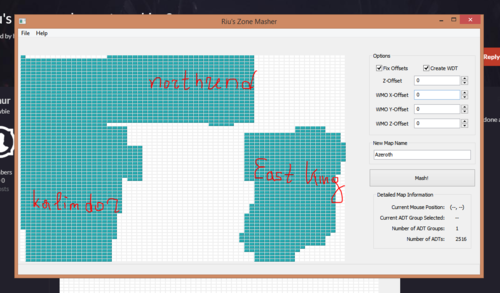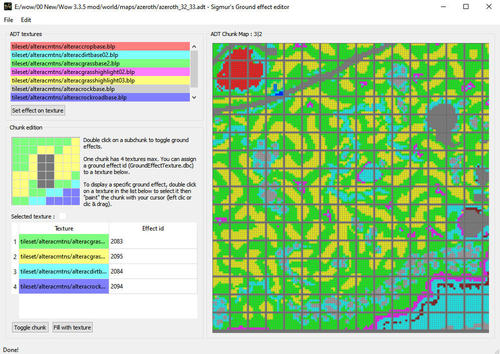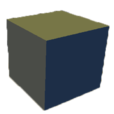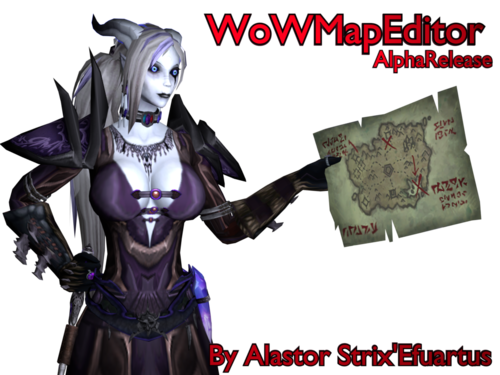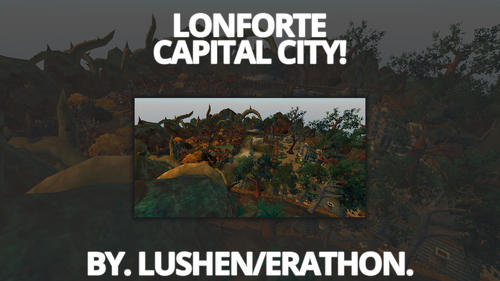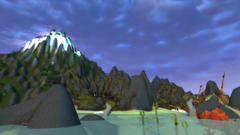Search the Community
Showing results for tags 'Map'.
Found 58 results
-
I've experience with making heightmaps, and fancy having a shot at loading them into WoW. While I'm still in the design stage, I need a reference for how big the details and the overall geography should be. How big is a 512x512 heightmap in the game? Is that the size of a vanilla zone? Smaller, bigger? How large would a vanilla zone roughly be? Thanks in advance
-
Version 1.0.0
123 downloads
Reuploading since all links on internet are dead. Riu's Zone masher allows to move and merge adts, maps for 3.3.5(Wotlk), might work with Vanilla/Tbc as well. Original release post here : https://www.ownedcore.com/forums/world-of-warcraft/world-of-warcraft-model-editing/wow-me-tools-guides/301186-rius-zone-masher-alpha.html If you're getting some missing DLL error, you probably need to download "Microsoft Visual C++ 2010 Service Pack 1 Redistributable" -
Hey, I was hoping I could make myself a custom map of some custom zone in Photoshop. However, I am having difficulty in finding the necessary templates / assets that are used to make real wow maps, like the hills, the house, tent, or ruin stamps used for some settlements around the map, or even those cave map stamps used on wow maps to signify caves in those locations. Along with all of that, I am looking for the overall map outline template that was used in Legion, as in those fancy arcaney corner designs as are visible in the image attached below. I was hoping I could find someone who could redirect me to where I could get any, if not all of these things so I could make myself a custom wow map using the authentic map stamps. Alternatively, I could be interested in finding someone to do all this for me per my wishes. Thanks.
-
Version 0.1.11a
407 downloads
Ground effects are the little plants and rock that the game display on certain parts of your map. They're referenced in GroundEffectTexture.dbc, you can find a lot if various tutorials on how to edit this DBC. On an ADT, you have 16*16 chunks, each chunk can hold up to 4 texture and on each texture you can link one ground effect id from the GroundEffectTexture.dbc. Very important to understand if you want to use the tool. This program doesn't automatically : place ground effects where you used a specific texture put ground effects everywhere, if you clear a chunk in noggit, you'll need to set ground effects again. On a chunk you can : Set which ground effect goes with which texture Set on an 8 by 8 representation of the chunk, where each ground effect will be used Set on an 8 by 8 representation of the chunk, where no ground effect at all will be displayed Toggle ground effect display on/off on a whole chunk Fill a whole chunk with a ground effect On a full ADT you can : Export the current ground effect settings of all chunks Import ground effect settings from previous export. Even if you repaint in Noggit and a texture doesn't have the same index, it'll match the previous texture and apply the ground effect datas. Command line usage : ./"Sigmur's Ground Effect Editor.exe" [x|i] [target_path] (mge_file_path) [x|i] : export datas from ADT to file or import datas from file to ADT [target_path] : on export and import with no source, this can be a path with wildcard selection (see examples) (mge_file_path) : optional, used only for import. If no mge_file_path is specified, import will look for .mge files with the same name as the adt (see example) examples : ADT folder for our examples : "E:\Wow 3.3.5\world\maps\azeroth" containing "azeroth_30_30.adt" and "azeroth_30_31.adt" - Exporting ground effects datas form every ADTs ./"Sigmur's Ground Effect Editor.exe" x "E:/Wow 3.3.5/world/maps/azeroth/*.adt" - Exporting ground effects datas form specific ADT ./"Sigmur's Ground Effect Editor.exe" x "E:/Wow 3.3.5/world/maps/azeroth/azeroth_30_30.adt" - Importing ground effect datas to every ADTs, will look for same file name with extention .mge instead of .adt ./"Sigmur's Ground Effect Editor.exe" i "E:/Wow 3.3.5/world/maps/azeroth/*.adt" - Importing ground effect datas to specific ADT ./"Sigmur's Ground Effect Editor.exe" i "E:/Wow 3.3.5/world/maps/azeroth/azeroth_30_30.adt" - Importing specific ground effect datas to specific ADT ./"Sigmur's Ground Effect Editor.exe" i "E:/Wow 3.3.5/world/maps/azeroth/azeroth_30_30.adt" "E:/Wow 3.3.5/world/maps/azeroth/azeroth_30_30_specific_file.mge" !important : this progam uses QT5 to parse paths, this means you can use forward and backward slashes in them, even on windows. You can even mix backward and forward slashes ("E:/Wow 3.3.5\world\maps/azeroth\azeroth_30_30.adt" is a valid path) Technical datas : Ground effect datas are stored in MCNK header as a uint2[8][8] layer map (128 bits) and an uint1[8][8] (64 bits) toggle map. The data starts right after the holes datas, offset 64 from the MCNK header, 72 from the MCNK magic word beginning. The first 128 bits (4 uint32) are the layer map. It's composed of an 8 x 8 representation of the chunk, each point is a number between 0 and 3. These numbers are indices to MCLY datas, this define what ground effect id (contained in the targeted MCLY) will be displayed at the target subchunk X/Y. The next 64 bits (2 uint32), often miscalled predTex & noEffectDoodad, are used for a no effect bitmap. It's another 8 x 8 representation of the chunk that contains where no effects will be shown. Since the effect map can only have numbers between 0 and 3, they needed another map to tell where not to put stuff on. Each point is a single bit that tells the game if you want to hide ground effect on X/Y or not. Code used to access/save datas : (made in QT5, so quint16 = uint16_t) quint16* effect_layer_map[8]; //8*8 map of uint2 - uint16 = 16 bits, we'll use 2 bits per point, 1 uint16 = 8 points quint8* effect_toggle_map[8]; //8*8 map of uint1 - uint8 = 8 bits, 1 bit per point, ez quint8 layer_map_edit[8][8]; //8*8 map of uint8 - easier to use bool toggle_map_edit[8][8]; //8*8 map of bool - wich subchunk is toggle or not easier to use char* pos = raw_mcnk_datas_starting_after_magic_and_size; //I store a copy of the raw MCNK data in the structure that loads it and edit it directly pos += 64; //Skip everything until effect layer map //Put every pointers at the right position for (int i = 0; i < 8; i++) effect_layer_map[i] = (quint16*)(pos + (i * 2)); pos += 16; //go to toggle map begin, toggle map equiv to 2 uint32 for (int i = 0; i < 8; i++) effect_toggle_map[i] = (quint8*)(pos + i); //Parse layer & toggle maps for (int mx = 0; mx < 8; mx++) { quint16 tmp = *effect_layer_map[mx]; for (int my = 0; my < 8; my++) { layer_map_edit[mx][my] = (tmp & 1) + (tmp & 2); tmp = tmp >> 2; toggle_map_edit[mx][my] = (*effect_toggle_map[mx] & (1 << my)); } } // Here you can edit your maps using the _edit versions //Save the stuff back to the adt for (int mx = 0; mx < 8; mx++) { //Rewrite ground effect maps quint16 layer_map_row = 0; quint8 toggle_map_row = 0; for (int my = 7; my >= 0; my--) { //Going in reverse this time, or your world will be ass backward if (toggle_map_edit[mx][my]) toggle_map_row += 1; layer_map_row += layer_map_edit[mx][my]; if (my > 0) { layer_map_row = layer_map_row << 2; toggle_map_row = toggle_map_row << 1; } } //Put the rewritten line in the corresponding map *(effect_layer_map[mx]) = layer_map_row; *(effect_toggle_map[mx]) = toggle_map_row; }- 4 comments
-
- 13
-

-

-
Version 0.6
451 downloads
Here is a map i've been working on for the past 6+ months, it is an island scrapped in legion called "Thal'dranath". It was on the Broken Isles map for the first few builds of the legion alpha until it was removed, and was never seen again. The map is now on Github! It will keep more up to date on there than on mcnet. I need zone name suggestions! Please either comment some or DM me on discord some! REQUIRED FOR THIS MAP: Cata+ Tilesets Cata+ m2s and WMOs (WMOs are previously released by me) (if you have any links for these, please let me know) Map Size:9x8 ADTs This map is still in active development, and things will change, but you have my full permission to use or edit it however you like. If you have any suggestions, please either send it to me on discord (Zarkeven#0001) or send a comment here. -
Version 1.0.0
251 downloads
This is not a lore accurate version of the South Seas, just my interpretation of them based on what I've heard/read. Feel free to download and check them out, but if you want to use them in a published project get my permission first. This patch also includes Tilesets from Cata -> MoP. This patch also adds a port in Durotar where Bladefist Bay is in Cata+, and adds a remake of Ironforge Airport with a road up the mountain to access it. Credit to MTL Media - I used elements of his assets patch for the gilnean and kul tiran buildings. Check out his youtube channel @ https://www.youtube.com/user/MTLMediaOnline Couple things to note: * Includes custom Areas + AreaTable.dbc * Not totally finished * Some missing textures * Replaces the Emerald Dream map * Includes a custom Skybox- 2 comments
- 1 review
-
- 4
-

-
- map
- south seas
-
(and 1 more)
Tagged with:
-
Version 1.3.3
423 downloads
Greetings This basic tool is for basic editing of worldmap It can load Jpgs/blps/pngs and saves all files as pngs so you will have to convert them on your own to BLP afterwards Its function is that you give it path to WORLDMAP folder of wow that needs to be extracted from MPQ and it will then cycle thru directories searching for actual worldmaps then it will list them so you can select which one you want to edit - once selected you can export map into a single image which is easy for editing in any image editor after that you can load this single image back to program and split it back into 12 images that blizzard uses Have a fun video showcase *Do you also hate when you start recording say: "Greetings" but in recorded video file it started recording just second after you said "Greetings"* -
Hello Model-Changing. I'm interested in getting one world map and mini map created for my new in-game playable map on 3.3.5. The map consists of 9 standard zones. Just to further clarify, I'm not looking for a map to be made on Noggit. I already have that. I want to make a map for players to know where they are located on the map (pressing "M" whilst in-game basically). I'm looking for something like this but for my own map: I'm willing to pay for your time and service. Feel free to contact me via Discord: Deathorous#4066 Thank you, Deathorous.
-
Version 1.0
278 downloads
New custom Capital City: Lonforte! Hey Friends, today I would like to release my Map "Lonforte". It was built by me for my Server "Astoria". However, we decided to not use it and instead of letting it die in my Hard Drive, I decided to release it for you all! You are free to edit/change everything at the Map you want. You are allowed to use the Map for your Server/Project. You don't need to give credits, however its appreciated! - You are not allowed to sell the Map or any of the Parts of it! The Map has 3 main "Areas": War Craters - The Mid of the Map, where we planned Open World PvP between the Horde and Alliance. Lonforte: Disctrict of War - The Horde Capital City of the Map. Lonforte: Disctrict of Glory - The Alliance Capital City of the Map You need a Patch with all Draenor Objects/Textures. You can download "Zarkeven" ones. Download here: https://drive.google.com/file/d/1EeLtAGJ2DcoIDUjqJSAUXwynR9Pan4GS/view Be sure to place that into your WoW Data Folder (or your Noggit Workspace) Hope you Enjoy it! Showcase of the Map: -
From the album: Tel'Abim
-
- TelAbim
- South Seas
-
(and 2 more)
Tagged with:
-
From the album: Tel'Abim
-
- TelAbim
- South Seas
-
(and 2 more)
Tagged with:
-
From the album: Tel'Abim
-
- 1
-

-
- TelAbim
- South Seas
-
(and 2 more)
Tagged with:
-
From the album: Tel'Abim
-
- TelAbim
- South Seas
-
(and 2 more)
Tagged with:
-
From the album: Tel'Abim
-
- TelAbim
- South Seas
-
(and 2 more)
Tagged with:
-
From the album: Tel'Abim
-
- 1
-

-
- TelAbim
- South Seas
-
(and 2 more)
Tagged with:
-
From the album: Tel'Abim
- 2 comments
-
- TelAbim
- South Seas
-
(and 2 more)
Tagged with:
-
From the album: Tel'Abim
-
- TelAbim
- South Seas
-
(and 2 more)
Tagged with:
-
From the album: Tel'Abim
-
- 1
-

-
- TelAbim
- South Seas
-
(and 2 more)
Tagged with:
-
From the album: Tel'Abim
-
- TelAbim
- South Seas
-
(and 2 more)
Tagged with:
-
From the album: Tel'Abim
-
- TelAbim
- South Seas
-
(and 2 more)
Tagged with:
-
From the album: Tel'Abim
-
- 2
-

-
- TelAbim
- South Seas
-
(and 2 more)
Tagged with:
-
From the album: Tel'Abim
-
- TelAbim
- South Seas
-
(and 2 more)
Tagged with:
-
From the album: Tel'Abim
-
- TelAbim
- South Seas
-
(and 2 more)
Tagged with:
-
From the album: Tel'Abim
-
- TelAbim
- South Seas
-
(and 2 more)
Tagged with:
-
From the album: Tel'Abim
-
- TelAbim
- South Seas
-
(and 2 more)
Tagged with: