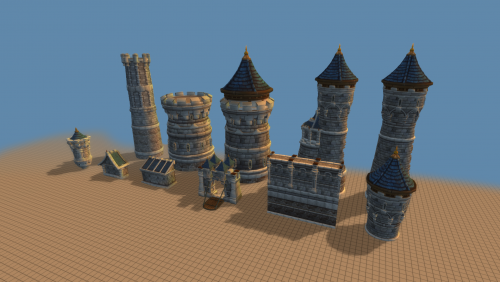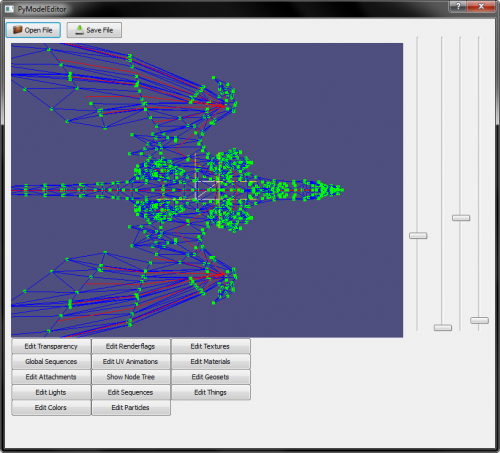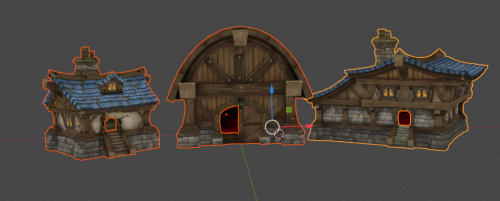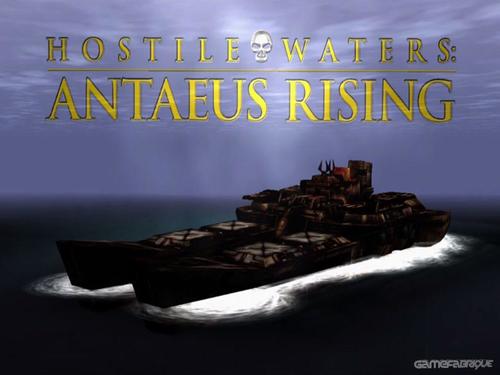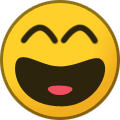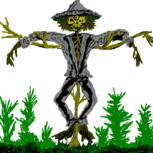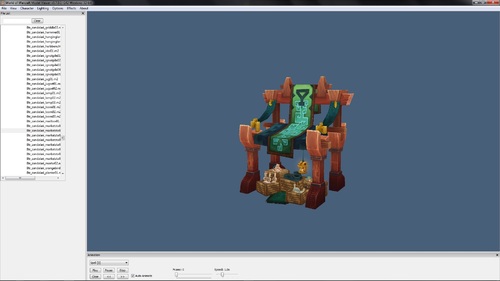Search the Community
Showing results for tags 'M2'.
Found 53 results
-
Version 1.0.0
79 downloads
Hi! In collaboration with @kekie i've converted into game-ready models some of his human models (some are revamped parts of stormwind castle, etc.), all of them are WMO's except one that's an m2, I'll update this post whenever i do some of his other models (gotta finish some fountains, and small pieces that would all be m2), i'll update too in the future if he creates/finishes some other models. My part of the work has been finishing some unfinished model parts, some UV seams fixes, added blendmaps for the fake ambient occlusion, and create simple collisions, all of that in WoW Blender Studio ^^ All the models will be into these folders: WMO's: World\WMO\Kekie6 M2: World\Kekie6 If you find any error or thing to fix, comment, and i'll try to fix and update as fast as I can ^^ Have fun with 'em! -
Version 1.0.0
260 downloads
Dreadwings and Ravenlords retroported for 3.3.5a This includes: Dreadwings (mounts with fire and particles rising into the air) - Corrupted Dreadwing (green fel) - Orange Dreadwing (sun orange) - Purple Deadwing (void purple) - Yellow Dreadwing (yellow holy) These models have Hardcoded textures. Ravenlords (I changed the ravenlord model to accept textures from the CreatureDisplayInfo.dbc, first texture is for the body, second texture is for the wings and third texture is for the saddle) - Regular blue ravenlord (the one from the Blizzshop) - Purple - Green - Orange - Brown - Yellow It also contains spare models for npc mobs for some of the colors. EDIT: for better use, set a 0.4 model scale in CreatureDisplatInfo.dbc -
Hey everyone, ive been learning a lot recently specifically with converting some MDX files made for Warcraft 3. To preface, im starting this guide with an already-converted .m2 file from a source .mdx, i used the Lazy Converter and assigned animation ids by hand. So you've managed to convert your model, but now all its animations are jittery and look like garbage! Well not a problem, this is something we can *somewhat* easily fix on our own, without the help of something like Blender or other Model Editors. To start, choose a specific animation you want to clean up first, in this tutorial ill be using my models "Attack Unarmed" animation, locate the animation ID using 010 and a matching .m2 template from the Animations block, refer to the animation by the ID referenced here: We can see here, my animation ID is 17, with that in mind we can move on to the Bones We need to pick out specific bones based on the animation itself, use Wow Model Viewer and find the animation you selected previously. In the below gifs, you'll see the offending animation in all its glory, ill be specifically targeting the leg bones for this tutorial Now in WMV go to View>Show Model Control, uncheck "render" and check the "bones" box until you can see a visualization of the bone structure: The given render of only the bone connections is useful in finding specific bones in the structure Picking out the right bone can be difficult, but usually you can use the parent structure to find the bone you want In my case, the legs are connected directly to the waist, and visibly we see 4-5 bones in each leg chain With the given image, we can see that bone #2 is the waist, we can see all the bones connected to bone #2 in the image as well, with smaller offshoots being bones 8-11 That being said, we have two chains of 5 bones each starting at bone 2, those ranges in my case are: Bone #3-#7 and Bone #12-#16 Now that we've narrowed down where we need to make changes, lets open up a bone and see whats inside. 9/10 times the corrupted data is within the Rotation data for the animation. Bones store each animation separately in its own block like this: Right here we've located the anim id #17 data for a specific bones rotation data. Not all data is corrupted, but some definitely is let dig a little deeper to see exactly what the problem is: As you can see by the giant red boxes, some of the data here does not follow a regular "pattern", specifically, look at the 4th value in each line, these are labeled as the "W" value. These values should always line up near each other, at least with the same polarity. In order to fix this, we simply need to target the corrupted lines (the ones in boxes) and swap their negative and positive values. Heres the end result here: Now my data is following a regular pattern, with emphasis on the W values being in-line Congratulations! If you've made it this far, you just repaired the animation data for a single animation on a single bone! Great job! Lets keep working through each leg bone, fixing each set of corrupted values so that the "pattern" is intact: This bit of data corruption follows a different pattern. You'll notice some 0 values and some that are .000061, these are essentially null values, we need to leave them alone, that being said, the W and Y values here are corrupted. Lets fix them like this: Looks much better now, keep working through the structure until you finish all the bones in the set. Now we should be good to go, lets save the .m2 and try it out in-game or in the model viewer. Excellent! Were on our way to a fully working model! This process takes absolute ages, and is a bit tedious for beginners. I strongly suggest enlisting some help, perhaps 2 could split animation data down the middle and merge corrected data together when finished Thats all for now, happy editing!
-
Version 1.0.0
473 downloads
Pack of retroported drake, protodrake and cloud serpent mounts. It should include most if not all drake/dragon/protodrake/cloud serpent mounts from Cataclysm to Shadowlands, plus the new gladiator drake mount from Dragonflight. Mounts included: - Deepholm Drakes - Skywall Drakes - Armored Drakes (originally twilight gladiator drakes, but you can use any drake skin for them and it will work) - Fel Drake - Infinite Timereaver - Stormdrakes from Legion (both armored and not, and including the armored fel variant and the unarmored void variant) - Alextrasza Drakes - Uncorrupted Voidwing - Smoldering Emberwyrm - Death Knight class mount (undead wyrm) - Heart of the Aspects - Steamscale Incinerator - Nether-Gorged Greatwyrm - Enchanted Fey Dragon - Sylverian Dreamer - Tangled Dreamweaver - Obsidian Worldbreaker - Pandaren Dragons (normal, thundering, heavenly, pvp and celestial variants) - Gladiator Protodrake - Warrior class mount - Kor'kron protodrake - Gladiator Mount from Shadowlands This includes the icons for the various mounts. -
Version 1.0.0
135 downloads
Customizeable protodrake mount model adapted from the Companionprotodragon model from Dragonflight. This is more of a proof of concept to convince myself it could be done (somehow) and wanted to share the results. Possible customizations are decided in the CreatureDisplayData.dbc in the creature geoset column. These are the possible customizations starting from the rightmost digit of the hex number: 0x0000000Y = Face customization: possible values 1, 2, 3, 4, 5 0x000000Y0 = Helm: 1 has helm, 2 or higher no helm 0x00000Y00 = Forhead: possible values 1, 2, 4, 5, 6 (higher for no extra) 0x0000Y000 = Cheeks: possible values 1, 2, 4, 6, 7 (higher for no extra) 0x000Y0000 = Eyebrows: possible values 1, 2 ,4 (higher for no extra) 0x00Y00000 = Back: 1, 2, 3, 4 0x0Y000000 = Tail: 1, 2, 3, 4, 6 (higher for normal tail) 0xY0000000 = Belly: 1, 2 (higher for no extra) Textures customizations: - Texture 1: skin color - Texture 2: saddle color - Texture 3: horns color It doesn't have the same range of customizations as the Dragonflight model, but some is better than none, right? Seriously, the Dragonflight model has way too many polygons for a direct retroport and I had to sacrifice the fur and horns customizations along with the big armor (that takes more than half the polygons budget by itself). As an added bonus, I added a model using the full armor, but at the cost of no customizations apart from the colors. If you want to make your own, you will need: m2mod version 9.0 Blender 2.77 m2i importing and exporting scripts compatible with m2mod 9.0 010 editor .m2 and .skin templates for 010 editor Multiconverter 3.0.0 This guide: Use m2mod to create an .m2i file of Companionprotodragon.m2 (download the files from wow.tools) Import the .m2i in Blender, delete the meshes you don't want to keep and reduce the polygons count to 21845 or less. Export the .m2i and follow the guide to the end. Once you used the Multiconverter, open the converted .m2 file and the XXXXX01.skin file and manually edit the textures, so your model will not look completely white, and if needed fix the flying animations. Copy the XXXXX01.skin file twice and rename the copies to XXXXX02.skin and XXXXX03.skin replacing the old ones. Your model should be ready for being patched into the game. -
Version 1.0.0
375 downloads
Retroported models for some of the mount in the upcoming Dragonflight expansion (plus icons). Retroported Mounts: Lava Slug and Lava Snail Wind Hawk Primal Dragonfly River Otter and Armored River Otter Moose Bull Kirin Water Salamander Mammoth and Lava Mammoth Primal Tallstrider Primal Thunderlizard Slyvern (fox wyvern) - Import the files in an .mpq patch keeping the file paths already in the the compressed file. - add the models in CreatureModelData.dbc and in CreatureDisplayID.dbc (then add them to your client patch and server) Some of the models look better by scaling them a little bit in the CreatureDisplayID.dbc, these are the scalings I used: River Otter (both models): CreatureModelScale = 2 Wind Eagle: CreatureModelScale = 1.1 Moose Bull: CreatureModelScale = 0.7 Primal Dragonfly: CreatureModelScale = 1.5 Primal Thunderlizard: CreatureModelScale = 0.7 Fox Wyvern: CreatureModelScale = 1.3 The Thunderlizard, Tallstrider and Lava Mammoth have some extra customizations with their geosets. You may take a look at them using the model viewer at wow.tools and then flag which ones you like most in the CreatureGeosetData column in the CreatureDisplayID.dbc. Sadly, no customizeable companion dragons as they are still beyon my level and I doubt I'll be able to do anything with them anytime soon, if ever. -
Version 1.1.0
198 downloads
Retroported model for the Nether-Gorged Greatwyrm mount. - Import the files in an .mpq patch in creature/nethergorgedgreatwyrm/ and interface/icons/ for the spell icon. - add the model in CreatureModelData.dbc and in CreatureDisplayID.dbc (then add them to your client patch and server) For TextureVariation_1 and TextureVariation_2 entries use "nethergorgedgreatwyrm_4323959" and "nethergorgedgreatwyrm_4323957" respectively, otherwise the model will be white and textureless. - add the icon path and name to a new SpellIcon.dbc entry - add a creature that uses this model in your database (I copied the Arcane Wyrm entry and changed its ModelID) - create a mount spell that uses this model and icon It worked for me, I hope it works for you too. EDIT: fixed a few animations and added 3 extra colors for the mount. -
Version 1.0.0
298 downloads
An old M2 editor for Wrath of the Lich King by Tigurius. This is one of the latest versions from july 2011. Allows you to edit cameras, bones, particles, attachments, textures and more. Includes a model resizer script (PYM2 → Resizer.py). Some models with .anim files will crash the game if you edit them using this program. External link.- 3 comments
-
- 2
-

-
- m2
- PyModelEditor
-
(and 2 more)
Tagged with:
-
What I will assume you know for this tutorial. How to acquire files from CASC or Wow.tools Your way around the 010 Editor and have the relevant template Adding files to MPQ Editing the correct DBC files to add model to client How to use blender to decrease poly count if required Tools you need M2Mod 9.0.0 My MultiConverter fork The most recent listfile.csv in the same directory as both of the two previous programs Step 1 - TXID Removal For this step you can use any TXID removal method you want. This step can also be done at any point before the MultiConverter step but it's just easier to do it now and not forget it. I will get round to reimplementing the TXID removal that MultiConverter 3.6 has in my version, at which point you won't be reading this step Sylvanasshadowlands3 is weird and M2Mod requires her Skel to be renamed to sylvanas.skel, I haven't seen another skel model with this issue. Step 2 - Convert to M2i Load the m2 you want to converter into M2Mod and click Go! ** Option Step ** You now have the model in m2i format, this is the stage where you would decrease the poly count and edit submeshes if necessary. The max poly count for a model is 21845 in wotlk, probably best to check how many it has before you run into issues later on. This guide will give you some idea of what to do HD character model triangle reduction Step 3 - Convert back to M2 Whether you or not you have forayed into Blender it's now time to convert back to M2, just Preload and Go! once more. You will now have an Export folder inside the original model folder, in my example I have an extra skel from before which I will delete now because MultiConverter uses the model name to find the skel. Step 4 - Change skin names To avoid skin errors we must rename the LOD skin files into normal skin files, however many LOD files there are rename them to be in ascending order after the original skin file. To produce something like below. Step 5 - Edit M2 number of skin profiles Now we need to go into 010 and change the number of skin profiles to be 4 or however many skins you now have. We haven't converted the file yet so you'll need to run the template at the offset 0x8 Open up the Template Results and find the entry relating to number of skin profiles and change the value of 1 to your number. Step 6 - MultiConverter All we have to do now is convert the M2 to Wotlk format This step will work for models that have skels and ones that don't. If the model has a skel you will see the size of the m2 drastically increase once it's converted whereas when there is no skel it barely changes. Drag the M2 into MultiConverter and click Fix, for one file the conversion should be very quick. The size has increased so if the green progress bar didn't give it away we have now put the skel back into the m2. Step 7 - Add to MPQ and DBC editing Now add the converted files to the MPQ and edit the correct DBCs, @Tyrallis has a guide on how to do this Retroport to WOTLK Update-1 Step 8 - Admire Ingame Please comment an issue you have and i'll try and update the guide, any issues with MultiConverter please go to my Github repo and submit and bug with reproduction steps.
- 21 comments
-
- 5
-

-

-
- Shadowlands
- M2
-
(and 3 more)
Tagged with:
-
Version 1.0.0
20 downloads
This is model of a Antaeus from Hostile Waters Antaeus Rising from 2001 developer by Rage this model was extracted from the game and ported to wow in two version first is rusty version that you play as in first 7 levels and then the renred version after Antaeus is fixed after sitting on seafloor for like 20 years or so -
Hello to the community. Yes, i'm another 'newbie' here and in modding. I'm crawling the tutorials and playing a bit with noggit and 3.3.5a and I have successfully created a map. But I'm curious about models though. How does retroporting work? I know how to work with models from existing patches with model viewer and noggit - that knowledge just came recently after a bit of meddling, but I know I can't just take the 9.1 m2 and wmo and expect them to work, but even when I convert them with newest multiconverter, Model Viewer shows nothing (at least it not crashing like previous times). Is there something more to the process? And how could I use own stuff?
- 1 reply
-
- retroporting
- models
-
(and 2 more)
Tagged with:
-
-
-
I have a simple question. Is it possible to import character models remde in Shadowlands for example humanfemale_hd and others. I did it about a year ago and now I have no problem in importing Vulpera male. Only the new models are problematic (I tried also other models). I was using Blender 2.79b and M2Mod v8.3.0 with 8.2.0 scripts for import M2I.
- 1 reply
-
- Shadowlands
- Character models
-
(and 2 more)
Tagged with:
-
Version 1.0.0
471 downloads
This tool was made by to me unknown developer and posted on wow modding discord a long time ago but thru numerous occasions ppl were too lazy to seach for it so im pinning it here This version of FixTXID is modified and recompiled slightly by me beacuse it was stopping with each convert waiting for user input so I removed that function Usage: Download THIS LISTFILE from wow.tools and place it next to the FixTXID.exe Drag'n'drop M2s(that still have TXID chunk) on it You can also run cmd loop --- Example : for /r %%i in (*.m2) do FixTXID.exe "%%i" -
Please help with retroporting items from the set https://ru.wowhead.com/transmog-set=2249/dreadwyrm-battleplate-mythic-recolor I can easily retroport the helmet and shoulder's because they have m2, anim and BLP files, and are not tied to the geogrid of the character model. What do I need to do in order to transfer the rest of the items from the set that are tied to the character's geogrid? Do I have to combine item and character models from WOTLK in Blender?
-
Version 1.2
153 downloads
I've decided to share some of my custom made models made for nearly finished Dragon Isles zone. I hope somebody finds use for these models. It is likely I will add more in future, or change the existing ones. If you run into any issues with the models, write it down to the comment or PM me, I will do my best to gest those fixed. Patch-M contains: M2 and WMO models with textures and all non WoTLK M2s doodads used for the models. If you are interested in Dragon Isles custom zone, which makes use of these models: https://mega.nz/#!LZxHDIQa!zCLRjttIxUXP_VtnlXBH9Jb52QQzrqpUR5j10SAFufM Update 1 - 1.1 - Added more models - Dragon Towers, Dragon Stones, Dragon Tablets, Dragon Vasas - each model has a normal and a damaged variant. - Fixed some texture issues, fixed a missing model issue. - Minor changes to doodad sets. - Added more vertex paint. - Slightly decreased patch size - most of useless files were removed. Update 2 - 1.2 - The Master's lair model is more detailed now. - Fixed the shader on the dwarven ship. More details were also added.- 1 comment
-
- 5
-

-
- dragon_isles
- blender
-
(and 3 more)
Tagged with:
-
The addon allows you to import any M2 or WMO without conversion: either an extracted one from somewhere on your computer or directly from WoW Model Viewer. In both cases, the addon will do its best to find the required textures, doodads, etc. and import them automatically, unless you tell it otherwise.
-

wotlk Looking for ergonomic 3.3.5 .WMO and .M2 model viewer
WithinAmnesia posted a topic in Modeling
Hello I am looking for an ergonomic (simple to use) .WMO and .M2 viewer like WoW Model Viewer but it will not crash on a 3.3.5. World of Warcraft client. I am looking for a simple model viewer that does not need to be compiled and other complex requirements. Ideally the model viewer just asks for data location directories and comes with an .exe file included. Also I am using windows if that helps; are there any suggestions? I know that there was this really good model viewer I used in the past that had 3.3.5. support with .WMO and .M2 support but my older computer is dead and I forgot which program it was. I obtained it from one of the helpful community members here I think? -
Welcome to this quick guide. ** DISCLAIMER ** This will NOT downport character models Since many of you have been PMing me desperately asking : "How do you downport this shit man??" Here you go. Enjoy. Tools needed: CascExplorer Adspartan's Multiconverter BfA Listfile (put this in your CascExplorer folder) Thanks to Wungasaurus for the correct listfile ------------------------------------------------------- Enjoy your new models, homeboy
-