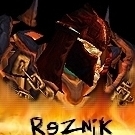-
Content Count
18 -
Joined
-
Last visited
-
hey guys, I recently started toying with the WMO converter since I just got finished with a modeling class in college and I only ran into 1 issue regarding lighting. I selected a section of faces by the entrance to my WMO, assigned it to Batch A, then inverted the selection and assigned it to batch B just like it would be done in standard WMOs found in the game. Then created a light map with a gradient going from red at the door way to blue where the two batches meet. I end up with this heavy shading between batch B and A and wanted to know if anyone knows a way to get rid of it. Portals work flawlessly and the lighting issue only occurs when I have portals enabled and the groups the portal connects are indoor <-> outdoor. Things I've tried are, all combinations of making a gradient on either Batch A, Batch B or both as when you select them and turn on weight paint theres usually only a red and a blue section. Strangely enough, I have a room on the top floor of this building and only the left side of the door on the indoor group does this as well, while the right side has a smooth transition. Checked the lightmaps and batches for that room and theres no difference between the left and right side.
-
I'm only have a small problem with this addon but its probably just something I overlooked. When I import models, the collision, or at least I think its the collision, appear as a white masking layer over the top of the rest of the model. Any ideas why and how to make it invisible when I work on models?
-
Work theft is one of the biggest reasons I moved on and away from Wow model editing and server development. I still pop my head in every few months to just see what people are up to... usually nothing new or impressive. Many projects lack professional work, content is often poorly made or with profit in mind .... You know, that thing that kills private severs cause you're suppose to make servers for the love of the game, instead of making a living off of copyrighted content. Its what made me sick about this whole modding and server community, not Model-changing.net specifically cause this site has some of the most honest people, but the general private server scene. Just a bunch of fucking unintelligent shits who couldn't code a full scale game without a blueprint RPG like Wow to piggy-back off of to make money to shove their faces with food and materialistic things they didn't even work their ass off to make the money to pay for it. Plus most of these douche-bags are foreign retards that can barely speak English because they are from Norway or Slovakia so arguments with these inbreeds are rarely legible, you get the gist. You want a prime example, Reznik... some say he died in a car accident, I really hope so. May sound cold, but one less piece of shit in this world to steal work of good people making content for people to enjoy because.... THEY LOVE THE GAME! Fuck any server that takes money, even for items that don't make an impact on the gameplay.
-

Blender Wmo import, all wmos have white block outs
Banzboyz77 replied to Banzboyz77 's topic in Modeling
sure thanks. I will probably be focusing on just exporting models and into Wow as I also plan to take my custom Wmos that I made using Obj. format and import them into Wow with vertex shading, smooth shading, and interior and exterior properties. I usually export the models out as obj. in Machinima Studio, splice and build new wmos, and then I join the objects together like geosets so interior and exteriors of buildings move together. Only reason Im specifying is cause I know I will probably need to make new properties to the models like collision and texture assignment since I work with obj and usually let Mirror Machine do all the hard work after that. Theres Skarns tutorial but that seems to focus more on understanding how the scripts work and how to import and export models, doesnt really seems to be about adding new wmos using the script but maybe Im just not getting how to do it with his guide. If you could give it a shot at explaining it for me, it would be greatly appreciated. -
Hey guys, I am importing wmos and making new ones for a huge project of mine but ran into an issue trying to do it using the scripts right into blender. Each model appears with a white block out, probably used for collision or something. But my question is, I'm editing existing models and selecting areas object by object, kinda of how Machinima Studio would export wmos in groups based on what texture that surface has. Is there any way to seperate the wmos after you import them, so I can take specific parts of wmos and mash new ones out of parts rather than selecting each vertex or face individually and splicing it myself? If not, can I just edit the obj files I created into working Wmos in Wow using the scripts. Been using Mirror Machine method cause it was simple but having a problem with smooth shading and defined exteriors and interiors would be nice so trying to make the switch but finding the scripts difficult to work with and messy.
-
I was wondering if anyone had the most recent compile of Adspartan's Noggit version. He released an amazing version that works with my drawing tablet but one feature that bugged out on that version was model scale resetting on copy and paste. He published in his changelogs that he fixed this issue so I was wondering if anyone had the version that has that feature working. I would compile it myself but I am having issues with Boost on this computer for some reason. Thanks in advance.
-
It has its ups and downs. The noggit team still have a bit of a way to go before fluid tablet support is available. Currently there are some things I would change about the feature but it is a lot less tedious than texturing using a mouse. I always preferred shaping the terrain with a mouse but painting it on my tablet so a feature to turn off tablet controls on the Flatten/Blur tool would complete creating maps with tablets. I'll make a small video showcasing tablet texturing for those interested in buying a tablet so you guys can more easily determine if its the right choice for you.
-
Indeed it is Skarn, Wacom Cintiq 22HD Touch Tablet. Had it cause I bought it for texture drawing for college as I am a Game Design student and then I took note that the Noggit that Kaev posted on Modcraft was tablet compatible and pressure sensitivity was coded in too. I made countless environments but the one thing that always stopped me from building my own worlds was that I didn't particularly like alpha texturing my maps but rather paint them all by hand using a mouse. With my particular style, which is also the way Blizzard paints their maps, is called Layer texturing. Basically painting the texture in a lower hardness and drawing highlights in the texture by kicking the hardness up. All this required drawing at around .30 hardness, pulling the slider over to .60-.70 for highlights and switching between the 2 pressures to make changes. With the tablet, I just push down harder on the screen, making a small patch of grass that would have taken me 3 hours, take a total of 10 minutes now. So making a fully custom world is a lot more reasonable for me now
-
Hey guys, I'm back from my cave dwelling but that doesn't mean I wasn't following the Modding Community. Just been hiding in the shadows till satisfactory modding standards were raised and they finally hit the nail on the head to make me desire to return. Noggit team, steff, and rest of the noggit contributors finally made tablet sensitive controls, allowing me to use a beauty to her full potential. Building my maps using my specific style has never been so, engaging. Having noggit recognize pressure sensitivity opened up a whole new world for some modders. So here's my modding work station ,from which a custom server that I'm known for, will resume production on
-
Thread can be closed, I had 3 versions of Blender on my computer, I needed to use my 2.72b version to get the proper .obj export. Works fine now.
-
I use MirrorMachine 1.2 with these settings:
-
I am trying to create custom buildings for some builds I plan to release to the public but these buildings are not appearing in Model Viewer, I have had working custom building wmos before but lost the knowledge on how I use to go about getting them to work. I use the Mirror Machine method and am converting them from .Obj to .Wmo. Here are the settings I use in Blender when I export. I am almost certain they are the cause of my problem.
-
Hey guys, Since this website launched, I'm looking at modding with a more serious tone. Seeing potential for this to essentially be a project compiling area where people can come and download shared content or just share their personal works, I am looking to return to modding to help grow the library of available downloadable content. I am attempting to run my old server files on Windows 10 and my World and Authserver exe's don't launch. So I was looking to recompile with the same settings I had before but building the core in Cmake gives me an error after it says Script preparation complete, it gives me an error saying to check the log. I'm almost certain its something to do with boost, but any idea what it could be.