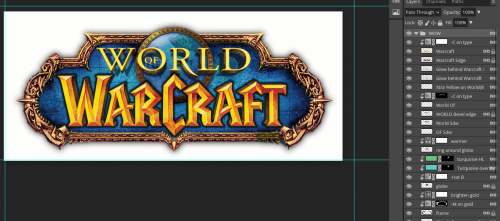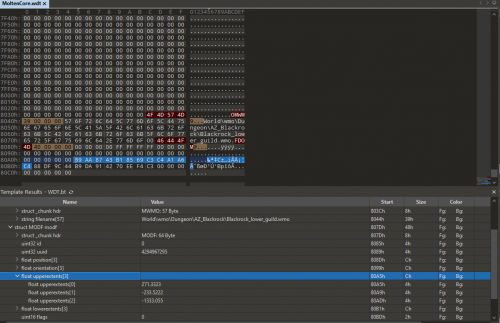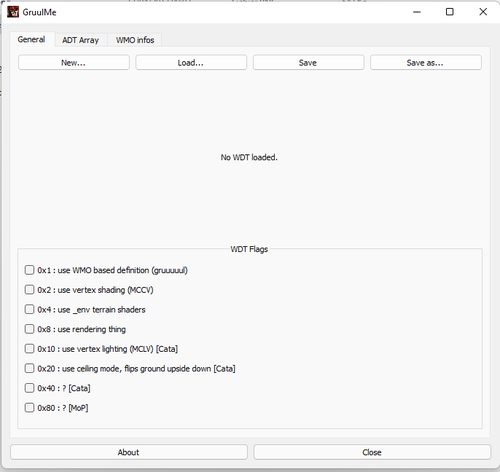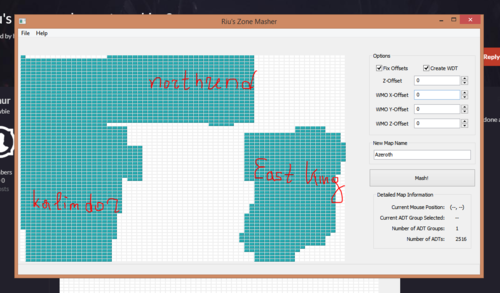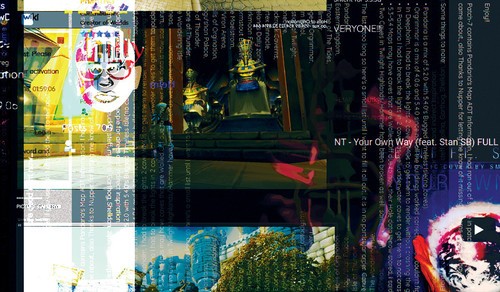UndeadMurky
Members-
Content Count
17 -
Joined
-
Last visited
Community Reputation
2 NeutralAbout UndeadMurky
-
Rank
Member
Personal Information
-
Specialty
None
Recent Profile Visitors
The recent visitors block is disabled and is not being shown to other users.
-
Version 1.0.0
59 downloads
Official photoshop file of the vanilla WoW logo dated 2004-05-01, it was contained in the 2005 E3 Press Kit. Make sure to click off the layer "-M on gold", that layer seems to be unfinished and never actually used on the released logo Credits to Daribon in the wow alpha discord for sharing it. -
Version 1.0.0
38 downloads
Generates a WDT for your WMO only maps from the WMO file. What is it for ? Some WoW maps (usualy dungeons) are "WMO only", they don't have any map tiles (.adt), and instead only render a WMO model referenced in the .wdt file. This tool allows to create a WDT file and properly fills its data from your WMO, mostly the boundings info, and seting the flag to use WMO definition. Requirements : Python 3 (note, if it says python not found, check "add python to path" during installation) How to use : This is a drag and drop tool, to use, simply drop your WMO root file onto this WMO to WDT.py script. Then just drop the .wdt in your map folder defined in Map.dbc, rename your .wdt to the map's name if needed(it just uses the model name by default). It has only been tested for WOTLK and older, not guarenteed to work with recent WoW versions. The default coordinates of the model are 0,0,0, so just do .go xyz 0 0 0 [map id] Github repo here : https://github.com/T1ti/WMO-to-WDT -

how to Convert higher version. m2 to 1.12.1 version .m2
UndeadMurky replied to william1103 's topic in Modeling
The tool works, you just need to also add the missing textures to your vanilla client (most of the new models also... have new textures). -
-
Those tools are like 15 years old and never worked, they were broken and useless Mywarcraft studio was pretty much just a modelviewer+ mpq editor (+dbc?), you can do the same thing with modern tool The old broken vanilla noggit version were useless and didn't support water, modern noggit is much better but also doesn't support vanilla water
-

how to Convert higher version. m2 to 1.12.1 version .m2
UndeadMurky replied to william1103 's topic in Modeling
use jm2 converter https://github.com/WowDevs/jM2converter -
Version 1.0.0
161 downloads
"ModIt is a modified ModelViewer which allows you to edit various parts of the Model" Original post : https://www.ownedcore.com/forums/world-of-warcraft/world-of-warcraft-model-editing/wow-me-tools-guides/275579-development-modit.html?s=ad7d386d9b5a5fb34316b3c2ec121689 (links are dead) Note : I haven't really tested it and I doubt it works well for editing, but it is very useful to display model attachements and bones over a classic model viewer. -
Version 1.0.0
123 downloads
Reuploading since all links on internet are dead. Riu's Zone masher allows to move and merge adts, maps for 3.3.5(Wotlk), might work with Vanilla/Tbc as well. Original release post here : https://www.ownedcore.com/forums/world-of-warcraft/world-of-warcraft-model-editing/wow-me-tools-guides/301186-rius-zone-masher-alpha.html If you're getting some missing DLL error, you probably need to download "Microsoft Visual C++ 2010 Service Pack 1 Redistributable" -
It's done with SkillLineAbility.dbc, you set spells to a Skill Line.
-

There are a way to increase max races on the client?
UndeadMurky replied to Lord Arcanine 's topic in Miscellaneous
did you even read ? there is an hardcoded race limit in the client -

Monster get undermap when aggro on custom dungeon
UndeadMurky replied to cherix 's topic in Level Design
You need to recompile mmaps/vmaps -
The only supported version of WoW by Noggit is 3.3.5. Wotlk ADTs will work in vanilla tho, except for some parts such as water, all water will be gone if you use Wotlk maps in Vanilla.
-

What im doing wrong? Retro porting fusionate Cata Orgimmar
UndeadMurky replied to Aparecido 's topic in Retro-Porting
I've tried, it didn't work and caused a lot of issues like deleting water etc(and that was on a recent noggit), only fixing 1/3 of the map(I guess the main maps are too big for this tool?) It also doesn't fix adt flags which looks like the main issue Also the merging generated a lot of UIDs errors that noggit wasn't able to fix, I was able to partially fix it with older noggit versions but it caused a lot of bugs and missing models etc I found recently that there was a script to fix UID errors outside of noggit, that might work -

What im doing wrong? Retro porting fusionate Cata Orgimmar
UndeadMurky replied to Aparecido 's topic in Retro-Porting
Yes but then it won't read properly older ADTs in that same map. I've also tried to do this for a while(merging some cata adts in a wotlk map) and I just wasn't able to succesfuly do it after looking for a while. And cata adts converted to Wotlk with the multiconverter tool aren't properly converted at all, alphamap and adt flags aren't fixed, it works with he original cata wdt file but not with wotlk wdt/adts -
- 9 comments