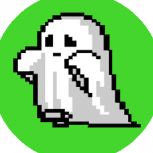-
Content Count
9 -
Joined
-
Last visited
Community Reputation
17 GoodAbout scott07
-
Rank
Newbie
Personal Information
-
Specialty
Level Design
DBC Editing
Modeling
Serverside
Interface
Software Development
Lore/Quests
Recent Profile Visitors
4,736 profile views
-
Nice release!
- 1 reply
-
- azerothcore
- reload
-
(and 3 more)
Tagged with:
-
We are extremely proud to present our teaser trailer of Undying-WoW. Our motivation comes from the hunger to redefine the WoW Private Server scene once and for all! https://www.youtube.com/watch?v=BpaIA2O17TQ
-
We are extremely proud to present our teaser trailer of Undying-WoW. Our motivation comes from the hunger to redefine the WoW Private Server scene once and for all! https://www.youtube.com/watch?v=BpaIA2O17TQ
-
I also tried to convert a legion map, spent a good few days trying to convert Blackrook Arena, couldnt get there in the end, always ended with a WoW Error
-
This is actually a very old version, and has been totally remade, this is just for Archive purposes.
-
This is actually a very old version, and has been totally remade, this is just for Archive purposes.
-
Version 1.0.0
362 downloads
When converting things such as Items from WOD to WOTLK, you will need to convert the BLP Files (textures) to the correct format so that the game reads it correctly. This is a simple batch file script that will help convert all the BLPs in one quick sweep, its not perfect but its better than doing it all manually. This tool is setup alongside this BLPConverter and you will also need Ant Renamer Portable How to use : 1. Extract the ZIP Folder (should be able to put it anywhere) 2.Place all BLP files you want to convert into the "ProjectFiles" folders 3.Run "BLPConverter.bat" and wait for completion 4.Do a search in the ProjectFiles folder for ".blp" 5.Select all of the .blp files that do not finish with "_.blp" and delete them TIP : You want to delete the set of BLPs which have the earlier modified date, it should be obvious 6.Run Ant Renamer Portable and click add folder and select your "ProjectFiles" folder 7.Go onto the "Actions" menu, and then click on "String Replacement" Search for : "_.blp" Replace by: ".blp" 8. You are done. I thought I would share this tool as it made it way easier to convert BLPs in bulk, i know that the rename method could be made in the bat file itself, but i do not have the time to work that out at the moment.