

wungasaurus
Developers-
Content Count
378 -
Joined
-
Last visited
-
If they have the same alpha map formats then yes, it is as simple as renaming them. If you need to also move in the coordinate sense, you need to run OffsetFix on it afterwards.
-

Error #134, UnpackAlphaShadowBits(): Bad Genformat
wungasaurus replied to AWeirdDude 's topic in Level Design
https://wowdev.wiki/Client_Error_Analysis#007B88C3_007B9AA9_007B9C7A..._CMapChunk::UnpackAlphaShadowBits.28.29:_Bad_genformat. -
> 40 - (application.cpp:120): [Error] Could not find locale directory. Be sure, that there is one containing the file "realmlist.wtf". Create "C:/Program Files (x86)/World of Warcraft/Data/enUS/realmlist.wtf", or whatever your locale is. Or start the game once so it does so itself.
-
https://developercommunity.visualstudio.com/solutions/273537/view.html
-
If I guess right these two options won’t do anything because the water in question isn’t wotlk style water (MH2O) but pre wotlk (MCLQ), which noggit doesn’t properly support and thus break. I don’t know about the state but maybe more recent versions of noggit no longer break stuff or even convert the water, which would solve this. Of course you‘d either have to redo your edits or modify the water as suggested above.
-

Game Crashes when going into a zone edited with noggit
wungasaurus replied to sdfuselol 's question in Support
https://wowdev.wiki/Client_Error_Analysis#0x007B31F8_read_0x00000010 -

New icon Race,Class&Character creator like MOP 3.3.5a
wungasaurus commented on gongel 's file in Graphics
-
Note that it depends on your server if it actually is enough to edit the DBC. In either case it is completely enough to edit the server for the player to get the items. The client uses the DBC only to preview the equipment on character creation.
-

How to make a custom map show up in Noggit?
wungasaurus replied to hobowilly 's topic in Level Design
And that MPQ is the last one in above list? Which one is it? -

How to make a custom map show up in Noggit?
wungasaurus replied to hobowilly 's topic in Level Design
A patch refers to a MPQ file, which you can create for example with Ladik's MPQEditor. As long as it is in wow/data/patch-x.mpq where x is a letter or number, noggit will pick it up. Note that MPQ loading is ordered, so wow/data/patch-x.mpq's contents will be overwritten by wow/data/patch-y.mpq or wow/data/enus/patch-2-enus.mpq, where your map.dbc likely comes from, so in your case you probably want to put your patch into wow/data/enus/patch-high number-enus.mpq. The alternative is to have unpacked files in the project directory you specified noggit to use. Note that this will not show up ingame then. As for your second post, there are multiple wrong things: game path should not contain enus or data, iirc project path should not contain the path to your adits, only the root of the files, i.e. g\Projects\NewAzeroth\ in your case. The MPQ being locked likely comes from having a different editor, like noggit, or the game itself open. Closing it should make it writable. -
You asked the same thing yesterday on discord and I already answered: > I don't think adding world maps to WMO only maps is possible in TBC. I would probably convert that WMO only map to an ADT based one. Why do you ask the same question again, not even giving all information you have at once? Have you tried what I suggested?
-
About a year ago it has moved to https://wow.tools.
-
When you start configuring your project with cmake you’re prompted to select a generator. That generator needs to match your MSVS version. You probably should delete your build directory and reconfigure with the correct selection. This needs no changes on the MSVS side.
-
Your cmake generator selection and your visual studio version do not match.
-
You are missing files. Those files. Add those files.


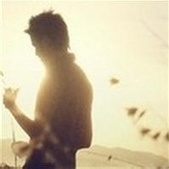
.thumb.jpg.2d108c839dfec7aeaa21637072ad573f.jpg)


