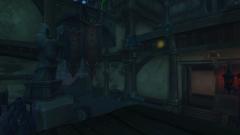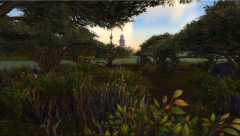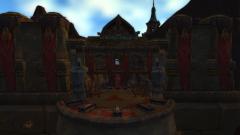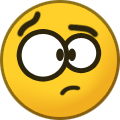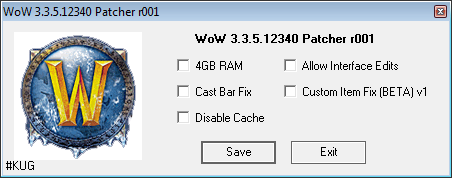-
Content Count
562 -
Joined
-
Last visited
Community Reputation
406 ExcellentAbout Alastor Strix'Efuartus
-
Rank
The True Modder
Personal Information
-
Specialty
Level Design
DBC Editing
Modeling
Interface
Software Development
Machinima
Lore/Quests
Contacts
-
Discord
A2#6767
-
Skype
qweasr5
Recent Profile Visitors
-

Alastor's Creations [3.3.5][WTS]
Alastor Strix'Efuartus replied to Alastor Strix'Efuartus 's topic in Paid Work
Archimondea Rule 63 Archimondea Rule 63 is another genderbend character where as name suggests I have picked Achimonde and turned him into a female Price: 15$ I have also tried to play a bit with texture animation there- 22 replies
-
- 1
-

-
- models
- characters
-
(and 3 more)
Tagged with:
-
Project Emperor is WoW 3.3.5 CZ/SK RP Project with Aspects of PvP and PvE making it kinda PvEPRP we are building our own custom zone alongside with roll systems / new spells / subclasses / Quests / Lore and much more My own personal interest is also into making this project much more grim dark in some certain aspects such as pure horror aspect so expect some creapy dungeons that will try to push boundries of wow immersion but while staying true to the fantasy aspect of the game that is quite often forgoten by many RP projects esencialy making RP into medival simulator which is exactly what Emperor does NOT want to be like Project is being made by me and bunch of my friends Discord Server Invite Link : https://discordapp.com/invite/S4RDdFu
-

.M2 Template by Alastor
Alastor Strix'Efuartus commented on Alastor Strix'Efuartus 's file in 010 Editor Scripts and Templates
I have no idea what you mean by "maps" the only "maps" that M2 has a UVMaps used to determine vertices position on UVMap which is then assigned a texture which is projected on model geometry based on the UVMap and this also animated besides that if you want to change color of particles just go to color block of a said particle block its set there in RGB or DBC defined in ParticleColor.dbc -

.M2 Template by Alastor
Alastor Strix'Efuartus commented on Alastor Strix'Efuartus 's file in 010 Editor Scripts and Templates
@jy02339377Tbh I have no idea what are you talking about description of what ? everything in my template are functions from C or 010 Editor which is all documented (use F1) as for latter part "settings in the script" ??? there is no script distributed here this is only a template not a script "map of the model" also have no idea what does that mean -
-

Retroport to WOTLK- WEAPONS
Alastor Strix'Efuartus commented on Tyrallis 's tutorial in Retro-Porting
Now slap that bad boy .m2 file into TXID about 15 times and hit FIX. you dont need to do it 15 times just open CMD and fire the TXID on model from there you will clearly see if it worked or now since TXID has some minor issue in its code sometimes it runs out of a index array which will cause it to crash after it actualy adds the texture paths to the model but it wont write the offsets and lenght of texture paths but on second run it does the job correctly since lenght of model is already changed and paths were added you dont need to do this everytime only if it crashes Invisible = didn't convert with TXID First and then Multi Converter If the model is invisible they wow cannot read it most likely as its in wrong format that is caused sometimes by not being converted by Multiconvertor but mentioned TXID has zero effect on this issue if you would not use TXID the model would be white No animation = not everything put into your mpq patch If is model using TextureCombine bit in global flags they the model needs to have additional alt mapping chunk at 0x130 which multiconvertor does not rely on which will cause it to be overwritten by data that are actualy needed and this happens a lot in that section can lie animation or global sequence which can cause animations to not play at all this issue is rarely caused by missing data in patch since animations are stored in m2 and missing m2 would result in a box if you would be missing .anim files model would still work but it would just performed value=0 on every bone in every keyframe during the playback which would cause it to deform Crash = ??? maybe wrong name in ModelName_1 or wrong ID used in Heidisql IDEK If is model crashing its in 99 out of 100 cases caused by incorrect downport which in 90 out of 100 cases goes to incorrect .skin files which multiconvertor is not downporting correctly since multiconvertor is from legion time and models we downport as shadowlands the structure changed and multiconvertor not always recon with that you can fix it with m2redux you mentioned wrong name in ItemDisplayInfo / Item_Template if that would be the case you would get cube Green particles = not everything put into your mpq patch Particles needs its files but sometimes they can have a flag in particle emitter of m2 that reads the color from DBC ParticleColor if is your model still green even when you gave it all files its pointing to non existing row in that DBC Step 3, 4, 5 You mentioned that you need to add data to ItemDisplayInfo but you also need to make a line in Item which has keyID same as ID of the item then you fill its values like DisplayID and other values this DBC needs to be mainly in client server does not cares about it too much but DBCs should in synch with server and client at all time to prevent data inconsistency if you dont have Item.dbc in client and your server will sent item with DisplayID you made your item would be just a question mark in the inventory and it would lack some material sounds Open MPQEditor and create a new MPQ, name it patch-4.mpq this is just a minor detail but you dont need to name it Patch-4.mpq wow reads patches from 0-9-A -Z in this order and last loaded patches data overrides previous so in that manner patch 4 works but so would patch 5, 6, 7, 8, 9, W, Q, Z ... etc if you are using modified exe that can be found around MC net you can also use folder patch where you dont even need to make MPQ or you can also just use plain folders without patch name at all but that goes only to modified exe for modding its optimal as its saving time You can utilize 010 Editor Step 3/6 and search for .blp and if you used wow.tools you can look in the folders it may have created, but for this specific weapon everything is in items\objectcomponents\weapons that we need. im not sure about this one but it makes it sounds like if everything that it in the weapon but outside of the mentioned path "items\objectcomponents\weapons" was irrelevant which it is not the weapon can use textures from else where if you see a texture in the structure use them all dont skip anything -

How edit model textures property with 010 editir?
Alastor Strix'Efuartus replied to gongel 's topic in Retro-Porting
insert path to your texture into the file then change lenghs of the texture struc to lenght of inserted string +1 for null byte to terminate the string then add to the texture struc offset to this new path you inserted thats quite all -

[WotLK] All M2s/Textures/Tilesets from all expacs
Alastor Strix'Efuartus commented on GrimReapaa 's file in Buildings and other WMOs
Known issues - A lot of Shadowlands WMOs don't work. I ran this in TXID fixer, then Multiconverter, so I couldn't say why they don't. They just don't. TXID fixer never claimed that it works for WMOs it supports only M2s the whole time MPQ Editor breaks around 5 gigs of files, so separate your patches into 5 gigs or less. You must have corrupted your MPQ since the only limit is filecout of 2^19 and not actual file size im using casualy 20GB patches for years without any issue -

.M2 Template by Alastor
Alastor Strix'Efuartus commented on Alastor Strix'Efuartus 's file in 010 Editor Scripts and Templates
-
Version 1.6.0
830 downloads
M2 Template used by 010 Editor to read the binary file M2 which is a fundamental part of 3D models used by World of Warcraft this template was released somewhere in 2010 or 2012 and since then nobody worked on it the template had around 28kb of size when I picked it up and started adding more features added more lists and improved its overall capabilities and speed template is now at 218kb as of 23.11.2022 when I started the template had around 1438 lines of code now its roughly at 2868 but this estimation is not a real and proper indication of anything since I have drasticaly decreased number of lines of code in some way in the old template calling for optimization and then I have also added tons new lines in a wake of improval in all ways I could think of Required version of the 010 Editor is v13.0.0+ template wont work on 010 Editor with lower versions than 12.0.0 because of Inline functions Attention! Sweetscape (the company that made 010 Editor) approved my template to their online repository from now on I will not upload new versions here that often or at all I will focus on pushing the updated online template repository hosted by Sweetscape Features: • Remastered the Texture_Combiner Structure from the ugly Alt_mapping look that it had • New C3Vector struc used for BoundingBox Animation Block • Added new argument for inline read function of attachments to show attachment ID • Read function for materials to show flag and blend • Particle have now added new flags and conditions for filepathing • Anim/Keybone/Attachment Lookups now have names +more read functions to bones and some other adjustmens to updated list of animations • Inline function to rotations in bone block and better reading of some subanimvalues • Inline function for M2Tracks of bones eg: how many keyframes and timestamps is in the said block without need to collapse it • Multiversion M2 loading (Tested on 3.3.5 / 6.0.1 / 7.0.1 / 8.0.1 / 9.0.1 / 9.2.0 / 9.2.5 / 10.0.0) • MD21 Chunk + other Chunks including TXID reading etc • Improved block reading with added conditions and checks to avoide empty structure generations fastening the load times • Added functions with Read and Write reading properties mostly notable for C3Vectors • Renamed most of the variables and types to proper names like Materials • Substructures for C3Vectors now contains properly XYZ named values not val0 val1 val2 like before • Main Blocks are now colored to visibly show the chunks of data in the hex preview • Added lots of undefined binary flags to numerous places lol bone flags / anim flags / global sequcnes flags that were not mapped at all in previous version • Added commends to some parts of the blocks to better describe what the data mean • Named lots of previously unknown strucutres after the lastest data from wowdev.wiki • Better described Camera block • Added more enum types where possible like texture types or added new animations entries • + Some other edits that I surely just forgot -

WoW Modding Tools Cloud Storage
Alastor Strix'Efuartus commented on Alastor Strix'Efuartus 's file in Tools
-
-

wotlk WoW 3.3.5 Patcher (Custom Item Fix)
Alastor Strix'Efuartus commented on kebabstorm 's file in Client Patches
-

wotlk WoW 3.3.5 Patcher (Custom Item Fix)
Alastor Strix'Efuartus commented on kebabstorm 's file in Client Patches
-
extract vmaps mmaps maps