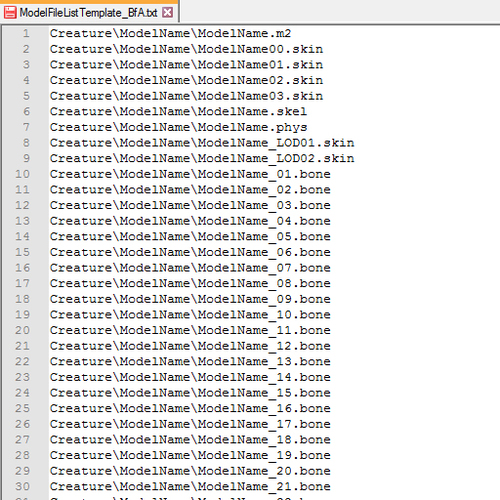-
Content Count
109 -
Joined
-
Last visited
16 files
-
WoD+ character texture to WOTLK converter (Photoshop action)
I made some Photoshop actions that automatically resize, move and crop the WoD/Legion/BfA character textures to make them work correctly in WOTLK. You can run them in a batch to convert multiple textures with just 1 click.
With this method you can retro-port almost every hd character model in a few minutes (you still need to modify the UV inside the M2 file but that's easy).
-The "Body texture" action automatically copies the face region, resizes and moves it to the lower left corner of the body texture. Then saves and closes the file.
-The "Face Texture" (upper and lower) action simply resizes and cuts the face files. You must duplicate each wod face texture and apply the upper action to to one of them and the lower action to the other (Wod only has 1 face texture file but wotlk has two, one for the upper half and other for the lower half).
-The facial hair action is similar to the face action. Also works for scalps. It cuts and resizes the texture but preserves transparency for facial hair textures (like beards or eyebrows).
-Tauren, Pandaren, Draenei and undead have some extra stuff (like tails, hooves, bones) where the head is supposed to be, so i made an action that cuts that region and saves it, so you can use it as an extra texture.
For batch conversion go to "file-> automate-> Batch...", choose the action and the folder you want and hit "OK".
Tested in Photoshop CS6. It should work in older versions, but i am not 100% sure.
Download:
Mediafire
Enjoy!
TIP: Character textures in Lich King MUST be in INDEXED format to work. Remember to index them if you use blpconverter (command: BLPConverter.exe /FBLP_PAL_A8 "file").
265 downloads
-
Scrapped Chimera Mount From Wod Alpha
By Inico in Creatures, Items and other M2s
This mount was added in build 18164 but totally removed from the game files a few builds later.
This model was supposed to be an iconic mob of Draenor, but for unknown reasons it was scrapped. You can still find its skull in the Legion login screen and all around Draenor, specially Gorgrond.
It was requested many times, so here it goes.
It's in WoD file format, to use it in Wotlk you must retro-port it.
External Download
67 downloads
-
PHYS template (MoP and WoD)
By Inico in 010 Editor Scripts and Templates
This template for 010 editor allows you to modify PHYS files from Mists of Pandaria and Warlords of Draenor.
DOWNLOAD
Some notes and technical information:
How to load a PHYS file in-game
Change your model globalflags to 32 (or 160 if your model casts shadows as well):
The bones with physics must have flag 1024:
Bone coordinates
Bones with physics will take their position coordinates from the phys file and ignore the position given in the m2.
Position is set in the WELJ, SHOJ or SPHJ chunks.
Bone hierarchy
Bones with physics will not be affected by the rotation, scaling and translation of the parent bones unless they are added as an attachment.
As you can see in the image above, the gourds with physics are not affected by the m2 animation and will only move if their coordinate in the world changes.
This is why Blizzard makes separate m2 files for parts with physics. Exampe:
creature/fishmount/fishmount.m2 (base model without physics)
creature/fishmount/fishmount_wiskersleft.m2 (left wisker with physics)
creature/fishmount/fishmount_wiskersright.m2 (right wisker with physics)
The wiskers from the fish mount are in different m2 files, attached server-side as a vehicle accessory. You can also add them as spells or items. If the whiskers were part of the base model, they will just be floating next to the head, since they would not be affected by the parent bone movement.
It's not necessary to separate meshes with physics if your model is static (i.e. helmets, weapons, shoulder pads, etc.).
However you can add physics to a bone, and animate all the bones connected to it.
(Since 7.1 models with physics don't have to be separated - See http://www.wowhead.com/item=143829 as an example)
Difference between MoP and WoD
The Phys file structure is the same for MoP and WoD.
However, the only thing I noticed is that in MoP physics are more sensitive and the shapes feel lighter.
68 downloads
Updated
-
Celestial Dragon Pet from PTR 3.3.3 Build 11623
By Inico in Creatures, Items and other M2s
This is the beta version of the Celestial Dragon Pet. From PTR 3.3.3 Build 11623.
External Download
35 downloads
(0 reviews)0 comments
Submitted
-
Krosus model from WoD alpha
By Inico in Creatures, Items and other M2s
Krosus model from WoD alpha build 20740. It's in WoD m2 format.
-The head is totally different.
-It has particle effects and outlined hands.
External Download
85 downloads
(0 reviews)0 comments
Submitted
-
Model listfile template
By Inico in Uncategorized
I use this small listfile to quickly find all the elements of a model when a new build or expansion comes out and there are no listfiles available.
Just open the file with notepad and replace "Creature\ModelName\ModelName" with your model path (Edit-> Replace...), for example "character\zandalaritroll\male\zandalaritrollmale" or "creature\vulperafemalepirate\vulperafemalepirate". Then use it as your listfile in Casc Explorer.
Includes .anim, .skel, .bone and .phys. Of course, it doesn't look for textures.
This is quite useful for me because most released lists lack some .anim files.
151 downloads
(0 reviews)0 comments
Updated