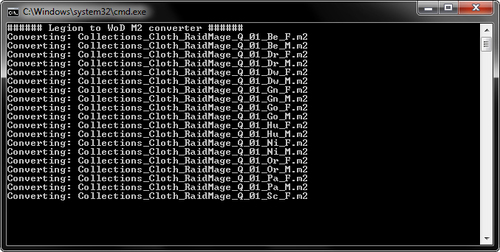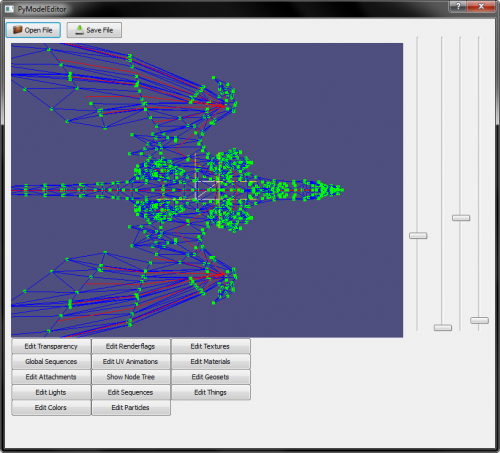-
Content Count
109 -
Joined
-
Last visited
16 files
-
Blood Mod (for WotLK and Cata) V3
By Inico in Client Patches
This mod adds bloodier combat effects to the game and includes some blood splats similar to those removed during the classic beta.
Download:
WotLK - Cata
(Old version)
V2.0:
-Fixed crashes.
V3.0:
-Violence level is now always 2 and cannot be disabled or changed.
-Added purple blood (id 5).
IMPORTANT: to make it work correctly go to video settings and turn "projected textures" on. Also, set the "Particle Density" to High and set the Texture Filtering to High to avoid visual glitches.
If you are using V2, make sure your violence level is set to 2. In-game, type:
/console violenceLevel 2 Known bugs:
-If you zoom in to first person view, you won't be able to see the blood splats from your character.
-If a character morphs into another model, all the blood splats from that character will disappear.
-The blood splats change color if your character changes color (curses, venom, etc.).
-The blood splats scale changes if the scale of your character changes.
-Blood effects do not show if you one-hit kill the target. It's hardcoded into the client and can't be changed as far as I know (happens with the default blood as well).
-It's not possible to use this mod in MoP since the game cleans all blood splats each time your character is hit or dies.
Note: The splats on the ground disappear after 45 seconds. You can change it by editing the particle lifespan in 010editor.
If you think there are too many blood splats to the point they overlap or affects the performance, just change the default particle emissionrate (12) to 7 or less with 010editor.
Blood color is set in CreatureModelData.dbc, column 6 (1 = red, 2 = green, 3 = black, 4 = blue, 5 = purple).
561 downloads
-
Diablo 3-like wings
By Inico in Client Patches
This mod is basically for my blend mode overrides tutorial. Includes 11 wings.
I used some modified textures from Diablo 3 and Heroes of the Storm. The geometry is 10 bent planes with some basic rotation.
To make it work in-game you have to create a custom spell and attach the wing model to the back of your character (attachment 12), as you do with belt buckles.
If you want to increase or reduce the beam density, play with the "TexLookupTable" in 010editor:
Download:
-For Wrath of the Lich King
-For Cata, Mop and Wod
V2.0:
*Fixed crashes.
400 downloads
-
WotLK to Cata/MoP/WoD Model Converter
By Inico in 010 Editor Scripts and Templates
This script for 010editor converts Wrath of the Lich King .M2 and .SKIN files to Cataclysm, Mists of Pandaria and Warlords of Draenor.
Supports:
-Cameras.
-Particles.
-Animation flags.
-Projected shadows.
-Transparency flags.
-Blend mode overrides.
Also includes:
-Batch file converter.
-Shadow remover script.
-Sequence flag remover script.
-Skin template for 010editor with shadow batches added.
DOWNLOAD
Some notes and technical information:
-make sure you are working on "OVR" mode before running the script.
Projected shadows
As you may know, projected shadows are stored inside the .skin file since Cataclysm. This script creates shadows for all texture units, including those with additive materials.
If you want to remove the shadows from a specific geoset, just open the skin file with 010editor, run the skin template included inside the tools folder and delete the texture batch corresponing to that mesh.
If you want to remove ALL shadows from a model, just use the "Cataclysm Shadow Remover" included in the tools folder (it's useful for stuff like fire or lights, that are not supposed to cast a shadow).
As you can see, the glow, which is a billboarded square with addivite renderflag, is casting a shadow and the game can't handle shadows with additive materials. To remove it I selected its shadow batch, deleted it and reduced the shadow batch count by 1 in 010editor.
More info in this video:
Flying mount animations
In WotLK, mounts use swimming animations for flying. Since Cataclysm, however, there are separate ids for swimming and flying since flying mounts can now be used as ground mounts and therefore swim.
But, if a mount model doesn't have fly animations, the game will use its swimming animations. That's why this script doesn't duplicate them. It's not necessary. WotLK flying mounts should still work perfectly in Cata, MoP and WoD.
Reflections
This script doesn't convert reflections since there is no exact way to know when a texture unit is used for a reflection, glow, etc. So you must do it by hand.
Just open your skin file, convert it to Cata+, go to the texunit with the reflection and change its shader to "144". Here is an example using "Creature\Murloc\Murloc00.skin":
You can change the "texunit" and "texunit2" fields to "0" but it's optional since those fields are unused since Cataclysm, but just in case.
Animation sequence flags
Sequence flags are 128 digits bigger since Cataclysm. Without these flags some animation frames loop when they shouldn't and sequences don't blend correctly. This script fixes that problem and gives smoothness to the animations.
If you want to remove the extra flags for some reason, just run the "Cataclysm Sequence Flag Remover" script included in the tools folder
407 downloads
Updated
-
Legion to Wotlk (or Wod) M2 Converter
By Inico in Model Editing
I made this script to convert multiple models from Legion to Wrath of the Lich King or Warlords of Draenor. Requires 010 editor.
The first script removes the unnecessary information before the M2 header and changes its version from 274 to 272 to make it work in WoD. The second one does the same but also runs Philip's converter on the M2 files to make them work in Wotlk.
How it works:
-Put the models you want to covert inside the folder called "Models".
-Run "Legion M2 to Wod/Wotlk.bat" and wait
This script can also read all the subfolders inside "models" and convert every M2 inside of them.
EXTERNAL LINK:
Legion to Wotlk
Legion to WoD
To make this script work there must be an entry for 010 editor in environment variables (this allows windows to launch 010 editor through the cmd window, otherwise it won't work):
-Right click on My computer -> properties -> advanced system settings -> environment variables -> Path
-Click edit
-Add your 010 editor directory to the list separated from the rest of the entries by a ";" (Example: ;C:\Program Files (x86)\010 Editor)
(Detailed guide on this video)
755 downloads
-
Whimsyshire Cloud Mount
By Inico in Client Patches
I made this model to test how different materials and particles interacted with each other. The result was not optimal and I couldn't add all the effects I wanted due to WoW's old rendering engine. Instead of deleting it I decided to release it because it's playable, nonetheless (despite of some renderflag bugs).
Includes icons and 4 skin variations.
¿How can I make my character sit while mounted?
-[In WotLK] Spell.dbc column 132 -> SpellVisual.dbc column 5 -> SpellVisualKit.dbc column 3 = animation played (97 = SitGround).
V2.0:
-Fixed camera.
-Fixed ribbon movement.
-Fixed fly animation.
-Fixed camera movement.
External link:
-For Wrath of the Lich King
-For Cata, Mop and Wod
237 downloads
- whimsyshire cloud
- mount
- (and 1 more)
-
Pokemon Card Mount
By Inico in Creatures, Items and other M2s
For Wrath of the Lich King (264), Mop, Cata and Wod (272).
Includes 11 cards.
First DBC texture column: foil texture
Second DBC texture column: card texture
External link:
Mediafire
Password: by inico
99 downloads
-
Game Boy Mount
By Inico in Creatures, Items and other M2s
A Game Boy console from the 90s with an animated screen.
For Wrath of the Lich King (264), Mop, Cata and Wod (272).
Includes 9 cases and 13 cartridges.
First DBC texture column: case
Second DBC texture column: cartridge, particles and screen
External link:
Mediafire
Password: by inico
136 downloads
-
PyModelEditor
By Inico in Model Editing
An old M2 editor for Wrath of the Lich King by Tigurius. This is one of the latest versions from july 2011.
Allows you to edit cameras, bones, particles, attachments, textures and more.
Includes a model resizer script (PYM2 → Resizer.py).
Some models with .anim files will crash the game if you edit them using this program.
External link.
298 downloads
- m2
- PyModelEditor
- (and 2 more)
-
Buckle Texture Hardcoder
By Inico in Model Editing
This script changes the texture type of a belt buckle m2 to "hardcoded", so you can attach it as a spell in WotLK.
Requires 010 editor.
How it works:
-Put the models you want to modify inside the folder called "Models".
-Run "MassBuckleTextureHardcoder.bat" and wait
It copies the name of your current model and creates a texture path with the same name. If your model is called "Buckle_pinkunicorn" it will create a path called "Item\ObjectComponents\Waist\buckle_pinkunicorn.blp".
This script only works if your model has "BUCKLE_" at the start of its name.
If the model has multiple texture variations, just change its name and a different texture path will be created for that specific file. Example:
Buckle_Leather_RaidMonk_N_01.m2 has 3 textures:
-Buckle_Leather_RaidMonk_N_01.blp
-Buckle_Leather_RaidMonk_N_01Blue.blp
-Buckle_Leather_RaidMonk_N_01Red.blp
If you wish to have all 3 variations, copy the model and change the name of its copies to "Buckle_Leather_RaidMonk_N_01Blue.m2" and "Buckle_Leather_RaidMonk_N_01Red.m2" so the path matches.
EXTERNAL LINK:
https://www.mediafire.com/?wlm3d7rja3ojtmw
To make this script work there must be an entry for 010 editor in environment variables (this allows windows to launch 010 editor through the cmd window, otherwise it won't work):
-Right click on My computer -> properties -> advanced system settings -> environment variables -> Path
-Click edit
-Add your 010 editor directory to the list separated from the rest of the entries by a ";" (Example: ;C:\Program Files (x86)\010 Editor)
(Detailed guide on this video)
164 downloads
-
WoD-like fire particles for WotLK
By Inico in Client Patches
Basically, multitexturing combines the alpha channel of two different textures, creating more variety in the particles and making it more realistic. It was introduced in Cataclysm but widely used since WoD for fire effects.
Usually, the textures used for particles in WoD are:
World\Expansion05\Doodads\IronHorde\FIRE_2X2_SHARP_MOD4X.BLP
World\Expansion05\Doodads\IronHorde\Fire_Bright_Mod2x_A.BLP
I tried to emulate this multitexturing effect in WotLK by combining both textures with Photoshop and increasing the rows and columns to give it more variety (since we can't animate the particle texture in Wotlk, each block has a different texture position). The result is quite decent. I would say it's 80% accurate because some features, like combining blend and additive blendingtypes on the same particle are not available in WotLK.
I made two texture versions: one with 16 blocks and another with 64 (more realistic). There is also a test model included.
External link:
http://www.mediafire.com/file/mpmmcvq9g8s7qij/MultiTexture_Fire_Particle.rar
548 downloads