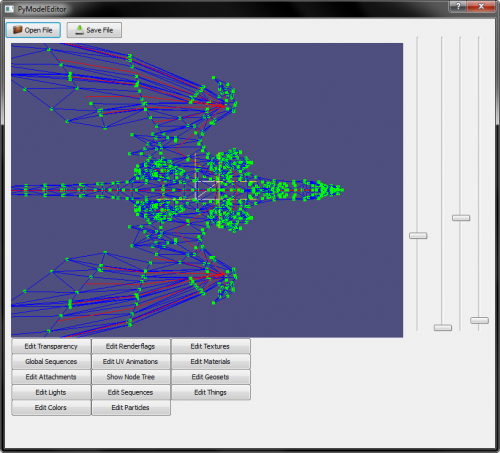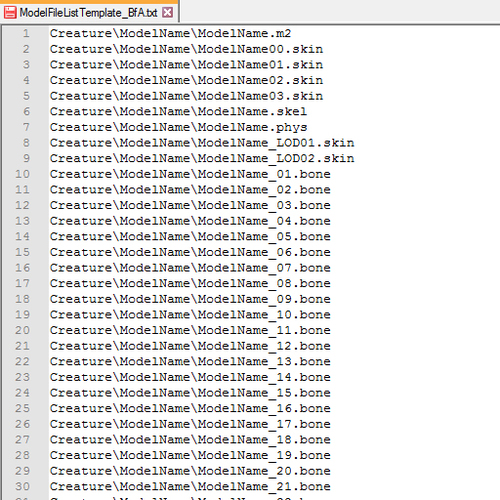-
Content Count
109 -
Joined
-
Last visited
Community Reputation
193 ExcellentAbout Inico
-
Rank
MC.net Guy
Personal Information
-
Specialty
Modeling
Recent Profile Visitors
9,527 profile views
-
Those extra geosets can be hidden in CreatureDisplayInfo.dbc. Check this (creatureGeosetData). You can't remove geosets using this program, but there are some tricks to make them invisible. You can create a transparency with value "0:0" and apply it to those geosets, that will hide them in-game. Or you can add a black texture (like 'Spells\Black64.blp') with an additive renderflag and that will make the horns invisible as well (dark colors with additive blending will disappear).
- 3 comments
-
- m2
- PyModelEditor
-
(and 2 more)
Tagged with:
-
Version 1.0.0
298 downloads
An old M2 editor for Wrath of the Lich King by Tigurius. This is one of the latest versions from july 2011. Allows you to edit cameras, bones, particles, attachments, textures and more. Includes a model resizer script (PYM2 → Resizer.py). Some models with .anim files will crash the game if you edit them using this program. External link.- 3 comments
-
- 2
-

-
- m2
- PyModelEditor
-
(and 2 more)
Tagged with:
-

WotLK "Procedural" Water (understanding and improving it)
Inico commented on Inico 's tutorial in Miscellaneous
Because you are not supposed to touch those files. Learn how model editing works instead of commenting arrogantly. Your learning is problematic. That's why I'm not going to bother helping you. -
-
Version 1.0.0
136 downloads
A Game Boy console from the 90s with an animated screen. For Wrath of the Lich King (264), Mop, Cata and Wod (272). Includes 9 cases and 13 cartridges. First DBC texture column: case Second DBC texture column: cartridge, particles and screen External link: Mediafire Password: by inico -
Version 1.0.0
68 downloads
This template for 010 editor allows you to modify PHYS files from Mists of Pandaria and Warlords of Draenor. DOWNLOAD Some notes and technical information: How to load a PHYS file in-game Change your model globalflags to 32 (or 160 if your model casts shadows as well): The bones with physics must have flag 1024: Bone coordinates Bones with physics will take their position coordinates from the phys file and ignore the position given in the m2. Position is set in the WELJ, SHOJ or SPHJ chunks. Bone hierarchy Bones with physics will not be affected by the rotation, scaling and translation of the parent bones unless they are added as an attachment. As you can see in the image above, the gourds with physics are not affected by the m2 animation and will only move if their coordinate in the world changes. This is why Blizzard makes separate m2 files for parts with physics. Exampe: creature/fishmount/fishmount.m2 (base model without physics) creature/fishmount/fishmount_wiskersleft.m2 (left wisker with physics) creature/fishmount/fishmount_wiskersright.m2 (right wisker with physics) The wiskers from the fish mount are in different m2 files, attached server-side as a vehicle accessory. You can also add them as spells or items. If the whiskers were part of the base model, they will just be floating next to the head, since they would not be affected by the parent bone movement. It's not necessary to separate meshes with physics if your model is static (i.e. helmets, weapons, shoulder pads, etc.). However you can add physics to a bone, and animate all the bones connected to it. (Since 7.1 models with physics don't have to be separated - See http://www.wowhead.com/item=143829 as an example) Difference between MoP and WoD The Phys file structure is the same for MoP and WoD. However, the only thing I noticed is that in MoP physics are more sensitive and the shapes feel lighter. -
You can reduce the polygon count by decimating. Here's a tutorial. I think you can bypass the limit by playing with some triangle id's but for now the easier method is decimating.
-

WotLK to Cata/MoP/WoD Model Converter
Inico commented on Inico 's file in 010 Editor Scripts and Templates
To convert a model from WoD to Legion you just need to add 3 chunks to the m2: MD21 (contains the size of the M2 in bytes), SFID (includes the file id of the m2 .skin files) and AFID (includes the file id of the m2 .anim files). But you can't do that with a 010 editor script since SFID and AFID point to specific file ids, and they are unique to the model. So you have to do it by hand or copy them from the model you are swapping. The script would only generate the MD21 chunk, since it's quite easy to make. In previous versions the game just loads all the files inside your model folder, but in Legion you have to tell the game which files to load for each M2, and that's quite annoying. -
Version v1
407 downloads
This script for 010editor converts Wrath of the Lich King .M2 and .SKIN files to Cataclysm, Mists of Pandaria and Warlords of Draenor. Supports: -Cameras. -Particles. -Animation flags. -Projected shadows. -Transparency flags. -Blend mode overrides. Also includes: -Batch file converter. -Shadow remover script. -Sequence flag remover script. -Skin template for 010editor with shadow batches added. DOWNLOAD Some notes and technical information: -make sure you are working on "OVR" mode before running the script. Projected shadows As you may know, projected shadows are stored inside the .skin file since Cataclysm. This script creates shadows for all texture units, including those with additive materials. If you want to remove the shadows from a specific geoset, just open the skin file with 010editor, run the skin template included inside the tools folder and delete the texture batch corresponing to that mesh. If you want to remove ALL shadows from a model, just use the "Cataclysm Shadow Remover" included in the tools folder (it's useful for stuff like fire or lights, that are not supposed to cast a shadow). As you can see, the glow, which is a billboarded square with addivite renderflag, is casting a shadow and the game can't handle shadows with additive materials. To remove it I selected its shadow batch, deleted it and reduced the shadow batch count by 1 in 010editor. More info in this video: Flying mount animations In WotLK, mounts use swimming animations for flying. Since Cataclysm, however, there are separate ids for swimming and flying since flying mounts can now be used as ground mounts and therefore swim. But, if a mount model doesn't have fly animations, the game will use its swimming animations. That's why this script doesn't duplicate them. It's not necessary. WotLK flying mounts should still work perfectly in Cata, MoP and WoD. Reflections This script doesn't convert reflections since there is no exact way to know when a texture unit is used for a reflection, glow, etc. So you must do it by hand. Just open your skin file, convert it to Cata+, go to the texunit with the reflection and change its shader to "144". Here is an example using "Creature\Murloc\Murloc00.skin": You can change the "texunit" and "texunit2" fields to "0" but it's optional since those fields are unused since Cataclysm, but just in case. Animation sequence flags Sequence flags are 128 digits bigger since Cataclysm. Without these flags some animation frames loop when they shouldn't and sequences don't blend correctly. This script fixes that problem and gives smoothness to the animations. If you want to remove the extra flags for some reason, just run the "Cataclysm Sequence Flag Remover" script included in the tools folder -

3.3.5 Vulpera Female Pirate for 3.3.5 Wotlk
Inico commented on Gurluas 's file in Creatures, Items and other M2s
- 2 comments
-
- vupera
- vulpera pirate
-
(and 2 more)
Tagged with:
-
Version
151 downloads
I use this small listfile to quickly find all the elements of a model when a new build or expansion comes out and there are no listfiles available. Just open the file with notepad and replace "Creature\ModelName\ModelName" with your model path (Edit-> Replace...), for example "character\zandalaritroll\male\zandalaritrollmale" or "creature\vulperafemalepirate\vulperafemalepirate". Then use it as your listfile in Casc Explorer. Includes .anim, .skel, .bone and .phys. Of course, it doesn't look for textures. This is quite useful for me because most released lists lack some .anim files. -
Hello. I don't know. I don't work with WoD. Only WotLK. Ported up a few models but never touched bone flags, dbcs or the collection system.
-
It's difficult to help if you don't give information at all. As stated on some comments above yours, if a model is invisible, it doesn't have a second uv channel. If it has a second uv channel and it still looks invisible, you are corrupting the file somehow (and there are a thousand ways to break a model).