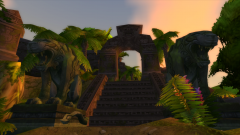-
Content Count
50 -
Joined
-
Last visited
Community Reputation
43 ExcellentAbout GrimReapaa
-
Rank
Contributor
- Birthday February 22
Personal Information
-
Specialty
DBC Editing
Serverside
Interface
Software Development
Contacts
-
Discord
grimreapaa#4214
-
Skype
grimreapaa
Recent Profile Visitors
4,836 profile views
-
MKBHD discusses multimodal AI, where instead of receiving text it can take things like images and work with that. Kind of flips the entire approach, actually. Maybe you'll actually see this become a feature in time
-
Brainstorm! ChatGPT is like a server taking only the text we give it and only popping text out. How do we turn that into a map? We need to break down ADT data into sensible terms. Take an ADT file and find a way to say "this is where this texture is" etc, etc. Someone with more knowledge about Noggit and ADTs might already know what the inside of an ADT file looks like (I don't). Then we would take the individual data set of ONE ADT and pass it to ChatGPT. That's gotta be A LOT of text. Then ChatGPT gets the data but it needs to pop out results we are looking for. ChatGPT, please make Goldshire. It needs human houses, texture paths, ground effects, and you could probably even plug in lighting. On top of that it needs to adjust the height of all the polygons that make up the shapes of terrain, and in a sensible manner too, so that roads and curved terrain could accurately be made. So if we manage to pass all of that information to ChatGPT, it then needs to pop out a result. We would have to ask it to confine its results to one similar of an ADT that its been passed before. Then we need "proof read" it because it's not like ChatGPT is 100% accurate - does the ADT it's giving us back even work in WoW? A big portion here would be troubleshooting the AI to actually give it the results you want. After alllllll that's done, just maybe, maybe you would have one working ADT with a tavern 300 miles in the sky and a gnome hut next to Orgrimmar. I like the concept a lot. It's possible. Just in a whole different realm of difficulties.
-
Version 1.0
103 downloads
Ember's ChatGPT NPCs Allows players to have conversations with NPCs in World of Warcraft via in-game chat and communication. A player can simply walk up to any NPC, type a chat at it, and will receive results from OpenAI. Current Compatibility - Eluna TrinityCore 3.3.5 - Azerothcore Eluna Module 3.3.5 Requirements - Python3 - Pip Packages: `openai` via `pip install` - Easy Linux Command that installs the packages for you: `pip install openai` Installation Instructions - Clone this repository into your LUA scripts folder - In GPT_NPCs.lua, edit the following configuration values: - - `path_to_history = "lua_scripts/elunamod-GPT_NPCs/"` - Path to where conversation histories are stored. Should be the same as where these .lua and .py files are located. - - `PATH_TO_OPENAI_EVENT = "lua_script/elunamod-GPT_NPCs/GPT_NPCs.py"` - Path to where the python file is stored. - Create environment variable, "OPENAI_API_KEY", via your specific system instructions. - - Linux users : `export OPENAI_API_KEY='your_api_key'` - Copy and paste your specific OpenAI API key here. You can receive one from the OpenAI API website. Editing the Prompt If you'd like to edit the initial AI prompt that is received, open the file `GPT_NPCS.lua` and investigate the variable `content` in the `OnPlayerChat` function. Licensing This specific module is covered by the MIT License rules. Distribution and modification is entirely allowed. Please refer to its documentation below for more information. MIT License Copyright (c) 2023 Ember-RP Permission is hereby granted, free of charge, to any person obtaining a copy of this software and associated documentation files (the "Software"), to deal in the Software without restriction, including without limitation the rights to use, copy, modify, merge, publish, distribute, sublicense, and/or sell copies of the Software, and to permit persons to whom the Software is furnished to do so, subject to the following conditions: The above copyright notice and this permission notice shall be included in all copies or substantial portions of the Software. THE SOFTWARE IS PROVIDED "AS IS", WITHOUT WARRANTY OF ANY KIND, EXPRESS OR IMPLIED, INCLUDING BUT NOT LIMITED TO THE WARRANTIES OF MERCHANTABILITY, FITNESS FOR A PARTICULAR PURPOSE AND NONINFRINGEMENT. IN NO EVENT SHALL THE AUTHORS OR COPYRIGHT HOLDERS BE LIABLE FOR ANY CLAIM, DAMAGES OR OTHER LIABILITY, WHETHER IN AN ACTION OF CONTRACT, TORT OR OTHERWISE, ARISING FROM, OUT OF OR IN CONNECTION WITH THE SOFTWARE OR THE USE OR OTHER DEALINGS IN THE SOFTWARE. Русский перевод - RU Translation for our Russian friends. traducción al español a continuación - Spanish translation below. It's the third most popular language in the world where speakers do not also know English. -

[WotLK] All M2s/Textures/Tilesets from all expacs
GrimReapaa commented on GrimReapaa 's file in Buildings and other WMOs
-
You actually don't need the registration bot necessarily, so instructions are provided on how to make one here if you are not using the registration bot. You can use the same discord application, bot, etc for both registration and this DUA feature. The script is fired on - Server Startup - The LUA script fires up the python script that is the discord bot/API, the bot then searches all of the discord users for the relevant roles, then stores them in a file "DUA_DB.DUA". Player Login - The LUA script fires on player login, which fires a python script, the python script then searches the DUA_DB file for the relevant user and their roles. The results are stored in a temporary file in the bin directory (where temp files automatically go) named "(ACCOUNT_NAME).DUA". Login pt2 - After a couple of seconds, the LUA script fires again and parses the "(ACCOUNT_NAME).DUA" file. If no relevant roles, kick and message. Hopefully that clears some confusion, let me know if you have more questions.
- 2 comments
-
- serverside
- Python
-
(and 1 more)
Tagged with:
-

Mario Kart 8 (Wii U) Standard Kart Mount
GrimReapaa commented on Cyn 's file in Creatures, Items and other M2s
-
Version 1.0.0
27 downloads
Ember's Discord User Authentication Integration (LUA/PYTHON) This is a mod for intended for Azerothcore's Eluna module, and should be compatible with Eluna's TrinityCore branch as well. This mod is intended to be used in junction with Ember's Discord Registration Bot, or if you do not want to satisfy that requirement, users must have their discord ID associated with their email in your accounts database. This somewhat acts as a whitelist for your World of Warcraft server. On server startup, the server starts "DUA.py" which runs a discord bot (ideally the registration bot in this case). You must configure your Discord API key in the PY file. DUA_DB.DUA is made, which is a file that holds all member IDs and relevant roles, if they have any. You must configure relevant role IDs in both the PY and LUA file. When a player logs in, the LUA script runs DUA.py, but this time DUA.py is only searching for that player's associated Discord role in the DUA_DB.DUA file. If any relevant roles are found, the server does nothing. But if no relevant roles are found, or if the user does not exist, then the server will inform the player and they will be kicked for failing to authenticate via Discord. The intended purpose of this module is to ensure all players accessing your World of Warcraft server are registered via Discord. Some relevant role comments remain to provide ideas that might identify a use case for your server. Current Compatibility - Eluna TrinityCore 3.3.5 - Azerothcore Eluna Module 3.3.5 Requirements - Python3 - Pip Packages: `mysql.connector`, `discord` via `pip install` - Easy Linux Command that installs the packages for you: `pip install mysql.connector && pip install discord` Installation Instructions Create a Discord Bot 1. Access Discord's [Developer Portal](https://discord.com/developers/applications) and create a `New Application`. 2. Navigate to the `Bot` section of your application settings and click `Add Bot`. - Set the username and profile icon of the bot. - Reset and save your bots `Token`. - No permissions are required, as the bot interacts via direct messages with users. 3. Navigate to `OAuth2` -> `URL Generator`. - In the `Scopes` section: - [x] `bot` - Copy the `Generated URL` and paste it into your browser to invite it to your server. 4. The bot should now be visible (_though offline_) in the server you invited it to. Edit DUA.py 1. In `DUA.py`, there is a list called "relevant_roles" where placeholder values "123" exist. 2. Replace the contents of this list with the Role ID you desire. 3. Ensure the values you enter are NOT in quotes. 4. Save and exit. Edit DiscordUserAuthentication.lua 1. In `DiscordUserAuthentication.lua`, find the array "relevant_roles" where placeholder values "123" exist. 2. Replace the contents of this list with the Role ID you desire. 3. Ensure the values you enter are kept in quotes. 4. Replace `PATH_TO_DUA_EVENT = "/home/server/bin/DUA.py"` with the location of your `DUA.py` file. - Temporary `.DUA` character files are stored in the bin directory and may appear there. 6. Save and exit. To Do - Provide a check for staff and validate their RBAC roles. - Output log information to discord channels. Disclaimer This is still in active development and will see updates in the future. There are some things in there like mysql connector when it doesn't use it. I just feel this feature is important to release and will lose opportunity in other areas if I spend too much time here. Contribute If you'd like to contribute, please fork and create a pull request. Your code will be reviewed and then merged with the main branch.- 2 comments
-
- 1
-

-
- serverside
- Python
-
(and 1 more)
Tagged with:
-
Version 1.0.0
57 downloads
I'm not sure if this content will help anyone, but it's here in an effort to keep the content I create open-source. This feature is intended for the original gameplay loop of World of Warcraft, rather than roleplay functions that I've made before. The terms are explained below in CONFIG values, but I'll use english here. Basically, a player can walk up to a vendor to buy the item Wisp of Rain. They can learn the spell Wisp of Rain. When killing any creature within XP range, there's a 1% chance a wisp will spawn. The wisp autocasts arcane explosion currently. If the player has the optional Wisp of Rain : Wisp Buff item, the wisp is invulnerable unless stunned or interrupted. When killed, the wisp rewards all party members who have Wisp of Rain with a random buff or debuff such as -1 strength, +1 dodge, -1 expertise, etc, etc. If the player has an optional Wisp of Rain : No Debuffs item, the wisp only distributes buffs to that player. Thanks for reading. If you find any use for this I hope you enjoy it. Downloading the file will take you to a Github repo where the code for this feature is stored. elunamod-wispofrain This is a mod for Eluna for Azerothcore/TrinityCore. Description: When a user kills a creature, they have CHANCE_TO_SPAWN_WISP / MAX_CHANCE chance to spawn a wisp, provided they have the RISK_OF_RAIN spell. WISP_ENTRY will autocast from SPELL_ARRAY until killed or WISP_DURATION seconds have passed. If the killer or any party members have RISK_OF_RAIN_MOD_HARDMODE, then SHIELD_SPELL is on WISP_ENTRY until interrupted or stunned. If WISP_ENTRY is killed, then killer and party members will receive a random ID from BUFF_ARRAY / DEBUFF_ARRAY. As the buff is distributed, if RISK_OF_RAIN_MOD_NODEBUFFS is held by the unit, then that unit will only receive buffs. All of the above values can be changed in the LUA file itself. Select your world database Import the code at the beginning of RiskOfRain.lua, specifically from where it says "SQL STARTS" to "SQL ENDS" If you have a spell_dbc_12340 table from WDBX Editor or Stoneharry's Spell Editor, import the SPELL.DBC SQL from where it specifies start to end. If using AzerothCore, you can instead edit these queries to insert into spell_dbc rather than the above table. You will NOT need to recreate the DBCs for the server or the client. If you do not have a spell_dbc_12340 table, you will need to edit the contents of your spell.dbc to match these SQL values. Good luck! (It will be much easier to do the above) Recreate spell.dbc and import it to your sever and client -
-
HUGE UPDATE! This bot now supports all cores that support SOAP. Rather than manipulating userdata and trying to inject passwords directly, the bot now is able to login via SOAP and process commands through the server directly. This means it will be compatible with any core that has the SOAP feature. I can personally confirm that TC and AzerothCore both support SOAP. Just pull the update, set "SOAP.ENABLED=1" in worldserver.conf, set up the registration for your SOAP user account in the config file, and all should work! The bot also now supports account password management. To change the password, a user just has to message "account set password $newpassword $newpassword" where $newpassword is the same for confirmation.
-

[WotLK] All M2s/Textures/Tilesets from all expacs
GrimReapaa commented on GrimReapaa 's file in Buildings and other WMOs
Update V5 is out! Thanks to @Implave's long term work, determination, and patience, this patch now has functioning WMOs from 8.2-10.1. Not all are functioning, but a lot more than what was previously working should be available now. New patch is in the readme download and alternative/redundant links will be up ASAP. I'll have to investigate this further to find direct comparisons, should be simple - just a matter of getting to this task.