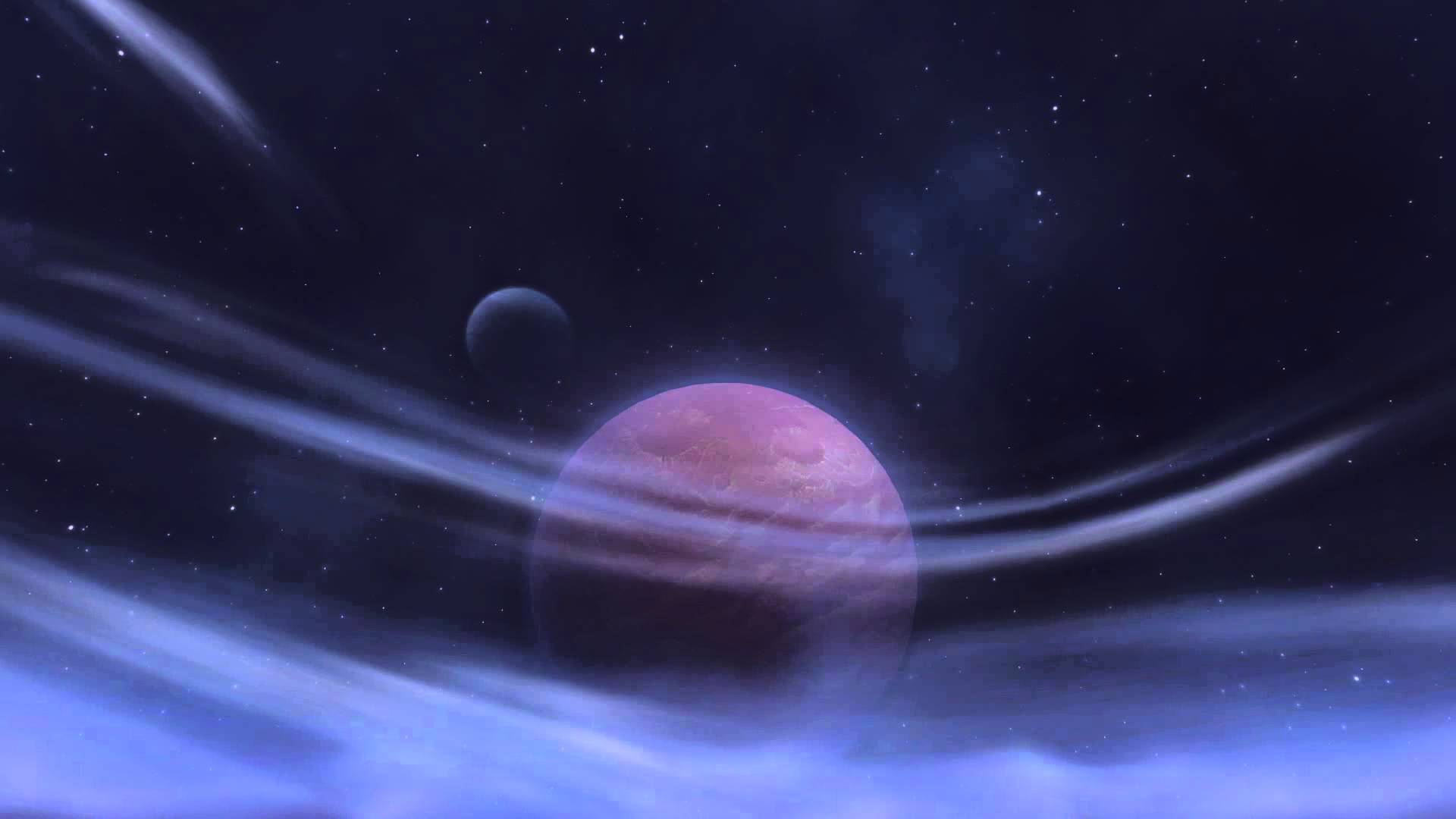-
Content Count
72 -
Joined
-
Last visited
Community Reputation
38 ExcellentAbout Alrineer
-
Rank
Contributor
Personal Information
-
Specialty
Level Design
Machinima
Lore/Quests
Contacts
-
Skype
Don't have one
Recent Profile Visitors
5,855 profile views
-
-
-
Version 1.0.0
261 downloads
Hey guys, I worked on this mini project on and off for a few months but I've just been too busy for any sort of wow modding at the moment and I would hate to see this project go unfinished so I'm handing out to anyone who wants to use it and finish it. Credits for textures and models go to Stoneharry as they were used from the open-sourced Lights Dawn project a while back, but the map itself is my own creation -
Hey Reliys!, Don't have enough time to give a furrow guide, but I believe this should be enough to get you in the right direction of doing what you want. To begin with, making custom textures is actually a lot easier than you'd probably think, I remember when making a custom texture for some of my maps, I used BLP Converter which basically converts Wows texture format (In wotlk, BLP) into PNG and back, when you have your texture, you could simply replace an existing one, or if you wanted a new texture entirely, you would make a folder in your MPQ patch with something like: Patch/TILESET/Texturesetname/Texture.blp --> Here is a link to BLP converter, although it should be in the WowDevKit in the downloads section of the website: http://www.modcraft.io/index.php?topic=801.0 Then, making the map, I'd recommend simply following this tutorial: https://model-changing.net/tutorials/article/22-24-creating-your-own-custom-blank-map/ If you need any more help, If I have some time, you can send me your watermark and I may be able to do it for you, also, if I did that, I wouldn't want any money cause I don't do wow modding for any monetary value, just like helping others out. : )
-
I'd been inclined to agree, that's where I learned all my worldbuilding skills from, that and trial and error.
-
It could be a shader which is covering all of the map - try going into the vertex shader tool and see if you can get rid of it via that
-
-
If you want another map with parts of another map on there, I'd suggest using Riu's Zone Masher. If you don't know how to do this, you basically get all of the blank ADT's of the new map as well as the ADT's of the parts of the other map you want to use in this one. Then open the program, then add the blank ADT's from the new map, then add the ADT's that you want to copy over, then move those ADT's over the blank ADT's and click the merge button. That should work, and if you need any more help, just message me. (Just in case the description i gave was a bit vague, here is an image showing what i mean. The blue tiles are the new blank ADT's and the red tiles are the ADT's that I'm copying over:
-

HD Chinese (Boneless) Forsaken models for 3.3.5a
Alrineer replied to drofnas 's topic in Retro-Porting
I managed to get myself ahold of the Chinese client through my friend a while back and I found my old modding files in it and I believe I have the Chinese Forsaken models with me - ill leave the link below. If these don't work, there may be a way to enable the models via the config file in the WTF folder, ill also leave a link to the article talking about that. Hope this helps Patch ---> patch-M.mpq Article: -
-
The links worked well for me. If the issue is that the links are not taking you to the website, copy the link directly into your internet browser and it should work.
-
This is a good start, however I would recommend some things to help improve your world building skills. Firstly, I would recommend that you blend the rock texture into the grass texture a bit more because at the moment, the transition is quite hard which would take away from realism. (blend the textures) Secondly, I would also recommend putting more detail into the rock texturing itself, adding small gaps and cracks aswell as possibly vertex shading would greatly improve the zone in my opinion Thirdly, I would suggest that you add another grass texture as a highlight. also in the top right there is a green texture that looks out of place, possibly trying to find replacement textures that better suit the environment. Finally, the area looks a bit crowded, perhaps making the area a bit larger would makes things look slightly nicer. I'll leave a link below to a very useful tutorial series by Amaroth which covers the things I've stated in detail to help you get a better understanding of world building.
-
Solved, Wierd model glitch as you stated. Thanks for help
-
I tried the blank map now and it works fine
-
But this has never happened before, and I'm not doing anything different to what I would usually do or using any models or textures I dont usually use.