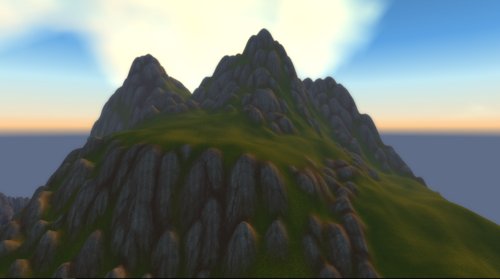Kranimal
Members-
Content Count
20 -
Joined
-
Last visited
-
I have been messing around with wow modding for awhile now, and one thing I have enjoyed doing, was porting models and textures over to other game engines (Unreal 4). I have shared some screens and videos in the past of this, though, the majority of what I did was not seen by others, and kept on my computer. That is about to change though as I have a project that I absolutely want to accomplish / do, and, I am gonna be sharing everything that I make or show with all of you as I go along. This project is also to challenge myself as well as to be a learning tool for Substance, UE4, and Blender. The concept of the project is actually really simple, I want to make my own game world within the UE4 engine with a Wow type look and feel from scratch. Now I am not talking doing coding and such and making a game out of it. I am talking assets/models and textures, mainly the game enviorment. I don't want to use the wow models, but instead, make my own (including textures), that way I can also share everything with all of you without worry of breaking any copyrights, as well as learn a thing or two :). I will have a roadmap of sorts and also all the links to the downloads of the stuff I make here on this post for people to use but also give feedback on so I can improve my skills as I go along, and, to give something back to the people of this community, for all the stuff they have given to others over the years. You can do as you wish with all the textures and models I post here for download, except for one specific thing, you may not redistribute them saying that you made said model or said texture. I don't need any credit or a link to anything if you don't feel like it, just don't take credit for the creations when you didn't make them is all I am saying. Other then that, you can do whatever, and, anything you make with the models and textures is yours and yours alone. I would like to see what you make with the stuff though (just too see it in action and whatnot hehee). First thing I am gonna start with is the landscape/terrain textures, below is the road map of what I plan on creating to start off with. As I complete each set I will update this post with a Download Link for you all to grab them. All textures will be 2048x2048 and tileable, If you plan on using these in your wow modding project, I don't know what Wow has set for its max resolution, but, you can use gimp to scale the image down to 1024x1024, or I might just ad that resolution to the download. Without further ado, here is the road map for the terrain. If you see anything that I might have missed feel free to send me a message so I can add it to the road map. Textures: Ground: Dirt: 1. Smooth 2. Cracked 3. Mud 4. Debris (variations for each, Twigs, Leaves, Twigs and Leaves combined) Rock 1. Rockface Smooth 2. Rockface Edgy 3. Cliff 4. Pebbles 5. Moss (variations for each) Grass 1. Regular 2. Dead 3. Highlight 4. Color (variations of each for detailing / tiling breakup) Sand 1. Beach 2. Beach Bebris (Seashells, Rotted Wood, others?) 3. Riverbed 4. Riverbed Debris (Stones, Moss, others?) 5. Rockface Sand Detailing 1. Flowers 2. Leaves 3. Snow
-
I actually thought about using outside resources for the foliage and such but decided to stick with blizzards models, trying to stick with what the game provides. (mainly cause I want to see what it would look like with the original models being enhanced with all the UE4 stuff). So besides the ocean and sky everything is blizzard (the sky and ocean is actually a community plugin that the community developed and released for free on the UE forums). That and the skybox is a pain to mess with lol The lighting is something I have yet to delve to deep into yet, that one seems like it is gonna be quite overwhelming lol =D
-
If I am not mistaken that would be the Ghost Material (I had to get help with that also when I was converting from .wmo to .fbx. I'm not a blender guru so there might be better ways to go about it, but, what I did was go into edit mode for each object, press A in the model window to deselect all materials, then, go into the material manager on the right and find the ghost material, click it, then click the select button, bring cursor back out into the model window, hit x, delete faces and that should get rid of it. There might be other ways to do it but that it what I do anyhow :). Hope that helps
-
Sorry about the wait for more shots and vids, I decided it would be better to speed up my work flow. Before the way I was handling doing the importing and textures was not very good. I would import the textures at the same time that I was importing the model, which became messy fast, as some of the textures I was getting many copies of the same ones on import. So, with that being said I decided to do the Normal, Specular, and displacement maps for all the textures in 1 go. Get all the textures all nice and organized and imported so I don't have multiple copies of the same ones. That way all I have to do is import the models I want to use, and already have all the textures there for the materials. This should make it so I am spending more time building scenes instead of spending a good chunk of time converting stuff over, really needed to cut back on the converting time. Once that is done I will have more stuff to show =D.
-
Thanks :). I use the WMO Import/Export Script to load the .WMO files into blender. I then clean them up (get rid of the ghost material), and join all the groups together and then export it to .fbx so I can import it into UE4. For .M2 files I use the current WowModelViewer which can export to .fbx with animations for all the .m2 files and it imbeds the textures into the .fbx file as well so all I have to do is export it with WowModelViewer and then import it to UE4. When it comes to the texture maps for all the textures I use Gimp with a nice plugin called "Insane Bump" which will make the Normal, Specular, Displacement, Diffuse, and AO maps for you based off the texture you have loaded into it at that time =D. As for using the UE4 engine, it really is VERY simple to use and understand, and if you don't understand something there are TONS, and I mean TONS, of tuts and how to documents and videos to show you how to do something. The blueprint system is godly, at least in my eyes :). Really the only thing I am gonna have to make from scratch to use is the particle effects, such as fires, auras, spells or regular texture effects like you see on weapons and such. It really is a lot of fun doing this, even if I don't use an area I make for anything, it is still VERY fun to make it. If you really wanted to you could make your own single player version of wow inside UE4 without having to write a single line of code (just sayin, you could lol =D), or just make movies inside the engine as well :). If you like to create stuff everything I mentioned above is free (except for wow) and including the UE4 engine. It really is quite easy and fun to use :).
-
Posting an update and another video, basically just trying to get use to the sequencer inside UE4, hella cool piece of software and so much you can do with it. This video shows off a very undetailed area, Sylv doing a wave and walking off and a model I exported using the wmo import/export script for blender that Skarn is currently working on and updating =D. Wanted to show off some more things to you guys so you can see a bit more compared to the previous videos. Will be more incoming, enjoy :). EDIT: I forgot to mention, except for the sky and ocean everything else is wow textures and models, even used wows textures for the fire I made
-
Thanks for stopping in :). I know what you mean when it comes to the feel, but this also has a specific feel to it as well but in a different way =D. I use the original texture size when I import them, I scale them using the blueprints system. Actually it is setup so that what when you are far away you see one size but as you get closer it kind scales itself down into a smaller size for more detail using a (pixel depth) node if I named it correctly. I have to say the most time consuming part is actually converting the stuff, and its not hard, just a lot of stuff to do to get a specific look. For instance, every single texture (and I mean EVERY ../cry) I load up into gimp and use a plugin called "Insane Bump" to make the Normal Map, Displacement Maps, Diffuse Maps, AO Maps and Specular Maps, which is what provides the depth and realism to the textures. So a single model that has 20 textures, now has 100, and that's just the textures. So it is time consuming lol........../cry, but still fun =D. Now to get on with todays post and what I have been working on. I have been working on the landscape again and decided to try a couple of community made free plugins that other unreal users have made for UE4. Those people over there are great by the way, I have never seen such a strong and sharing community (besides here of course =D). I grabbed an auto texture painter for my landscape which basically does what I was doing before, just, Much better (you will see in the video). I grabbed an Ocean/Lake plugin, and I also learned a few things like how to add random wind to like grass and leaves and such. I also started to work with the sequencer a little bit and animation blend space and which you will see Sylvannas moving forward (I need to work on lighting soon also). Anyway here is a short video and I hope you enjoy =D!! I love any type of feed back or thoughts. Also there is a part where the grass is partly in the ocean, that's cause I haven't done the sea bed yet so it won't stay that way. Just another test map =D
-
Figured I would make my own thread on this as I will be adding to it quite frequently so first I will explain what I am doing. I am porting the models and textures and such over to ue4 to do wow machinima (and to also learn the UE4 engine and how it works). So far it is very barebones but I have a short video showing what I have done so far on a test map. Also showing and keeping a journal of sort I guess you could say on this forum and thread. If you happen to notice anything feedback is and always will be welcomed. Now to the video, it is a short video but, there really is a TON of work behind what you are seeing in this video (at least it is for me as I am learning as I am going.) I give a short run around on a vehicle showing some of the foliage and texturing at this point, next video I will show off some of the characters, buildings and animations. The main thing I am proud of in this is that the texturing and landscape sculpting is all in a blueprint I created in the Unreal Engine. As you can see, it automatically paints the textures I have chosen based on the angle of the slope in the landscape. As an added bonus I set it up to apply the foliage to just the grass textures. I have applied any of the normal maps or anything to the textures yet (cause I have to make them first) so it isn't to detailed atm, but still not a bad start. Except for the water, and sky atm, everything you see in the video is textures and models from wow. Enjoy =D
-
First I want to say this is an awesome Idea, would actually be cool if it was a community pitch in (If everybody had the content past wotlk to use it would be quite a bit easier to share custom maps). So kudos to the people developing this Second I noticed the character models still look kinda off, don't know if that is a DBC thing oorrrr, not sure lol... might just be something I did (Not sure what though) third the Patch-W doesn't have WMO files in it but instead it has the .m2 files (which the world building stuff is easy to convert with adspartans converter which works wonders for that, I have used it for everything except the character models and the stuff works fine. Actually I am currently doing the 7.2 stuff, except for maps.) fourth Thank you for the share :), I am sure this is no small amount of work and must have been time consuming
-
Version 1.0.0
184 downloads
I wanted the ground effects from Legion 7.1 as I already had the NODXT converted to wotlk, all I needed was the DBC files so I could use them in WOTLK. This is the DBC from Legion 7.1 Ground effects Doodad and Ground Effects Texture converted down to WOTLK(3.3.5) so you can use the groundeffects from the Cata+ Expansions. I tested with the Lost Isle map which I converted with Adspartans converter and it worked. If you convert a map down from Cata or Higher, and have these 2 dbc files in your clients DBFilesClient folder and your server DBC folder. The groundeffects for those maps that you converted will show up in-game without you having to edit anything. -
Not sure if this is helpful, but I came across this a little bit back and if I remember correctly it had something to do with 32bit and 64bit, like trying to run 32 bit with 64 bit files and vice versa. Not quite sure on that last part but I am sure it had to do something with 32 or 64bit
-
I would be more then willing to give it a shot, but, I would need some type of tutor to teach me how to code in c++ before I can do that. I mean I get some of it, just I need to really hammer it in on how to do specific things. Life doesn't really leave me much time to explore and teach myself everything besides at a snails pace, would be years before I can get to that point without power lvl'ing so to speak lol.
-
Posting what I did on modcraft here as well :). I don't post much on the forums but I do however read quite a bit, the one thing I am getting a strong sense of, is how people want to move past WOTLK and onto the later expansions. (I am one of them ). I am also noticing at least 2 reasons as to why people have not so far. 1. To many different tools are needed to do so, alot of different tasks are needed to be done by to many different applications, when, in reality, the process could be simplified and integrated into 1 program (Noggit). For Example: Instead of using futa and adt adder then the offset fix and gruul me (4 different applications) to get your first map up and running. You can have a "Create New Map" button in noggit. When clicked it would ask you to input the map name, base texture, if you want it covered in water and what kind of water, and the general height of the adt. After all that is put in you hit a create button. Then a progress bar will show up as noggit automatically creates the adt files, does the offset fix, creates the wdt and wdl files all in one swoop. All that is left is for you to do the Map and Area DBC for it to be recognized. We have the source for all these programs if I remember correctly? You would still need Futa for alpha maps but the other 3 programs you would not need anymore. Basically intergrate the tools we are already using into 1 program instead of being split into many different programs. Gruulme would still have its use as well outside of noggit for if you change the size of your map or something like that, but I am sure that could be intergrated as well. I think you get the idea . 2. The other reason I think people aren't moving past wotlk is the server emulation. To be honest the other cores no matter how you slice it are not up to snuff with wotlk, which is no suprize. To be honest I could careless if everything is spawned and 100% blizzlike gameplay. I would rather have the empty sandbox where nothing is spawned but all the systems like say (spells, professions, questing, talents etc... etc..) are working 100%, spawning and such can come later (as that really is a ton of work). Besides, we are here to create our own gameworld inside the world of warcraft universe, why would we need the blizzlike spawns and encouners to be blizzlike scripted? No idea how to fix this one, besides just waiting . Those are the 2 main things I have noticed. We have an ADT converter, a wdt converter which can convert and create the necessary files needed for maps to be recognized in WOD (ADT, WDL, WDT). We have a M2 and WMO converter which can convert down to WOTLK or WOD. Which means we have the ability to read those specific files and convert them down and up correct, with the sources on how to do so? So if all that information and such is integrated into noggit we should be able to read and write adt files in noggit for later expansions (WOD mainly). We can use the info from the M2 and WMO converter to be able to render those objects in noggit (cause it would need to know how to read the M2 and WMO files). So that convers the maps and all the objects in that version of the game. We have the information, all that is left is to make it a reality right? Maybe its just me lol, I just believe all this stuff could be simplified greatly to make things quite a bit easier for everybody to do, so wow modding as a whole, can move past wotlk. I have actually tried to learn how to code in c++ (spent quite a lot of time on it actually) just so I could help with these things or do them myself, just, it didn't stick very well so it is gonna be quite a long time before I can be of use with these things as I need to learn it. Hopefully this helps with giving the people that can code, the ideas and thoughts needed to help things move forward? I would really love to see things step forward, as a whole.
-
I did not know we could do this.... Very useful info, thanks =D

.thumb.jpeg.4564f314dbfeda1f848b8ead7860f44b.jpeg)