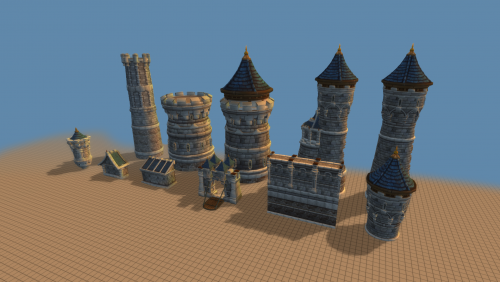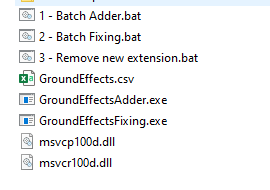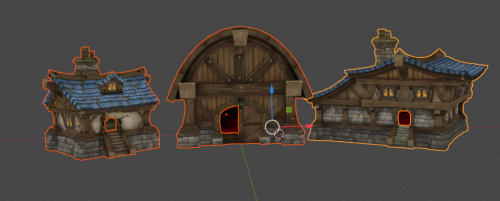-
Content Count
12 -
Joined
-
Last visited
Community Reputation
6 NeutralAbout Gomb
-
Rank
Member
- Birthday 01/18/1997
Personal Information
-
Specialty
Level Design
DBC Editing
Modeling
Interface
Machinima
Contacts
-
Discord
Lyswh#7192
-
Skype
Lyswh - Gomb
Recent Profile Visitors
1,130 profile views
-
Version 1.0.0
79 downloads
Hi! In collaboration with @kekie i've converted into game-ready models some of his human models (some are revamped parts of stormwind castle, etc.), all of them are WMO's except one that's an m2, I'll update this post whenever i do some of his other models (gotta finish some fountains, and small pieces that would all be m2), i'll update too in the future if he creates/finishes some other models. My part of the work has been finishing some unfinished model parts, some UV seams fixes, added blendmaps for the fake ambient occlusion, and create simple collisions, all of that in WoW Blender Studio ^^ All the models will be into these folders: WMO's: World\WMO\Kekie6 M2: World\Kekie6 If you find any error or thing to fix, comment, and i'll try to fix and update as fast as I can ^^ Have fun with 'em! -
-
-
-
Ingame, you can just replace the original M2 in the client and check it (there are other ways, like using WoW Blender Studio for importing the m2 and checking, but that's more complex) Also, I got reported that some weapons might be oriented in another way, so they would need different script to turn them 180º in that other plane, I'll check that when i've some time and update.
-
It's easy, as I pointed in the post: use the .bat file included for batch running the script You only need to place the m2 you want to flip, in the folder/subfolders of the script and run the .bat file, that'll flip the m2, then you have the model flipped. Going on from that, rename it to have _left or something in the name, and do all the dbc work you need to for it working ^^
-
Version 1.0.0
112 downloads
Script that I created for another purpose, but later remembered about right-hand/left-hand items where Blizz uses a flag now to flip the right-hand item into left-hand, useful to create the missing left-hand m2, with this you can create that missing model. It makes use of Alastor's template (included), the script should run pretty fast, use the .bat file included for batch running the script. What this script flips right now are, vertices, collisions, animations, particles, events and attachments, it won't flip ribbons for example, if anyone needs the script to flip that also, or something else I missed, comment, and I'll gladly update the script. How to use: 1 - Place everything in the .rar file inside a folder, wherever it is. 2 - Put all the M2 you want to turn 180º in the folder of the script or subfolders. 3 - Run the .bat file 4 - Done! Going on from that, rename the file to have _left on its name for example, and do all the DBC work you need to do to have the right-hand model and the left-hand model. -
Hi! After the welcoming the first tutorial had, I wanted to post quickly this second part, in this we'll see how to create textures with animations, and how to do texture blendings / blend overrides, the video assumes you've some knowledge already of Blender and WBS, (and a bit more after the first video). In this tutorial we'll make use of BOTH UV CHANNELS, so you'll need to download my edited M2 build for WBS, also we'll be using this tools and templates: PyModelEditor: (You can also skip using PyModelEditor and do everything in 010 Editor if you know how to, I can do a tutorial on that too, as sometimes PyModelEditor doesn't open the files, or can fuck up things.) https://model-changing.net/index.php?app=downloads&module=downloads&controller=view&id=339 010 Editor: https://model-changing.net/index.php?app=downloads&module=downloads&controller=view&id=175&tab=details https://www.sweetscape.com/010editor/ Alastor's M2 and skin template: https://model-changing.net/index.php?app=downloads&module=downloads&controller=view&id=318&tab=details https://discord.com/channels/407664041016688662/415944535718494208/1003716240398897213 My edited M2 Build for exporting second UVMap (you'll need this for this tutorial): https://drive.google.com/file/d/1iBwH7UTjiRGwLu2sehIMc2DMRAdCyb6k/view?usp=share_link New required textures: DeathSaber_RequiredFiles_SecondPart.rar You'll notice my M2 template wasn't the last one in the video, but you can follow it up (and understand it even better as Alastor updated the alt mapping part) if you download the last one, but you'll need an updated 010 editor. Also thanks to Inico for his original tutorials on texture animations and blend mode overrides, you can check them up here if you want more information: Official M2 Build from WBS discord: https://discord.com/channels/402049199740289025/958430982359375962/1006360118595694602 WoW Blender Studio Discord: https://discord.gg/8rskkJwC Thanks to Tomkek for giving me permission on using his model for this, visit his channel: https://www.youtube.com/@Tomkektv Check here the first part of the tutorial, with the original required files (we'll continue from what we did before): P.S: If anyone needs more info about some things I did in 010 Editor, I can edit this post and add more info, but I think it's pretty well explained in the video right now ^^ P.S2: If anyone wants to see anything in specific in the future, tell me your ideas too
-
Hi! The other day I posted in the modding discord Tomkek's DeathSaber with some added effects, some people have asked there, and privately how to do the light border and other things, so, here we're, I'll publish some short videos on how to accomplish it, the videos assume you've some knowledge already of Blender and WBS, but I show and write all the shortcuts and how to reach the goals, also I include the .blend file, so you can test over the same prepared model. Official M2 Build from WBS discord: https://discord.com/channels/402049199740289025/958430982359375962/1006360118595694602 My edited M2 Build for exporting second UVMap (will be useful for the next tutorials): https://drive.google.com/file/d/1iBwH7UTjiRGwLu2sehIMc2DMRAdCyb6k/view?usp=share_link WoW Blender Studio Discord: https://discord.gg/8rskkJwC Thanks to Tomkek for giving me permission on using his model for this, visit his channel: https://www.youtube.com/@Tomkektv DeathSaber_RequiredFiles.rar
-
Version 1.0.0
86 downloads
Hi! I requested the other day a small QoL change to the old GroundeffectAdder.exe (I don't know the original author/s), and well, here you've it, with the old .exe you had to apply an ID for each texture manually per every ADT. With this update, you'll be able to put all your texture paths and groundeffects ID's in a CSV file, and with the Batch Adder.bat the program will add automatically the ID's to every ADT in the folder (and add -1 to the textures you didn't specify, so the ID isn't changed). After that you'll have to use the Batch Fixing.bat as always, I also added another .bat for removing the _new extension that the fixing generates. I tested it the other day with Northrend, and it worked fine, but report if you find any problem ^^. Tool updated by MeluS: https://twitter.com/MeluSDev -
Version 1.1.0
159 downloads
TomKek on YouTube remade the Epic Kodo Mounts. And now you can play with them! Converted them myself to 3.3.5 with M2Mod (Using Vicious War Kodo as the base one, thus the particles), missing textures created between me and @Pyzayt, also Brewfest Kodo created and painted (some parts), by myself with some guiding from @Pyzayt and Tomkek himself. We've also included a version with the original horns the other Kodo's have. The download includes two patches, one with the original horns, and the other with the epic/alternative horns, each patch has two models, one for the Brewfest Kodo, and one for the rest, textures are the same for both patches. Also includes a RAR with the M2 exported from M2Mod, they don't have the edited particles, or textures to use DBC Monster 1 & 2, but these should be easy edits with Alastor's M2 Template for 010. Edited the model to use only the particles in the eyes, and those particle colors to be changed by the ParticleColor DBC (Mention to Alastor for mentioning it, as I did not know this DBC existed) The Creaturedisplayinfo.dbc includes changes for adding the ParticleColor ID, and changing the texture names, also, the CretureModeData includes a new row with the Brewfest Kodo. Thanks to Tomkek for giving us the original files, couldn't have done it without him. In game Preview Watch TomKek creating the models here, and perhaps check out his other HD remake projects, such as his HD Nightsaber, or Mimiron's Head. Also consider checking out his Discord TomKek Discord: https://discord.gg/4NqKVGvHhk You can also download Tomkek's Mechanostriders we already converted a month ago: -