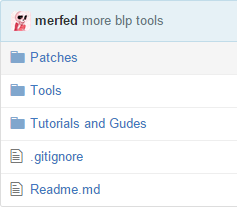-
Content Count
15 -
Joined
-
Last visited
Community Reputation
15 GoodAbout leeviathan
-
Rank
Member
Personal Information
-
Specialty
DBC Editing
Modeling
Recent Profile Visitors
5,367 profile views
-

The Broken - custom male and female Broken/Krokul models
leeviathan replied to leeviathan 's topic in Showcase
It'll be available soon as part of my WoD Character Models mod, I'm just in the process of porting it to TBC+WotLK -

The Broken - custom male and female Broken/Krokul models
leeviathan replied to leeviathan 's topic in Showcase
Also has custom voices for the new female Broken, including 3 sets of NPC dialogs and player "error" voiceovers. Some samples: NPCBrokenFemaleStandardvendor02.wav NPCBrokenFemaleStandardgreeting05.wav NPCBrokenFemaleStandardfarewell10.wav NPCBrokenFemaleNoblevendor01.wav NPCBrokenFemaleNoblegreeting07.wav NPCBrokenFemaleNoblefarewell12.wav NPCBrokenFemaleMilitaryvendor01.wav NPCBrokenFemaleMilitarygreeting10.wav NPCBrokenFemaleMilitaryfarewell12.wav NPCBrokenFemaleStandardvendor02.wav brokenfemale_err_abilitycooldown02.wav brokenfemale_err_genericnotarget03.wav brokenfemale_err_nomana03.wav -
Coming soon to my WoD Character Models mod
-

M2 Resize script for 010 Editor
leeviathan commented on Alastor Strix'Efuartus 's file in 010 Editor Scripts and Templates
I've attempted using this a few times but have never gotten anything working. Most recently I tested the Broken Male model (game version 3.3.5a). The template and script executed with no errors, but the model doesn't work in game, it's just not there. When attempting to view the model in Model Viewer I get an error popup that says "Assertion Failed" and "Expression: b.nTimes == b.nKeys" -

request Which WoW modding/emulation software do you want to see?
leeviathan replied to Kaev 's topic in General
I'd love a mod manager, something that can take a list of MPQ patches and merge their DBC edits. For me, merging DBC files is no problem, but for the average user it's not possible without requesting it from the mod creator. If I could include a mod manager with my mods it would cut out a lot of questions and requests that I get regarding mod compatibility. -
I'm trying to use M2Modder and have no idea if I'm compiling it correctly (I'm not a programmer). In any case, it doesn't seem to work for editing bones, which is what I'm trying to use it for. Right now I'm testing it with the wotlk Bear.m2 model; it seems to be able to edit textures okay, but not bones (entering 'b' for bones crashes the program)
-
I just put up the project
-
I'm nearly done with my 3.3.5a WoD character models mod. It's good
-

fix 7.3 animations for 3.3.5 to WoD only
leeviathan commented on MR.Farrarie 's tutorial in Retro-Porting
If you're retroporting to BC/CL and your model has animation looping issues: Go into the .M2 (LK version) in 010 Editor and find the "struct Bones" section then change any KeyBoneID above 26 to -1 and re-try porting the model to BC/CL. This worked for me -

release [WiP] WoD Retro porting to Classic WoW 1.12
leeviathan replied to Uthil 's topic in Retro-Porting
Wait would this fix the issue where BfA models work in WotLK but their animations won't loop in BC/CL? If so that's exactly the issue I'm having as well, but I'm not sure what exactly "remove all key bone references < 26" means...also not all BfA models with more-than 26 keybone references have this animation issue. EDIT: Thanks to Ghaster for clarifying for me. The solution for fixing non-looping animations is to set all KeyBoneID references over 26 to -1 in the "struct Bones" section of the .M2 -
I recently released my WoD Character Models for 2.4.3 (see here: http://www.modcraft.io/index.php?topic=13815.0 ) and everything is working except this strange new issue with the game stuttering/freezing every time a patched-in character model is loaded. It doesn't seem to have anything to do with the WoD character models in particular, but rather changing ANY character model; I've tested ports from vanilla, wotlk, etc. Even switching .M2s from the very same client all cause the same issue; for example: just renaming DraeneiFemale.m2 to BloodElfMale.m2 and placing it in the Character/BloodElf/Male/ directory causes the same hiccup to occur when the client loads BloodElfMale.m2 In fact, changing even 1-bit of superficial information in the hex code of any patched-in character .M2 file will cause the issue; for example: in 010 editor changing the model name from "DraeneiFemale" to "DraeneiFemalf" does it, so does just changing the the client version from a "7" to "4". Does anyone have any insight on this issue? Could this be some kind of anti-cheat thing? It happens on every server I've tested on. Help wanted, thanks! UPDATE: Of course I'd figure out a solution 10 minutes after posting after weeks and weeks of struggling to find a solution. The solution, or hacky work-around, was to change the location of the character models from "Character\..." to "Creature\..." and update the CreatureModelData.DBC file to reflect this.
-
I think it's because the Vanilla client always shows unknown geosets whereas the TBC client always hides unknown geosets (in this case the belt geoset is unknown 1801) Anyway I ported the WoD characters to TBC - http://www.modcraft.io/index.php?topic=13815 - There's still an issue with the swap-weapon emotes for some models, plus there's this new really annoying issue where the game stutters every time it loads a patched-in character model (EDIT: fixed this issue).