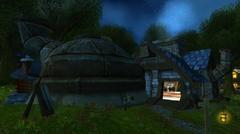-
Content Count
88 -
Joined
-
Last visited
Community Reputation
128 ExcellentAbout Met@
-
Rank
Contributor
Personal Information
-
Specialty
Modeling
Contacts
-
Skype
meka-meta
Recent Profile Visitors
5,827 profile views
-
-
I use this process since you posted it on Modcraft, very useful thank you.
-
I'll try to find free time to write a guide for this
-
Hi, as I can see you have some issues with HotS models and m2i. I don't have much time for modding this year, but I'll try to help. First, when you use M2mod, you have to take an existing model from the game to use its bones and armature as base to put your own model on it. When you export you model from 3DSmax, choose FBX and not OBJ, so you will keep the weight paint, bones and animation from the HotS model. For exemple with Johanna, you have to open your m2I first, import the FBX of her, rename the vertex groups of her weight paint with the name of the bones from wow model, link and merge the Johanna's geometry to it, delete the original geometry of the wow model you don't want to keep, and export to m2i. You have to keep the same "structure" from the original wow model, if you delete bones or something like this, it will break it. To have texture on the model, look at it with Hex editor, you can modifiy the texture path if it's hardcoded and has enough letters, if not just change the flag to CreatureSkin (11) and make the skin in DBCs. If the model is invisible, try to use converter. Sometimes the model's version makes it invisible if it's from WoD/Legion for exemple. PS: sorry I forgot to mention in my tutorial that FBX exportation was better than OBJ.
-
Thanks, I've not thought about spam bots.
-
Rename the extension in *.rar instead of *zip, it's what I did and it worked after that.
-
Oh, yeah, I forgot to mention that the file needs 7zip to be extracted, only 7zip.
-
Hello people I don't really know how to announce this because it's not an usual situation, so I'll do it simple. Days ago, I was contacted by Zim4ik's brother, he told me that Zim was dead. He did it only now because he accidentally opened his email with mails from Modcraft few days ago and I was the last guy who talked with him. So, here's the messages. Zim4ik's brother: I asked if I should tell this to the community too, and what happened. It's very sad to die in this kind of circumstances. So, as he asked, I continue to discuss on his own email. I told him he can send us his work so it will not be done in vain because he worked for this community. I'm not in the same country as him, so it's not easy to find the time to use teamviewer, I'm not a pro too and I don't know which file can be useful for the community if it's not models (Trinitycore, sql, etc...). So he uploaded the files. The files are hosted on Mega, but he forgot to give me the key to decrypt the link. So, that's it. You can download the pack too, it contains his work on retro-porting HD races to 3.3.5 (the m2i are for older M2mod release, but you can convert his modified m2's with newer version). There's also a patch with custom races like Tuskarrs, Taunkas, etc...) and DBCs to make it work. You are free to continue his work if you want. https://mega.nz/#!VQZWSLhL Key : !rThTc2gf21r55mWoto9WwTgJdaQtDS2N-qXNfV_fFP0 Edit: you can extract the file only with 7zip, not winrar or default windows extraction. You can contact his brother if you want to tell him something about that, I don't think he'll be angry. y*********o@gmail.com [Email Address Remove to Prevent Spam] (Send me a message if you want it to contact him) Gnomically, Meta.
-
Hello, it's me again with a new issue in M2modRedux. I converted a model to m2i and tried to convert it back to m2, but it doesn't work, even without any modification. Tried with multiple versions of the model and M2mod, I always have the same error for each version. Here's my error: Gnomicaly, Meta.
-
@UltraNic : I add the bones and animations from the human model to the Uther model so I have to edit geometry. Humans have closed eyelids and eye-balls ,Uther has open eyelids and flat geometry, no eye-balls.
-
How does it work with Wow Model Viewer ? Can it load the custom models from the folders or it needs casc format only ?
-
@Skarn With the Sabaton version I can understand the refrain
-
It's more easy to understand the lyrics than the original for uninitiated people And there's a song from this other group. (Footages from the movie "Northmen : a viking saga", you can see the singer at the begening of the film, but also the actor who played Francis aka "Ajax" in Deadpool. And of course, this song is in the credits.)
-
Screenshot taken during the closed beta of Overwatch, while they were working on the "random characters system" for the weekly brawl. Characters with bones of another one. And there's some not taken by me.
-
I said it in january, I did it in June but it's finally here ! In this tutorial I'll explain to you how to clone particles from a model to another one with the help of ParticleCloner, a tool made by Tigurius. This tool is old, so it doesn't work with Cata+ models since the structure of the m2's has changed. I didn't tried with spell models from Cata and up (only doodads or creatures), maybe it's different and it can work, but not sure. EDIT : it can load WoD or Legion models, but it's pretty random, if the models are similars it can work, sometimes not, just do some tests and try. What programs do we need ? - ParticleCloner - 010 editor (with m2 template) What's the process ? First, choose the particles you need in WowModelViewer on the model that you want. For this tuto I choose particles from the spell Arcane_form_precast.m2 to put on 2 models, one without bones or animations, and one with both : misc_2h_pitchfork_a_01.m2 and sheep.m2 . To make the transfert, select first the "destination" model, CTRL+left click to select the second "source" model and drag&drop on the application. (Always do backups if you did it in the wrong way, this program overwrite the original file ! ) When it's done, you'll have the particles at the same place of its original model. Now, you certainly want to move the particles to the right place. Open the m2 with 010editor and load the M2 Template. Go to the end of the file at the line " struct Particle ". You'll have all the informations you need, the attached bones, coordinates, etc... Particles have the bone from the original model, for a simple animation like this, there's only one bone. For this fire, there's three elements (flames, smoke and sparks), so there's 3 bones. I used it for a Sargeras model. You have to set the number of the bone where you want the particles to be. To move it to the right place, go to the " struct FloatVec3 pos " line. As you can see on the picture above, I modified the values on the x axis. You can change what you want to have the good coords. Just try and retry with the help of WMV to visualize the result. For the sheep, I set the particles on bone 3 who's attached to the head. This tool can copy the texture path of the BLPs used by the particles. But when you'll go ingame to see if it works, you'll have little cubes instead of the texture. WMV can load them, but not WoW. Why ? Because the tool does some mess too. In the " struct VModelFileName " 1 & 2, you have random symbols at " struct filename texture > string value " . Delete all and reload the template, or save and close the model. Do it for each particle in your model. And it's finally done ! Good job, you can manage particles ! PS : for unknown reasons, my fork is invisible ingame after I added the particles on it. Maybe because the model doesn't have enough "informations" in it because it's a little model, or because there's no bones in the original model. I don't know. Maybe one of you will find the solution ?