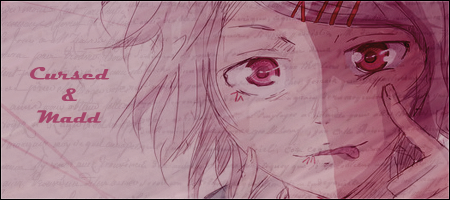-
Content Count
17 -
Joined
-
Last visited
-
Going to try that will let you know how it goes. Thanks for trying to help me! Are there any shortcuts in the 010 editor by chance?
-
I almost wonder if I'm missing something the the 010 Editor... I just don't know what it could be.
-
Think it could be from the extraction? I am extracting from my updated 7.2 WoW client with CascViewer. Also, where can I find scripts? I can't be sure mine are the right ones at this point. I'm currently reinstalling/downloading all the programs.
-
I didn't know that about the spaced names! That's actually really neat. I'm going to have to test that out.
-
Maybe I'm missing something here. I never fully understood the 01 Editor...
-
I mean, you tried. I just don't get why it won't work. I've done literally everything every tutorial has asked for, and Blender just fails to work. Maybe I'm missing something and I just don't realize it... I wish there were more people inputting what they thought too.
-
Here's a screen shot of the settings. Steps I'm taking... Use Casview to extract an .m2 file, the skin files, animation files, and blps. Use M2mod to convert the .m2 to an .m2i Try to open the .m2i in Blender Encounter and error.
-
Even though I'm using those, I'm still getting an error whenever I try to load any .m2i file.
-
Is there anyone who can help me get going with modeling? I hate having to ask for help and still not get anywhere...
-
Heyo! First and foremost, you must have at the very least, a repack that requires you to get your own .dbc files. I use my own compiled servers, so I'm unsure if repacks extract .dbc's or not. Anywho, let's officially begin! Tools Needed: MyDBCEditor Ladrik's MPQ Editor Step One: This is the easy part, open your .dbc folder and locate a file called CharTitles.dbc. Do yourself a favor and copy this .dbc and place it somewhere just in case you mess up and have to try again. Or if you want to simply "back up" and restart from scratch. I usually place mine on my Desktop. Step Two: This may get complicated! I'm kidding, this is an easy tutorial that doesn't require much though. You're going take the CharTitles.dbc and drag it onto your MyDBCEditor.exe. When you've done that, it should look like this: Step Three: We're doing good so far! But here's the fun part! You'll see under ID 177 is the Wrathful Gladiator title, right? Right. Right click that, go to the option that says "copy line to..." and type in 178. This should make a copy of the Wrathful Gladiator title. Cool, right? Well, we need to change a couple of things here... 1st - Change Wrathful Gladiator %s to whatever title you want. 2nd - %s stands for "string" or in this case, a character's name. So "Wrathful Gladiator %s" would be "Wrathful Gladiator Valtorei". Put the %s wherever you need it to be. 3rd - Change the title in both locations, leave everything else alone. 4th - At the end of the line in column 37, there should be a number "142". For each title you add, increase this by one. In this case, you should make it number 143. 5th - Save it and close it! Step Four: Good job! Patch up the .dbc file, make sure it's placed in you data folder, clear your cache, and restart your server! (Make sure the updated .dbc is also in your dbc folder!)
-
I said that I tried with both versions of Blender and they both produce the same error, so I thought it redundant to post the same error message that two versions of Blender produce... So the issue may lie in the scripts, or perhaps they lie in Blender. That's what I'm trying to figure out.
-
I did, yes.
-
Here, this may be a better explanation of my issue.
-
Dude, you are my hero. Okay, so now I'm getting another "error" of sorts, only this time it's from Blender whenever I try to open an m2i file. My Blender 2.49 outputs and error and my Blender 2.78 won't import m2i files. The error is as follows: Compiled with Python version 2.6.2. Checking for installed Python... got it! importing: "C:\Users\Colin Sexton.Colin\Desktop\Model Extraction\CREATURE\RAVEN\raven.m2i" v4 Traceback (most recent call last): File "C:\Users\Colin Sexton.Colin\Desktop\Blender 2.49\.blender\scripts\import_m2i.py", line 364, in LoadUI Load( FileName ) File "C:\Users\Colin Sexton.Colin\Desktop\Blender 2.49\.blender\scripts\import_m2i.py", line 225, in Load InVertexTexture.append( BinaryIO.ReadFloat32( file, endianness ) ) File "C:\Users\Colin Sexton.Colin\Desktop\Blender 2.49\.blender\scripts\BinaryIO.py", line 26, in ReadFloat32 return struct.unpack( Endianness + "f", File.read( 4 ) )[0] struct.error: unpack requires a string argument of length 4
-
Heya, guys. I'm new to the modeling scene for WoW, so I apologize for any "noob" things I may say/do. I am eager to learn, however I have hit a massive road block. As of now, I only have Legion installed, so the only way I can get updated models from my Casc Viewer is by using my Legion client. Well, because of this, when I extract .m2s and other data, I'm required to use m2Mod to convert it to an m2i so I can use Blender, texture, and downport or whatever. I'm pretty sure that's what I need to do. Well, in this situation, I get stuck on the conversion from the Legion .m2 file to the m2Mod file. I have one of two issues. My first being the .m2 file is usally yelling and saying it's corrupt, and the second being if I use the multiconverter, I get another fun error when I convert it after the multiconvert "fixes" it. So I'm not sure what to do here, and any and all help is appreciated. Also, I'm new to the forum and I apologize if this isn't in the right section!