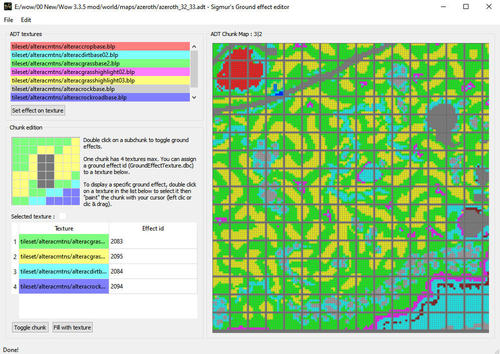-
Content Count
36 -
Joined
-
Last visited
Community Reputation
2 NeutralAbout Gratural
-
Rank
Advanced Member
Personal Information
-
Specialty
Level Design
Modeling
Serverside
Contacts
-
Skype
gratural
Recent Profile Visitors
The recent visitors block is disabled and is not being shown to other users.
-
A wonderfull tool, as always! I made a small script that can automatic split your terrain mesh and save them as single ADT files. 1. Your terrain must be target of ADT_Template and they must be hidden. 2. You should move ADT_Template to upper left of your Terrain. 3. Now you shall to open the script, change a variables and run it. Happy splitting! adt_export.py
-
Firstly try test server without any custom assets and tables. Then add step-by-step custom files. Each error 132 has different memory address. Read and search your trouble in here (sorry, cant find same table on MCN?) https://wowdev.wiki/Client_Error_Analysis
-
Not originaly. Try wowreforged.com
-
-
shilen, i been have same trouble (With 2.79 Blender) In wmo script action "wmo_fill_textures" works correctly only when all models and textures packed into MPQ. You must pack your custom assets or edit .py file, where just do disabling loaded game data check. My decision - making custom script for renaming materials. Something like this class Fill_WMO_Textures(bpy.types.Operator): bl_idname = 'scene.wmo_fill_textures' bl_label = 'Fill textures' bl_description = """Fill Texture 1 field of WoW materials with paths from applied image. """ bl_options = {'REGISTER', 'UNDO'} def execute(self, context): for ob in bpy.context.selected_objects: mesh = ob.data for i in range(len(mesh.materials)): if mesh.materials[i].active_texture is not None \ and not mesh.materials[i].WowMaterial.Texture1 \ and mesh.materials[i].active_texture.type == 'IMAGE' \ and mesh.materials[i].active_texture.image is not None: path = os.path.normcase(bpy.context.scene['MWOTexturePath'] + os.path.basename(os.path.splitext(mesh.materials[i].active_texture.image.filepath)[0]) + '.blp') mesh.materials[i].WowMaterial.Texture1 = path break self.report({'INFO'}, "Done filling texture paths") return {'FINISHED'}
-

wotlk Edited WoW.exe 12th Generation
Gratural commented on Alastor Strix'Efuartus 's file in Uncategorized
-

wotlk Edited WoW.exe 12th Generation
Gratural commented on Alastor Strix'Efuartus 's file in Uncategorized
-

wotlk Edited WoW.exe 12th Generation
Gratural commented on Alastor Strix'Efuartus 's file in Uncategorized
-

wotlk Edited WoW.exe 12th Generation
Gratural commented on Alastor Strix'Efuartus 's file in Uncategorized
-
darthy, try make they on Debian
-
Hmm really... Thank you! Hate disk...
-
Dnt do it. Because all DBC tables are checked by last line number on serverside. If you have files in folder "C:/Users/epicb/Desktop/World of Warcraft/World of Warcraft 3.3.5a\DBFilesClient", Noggit are rewrite all same DBC tables from MPQ . Rename or erase it all. Or For easy modding, make same path to Project and WoW destination . And use patched wow.exe. And be happy, without MPQ patches and client restart.
-
Give please link to latest version. Or update same resourse. Hi all!
-