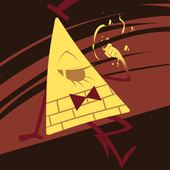-
Content Count
25 -
Joined
-
Last visited
Community Reputation
0 NeutralAbout Bhalandros
-
Rank
Member
Personal Information
-
Specialty
DBC Editing
Lore/Quests
Contacts
-
Skype
marc.tp
Recent Profile Visitors
The recent visitors block is disabled and is not being shown to other users.
-
I have noticed while doing some hex editing that Battle for Azeroth made some changes to the formatting in WMO model files. I am currently making a patch to remove objects that are baked into these WMO files, such as tables, food and whatnot on the garrison inn, and magic items on the garrison mage tower. I have been using a guide from someone who did this before me, but they seem to have stopped logging on; however the guide follows the steps for the Legion format. I found a workaround to this by using the Legion version of the files which the BFA client can still read just fine; however this workaround no longer functions when the WMO file in question was not present in Legion. I would need help with one of two things; learning how to do what I've been doing on the new BFA formatting or downporting the BFA WMO file into the Legion format; either would be fine. Thanks in advance.
-
Edit: Nevermind. I restarted, it works now. Computer soft locked, it didn't let me move any files. Probably had something to do with that.
-
Went into the wow import py file. I see there are wow_props all around, but I don't know which things to delete.
-
Hey. I've been trying to down-port Warlords of Draenor garrison buildings to Wrath of the Lich King, and I guessed I could just replace the wmo with an updated model. (The old house becomes the new house, for example). Of course, the first thing I noticed is that I have no way of editing a wmo, only m2 files with m2mod. My question is simple; would I be able to override the house wmo with the new one? Thanks in advance.
-
-
Not really an issue, but still I do not know how to get the number that points to a a file. It would be really neat to make new skins.
-
Shows up eventually if I hit randomize. It lets me create the character, but I still can't select it properly from the menu. It... works, I guess. I can do it from the database. I'll go to sleep now, it's getting late for me. Thanks for all the help!
-
I see the mistake. I didn't erase the second column. I'll try now.
-
I think I did what I was supposed to, but doesn't seem to work. I'll continue tomorrow, thanks for your help.
-
So you needed the face thing for the mannequin skin only? So say, I want to do the Man'ari skins, I just have to find the skin ID, yes? Also, I have that mannequin skin without problems, it's one of the ones that came when I changed every flag to 0x1. Weird.
-
Alright, so just put them at a higher m_id than any other, yes? Also, how does one get that number? ( 349423 ) and will this only work with that specific skin?
-
Say... What should I put in the m_id and those first columns?
-
I mean, as in how would I get the ID of the specific skin that's giving problems.
-
Where would I get the skin ID?
-
Oh boy.