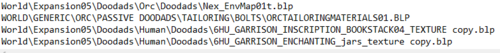-
Content Count
14 -
Joined
-
Last visited
Community Reputation
12 GoodAbout Soldan
-
Rank
Member
Personal Information
-
Specialty
DBC Editing
Modeling
Interface
Contacts
-
Skype
soldan295
Recent Profile Visitors
4,128 profile views
-

TrinityCore 3.3.5 Additional Character Options/Skins
Soldan replied to Pyzayt 's topic in Serverside
IIRC, it's a flag in charsections. -
0xABCDEFGH -> If you want to use, say geoset groups 102 and 204, you'd use 0x00000042.
-
Version 1.2.0
147 downloads
As the title says, I am uploading a fixed version of Amaroth's original tool (WMOListfile.exe) that was fixed by Squire Tester. Any normal user of this program will know that it wasn't perfect, and in most scenarios every listfile generated needed a little "helping hand". Things like certain characters in the generated strings (spaces, underscores, dashes, etc) would cause certain texture or model paths to break, leaving you to fix them manually (quite a laborious task when porting in bulk). This version should have all the known issues fixed. The only difference between the original and the fixed version is that the latter has further dependencies needed to run it. The tool now also deletes the tmp.txt that is generated, so the .bat included with the tool has also been adjusted accordingly. A massive thanks to both Amaroth for the original tool, and Tester for fixing the really annoying day to day problems it had. Note: Tester asked me to release this, as after fixing the tool - he was too lazy/bored to write a post about it. Pogchamp Take care, and happy retroporting. Soldan -
If you merge the dbc lines from each patch in to one, it should work. Each patch overrides the one before it, if you have the same file (in this case, a .dbc) it will only load the lines from the last one.
-

solved [Solved]How to find out which TXID is the right texture.
Soldan replied to Finsternis 's topic in Retro-Porting
Spicy -

solved [Solved]How to find out which TXID is the right texture.
Soldan replied to Finsternis 's topic in Retro-Porting
You could always check out the geosets in WMV, and then look at the textures and have a very estimated guess... -

solved [Solved]How to find out which TXID is the right texture.
Soldan replied to Finsternis 's topic in Retro-Porting
Hey guys, I worked out a little solution for the new texture IDs, but it's a manual one rather than a script - as my 010 scripting knowledge doesn't reach that far. As mentioned above, the creaturedisplayinfo textures work fine (id 11,12 and 13) as it points straight to the DBC. As you can see in the wiki, for hardcoded textures.. there is a new TXID that points to filedata to get the texture. As you guys know (and thanks blizzard) - for some time now every texture a creature has, including particle textures, is in the actual creature's folder. Unlike in WoTLK, where mostly all particles were reused from the same direcory (usually some WMO with 999 folders)..it makes things A LOT easier when fixing them. So basically, take all the textures you see in the folder (that you want to set hardcoded), and add them to the end of the .m2 file in 010. Then, for each texture take the offset where you placed it and length of the texture and apply the values in the texture struct. It is a bit of a pain in the ass having to do it manually, so if anyone can work out a script (although it would either need to read the fileID externally, or manual input) - please be my guest lol. Regards, Soldan -
Hey man, I feel you - I've had that happen to me before and it is annoying at the start (especially when the leechers are selling your models on their donation shop - this happened to me recently with another server). However, you just have to look past it and try to change your mentality towards leeching. Rather than cursing and hating them, you should instead feel quite proud. You know what they say: The fact that they took the stuff, custom models usually being the case - simply shows that they are admitting your content is good (probably better than they could do combined), and that you have superior skill to them when it comes to creating said models. If they leeched it, it usually means it is quite good. And it isn't just you or me saying that, it's them saying it as well with their actions. Hope this makes you feel atleast a little bit better Peace, Soldan
-
What model did you try changing the flag on? Ah, when I said 20, I meant displays.. It's only the monkeyking that doesn't work. (5 models, [6 now.. but 5 when I did them], x4 colors each = 20 displays). It took me alot of changing/tweaking textures, etc to get them all to work.
-
I made them for MoP, but they mainly work for both, apart from the particle scripts. Although, it's very easy to change the value that determines the length of the particle structure, to make the script work for LK. Also, for your particle colors, last column in itemdisplayinfo.dbc. So far I've found these colors. Light blue (aqua): 841 Light purple: 840 811 Orange: 679 Green: 813 Yellow: 1194 Red: 766 Not sure if LK has those ids, but you could always port the values/lines from the MoP dbc to the LK one if the id's aren't added yet. Either that, or find other ids from searching the dbc, hehe.
-
I got it working in MoP after playing around with the texture and renderflags.. It took me a while, but I like the outcome: It's the same problem with the cataclysm+ models that have fading textures, such as the overfiend.. or the firehawk. The engine just doesn't support it, unfortunately. MoP was amazing to port them to.. from 850+ displays that I've made with all the items, only 20 or so don't work properly (the monkeyking staves.. mainly because they are upside down due to new sheath animations, etc). I also recommend, if you are porting legion artifacts to wotlk, some of them have phys files. Make a script to change the bone flags to billboarded where it is set to 1024 (phys), it will stop the erect geosets, and they will atleast move with the camera. I plan on releasing all my scripts for porting, fixing particles, animations, phys'd bones, etc.
-
I really like the armor set. I prefer the second shoulders (with the horns) when it comes to a complete set. What I think though, is that seeing that it is an "emerald dream" inspired set, I really liked the curly rounded points on the shoulders, it really gave it an emerald dream feel. The downside to that, is that as you said, it didn't go with the helm at all. I just feel that with both the helm and the shoulders having horns, it sort of loses the emerald dream feeling to it (not sure if this is what you intended to do or not.. I'm assuming you are). Have you tried keeping the original shoulders and changing the helm instead? Maybe changing the horns to curly points too would make it look good with the shoulders, and also keep the emerald dream feel to it. Just my two cents, either way, the armor is still awesome.