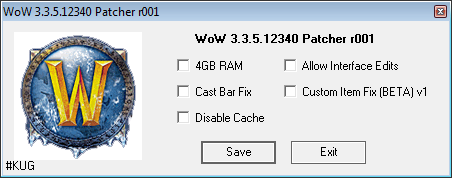kebabstorm
-
Content Count
7 -
Joined
-
Last visited
1 file
-
wotlk WoW 3.3.5 Patcher (Custom Item Fix)
By kebabstorm in Client Patches
WoW 3.3.5.12340 Patcher
This treat is for people who like to make custom items for 3.3.5.
So I stumbled upon this reddit thread Reddit - [2.4.3] Patched Executable - Override item.dbc (Question Mark Icon fix) and figured if this was possible for 3.3.5 too.
Well, 3.3.5 is quite different and it wasn't as simple as that, but after some tinkering I could made it work.
When you patch your wow.exe with this, you don't need to make MPQ patches or edit the item.dbc at all.
Just add the custom items you want to the "item_template" table in your SQL database and you're good to go.
There are eight fields in Item.dbc: itemID, ItemClass, ItemSubClass, sound_override_subclassid, MaterialID, ItemDisplayInfo, InventorySlotID , SheathID
And they all should work with the exception of Material. AFAIK it only affects which sound an item makes when moving it around in your inventory. So currently custom items won't have that sound. If anyone has expertise in reverse-engineering and can help me find the correct spot(s) for it, please PM me.
I did some preliminary testing and everything has worked so far. But it still needs some more testing and I think it's 90-95% done. That's why I named it "Custom Item Fix (BETA) v1".
I've tested this to work with the latest TrinityCore, but any core which supports custom items should work. If using TrinityCore make sure to set "DBC.EnforceItemAttributes = 0" in your worldserver.conf.
If you find any bugs, post them and I will try hunting them down.
TL;DR: Item.dbc patching is history
Currently supported versions (r001):
3.3.5.12340 enUS
Patcher supports Windows XP and newer. Currently it does not check whether you are on a 32-bit (x86) or a 64-bit (x64) system (forgot to do it, will include in r002) so if you are running a very old 32-bit system, do not use the "4GB RAM" patch. On the other hand, everyone on "new" (not from 20 years ago) systems should use "4GB RAM" patch.
Patcher expects a clean and unmodified WoW.exe for it to work. This safeguard is in place so it can make sure the patch is applied correctly, as with binary patches it is absolutely necessary to have every byte in the right place to not have undefined behaviour or crashes. If you run into "invalid or corrupt wow.exe" error, it means your exe is modified and you need to use a clean wow.exe. You can find checksums for the unmodified wow binaries here: https://github.com/anzz1/wow-client-checksums
The patcher was made mainly for this Custom Item Fix, but I decided to add some other popular patches for a clean all-in-one solution.
"4GB RAM" - sets the "Large Address Aware" /LAA flag to allow a 32-bit WoW.exe to use 4GB of RAM instead of 2GB in 64-bit machines (More Info) "Allow Interface Edits" - allows editing interface files like the login screen "Cast Bar Fix" - shows cast bars on default nameplates "Disable Cache" - disables saving WDB cache
Thanks:
@BenjaminLSR and @rajkosto at the Rochenoire team for the original TBC version of the patch and with it pointing me to the right direction on where to start.
Original creators of the "Allow Interface Edits" and "Cast Bar Fix" patches, whoever they are.
Github Issue tracker:
https://github.com/anzz1/WoWPatcher335/issues
409 downloads