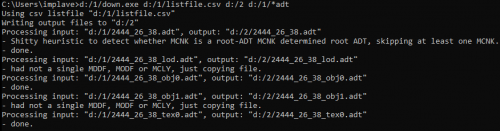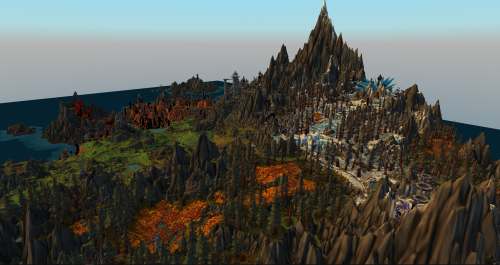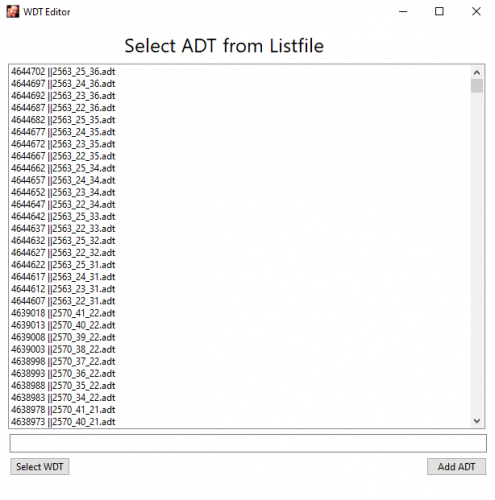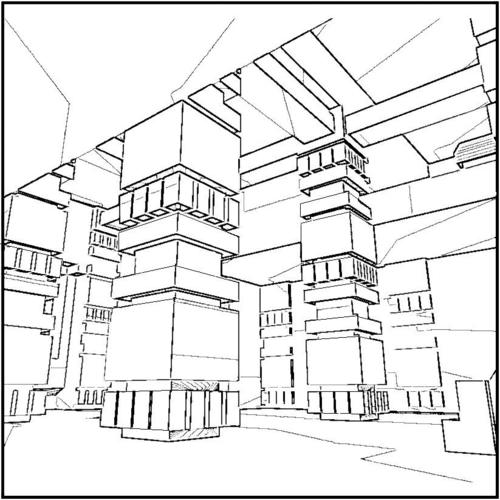-
Content Count
10 -
Joined
-
Last visited
Community Reputation
23 ExcellentAbout Implave
-
Rank
Member
Personal Information
-
Specialty
None
Contacts
-
Discord
implave#7038
Recent Profile Visitors
2,469 profile views
-
Version 0.0.3
62 downloads
Made by Varen, updated by Marlamin. Varen's original Noggit Red fork can be hound here, Titi's grouping branch here, BinarySpace's modernized with wmo scaling here. Upd 14.01.42 New test version download here. WMO scaling, right click context menu, object grouping, palate saving, various fixes. Old download link: download here. This is a version of Noggit that supports post-mop Texture Scaling and Height-based Texturing (does not work on 3.3.5). Can be used to create maps for upporting to MOP/WOD/Legion/BFA/SL/DF or viewing downported modern maps. To use it unpack the Noggit archive and place the included extraData folder into your main NoggitRed project folder. Let's say your 3.3.5 maps are exported into D:/NoggitRed/projects/world/maps/, the extraData folder and the config inside should be in D:/NoggitRed/projects/extraData/global.cfg. Having fixed tilesets is required. The provided config has accurate texture data extracted from a 10.2 retail client, some unused tilesets have generic values. The check in the texturing tool for "only with specular" changed to "only with height textures". For importing texture data to Legion ADTs this tool can be used (just use the new config from extraData). For BFA-DF 010 editing is required (at the moment), using MTXP from the legion tool and adding MHID filedataids by hand. An enabled height texturing WDT flag (0x0080) is also needed. Potentially unstable with new bugs in addition to the ones in current red versions, no support guaranteed, remember to backup your maps. -
The whole idea is changing modern filedataid format into filenames, hybrid ADTs are those that are in the format of having filenames, those don't need to be converted with this tool, just multiconverted. The tile 16_16 you are looking at here is from beta, before the map was shrunk and before the change to filedataid was made. Currently zandalar map tiles start with 17_19 and end with 39_44. TLDR You exported a tile that's left in the client even though it was cut from the actual map. Because of that it wasn't converted by blizzard when a format change happened, so it's still in that older format.
-
Version 1.0.0
121 downloads
This is an attempt at fixing the broken filenames for post-filedataid tilesets. Download link: download here. - proper _h and _s naming for specular and height textures - fixed names for filename-based tools - texture resolution is added to the names - added unused tilesets from unknown blps - named a bunch of previously unnamed stuff P.S. If you are using this for upports get the latest listfile or download this archived one that was used for the CASC export. Some mistakes might've gotten through the cracks. Please remember that you can always contribute to fixing things with the listfile cleanup.-
- dragonflight
- shadowlands
-
(and 2 more)
Tagged with:
-
Can't quote the message above for some reason but the command should end in *adt, not adt* and \ should be / Example command to be pasted into cmd: D:/1/down.exe D:/1/listfile.csv D:/2 D:/1/*adt D:/1/down.exe - path to the executable D:/1/listfile.csv - path to the listfile D:/2 - path for the output folder D:/1/*adt - path to the input folder, last part specifies that all .adt files should be converted
-
Version 1.0.0
277 downloads
Recently needed to get modern WMOs for map viewing/upconversion and since all massfuckport packs don't have post-filedataid WMOs or they are straight up broken - here are mine (they are still fuckports and some might still be broken). 7zip Archive (2.55gb) - Download Here MPQ Format (3.98gb) - Download Here Should include WMOs from: 8.1.5 Arathi/Warsong, Warfronts, 8.2 Nazjatar/Mechagon, 8.3 Nyalotha/Horrific Visions, NPE, 9.0 Shadowlands (Beta), 9.1 Korthia, 9.2 Zereth Mortis, 10.0 Dragon Isles, 10.1 Underground (PTR), 10.1.5 Dawn of the Infinite, as well as dungeon kits and unknown models. Some might have been missed, a handful fucked ones were cut. Tested all of them in Noggit so no clue how broken they will be ingame. Things to note: -no m2s in this release, just wmos and blps (wow.export has problems extracting blend textures so those might occasionally be missing) -9.0 WMOs are from the earliest SL client so might be early versions -9.2+ Has new "split groups" tech, WMOs that use it will have broken collision and it will look like there's a missing portal between interior groups -10.0+ Has new "multiple materials" tech, some textures will look just wrong All of these can be redone/fixed by hand in Blender, I just needed these to be renderable in noggit For porting: Modern clients use filedataid, filenames are community-only. Names/folders might change from time to time but filedataid stays the same, so with a change in listfile adt converters might not find the proper references and break. If you are planning on using these to upconvert maps to BFA/SL/DF use this listfile. Tools used: wow.export, ayahne's wmo converter, adspartan's multiconverter. -
Disclaimer. Depending on what you want to do this can get very far from being user friendly, convenient or devoid of problems, modern clients are complicated and are not as well documented as 3.3.5. The guide itself is pretty basic since I'm sure more convenient tools will come with time. I will try to update this as the knowledge of the community grows, more tools become available. If you are familiar with WoW modding skip to the ADT and WDT sections 2 and 3. I. Essential things to understand and the basics of clientside WoW modding. a) WoW file formats and general terminology ADT - tiles with terrain and object information on a map grid. Example to visualize. WDT - a file that specifies how and which ADT map tiles should be loaded on a 64x64 grid. Example to visualize. WDL - low level of detail height map that forms the "horizon mountains", is generated for each ADT map tile present. Example to visualize. M2 - small static objects, spell and particle effects, animated models. WMO - bigger static objects, can have M2 files in them (think M2 chairs in a WMO house). BLP - texture files. GroundEffects - also called Detail Doodads, if properly set up they render additional small M2s on ground textures. GameObject - a serverside object that your client is told to render in a particular location. b) Simplified differences in clients from 3.3.5 to 8.1+ MPQ vs CASC - WoW clients use archives to store their data. In wrath the type of archive is called MPQ, starting with WoD blizzard transitioned to CASC. Changes how the files are stored, changed and added. FileDataID - a unique id of a file in the game data. Listfile - a list of files and their FileDataID. -On 3.3.5 the client reads files looking for references to particular paths in the MPQ archive. Example: world/maps/azeroth/azeroth.wdt will load world/maps/azeroth/azeroth.wdl; world/maps/azeroth/azeroth_29_29.adt which will load world/wmo/azeroth/buildings/human_farm/farm.wmo -Post-8.1.X the client is looking for a FileDataID of a file, WDT files are split into several sub-files, same with ADT. Example: 775971 will load 775970; 777332, 777333, 777334, 777335, 1287004 which will load 106965 So the core principle is that after the editing of a map is done on 3.3.5, every reference to a particular file path needs to be translated into an appropriate FileDataID by looking them up in the Listfile. And in general files need to be adjusted to a new format with a converter tool. c) Tools to have. Bare minimum for work on wrath-era maps MPQ Editor - Download Here - allows you to open the wrath MPQ archives in your335client/Data/ folder and add/extract files. Noggit - Download Here - a community map editor for ADT files. Very stable. Takes a bit to get into, not too beginner friendly. and/or Noggit Red - Download Here - an attempt at modernizing Noggit. Many user friendly features. In active development, can be highly unstable/problematic based on the build. I personally have 3 versions - an old 3.2 version of Noggit, the latest 3.3 Noggit and the latest Noggit Red. There are drawbacks and issues with all of them. Converters. Check the ADT conversion section below. ...for WDT Editing WDT Filedata Tool - Download Here - allows you to add new tiles with their FileDataID to a WDT. 010 Editor - Download Here - allows you to view and edit raw data in files. WDT Template - a template that allows 010 Editor to read WDT files in a somewhat understandable way, comes together with the wdt tool. GruulMe - Download Here - optional editor for 3.3.5 WDT files, incompatible by themselves with modern clients, this is only for Noggit. ...for modern map editing Downported Assets - Download Here and Here - Since ADT files are just terrain files and object information, you need assets compatible with 3.3.5 to see them in the map editor. I don't use any packs myself as they often contain poorly ported files but here is a potential one you can use, download the MPQ and place it in your335client/Data/ folder. If any files are missing/there is a WMO or M2 that you want to add then get their respective converters below. ADT converter - Download Here - replaces FileDataID in raw modern ADT files with file paths. Follow the instructions and MultiConvert after. Check Noggit guides on how to set up a map, I will link some in a section below. WMO converter - Download Here - replaces FileDataID in raw modern WMO files with file paths. Edit the .bat file for folders that you would be using, place raw root and group WMO files in them and run the converter, MultiConvert after. M2 converter - Download Here - replaces FileDataID in raw modern M2 files with file paths. Place M2 and skin (and maybe anim files?) in the tool and MultiConvert after (I think?). MultiConverter - Download Here - converts modern files with file paths (anything before 8.1) into their 3.3.5 versions. As part of the process it does delete non-wrath GroundEffects in ADT files though. d) Potentially helpful resources YouTube tutorials for Noggit and the 3.3.5 client in general. Also this website has a lot of tutorials on pretty much everything. Check the WoW modding discord. A bunch of maps already converted to the modern format. A great tool pack for 3.3.5 modding. II. ADT conversion Converter 1 (recommended) can be downloaded here. Made, tested and documented by: Binary, Helnesis, Antani, Drakes, Moine, Elenwe. Features: closed source; errors when a file is not in the Listfile. How-to: download the converter, run it once, place your 3.3.5 WDT and ADT files in INPUT, run the converter again, if there are any errors read the log and add the missing file into the listfile.csv with format of filedataid;blizzardfilepath or substitute with something similar, converted files will be in OUTPUT. Important: the tool doesn't convert WDT files, just reads the flags, so make sure your vertex shading or big/old alpha flags are properly set. Converter 2 can be found on GitHub. You can also check the guide there. Made by AcoStar. Features: open source; substitutes models and textures if they are not in the Listfile. How-to: download the converter, extract it, place your 3.3.5 files in input, run the converter, the files will be in output. III. WDT and WDL Note: If you are just doing edits to ADT tiles that are there in the actual game (e.g. you want to add an island in the northrend sea) - no need to mess with WDT or WDL, the game already knows to load them, you just need the modified terrain. If you need a modified WDT - this is where things get a bit more complicated. The editor for post-8.1.5 WDT files I linked above doesn't actually write the FileDataID MAID chunk, only enables files by default. So here are three progressively problematic scenarios and how to approach them: Scenario 1 - you want to add something that used to be part of the game but was cut, that is easy, just extract a modern WDT, run the tool and add the appropriate files from the list. Scenario 2 - you only have an old or a fully custom WDT file. Will provide screenshots for this in the example conversion section. - open the WDT in 010 Editor - run the WDTTemplate - set the "has MAID" 0x0200 flag to 1, while you are there you can also set 0x100 and 0x8000 to 0 (if you have any weirdness with low level of detail files). - put in all the _occ.wdt, .wdl etc. filedataids. If you don't have those files put 1249780 in tex, 1668535 in fogs, 1249658 in lgt, 1249561 in occ, 2495665 in mpv (this one might not be required?), WDL file should be accurately generated, more on that below. The flexibility of the _misc.wdt files is not really known so not sure what and when can cause crashes with these, currently no way to generate relevant ones either. - add donor MAID chunk at the very end of the file - save - start the tool, open the WDT - add ADT files from the list, it looks up root file filedata from the listfile -> looks up filedata in split files listfile - save Scenario 3 - you need to have files that are not in the Listfile. The only way is to add them, the tool needs _obj0 _obj1 _tex0 in splitfiles01.csv and root files in listfileonlyadts.csv. After that check back to Scenario 2. Important: WDL should be accurate in modern clients, for every loaded ADT file there should be a WDL entry for it. There is a WDL generator inside just drop a folder with modern ADT files on the exe (doesn't work with 3.3.5 files). If you want to create a map from scratch There is a way to skip all WDT work. Pick a map that is in the Listfile (I would recommend Nzoth, will use it as an example here ). Generate a map of the same size on 3.3.5 from 14_11 to 47_45. If you want to make it feel smaller you can fill it with holes or cover with water. Do your edits and after conversion paste the ADT files over this patch for Epsilon, it should have everything properly referenced. If you need to you can rename your map files with Bulk Rename Utility e.g. nzoth.wdt, and the name of all terrain files nzoth_x_y (don't actually touch the coordinates, x_y is an example). IV. Example of a full conversion V. Potential problems and solutions Chunks of the map don't render on certain angles or disappear/flicker - problem with mapname_occ.wdt, open the main WDT and try to substitute occFileDataID with 1249561 in 010 Editor. Weird spots on textures - wrong alpha format. For example, modern Azeroth uses new alpha, classic Azeroth uses old alpha. Noggit can convert your map to either, use whatever is needed for the modern WDT you will be using. A texture is green or a model is a white-blue textured box - something is missing, green textures = missing BLP, box = missing M2. Streaming error - something important is missing, WDT or WDL can be improperly done, missing ADT or WMO. Streaming error and you are sure no files are missing and everything is done right - Epsilon takes a bit to index files, while on character select screen wait for disk usage for epsilon to go down to practically 0, disabling additional patches might help with that too. If that doesn't help try summoning your main out to a different mapid and teleport in again. WoW Error with a particular number - since those aren't really documented for modern clients it will be hard to tell. Likely something is in the wrong format or some flags are incorrect. For now the only documented ones for 8.3 are: 0x00007ff71813f9a0 referenced memory at 0x0000000000000000 - WDL is missing some ADT tiles that are referenced in the WDT, generate a new one with a full map. Don't use WotLK WDLs. 0x00007ff7181436d7 referenced memory at 0x00000*********** - WDL related. If you are using one from WotLK generate a post-MoP(?) one. 0x00007ff718137b98 referenced memory at 0x0000000000000044 - ADT are likely missing filedataid. 0x00007ff718143689 referenced memory at 0x0000000000001c94 - WDT may be is missing MAID or one of the misc_wdt/tex/wdl filedataids. 0x00007ff718132ef1 referenced memory at 0x00000*********** - WDT flags are wrong or missing.
-
You are pointing it to folders on C called "inputfolder"/"outputfolder" and a folder inside called "adt". Please check the example and cmd image again and just modify it for your folder names, "inputfolder" name is just an example for a folder where your adts should be. And at the end of the input there should be *adt, you are missing the *. Again, please check the example and the first line on the image I've provided of cmd, the correct command (with the names of my own folders) is there.
-
Version 1.0.0
119 downloads
Made by Alonin, source https://github.com/Alonin/WDT-Editor-FDID Editor for post-8.1.5 WDT files with filedataid. Doesn't write MAID, only enables unreferenced files by default For new or pre-filedataid WDT: - open the WDT in 010 Editor - enable the "has MAID" 0x0200 flag - put in all the _occ.wdt, .wdl etc. filedataids (https://wowdev.wiki/WDT#MPHD_chunk) - add donor MAID chunk at the very end of the file - save - start the tool, open the WDT - add ADT files from the list, it looks up root file filedata from the listfile -> looks up filedata in split files listfile - save Important to note that WDLs should be accurate in modern clients, there is a WDL generator inside just drop a folder with ADTs on the exe -
Version 1.0.0
263 downloads
CMD tools by Schlumpf, sources inside - up converts 8.0.x root and split files to 8.1.5+ filedataid format - down converts post-filedataid files (8.1.5 - 10.2 and up) so they can be multiconverted to wotlk How to use: open cmd, point to your folder with the tools, folder with listfile.csv, folder for output, forlder with adt files, press enter Example command to be pasted into cmd: D:/1/down.exe D:/1/listfile.csv D:/2 D:/1/*adt D:/1/down.exe - path to the executable D:/1/listfile.csv - path to the listfile D:/2 - path for the output folder D:/1/*adt - path to the input folder, last part specifies that all .adt files should be converted Important instructions 1) If you are using a new listfile from the repo (as you should) open it in 010 editor, bottom right click on CRLF, switch it to LF and save. 2) If you are using post-10.0 adt files for downporting remove all specular suffixes from tilests in the listfile (diffuse textures are no longer used), so all _s.blp in the conversion listfile should be just .blp. 3) Due to WMO scaling (I think?) the downconverted files have to be updated and saved in Noggit (take the widest brush on 0 power and update everything) or they will cause a crash. -
Version 3.3.5
279 downloads
Disclaimer: If you have the knowledge and experience, access to genuine clients remember that it's always best to explore on the proper builds, this release is purely for convenience. Downporting is not a 1-to-1 thing, a lot of rendering functionality is absent compared to the later expansions, upported assets were generated with outdated/unfinished tools etc. Welcome to the museum! This release is in part a culmination of several months of work on restoring the original Development Land, as well as a collection of developer, prototype, unreleased, secret maps and assets from the earliest 0.5.3 Alpha to 9.2.5 Shadowlands that I have accumulated. All necessary assets are downported to 3.3.5. The museum is showcased in a video of mine Prototypes Unseen and Forgotten. Also enjoy a little preview of the exhibits made by Dovah. Link to the museum on MEGA. Now has alternative google drive links for the main assets patch. Contents: 1. Development Land. A map that is beloved by the exploration community, considered by some to be one of the coolest maps to ever exist, with an interesting story behind it. Originally leaked in a Cata PTR in 2011 and then quickly deleted, only a handful of broken parts of it were gathered. The map was later revealed and released by MoD on Ownedcore. The map that we got was broken, some zones were missing terrain, _obj, _tex files or usually all 3 of them. Over the years people tried to get around this in a few ways in order to explore it, but the map was still broken. I had an idea of recreating terrain for it from the heightmap stored in the WDL file, with the help of schlumpf that was achieved. Thanks to him as well, textures were somewhat restored with an image to vertex tool using the cata minimap as a source. This is a custom fix, by no means it comes close to the original that we never got, it is still broken, but this is the best we have now. 2. Misc developer maps. LevelDesignLand-DevOnly - one of the WoD developer maps, around 50 early garrison variations, unreleased arenas, bgs, locations, wod intro prototypes, it has it all. Propland-DevOnly another WoD map, housing a copy of Shadowmoon Burial Grounds, with the way m2s render inside a wmo it's best explored in noggit or another external renderer. Expansion5QAModelMap houses a big chunk of assets built for WoD, also early graybox wmos for the moving parts of Grimrail Depot can be found here. 2168 - BfA level design map, houses 4 prototype parts of Kultiras. 3. Scenarios and Island prototypes. AkazamarakHatScenario - unreleased scenario, not very interesting on 3.3.5 since it's missing the npc and gameobjects, but fully functional on live (cred. Dovah). IllidansRock - a map where you were supposed to interact with Illidan while he was jailed in Legion. TheMawofNashal, AssassinsScenarioDRU, DKMountScenario, WarfrontsDarkshoreAlliance, GorgrondOrcs all early/unreleased versions of different scenarios, featuring placeholder or alpha models. 8BoostExperienceHorde - a prototype for a boost location, which is itself an early version of Seething Shore, in Shadowlands Blizzard decided to reuse the map and added an untextured Northrend with a blockout of ICC. Artifact-Warrior Fury Acquisition - a unreleased version of early Helheim. AcquisitionHavoc - this map has unreferenced tiles with what looks like pre-alpha parts of Suramar planing. unused - not much is known about this map. TanaanLegionTest - an early version of Tanaan Jungle. Warlockarea - a map that later became the warlock orderhall during Legion, this is its early prototype from MoP. ThePurgeOfGrommarScenario - a cut scenario from WoD. Artifact-PortalWorldAcqusition is an early version of the scenario by the same name, though the scenery in this one is drastically different due to some assets that were cut down the line. Islands_7VR_Swamp_Prototype2, Islands888 Josh, Islands666 Katalina, Islands9 Sinkhole, Islands420 Wonderland, Islands803 Mesa, Islands805 Cursed are unreleased prototypes of island expeditions, they vary in the level of polish, but undoubtedly strong contenders for the coolest unreleased maps. HearhstoneTavern - an unreleased scenario that first appeared in game files in BFA, regarded by some as the most detailed interior in wow. 4. Dungeons, Raids, BGs, Arenas. AbyssalMaw - a well known unreleased dungeon from Cata, this particular version is raised above the deathline. Legion Dungeon - also a well known unreleased dungeon. DungeonBlockout - prototype Arcway, made of versatile "lego" m2 blocks. SnakeCave - one of the first versions of Temple of Sethraliss, though with a very different layout. PirateTownDungeon - early Freehold with an interesting top part added to it, the unreferenced tile to the top left is also of interest. DevMapG - the Motherlode, also has some unreferenced tiles. MechagnomeIsland - early Mechagon prototype. Argus 1 - early Argus, has several technical prototypes for the locations and the raid. Nagadungeon - the top unreferenced tile is an early Eye of Azshara. DefenseOfTheAleHouseBG - the unreleased Dota BG. WarcraftHeroes - another BG we didn't get to see. SmallBattlegroundA - a collection of prototype arenas from WoD. SilithusBG - Seething Strand, a version of the azerite bg but located in Silithus, never released. AzeriteBG1 - early Seething Shore BG. ValsharahArena - early versions of the arena housed in unreferenced tiles. TheGreatWall and EastTemple are early versions of Gate of the Setting Sun and Temple of the Jade Serpent which have some pre-alpha tiles from MOP development. Argus_Rifts and early version of invasions, most of these are now unreferenced in game files, what appears to be a part of early Vol'dun can also be found here. UnderrotDungeon - very early underrot, still with design and planning markings. AITestMap8 is a modified version of the Arathi Basin with ships as starting point, most points of interest on the map are swapped to small cave wmos. Firelands1 - it's hard to pinpoint a particular patch or time-frame for this, but this was acquired by combining partial 4.0.0 Firelands with incremental PTR patches, the result is an early mock-up version of the retail Firelands raid, massive thank you to Marlamin and RIdPEF for their archives. Abandonedmines appears to be an unreleased expedition set in a mining town. Robodrome - layout prototypes for the retail arena. 9devland2 houses one of six wmos that were spotted on that map during the 2019 design panel at Blizzcon. Nzoth - prototype Nazjatar that was shipped by mistake in 8.3.0, compared to the retail version there's an additional part of the zone present - Nzoth himself. GMdungeon2 is an unofficial name for a dev/gm wmo that houses a few testing areas. ExteriorTest - originally a developer map with some terrain work, the version here adds some of the unused wmos and m2s from the gamefiles (raid/dungeon blockouts, greyboxes etc.). ScarletSanctuaryArmoryAndLibrary - an early version of the updated scarlet monastery from MoP Beta that has what seems to be a layout/draft of Pandaria. MantisDungeon, MantisRaid - early prototypes of Siege of Niuzao and Heart of Fear. OrgrimmarRaid - the earliest public PTR version of the raid. Nazjatar - a piece of the first version of the map with a level design kit that was used for promotional materials during Blizzcon. Torghast - the earliest version of the torghast map with many modular prototypes. 5. Earliest Contintents. 0.5.3 Eastern Kingdoms, Kalimdor and some alpha wmos have been added. Terrain files for 0.5.5 Kalimdor. 2.0.0 Outland and 3.0.1 Northrend with their respective wmos are also now present, 4.0.0 Eastern Kingdoms, Kalimdor, Deepholm, 6.0.1 Draenor and 8.0.1 KulTiras. 6. Through the Years. This section has a selection of early maps throughout their development, every version (available to me) that had meaningful changes is included. As of now there are: Ahn'Kahet, Alterac Valley, Arathi Basin, Azshara Crater, Black Temple, Emerald Dream, Kalidar, Old Outland, Onyxia's Lair, Plains of Snow, Ulduar, ICC, Violet Hold and Zul'Aman. 7. Extra. A single patch with the earliest WMOs from 2.0.0, 3.0.1, 4.0.0, 5.0.1, 6.0.1, 7.0.1, 8.0.1. Three 8.3 Epsilon patches with AbandonedMines, Nazjatar (level design kit), Nzoth. Please take a look at the instructions file inside the museum. Every patch has coordinates and links to their minimaps on wow.tools. If you have any questions, problems you can message me on discord (implave#7038), if you want to post some screenshots, feel free to do that in the Exploration Discord. Special thanks A massive thank you to Schlumpf for writing the wdl -> adt tool, modifying paintwow, making the filedata adt converter, his work on noggit, helping me along the way. Thank you to Marlamin for his work on wow.tools, help, archives and in general being awesome. Thank you to Dovah, Nyarly, Fean and others for helping me test/acquire files for this release. Thank you to Ayahne for his time and conversions of post-8.3 wmos. Thank you to Reznik for providing a worldmap for the development and his wiki. Thank you to MoD for releasing the files for the development way back when. Thank you to Adspartan, Barncasle, Gamh, Mjolna for their tools, archives. Thank you to the exploration community in general for inspiration. Take it slow, enjoy, have fun and happy exploring!